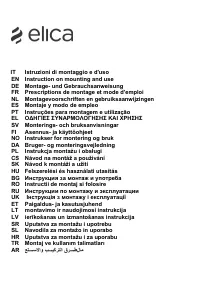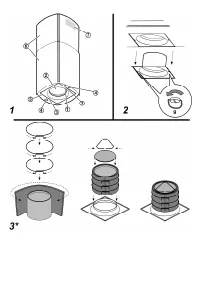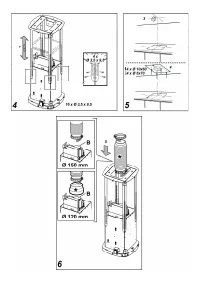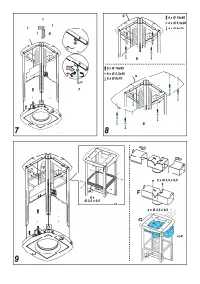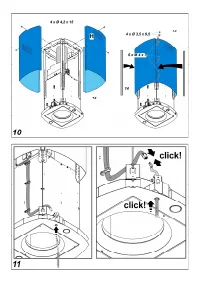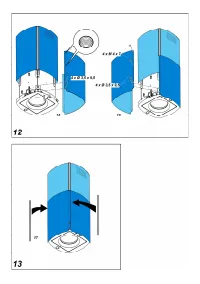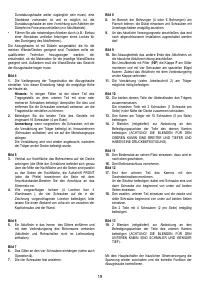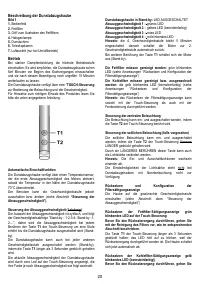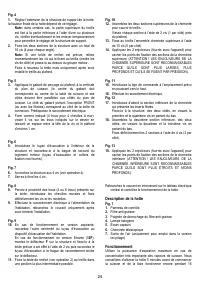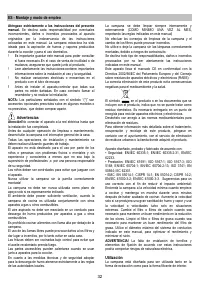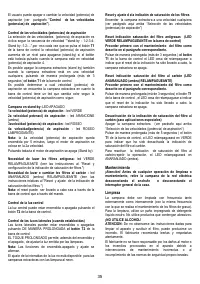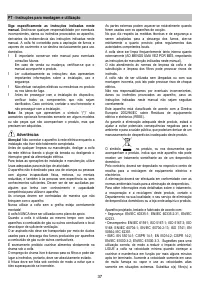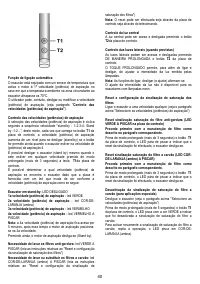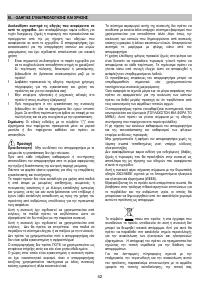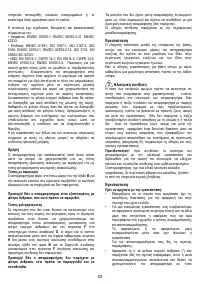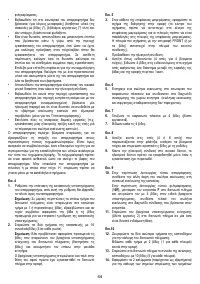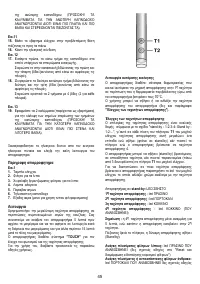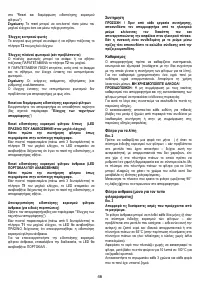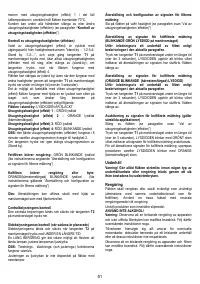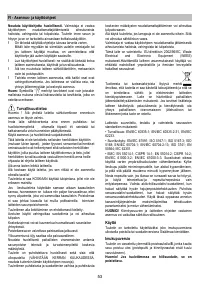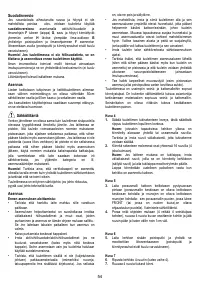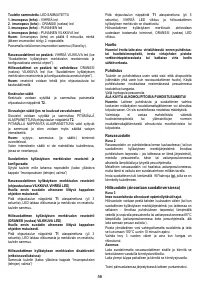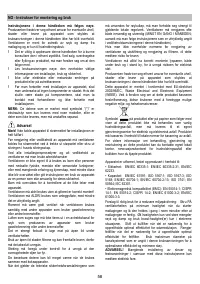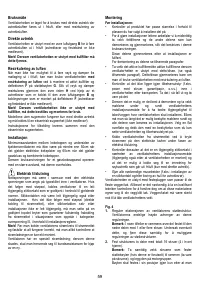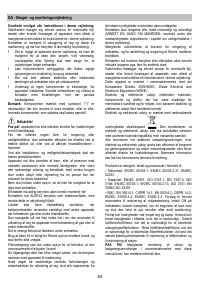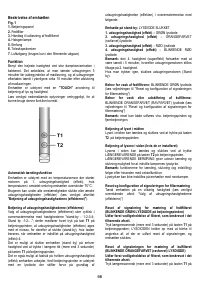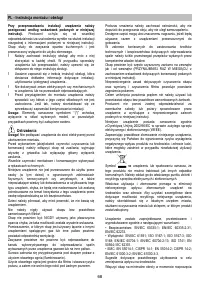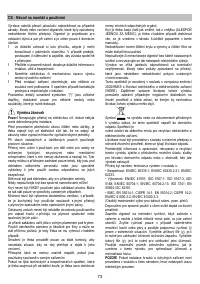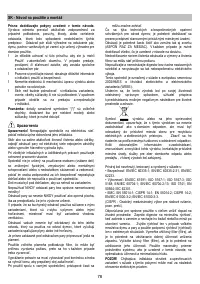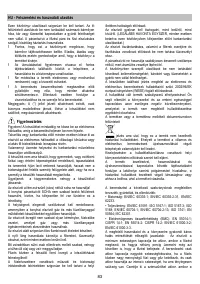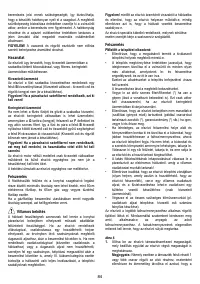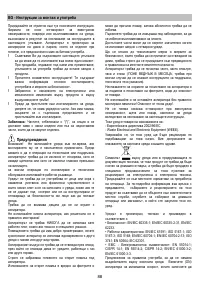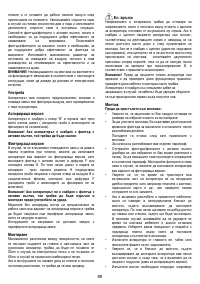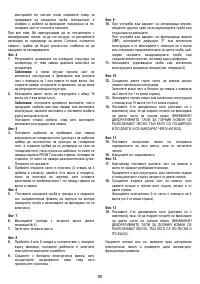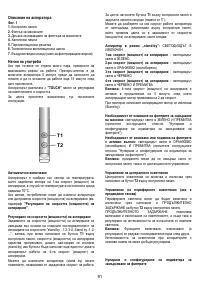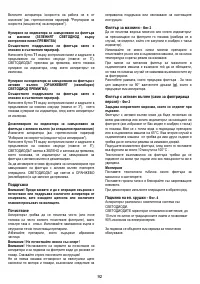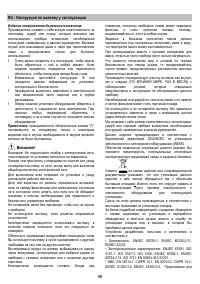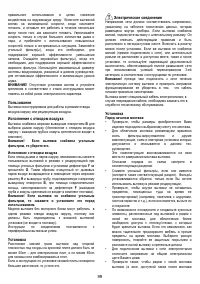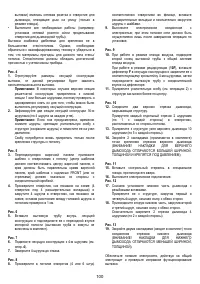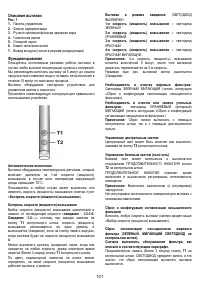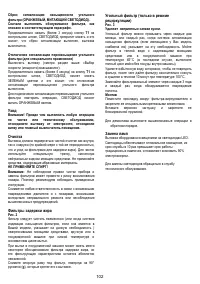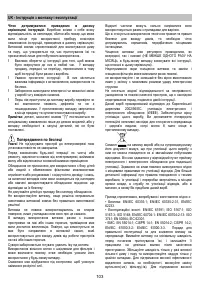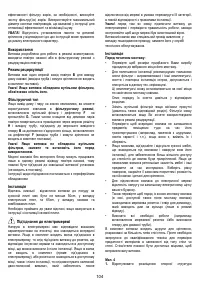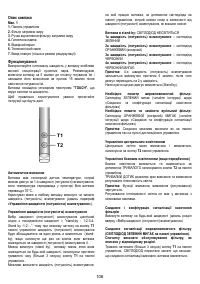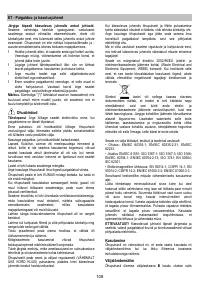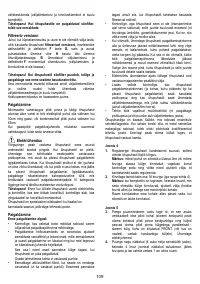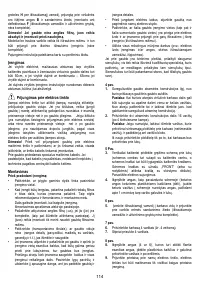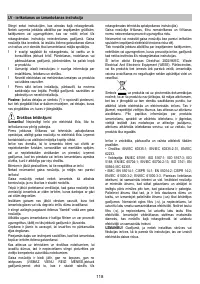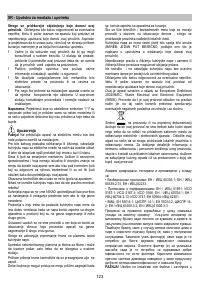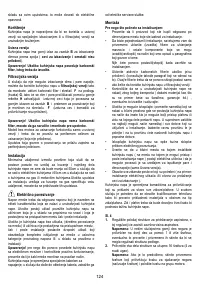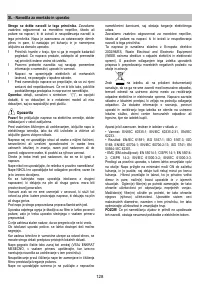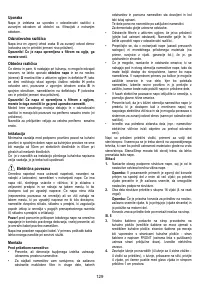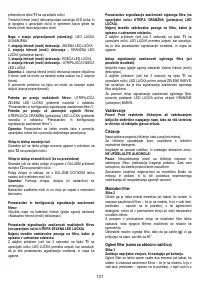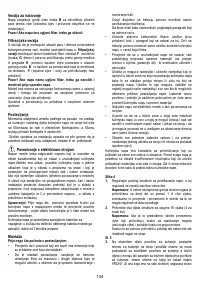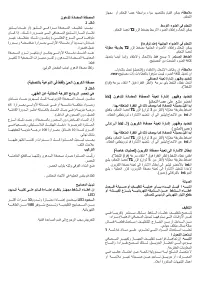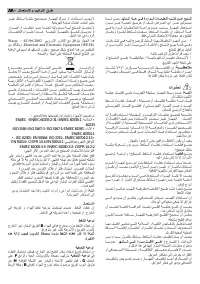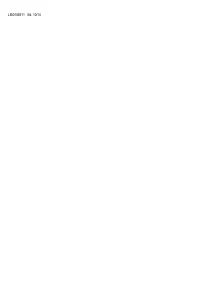Вытяжки Elica CHROME EDS IX A/58 - инструкция пользователя по применению, эксплуатации и установке на русском языке. Мы надеемся, она поможет вам решить возникшие у вас вопросы при эксплуатации техники.
Если остались вопросы, задайте их в комментариях после инструкции.
"Загружаем инструкцию", означает, что нужно подождать пока файл загрузится и можно будет его читать онлайн. Некоторые инструкции очень большие и время их появления зависит от вашей скорости интернета.
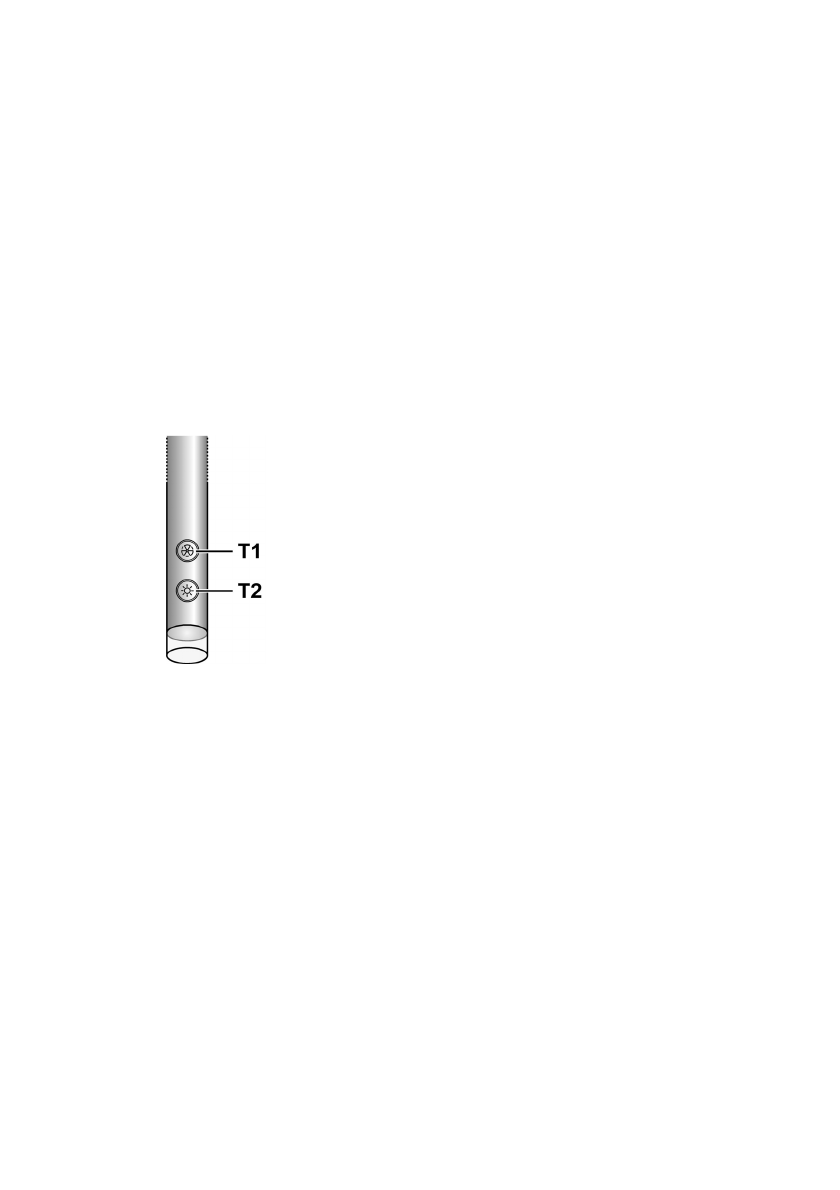
15
Description of the hood
Fig. 1
1.
Control panel
2.
Grease filter
3.
Grease filter release handle
4.
Halogen lamp
5.
Vapour catcher
6.
Telescopic chimney
7.
Air outlet (used for filter version only)
Operation
Use the high suction speed in cases of concentrated kitchen
vapours. It is recommended that the cooker hood suction is
switched on for 5 minutes prior to cooking and to leave in
operation during cooking and for another 15 minutes
approximately after terminating cooking.
The hood is equipped with a
“TOUCH”
device to control the
lights and speed.
For the correct use please carefully read the intructions below.
Automatic start-up function
The hood is equipped with a temperature sensor which
activates the motor to the first suction speed (power) in the
event that the temperature in the surrounding area is higher
than 70°C.
The user may switch off or modify the suction speed (power)
(
see paragraph “suction speed (power) control”
).
Suction speed (power) control
The suction speed (power) is cyclical depending on the speed
sequence “stand-by – 1-2-3-4- Stand by -1-2-...” therefore
every time the
T1
button
is pressed on the control panel, the
suction speed (power) is increased by one level, in order to
switch off (stand-by) if the button is pressed again when the
hood is in suction speed (power) 4.
The hood may be switched off (stand-by) while the hood is set
on any speed by holding down the
T1
button on the control
panel for a bit longer (more than 3 seconds).
The hood's suction speed (power) may be determined as the
control panel is equipped with a LED light that changes colors
as follows, depending on the suction speed (power):
Hood in stand-by:
LED LIGHT SWITCHED OFF
1st suction speed (power)
-GREEN LED LIGHT
2nd suction speed (power)
– ORANGE LED LIGHT (amber)
3rd suction speed (power)
- RED LED LIGHT
4th suction speed (power)
- RED LED LIGHT (FLASHING)
Note:
The 4th suction speed (power) stays on for 5 minutes,
after which the suction motor will position itself on the 2nd
speed.
If pressed again, the suction motor will switch off (stand-by).
Grease filters need cleaning:
FLASHING GREEN LED light
(read instructions found under “Reset and configuration for
filter saturation signal”)
Coal filters must be cleaned or replaced:
FLASHING
ORANGE (amber) LED light (read instructions found under
“Reset and configuration for filter saturation signal”)
Note:
The reset procedure may be activated by both the
control panel and the remote control.
Center light check
The center light may be switched on and off by pressing the
T2
button on the control panel.
Side light check (when scheduled)
The side lights may be switched on and off by pressing AND
HOLDING DOWN the
T2
button on the control panel.
HOLDING DOWN the button, besides permitting to switch the
hood on and off, it also regulates the light intensity given from
the lights.
Note:
The switching on and off functions (and regulating
function) alternate.
The regulation of the light intensity is not available for hoods
with neon lights.
Reset and configuration for filter saturation signal
Switch on hood to any speed (see above paragraph “Suction
speed (power) selection”)
Reset grease filter saturation signal (FLASHING GREEN
LIGHT on control panel)
First proceed with filter maintenance as described in
corresponding paragraph.
Press and hold down (for more than 3 seconds) the
T1
button
on the control panel, the LED light will stop flashing indicating
that the signal reset has been carried out, the hood will switch
off.
Reset coal filter saturation signal (FLASHING ORANGE
(amber) LED light)
First proceed with filter maintenance as described in
corresponding paragraph.
Press and hold down (for more than 3 seconds) the
T1
button
on the control panel, the LED light will stop flashing indicating
that the signal reset has been carried out, the hood will switch
off.
Coal filter saturation signal disactivaction (for particular
applications)
Характеристики
Остались вопросы?Не нашли свой ответ в руководстве или возникли другие проблемы? Задайте свой вопрос в форме ниже с подробным описанием вашей ситуации, чтобы другие люди и специалисты смогли дать на него ответ. Если вы знаете как решить проблему другого человека, пожалуйста, подскажите ему :)