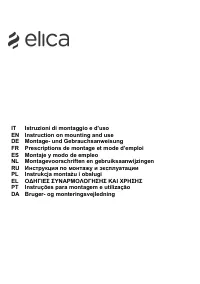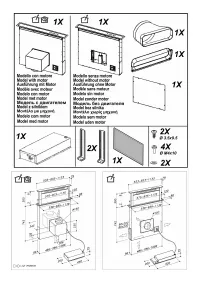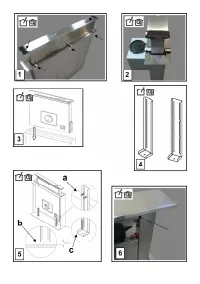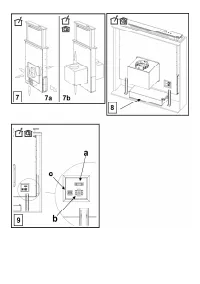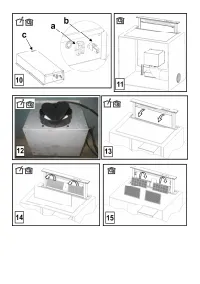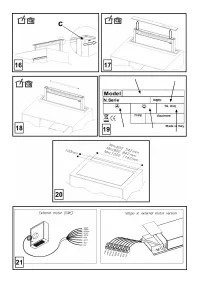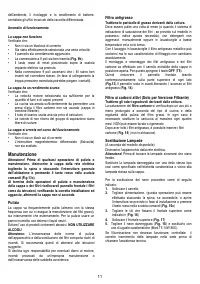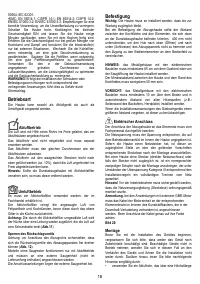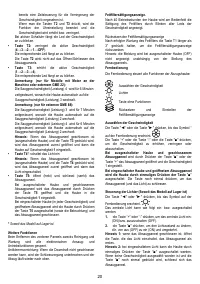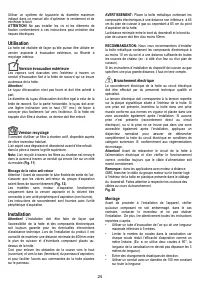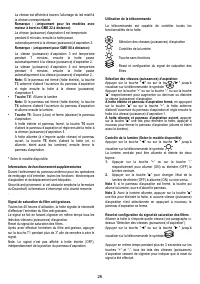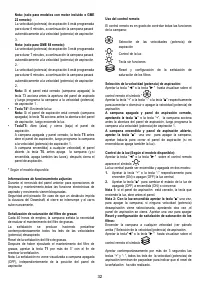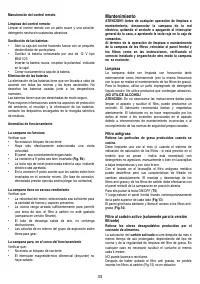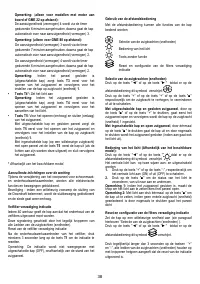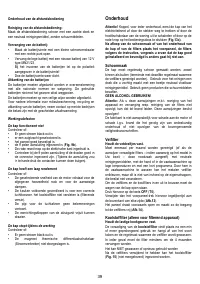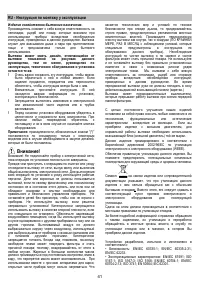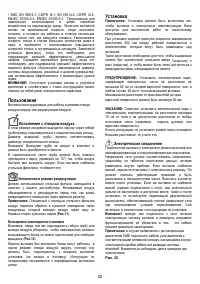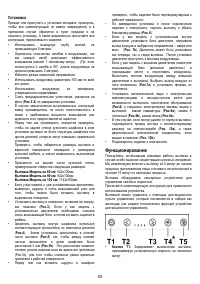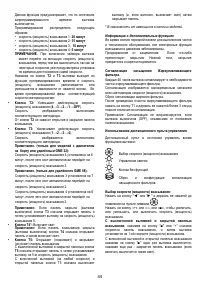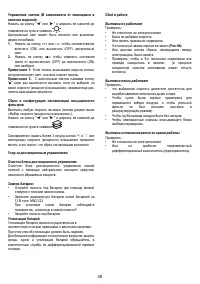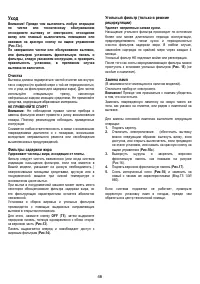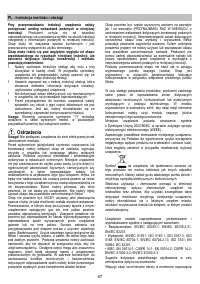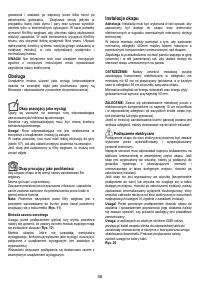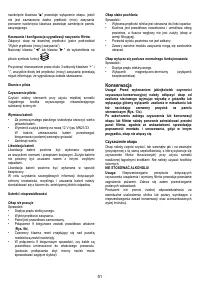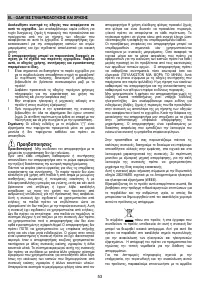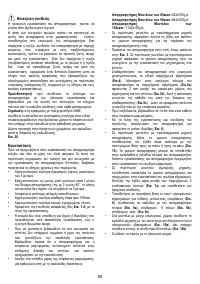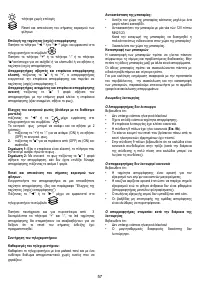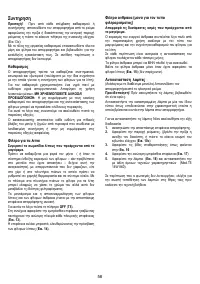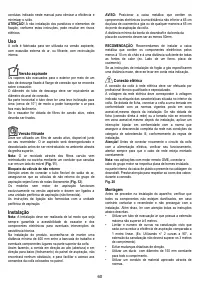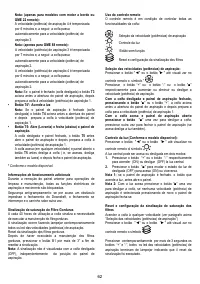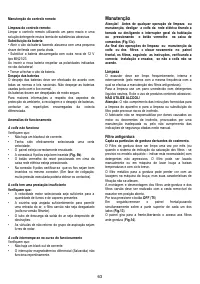Вытяжки Elica ADAGIO BL/F/90 - инструкция пользователя по применению, эксплуатации и установке на русском языке. Мы надеемся, она поможет вам решить возникшие у вас вопросы при эксплуатации техники.
Если остались вопросы, задайте их в комментариях после инструкции.
"Загружаем инструкцию", означает, что нужно подождать пока файл загрузится и можно будет его читать онлайн. Некоторые инструкции очень большие и время их появления зависит от вашей скорости интернета.
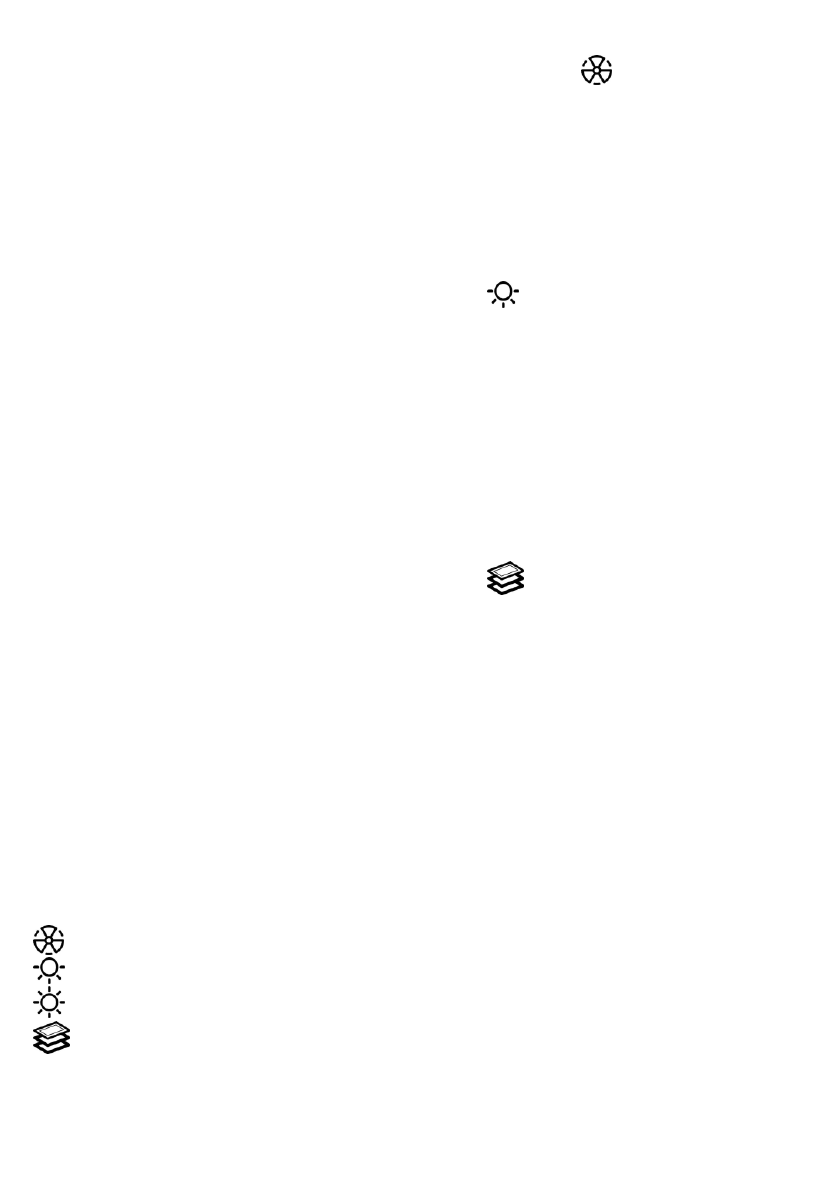
15
Note: (only for remote GME 88):
Suction speed 3 (power) is timed for 7 minutes, after
which the hood will automatically switch to suction speed
2 (power).
Suction speed 4 (power) is timed for 6 minutes, after
which the hood will automatically switch to suction speed
2 (power).
Note:
If the panel is closed (hood is off) key
T3
activates
the opening of the suction panel first and then sets the
hood to the suction speed (power)
1
.
• Key
T4*
: Switches on the light
Note:
If the suction panel is closed (hood is off) key
T4
activates the opening of the suction panel first and then
switches on the light.
• Key
T5:
Opens (Lifts) and closes (lowers) the suction
panel.
With the hood switched off and the panel closed, key
T5
opens the suction panel first and then sets the hood to
the suction speed (power)
1
.
With the hood switched on (at any speed) and the panel
open, key
T5
switches off the hood first (and, if they are
on, it switches off the lights as well) and then closes the
suction panel.
*
Depending on the model available.
Additional operating information
During the removal of the front panel due to cleaning and
maintenance operations, all the electronic functions of suction
and movement are locked.
Anti-pinch safety: if an obstacle obstructs the closure of the
Downdraft, the closure is stopped and the trolley goes up.
Grease Filter saturation signal.
Every 40 hours of use the hood signals the need for
maintenance of the grease filter.
The signal is by making all the suction speed LEDs (powers)
flash contemporaneously.
Reset of the grease filter signal
After carrying out the maintenance of the grease filter, press
key T1 for more than 3" in order to reset the signal.
Note: The signal is not displayed with hood switched off
(OFF), regardless of the position of the suction panel.
Use of the remote control
the remote control can control all the functions of the hood:
Selection of the suction speeds (powers)
Control of the light
Key without functions
Reset and configuration of the filter saturation signal
Selection of the suction speeds (powers):
Press key "
◄
" or "
►
" until the following symbol is displayed
on the remote control: ”
Press key “+” or “-” or "
■
" respectively to increase or reduce
or switch off the suction speed (power).
When the hood is off and the suction panel closed,
by
pressing key "
■
" or “+”, the hood activates the opening of the
suction panel first and then sets the hood to the suction speed
(power) 1.
When the hood is on and the suction panel open
press key
"
■
" once to switch off the hood, press again to close the
suction panel (if it is on, the light is switched off as well).
Light control (Depending on the model available):
Press key "
◄
" or "
►
" until the remote control displays the
symbol
The central light can be switched on and off in two ways:
1.
Press key “+” or “-” respectively to switch on (ON) or off
(OFF) the central light.
2.
Press key "
■
" to change the light state from off (OFF) to
on (ON) or viceversa.
Note 1:
if the suction panel is closed, the key switching on the
light opens the panel first.
Note 2:
With the light switched on, press key "
■
" once to
switch off the hood, if no suction speed (power) is selected,
the suction panel is closed by pressing again.
Reset and configuration of the filter saturation signal
Switch on the hood at any speed (see paragraph above
“Selection of the suction speeds (powers)”)
Press key "
◄
" or "
►
" until the remote control displays the
symbol
Press keys “+” and “-“ contemporaneously for more than 3
seconds, all the suction speed LEDs (powers) stop flashing,
showing that the reset of the signal has been carried out.
Maintenance of the remote control
Cleaning the remote control:
Clean the remote control with a damp cloth and a neutral
solution of detergent without abrasive substances.
Changing the battery:
•
Open the battery casing using a small screwdriver with a
flat point.
•
Change the finished battery with a new one of 12 V type
MN21/23
In inserting the new battery respect the polarity indicated
on the battery casing!
•
Close the battery casing up again.
Disposal of the batteries
Ultimate disposal of the batteries should be handled according
to all national laws and regulations. Do not place used
batteries in your regular waste.
Ultimate disposal of the batteries must be done safely
.
Contact your local waste management officials for other
information regarding the environmentally sound collection,
recycling, and disposal of the batteries.
Характеристики
Остались вопросы?Не нашли свой ответ в руководстве или возникли другие проблемы? Задайте свой вопрос в форме ниже с подробным описанием вашей ситуации, чтобы другие люди и специалисты смогли дать на него ответ. Если вы знаете как решить проблему другого человека, пожалуйста, подскажите ему :)