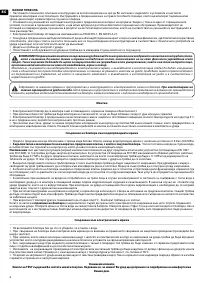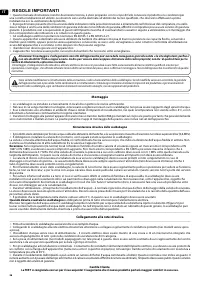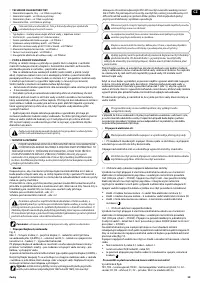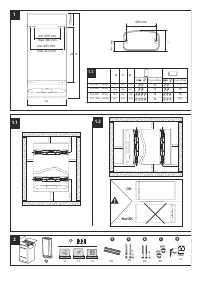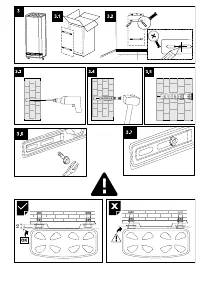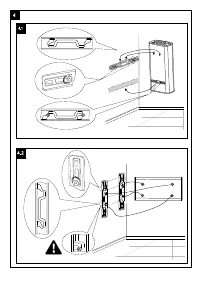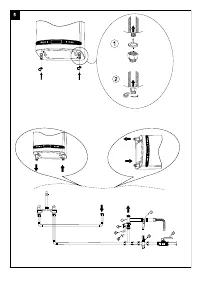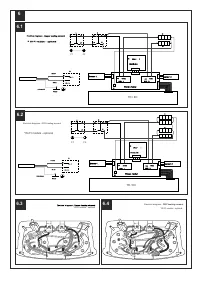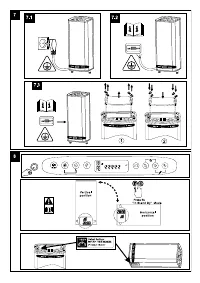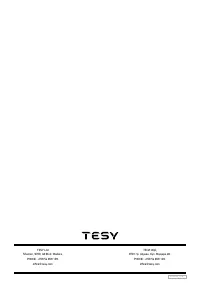Водонагреватели TESY GCR 802724D E31 EC - инструкция пользователя по применению, эксплуатации и установке на русском языке. Мы надеемся, она поможет вам решить возникшие у вас вопросы при эксплуатации техники.
Если остались вопросы, задайте их в комментариях после инструкции.
"Загружаем инструкцию", означает, что нужно подождать пока файл загрузится и можно будет его читать онлайн. Некоторые инструкции очень большие и время их появления зависит от вашей скорости интернета.
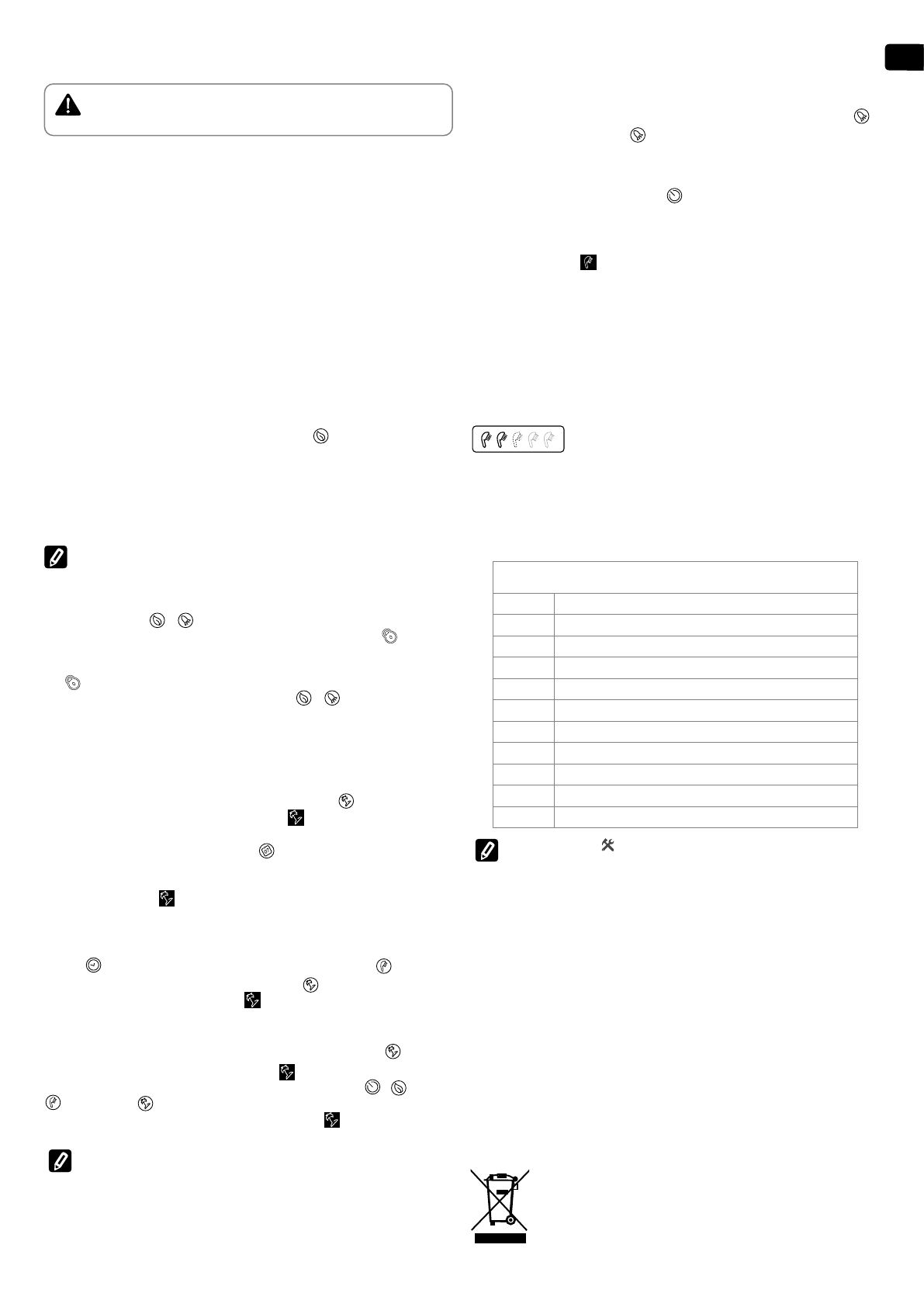
9
EN
English
EC2
- ECO NIGHT (SMART algorithm with night-time heating priority).
The selected mode is displayed on the screen.
Attention!
Your TESY electric water heater is of the highest energy class. The
class of the appliance is guaranteed only when it operates in
ECO
mode “Eco
Smart” due to the significant energy savings that are generated.
In the "ECO" mode, the water heater produces its own algorithm to ensure
energy savings, respectively, to reduce your electricity bill, but to maintain
maximum comfort in use.
Principle of operation: after selecting one of the three Eco Smart modes, the
appliance will learn your habits and it will elaborate a weekly programme so
as to provide the necessary quantity of water in the respective time when you
need it and at the same time to save energy and thus to reduce your electricity
bill. This principle of operation requires a period of self-training which lasts a
week, and after that the Eco Smart mode begins to accumulate energy savings
without disturbing your comfort calculated on the basis of your studied habits.
The appliance continuously monitors your habits and continuously gets self-
trained.
In this mode it is impossible for you to intervene after it has been selected.
In case you often change your habits, the appliance will not be able to
elaborate an exact algorithm which to guarantee your comfort and to provide
you with hot water exactly when you need it. In this sense, if the operation of
the appliance in Eco Smart mode does not satisfy you and does not provide
you with the required comfort, and at the same time you want the appliance
to keep reducing your costs, by pressing the button
you can select
EC1
mode of operation – for higher level of comfort which again guarantees energy
saving, but to a lower extent.
EC1
mode of operation is intended for users with
frequently changing habits for whom an exact schedule of weekly operation
would be difficult to establish.
To generate maximum energy savings, you can select the
EC2
mode. This is a
SMART algorithm mode with overnight heating priority.
Note: When the power is turned off or off, the appliance keeps the settings for
up to 12 hours. You can restart the algorithm only by the On/Off button, and
the appliance will begin its self-training again.
•
"LOCK" function
By holding buttons
+
simultaneously, the control panel locks itself and
no commands may be given through it. If the panel is locked, the
symbol
is visualized on the display. If you press a certain symbol while the panel is
locked, all buttons light up but the appliance does not accept commands and
the
symbol flashes 3 times, prompting for unlocking. To unlock the panel
once again, you need to press and hold buttons
+
simultaneously for
2 seconds.
•
"Vacation" mode
If you plan to be away from home for more than a day, you can enable the
Vacation mode, so that the electric water heater will “know” when you will be
back to provide you with hot water.
To turn the Vacation mode on, you need to press button
. The display
visualizes „00“ days and the digits and symbol
are flashing. If the “00”
number of days is not changed, the Vacation mode cannot be activated.
To introduce the number of days, use the
button. If you touch it once, the
counter value is increased by one. If you press and hold the button, the counter
value increases automatically at a higher pace. The maximum number of days
you can set, is 90. The
symbol is still blinking. The other two parameters
are set as default settings: maximum number of showers at 18:00 on the last
vacation day.
To change the time, at which you will need the desired amount of hot water,
use the
button. To change the number of showers, use the
button.
The parameters set are confirmed by pressing the
button, thus activating
the Vacation mode. On the display the
symbol stops blinking and is lit
constantly. The number of vacation days, the number of showers and the time
when hot water needs to be available, are visualized.
To exit the vacation mode without changes, you may either press
or, if you
do not touch any button for a long time. The
symbol disappears.
To exit the Vacation mode, press any of the following buttons:
,
or
. If you press
, while the Vacation mode is activated, you enter the
programming mode and the number of days and the
symbol start blinking
again.
The number of days that you enter (the period of your absence) must
include the day on which you will be coming back home.
•
"BOOST" function
(a one-time heating up to maximum temperature and
automatic return to the already selected mode of operation)
When the BOOST function is enabled the water heater will heat the water up to
max °C without changing the algorithm of operation of the respective mode of
operation. When the maximum temperature has been reached the appliance
automatically switches to the previously selected mode of operation. The
BOOST function is active with the following modes: Eco Smart, Vacation and
Weekly Programmer.
To enable the BOOST function, press continuously (for about 3 seconds) the
.
To deactivate BOOST, hold the
button once again.
•
"RESTORE FACTORY SETTINGS" function
To enable this function, the appliance must be in Stand-by mode. You can
enable it by pressing and holding the
button for at least 10 seconds. All
symbols on the display will be illuminated which will indicate that you have
restored the factory settings of the appliance.
•
"Shower" symbol
The Handset symbol
provides you with information on the amount of
hot water that has already been heated and whether the amount set has been
reached in the different modes. The amount of water per shower is calculated
on the basis of the average European standards and it may not coincide with
your personal comfort.
When the "Handset" symbol is lit constantly, it means that the set amount of
hot water is reached. When the "Handset" symbol flashes, this indicates that the
appliance is in a warm-up mode. When more than one "showers" are not ready,
they flicker one after another continuously. Thus you obtain information about
the set amount of hot water and the amount reached at any given time.
Example
:
Hot water for 2 showers is ready to use. The third shower is in the process of heating.
The final objective is to have hot water equivalent to 3 showers.
In the “Manual control” mode and the “BOOST” mode the screen visualizes a
timer counting the estimate time remaining until the set amount of hot water
is reached.
•
Problem log
Code of
error
Name of error
Еr1
Sensor 1 – The lower sensor is switched off
Еr2
Sensor 1 - The lower sensor is in short circuit
Еr3
Sensor 1 – The upper sensor is switched off
Еr4
Sensor 1 - The upper sensor is in short circuit
Еr5
Sensor 2 – The lower sensor is switched off
Еr6
Sensor 2 - The upper sensor is in short circuit
Еr7
Sensor 2 – The lower sensor is switched off
Еr8
Sensor 2 - The upper sensor is in short circuit
Еr9
Software error
Еr10
The water heater is turned on without any water present (H1)
Еr11
The water heater is turned on without any water present (H2)
Note:
If you see the symbol and any of the above listed errors, please
contact an authorized service centre. You can find a list of them in the
warranty card.
VII.
PERIODIC MAINTENANCE
In the conditions of normal use of the water heater, under the influence
of high temperature, limestone (the so-called lime scale) deposits on the
surface of the heating element. This worsens the heat exchange between the
heating element and the water. The temperature on the surface of the heating
element and around it increases. Specific noise can be heard – of boiling
water. The thermoregulator begins to switch on and off more frequently. A
“deceptive” activation of the thermal protection is possible. Due to these
facts, the manufacturer recommends preventive maintenance of your water
heater every two years by an authorized service centre or service facility, this
service remaining at the customer’s expense. This preventive maintenance
should include cleaning and examination of the anode protector (for water
heaters with glass-ceramic coating), which has to be replaced with a new one,
if necessary.
To clean the appliance, use a damp cloth. Do not use abrasive or solvent-
containing detergents.
The manufacturer does not bear responsibility for any consequences
arising from non-adherence to these instructions.
Instructions for protection of the environment
Old electric appliances contain valuable materials and must not be
disposed of with the domestic waste! Please contribute actively for
the protection of the resources and the environment and dispose
of the appliance in the buy-back centres organized for this purpose
(if such are available).
Характеристики
Остались вопросы?Не нашли свой ответ в руководстве или возникли другие проблемы? Задайте свой вопрос в форме ниже с подробным описанием вашей ситуации, чтобы другие люди и специалисты смогли дать на него ответ. Если вы знаете как решить проблему другого человека, пожалуйста, подскажите ему :)