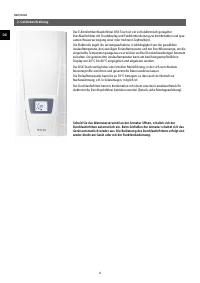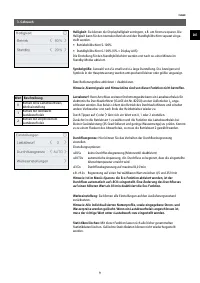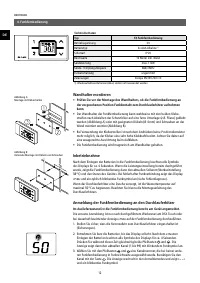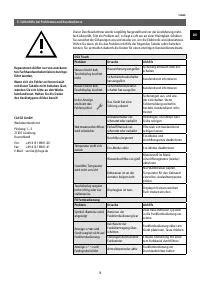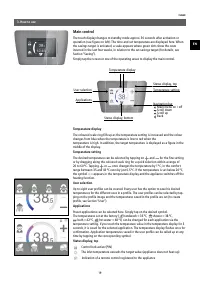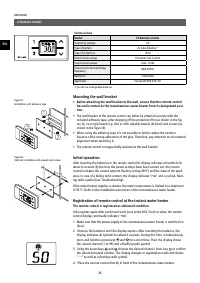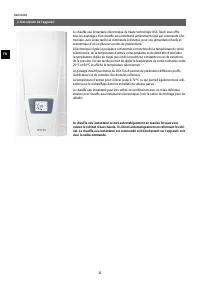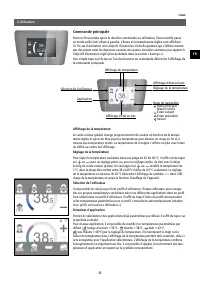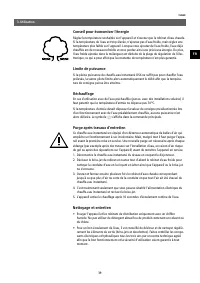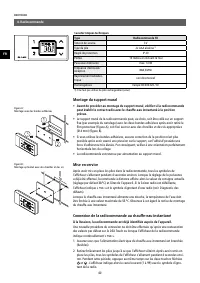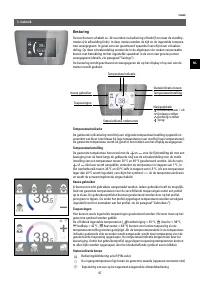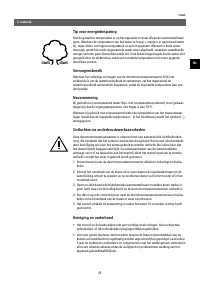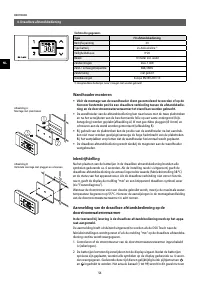Водонагреватели Clage DSX Touch 039534 - инструкция пользователя по применению, эксплуатации и установке на русском языке. Мы надеемся, она поможет вам решить возникшие у вас вопросы при эксплуатации техники.
Если остались вопросы, задайте их в комментариях после инструкции.
"Загружаем инструкцию", означает, что нужно подождать пока файл загрузится и можно будет его читать онлайн. Некоторые инструкции очень большие и время их появления зависит от вашей скорости интернета.
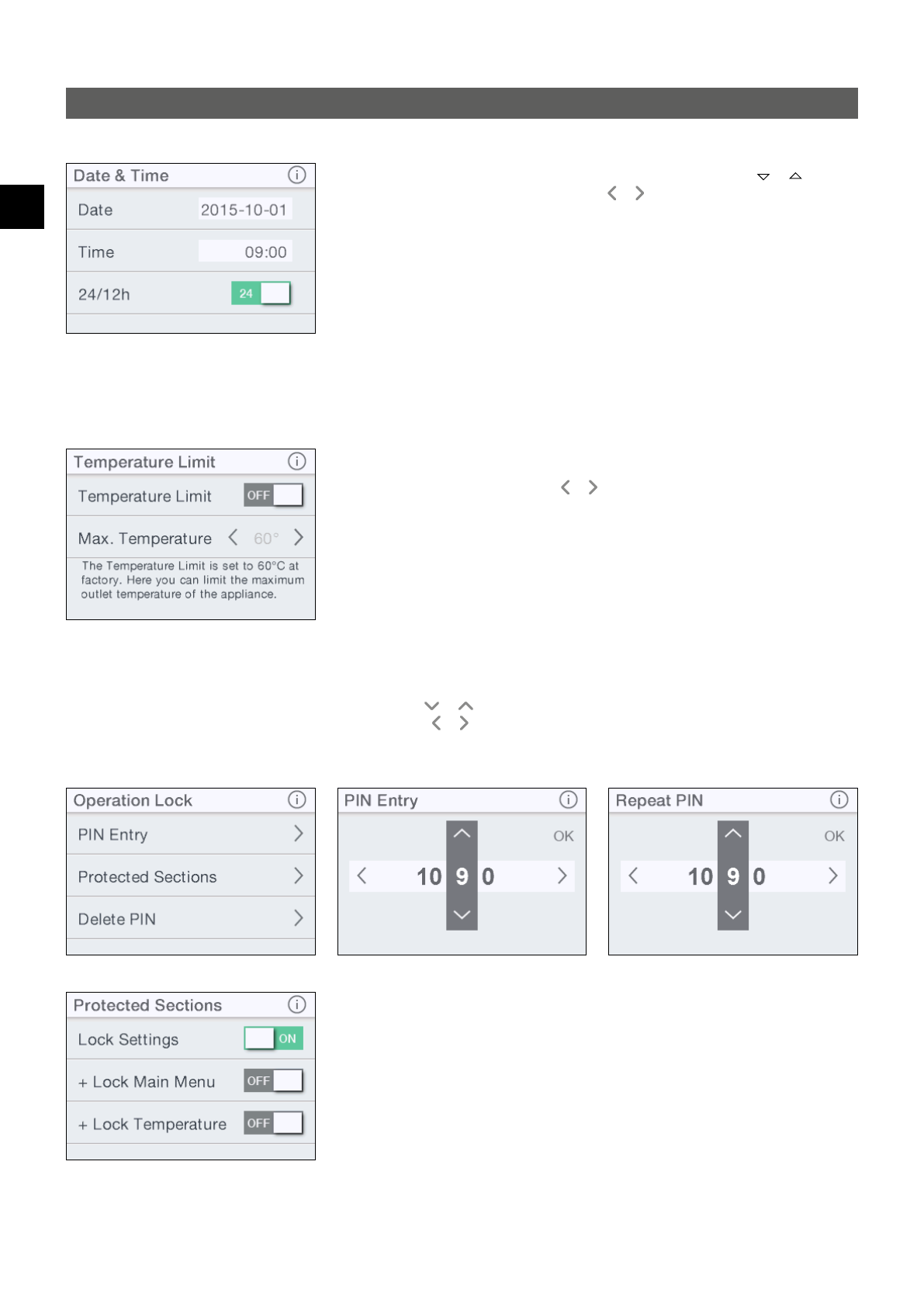
22
EN
DSX TOUCH
Settings
This menu is used for the basic configuration on the appliance. Tap on or to scroll
through the different menu items and tap on or to change settings directly or go to
different submenus.
Date / Time:
Setting the time and date.
Note: If the time or date is not set, the statistics cannot be evaluated correctly.
Language:
Select the menu language.
Currency:
Select a currency symbol.
Temperature Unit:
Defined as °C.
Temperature Limit:
The temperature limit can be activated / deactivated in this menu
and the maximum outlet temperature can be limited to a desired value within the tem-
perature setting range by tapping on or .
Note: If the instantaneous water heater is supplied with a remote control and the
appliance powers a shower, then the maximum temperature was limited during
the installation of the appliance and can only be changed below this tempera-
ture. The temperature limit cannot be fully deactivated in this case.
Operation Lock:
Secure your settings with a four-digit PIN.
Note: The operation lock can only be deactivated with the correct PIN under
“Protected Sections” or under “Delete PIN”. If you should forget your PIN, please
contact Customer Services.
PIN Entry: Use or to select the numbers 0 to 9. To move to the next or previous
number, tap on or . Once you have selected four numbers, confirm by tapping on
“OK”. The PIN must then be entered and confirmed again as a security measure.
If both entries match, you can access the section “Protected Sections”.
Protected Sections: Select the areas for a PIN lock.
• Lock Settings: Automatically active as soon as a password has been generated.
Users can only access the settings menu with a PIN. Deactivating it deletes the cur-
rent PIN.
• + Lock Main Menu: Users can only access the main menu with a PIN
• + Lock Temperature: The outlet temperature is set to the current value and can only
be changed with a PIN. User profiles, applications and Eco mode can also only be
changed with a PIN.
3. How to use