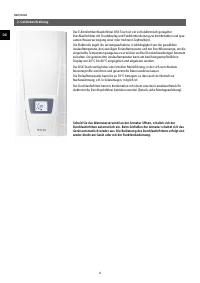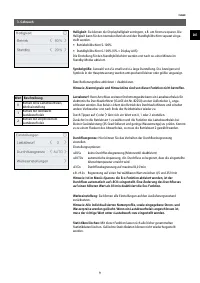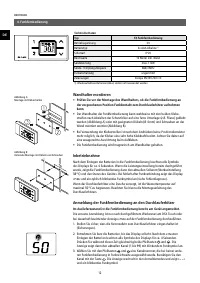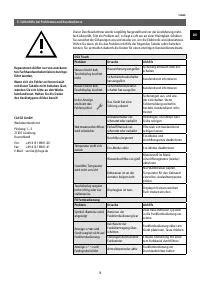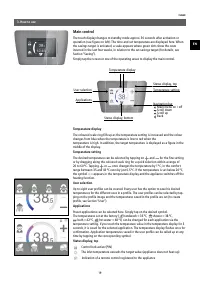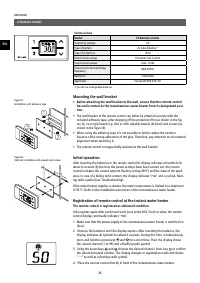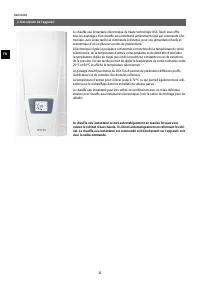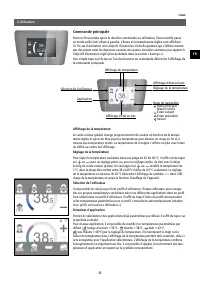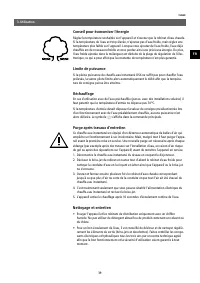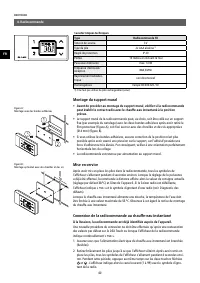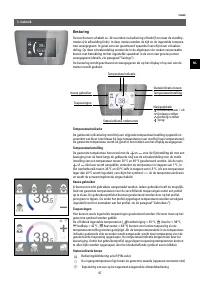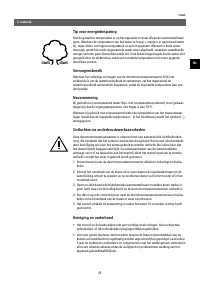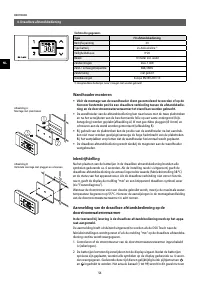Водонагреватели Clage DSX Touch 039534 - инструкция пользователя по применению, эксплуатации и установке на русском языке. Мы надеемся, она поможет вам решить возникшие у вас вопросы при эксплуатации техники.
Если остались вопросы, задайте их в комментариях после инструкции.
"Загружаем инструкцию", означает, что нужно подождать пока файл загрузится и можно будет его читать онлайн. Некоторые инструкции очень большие и время их появления зависит от вашей скорости интернета.
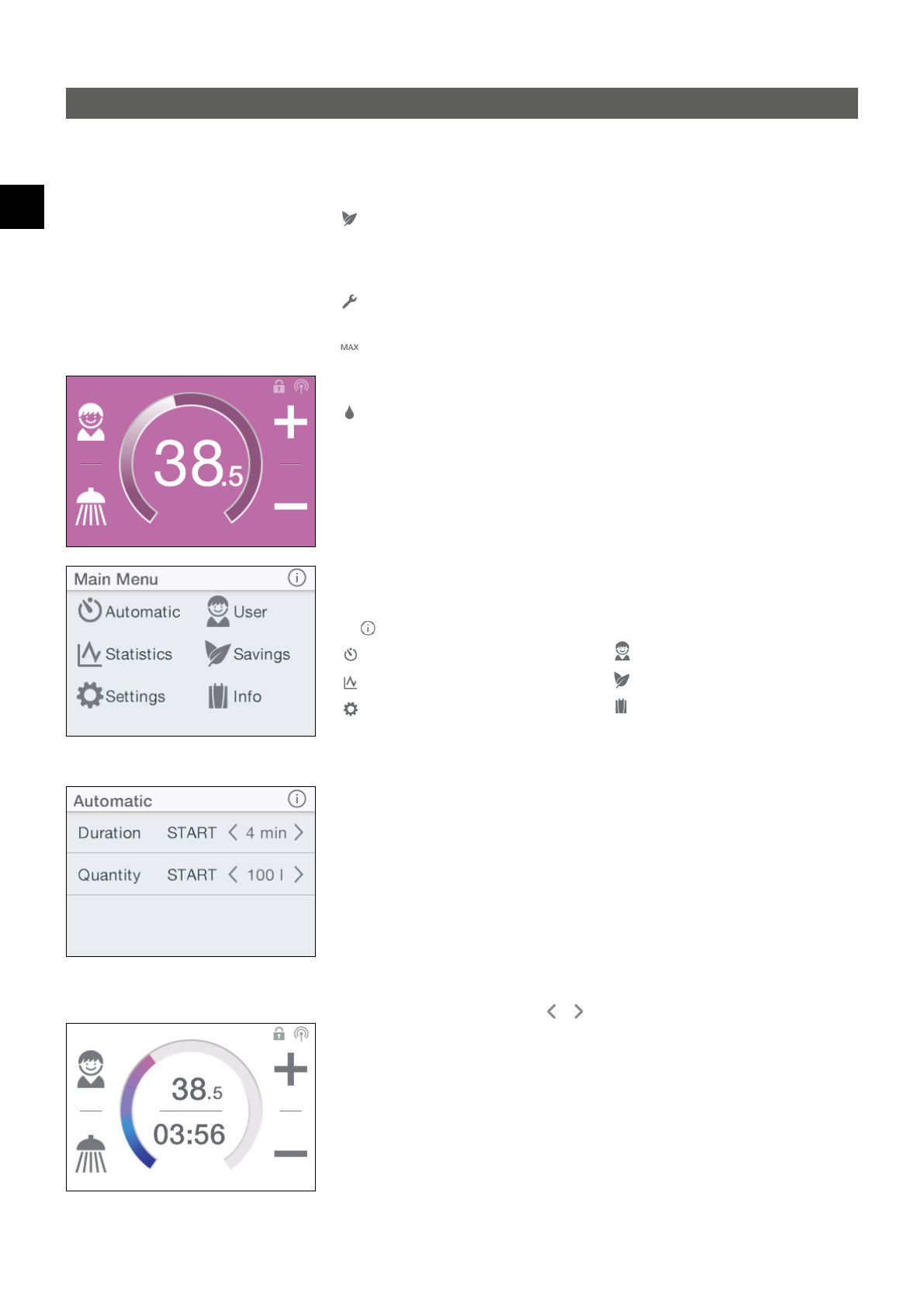
20
EN
DSX TOUCH
Main menu
All function menus and saved values of the appliance can be selected from here. Tap on
the symbol to call up additional information text.
Automatic
Statistics
Settings
User
Savings
Info
Automatic
In this menu, two functions can be selected. Automatic either measures the time in
seconds via the function “Duration” or the flow of heated water in litres via the function
“Quantity”. Cold water added at the tap cannot be recorded by the appliance. In order to
use the Automatic function correctly according to the fill quantity, it is therefore neces-
sary to set the desired temperature on the appliance and only turn on the hot water tap.
For each function per user profile, the last set start value is saved and can be activated at
any time.
Note: In Automatic mode, the operating functions are limited. When selecting
a limited function, an instruction window appears. Tap on “OK” to deactivate
Automatic mode and all functions are freely available again. Tap on “Cancel” to
close the instruction window and Automatic mode remains active.
Duration:
Under “Duration”, tap on or to set the desired time and then tap on
“START” to activate Automatic mode. The view changes to the main control where the
set time is displayed directly below the temperature display.
Tap on the time or turn on the hot water tap to start the function and the time starts to
count down as seconds. Tap on the time again to pause and restart the function at any
time. Turning off the tap does not pause the function. If hot water is already flowing
whilst the function is activated, it starts immediately.
To cancel the function, touch the time for three seconds.
When the time has elapsed, “00:00” flashes briefly. In addition, the flow quantity, if it is
being drawn, is reduced for around 10 seconds and then increased again. A short acous-
tic signal is heard.
Status display, bottom
Display area for functions which require confirmation from the user or which are of great
significance.
Eco active: The outlet temperature for all applications and the water flow are
limited to an energy-efficient value. If the temperature is set higher via the tem-
perature setting, the symbol start to flash. The temperature will be reset to the
Eco value and the symbol stops flashing, three minutes after the drawing.
Maintenance: Tap the symbol to open a status message with additional infor-
mation.
Maximum temperature reached: The temperature cannot be increased any
further since the set temperature limit has been reached. The temperature limit
can be changed in the main menu under “Settings”.
Water quantity limited: The flow has been limited by the appliance to reach the
desired temperature (only active if flow limit is set to AUTO).
Drawing mode
If heated water is drawn from a tap, the main control changes to drawing mode and,
depending on the set outlet temperature, changes the background colour from blue for
low temperatures to red for high temperatures. In this mode the scale ring displays the
actual power consumption of the appliance.
3. How to use