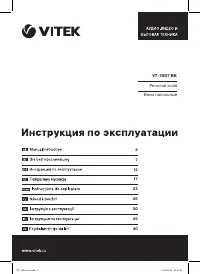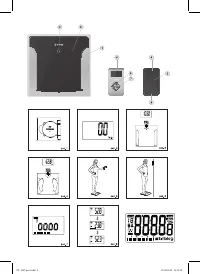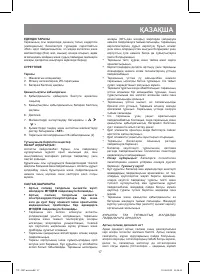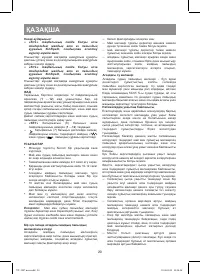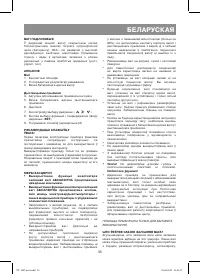Весы VITEK VT-1987 BK - инструкция пользователя по применению, эксплуатации и установке на русском языке. Мы надеемся, она поможет вам решить возникшие у вас вопросы при эксплуатации техники.
Если остались вопросы, задайте их в комментариях после инструкции.
"Загружаем инструкцию", означает, что нужно подождать пока файл загрузится и можно будет его читать онлайн. Некоторые инструкции очень большие и время их появления зависит от вашей скорости интернета.

4
ENGLISH
•
In
stall the battery compartment lid (3) back
to its place.
Remote receiver
•
Slightly press the upper part of the lid (5) and move
it downwards.
•
Insert a «CR2032» battery (supplied with the unit),
strictly following the polarity.
•
Install the lid (5) back to its place.
Note:
If there is an isolation insert in the battery
compartments, remove the battery compartment lid,
remove the isolation insert and install battery compart-
ment lid back to its place.
BAT TERY REPLACEMENT
•
When the battery in the remote receiver is low, the
symbol «HLo» will appear on the display (6).
•
When the battery in the scale is low, the symbol
«bLo» will appear on the display (6).
•
Open the scale or the remote receiver battery com-
partment lid, replace the «CR2032» battery with the
new one, strictly following the polarity, and close the
battery compartment lid.
•
If you do not use the scale for a long time, remove
the batteries from the battery compartments of the
scale and the remote receiver.
CURRENT TIME SET TING
When you install a battery into the remote receiver bat-
tery compartment, the symbols «0:00» will appear on
the display, the hours symbol «0:» will be flashing. You
can set the time in the range 0:00 - 23:59.
•
Using buttons (7)
set the current time
«hours».
•
Press the «SET» button (8) to confirm, the flashing
minutes symbols «:00» will appear on the display.
•
Using buttons (7)
set the current time «min-
utes».
•
Press the «SET» button (8) to finish time setting. The
current time will appear on the display (6) and the
divisional dots «:» will be flashing.
Note
: If you need to correct the current time, press
and hold the «
SET
» button (8) in current time mode,
the hours time «0:» will be flashing; further time setting
actions are described above.
MEASUREMENT UNITS SELECTION
•
To select weight measurement units press the
«SET» button (8) to select the weighing mode, the
readings «0:0 kg» will be shown on the display (6)
(fig. 2).
•
Press and hold the «SET» button (8), the weight
measurement unit indication will start flashing on
the display (6).
•
Pressing the button
select the measurement
units «kg» or «lb».
•
If you select «kg» as weight measurement units, the
weight will be shown in kilograms, if you select «lb»
as weight measurement units, the weight will be
shown in pounds.
WEIGHT MEASUREMENT
•
You can place the remote receiver on the scale (fig.
3) or hold it in your hands (fig. 5), make sure that the
infrared transmitter (2) on the scale is not blocked
by foreign objects; you can hang the receiver on
the wall (fig. 6).
Note:
–
When hanging the remote receiver on the wall,
use the wall mounting hole (4); make sure that
the receiver is fastened properly. Do not place the
receiver close to metal or shiny surfaces, these sur-
faces can reflect infrared rays, which can lead to
incorrect readings on the display (6).
–
Do not cover the infrared receiver (9) with your
hands, do not step on the infrared transmitter (2)
while weighing.
–
Hold the remote receiver at a small angle; it is nec-
essary for providing stable connection between the
infrared receiver (9) and the infrared transmitter
(2) (fig. 5, 6)
•
Step on the scale, keep your feet parallel to each
other and distribute your weight evenly, the unit will
be automatically switched to weighing mode. (fig.4)
•
Stay still while weighing. During weight measure-
ment the weight values will be flashing on the dis-
play (6), after the weight readings are fixed, blue
illumination of the remote receiver control buttons
will light up for a short time, and after that the weight
readings will light constantly (fig.4).
•
This scale has a successive weighing function. This
function is useful, for instance, if you want to mea-
sure your child’s weight.
•
When the weight readings are shown constantly on
the display (6), take your child in your arms with-
out stepping off the scale; the child’s weight will be
shown on the display (6).
Note
: Minimal weight of the weighed object must be no
less than two kilos.
Attention!
If a symbol «Err» appeared on the display (6), it
means that the scale is overloaded. Step off the
scale immediately to avoid its damage.
ENTERING PERSONAL DATA
•
Press the «SET» button (8), one of the user numbers
«1», «2».., «12» will be flashing on the display (6).
•
Select the user number pressing the buttons (7)
. You can enter data for 12 users marked by
numbers «1», «2».., «12». Confirm your choice with
the «SET» button (8).
•
Then the flashing symbol of the sex will be shown on
display (6). Select the symbol«
» for women or « »
for men, pressing the buttons (7)
. Confirm
your choice with the «SET» button (8).
•
Then flashing digital values of height will be shown
on the display (6), the digital values of height are
entered in values corresponding to the selected
weight measurement units. If you select the weight
VT-1987 new.indd 4
28.06.2013 15:23:57
Содержание
- 13 ПЕРЕД ПЕРВЫМ ИСПОЛЬЗОВАНИЕМ; При наличии изолирующей прокладки; ЗАМЕНА ЭЛЕМЕНТОВ ПИТАНИЯ; вить показания текущего времени «часы».; ВЫБОР ЕДИНИЦ ВЗВЕШИВАНИЯ; Нажимая на кнопку; шивания «kg» или «lb».
- 14 Примечание; ВВОД ЛИЧНЫХ ДАННЫХ; При выборе единиц веса «; » в тканях организма. Результаты
- 15 , на дисплее появятся; » и воды «
- 16 устройстве и 1шт. в дистанционном приёмнике)