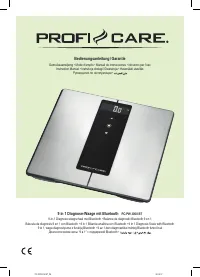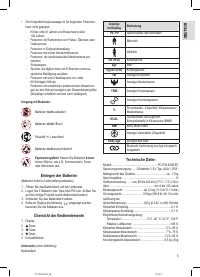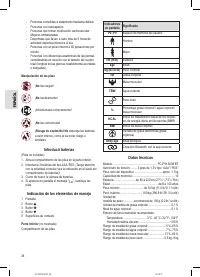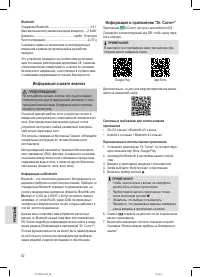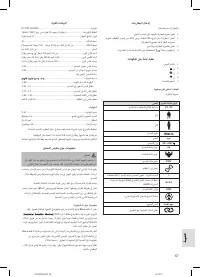Весы ProfiCare PC-PW 3008 BT 9 в 1 - инструкция пользователя по применению, эксплуатации и установке на русском языке. Мы надеемся, она поможет вам решить возникшие у вас вопросы при эксплуатации техники.
Если остались вопросы, задайте их в комментариях после инструкции.
"Загружаем инструкцию", означает, что нужно подождать пока файл загрузится и можно будет его читать онлайн. Некоторые инструкции очень большие и время их появления зависит от вашей скорости интернета.
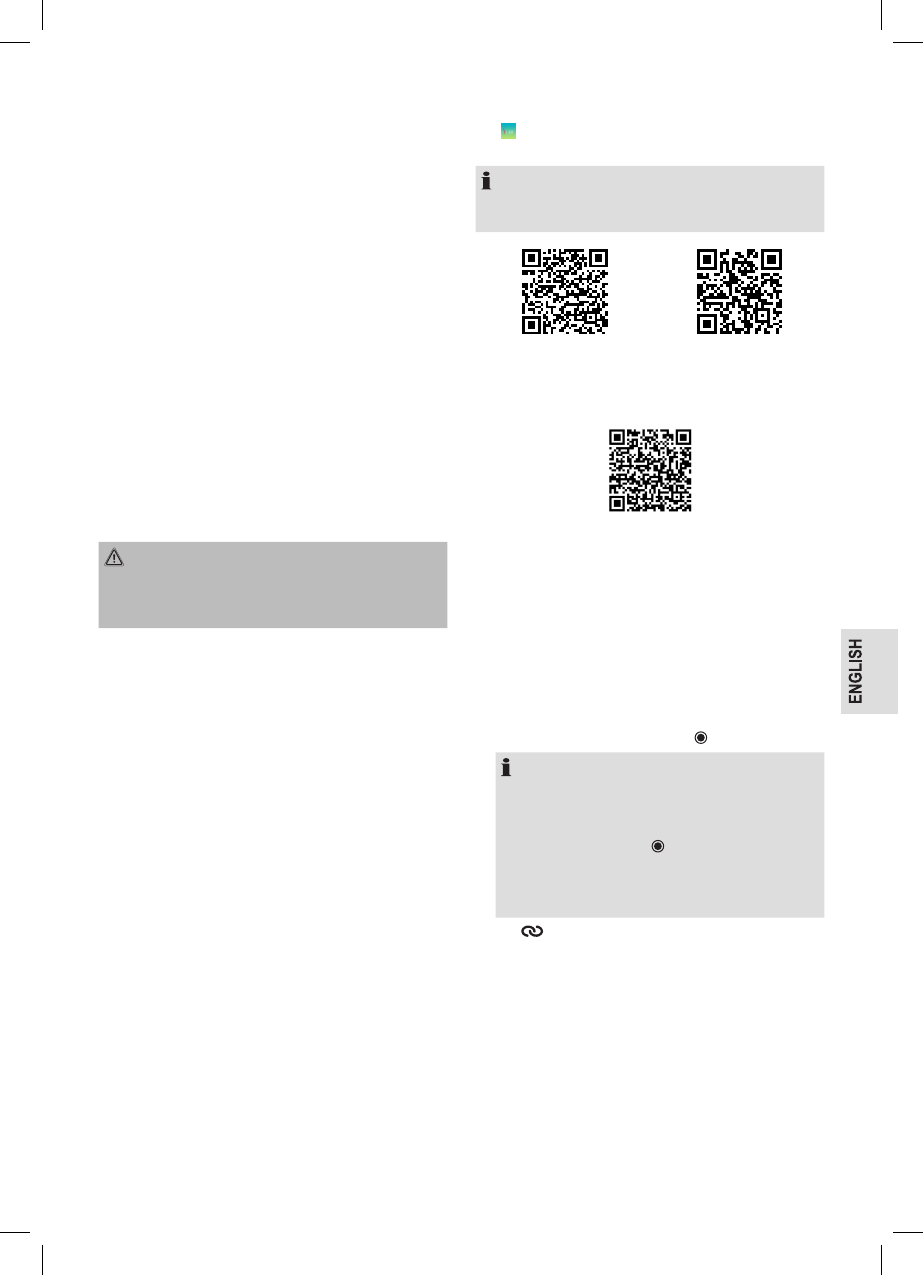
41
PC-PW3008 BT_IM
28.09.17
Bluetooth
Bluetooth support:
............................................................. V 4.1
Maximum radio-frequency power transmitted:
............. 2.5 mW
Range:
..........................................................approx. 15 metres
Transmission frequency:
..............................................
2.4 GHz
The right to make technical and design modifications in the
course of continuous product development remains reserved.
Notice of Directive Conformity
Hereby, Clatronic International GmbH declares that the
radio equipment type PC-PW 3008 BT is in compliance with
Directive 2014 / 53 / EU.
Furthermore, the appliance is in compliance with the require
-
ments of the RoHS directive 2011 / 65 / EC.
The full text of the EU declaration of conformity is available at
the following internet address: www.sli24.de
In the “Download” area, please enter the model name
PC-PW 3008 BT.
Tested for operation in Great Britain.
Information about the Analysis Scale
WARNING:
Do not use the scales if you use a pacemaker or another
medical implant with electronic components. The function
of the implant may be impaired by the measurement.
The main principle of this appliance is based on the meas-
urement of the electric impedance within the human body. In
order to determine the actual body data, the appliance leads
a weak, unnoticeable electric signal through your body.
The signal is generally safe! However, please read our spe
-
cial safety instructions!
The method of measurement is referred to as “bioelectric
impedance analysis” (BIA), a factor which is based on the
relationship between body weight and associated body water
percentages as well as on other biological data (age, gender,
body weight).
Information about Bluetooth
Bluetooth is a technology for remote wireless connection
of devices over a short distance. Devices with Bluetooth
Standard transmit in the ISM-Band (I
ndustrial,
Scientific and
Medical) between 2.402 and 2.480 GHz. Interference may
be caused e.g. by WLAN networks, DAB radios, cordless
phones, or microwave ovens that operate in the same
frequency range.
These scales offer you the possibility of sending the calcu-
lated data via Bluetooth to your smartphone or tablet PC.
More information can be found in the next section (Informa-
tion on the App “Dr. Curve+”).
Due to the many different device manufacturers, models, and
software versions, full functionality cannot be guaranteed.
Information on the App “Dr. Curve+”
The
Dr.Curve+ app is available for android and iOS. Scan
the corresponding QR code to get directly to the download.
NOTE:
Depending on the provider, there may be costs involved in
downloading the app.
Google Play
App Store
In addition, the link to download the app can be also found on
our web site:
System Requirement for Use of the App
•
iOs 8.0 or higher + Bluetooth 4.0 or higher
•
Android 4.4 or higher + Bluetooth 4.0 or higher
Initial Use with the App
1.
Install the app “Dr. Curve+” from the corresponding App
Store / Google Play.
2.
Activate Bluetooth in the settings of your appliance.
3.
Enter your user details in the app.
4.
Then select “Body fat scale” in the app.
5. Turn the appliance on by using the button.
NOTE:
• In order to connect to the scale, the app on the
smartphone must be opened.
• The appliance only connects to the app once it has
been turned on via the
button.
•
Ensure that your user is selected.
• Make sure that the same measuring and weight unit
is entered in the app and scale.
6. The symbol appears on the display once the scale is
connected to the app.
7. Perform the measurement as described at item 2 in
section “Use
Measurement and Analysis”.
Содержание
- 58 Руководство по эксплуатации; Символы применяемые в данном руководстве; Содержание; Специальные инструкции по технике; Общая информация; рискуете подскользнуться
- 60 Информация о шкале анализа; Scientific and; Системные требования для использования
- 61 Использование прибора; Функция взвешивания
- 62 Оценка результатов