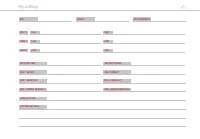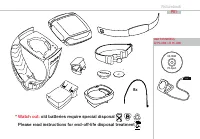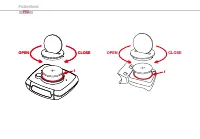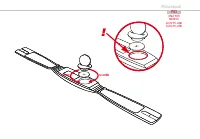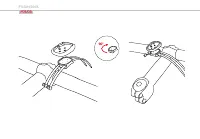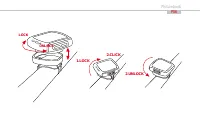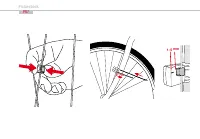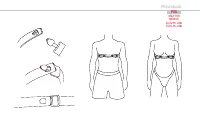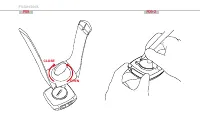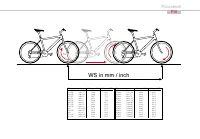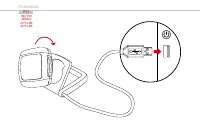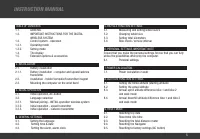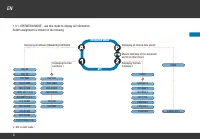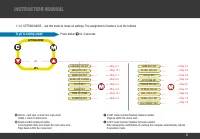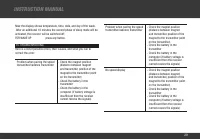Велокомпьютеры VDO Z1 - инструкция пользователя по применению, эксплуатации и установке на русском языке. Мы надеемся, она поможет вам решить возникшие у вас вопросы при эксплуатации техники.
Если остались вопросы, задайте их в комментариях после инструкции.
"Загружаем инструкцию", означает, что нужно подождать пока файл загрузится и можно будет его читать онлайн. Некоторые инструкции очень большие и время их появления зависит от вашей скорости интернета.
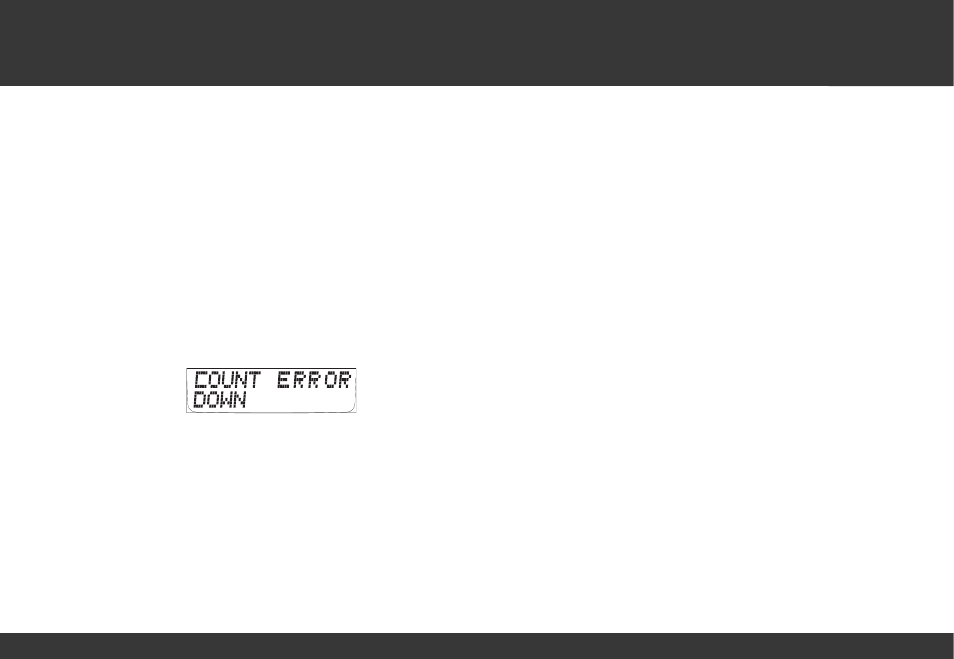
27
INSTRUCTION MANUAL
training. TIMER 2 counts from zero forward. At the end of TIMER 2 there
are two beeps. Timer 2 only functions if you have set a time. If you have
forgotten to set a time your VDO computer displays TIMER ERROR
TIMER 1+2 runs until you stop these functions. Timers 1 + 2 only
function if you have set a time. If you have forgotten to set a time your
VDO computer displays TIMER ERROR.
COUNTDOWN: You can program a time, the timer will count backwards
from this time. At the end of the COUNTDOWN time there is a single
beep. Countdown only functions if you have set a time. If you have
forgotten to set a time your VDO computer will display COUNTDOWN
ERROR.
STOPWATCH: manual stop watch to measure riding time of certain trip
sections.
13.1. SELECTING THE TIMING FUNCTION
3 sec.
ç
Setting mode LANGUAGE SELECT
∂
ƒ
TIMER SETTINGS
‚
TIMER
?SELECT?
Select
‚
TIMER 1 ?SELECT?
Timer
∂
TIMER 2 ?SELECT?
∂
TIMER 1 + 2 ?SELECT ? >>> Query repeats TIMER
1 + 2 REPEATS ?SELECT?
∂
COUNTDOWN
?SELECT?
∂
STOP
WATCH
?SELECT?
‚
Con
fi
rm selection SET DONE
If you have not yet set any values for timer 1, timer 2, timer 1 +2, or
countdown, then your VDO computer will now show ERROR in the
display. In this case proceed as explained in the following chapter 13.2
Setting the timer.
13.2. SETTING THE TIMER (when selecting timer 1 or timer 2 or timer 1+2)
Setting times for timer 1/timer 2
3 sec.
ç
Setting mode LANGUAGE SELECT
∂
ƒ
TIMER SETTINGS
‚
TIMER
?SELECT?
∂
TIMER
?SET?
‚
TIMER 1 ?SET?
∂
TIMER 2 ?SET?
Select ‚
TIMER
?SET?
‚
SET HOUR ?CONTINUE?
∂
ƒ
Setting hours (keep button depressed for fast run-
through)
‚
SET MINUTES ?CONTINUE?
∂
ƒ
Setting minutes (keep button depressed for fast run-
through)
‚
SET
SECONDS
?CONTINUE?
∂
ƒ
Setting seconds (keep button depressed for fast run-
through)