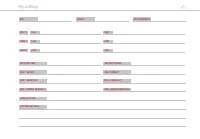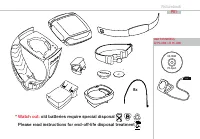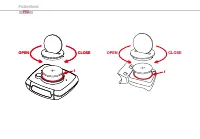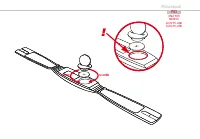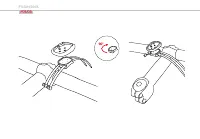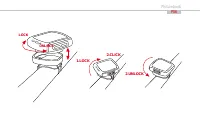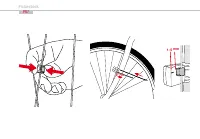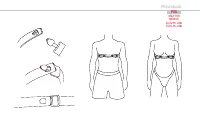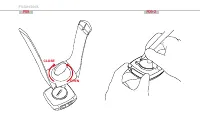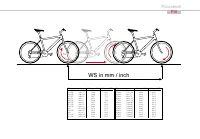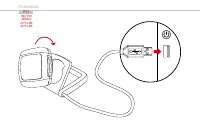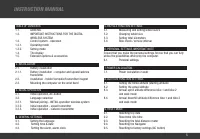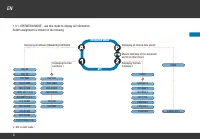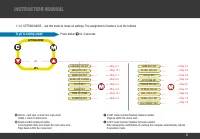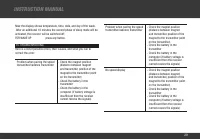Велокомпьютеры VDO Z1 - инструкция пользователя по применению, эксплуатации и установке на русском языке. Мы надеемся, она поможет вам решить возникшие у вас вопросы при эксплуатации техники.
Если остались вопросы, задайте их в комментариях после инструкции.
"Загружаем инструкцию", означает, что нужно подождать пока файл загрузится и можно будет его читать онлайн. Некоторые инструкции очень большие и время их появления зависит от вашей скорости интернета.
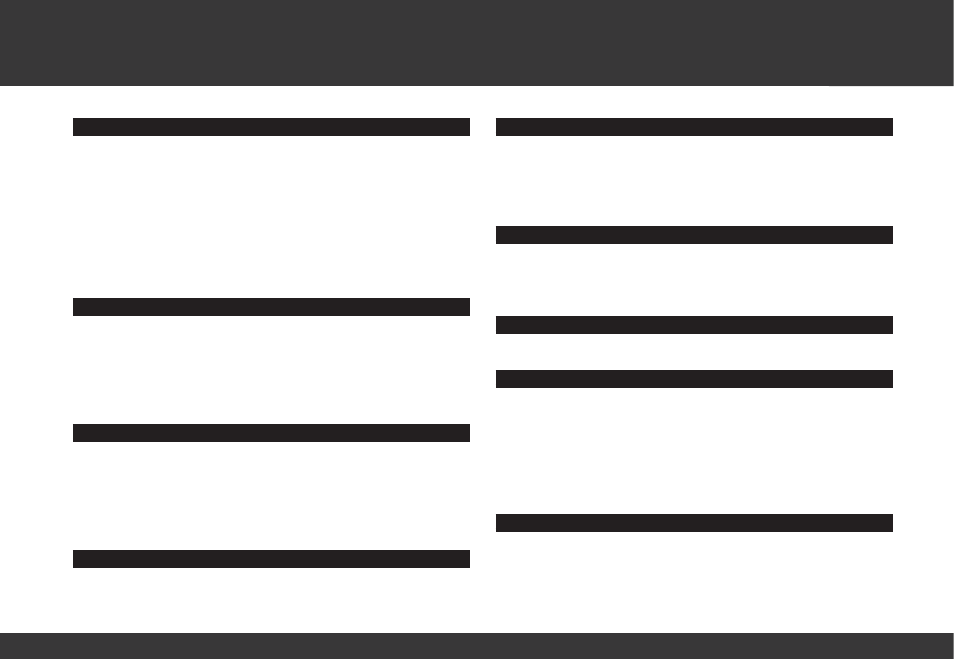
5
INSTRUCTION MANUAL
TABLE OF CONTENTS
1.1.
GENERAL
1.2.
IMPORTANT INSTRUCTIONS FOR THE DIGITAL
WIRELESS SYSTEM
1.3.
Control system - operation
1.3.1.
Operating mode
1.3.2.
Setting mode
1.4.
The display
1.5.
Extension options & accessories
2. INSTALLATION
2.1.
Battery installation
2.1.1.
Battery installation - computer and speed/cadence
transmitter
2.2.
Installation - holder/computer/transmitter/magnet
2.3.
Mounting the computer on the wrist band
3. INITIAL OPERATION
3.1.
Initial operation, AC-button
3.2.
Language selection
3.3.1.
Manual pairing - INITIAL operation wireless system
3.3.2.
Initial operation - speed transmitter
3.3.3.
Initial operation - cadence transmitter
4. GENERAL SETTINGS
4.1.
Setting the language
4.2.
Setting time & date
4.3.
Setting the alarm, alarm clock
5. BICYCLE FUNCTION SETTINGS
5.1.
Measuring and setting wheel size/s
5.2.
Changing wheel size
5.3.
Setting total kilometers
5.4.
Bike check / service interval
6. PERSONAL SETTINGS IMPORTANT NOTE
Ensure that you make the personal settings
fi
rst so that you can fully
utilize the possibilities offered by the computer.
6.1.
Personal settings
7.POWER CALCULATION
7.1.
Power calculation in watt
8. ALTITUDE FUNCTION SETTINGS
8.1.
Setting the home altitude (starting altitude)
8.2.
Setting the actual altitude
8.3.
Annual uphill altitude difference bike 1 and bike 2
and walk mode
8.4.
Annual downhill altitude difference bike 1 and bike 2
and walk mode
9. RESET MODE
9.1.
Resetting trip data
9.2.
Reset total ride time
9.3.
Resetting the total distance meter
9.4.
Resetting the Navigator
9.5.
Resetting to factory settings (AC button)