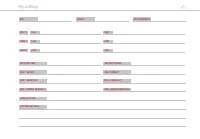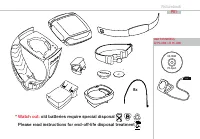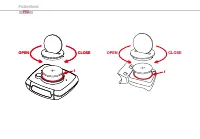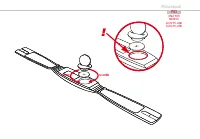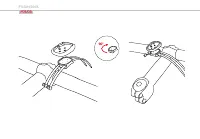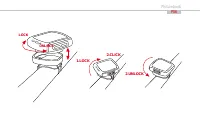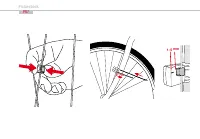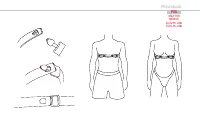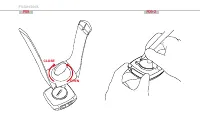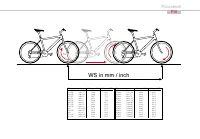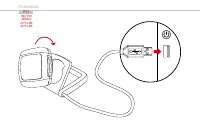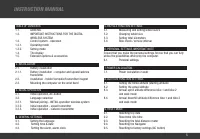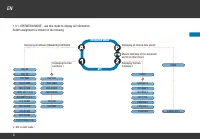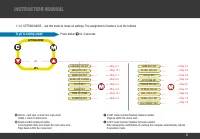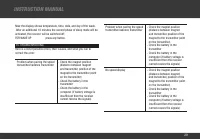Велокомпьютеры VDO Z1 - инструкция пользователя по применению, эксплуатации и установке на русском языке. Мы надеемся, она поможет вам решить возникшие у вас вопросы при эксплуатации техники.
Если остались вопросы, задайте их в комментариях после инструкции.
"Загружаем инструкцию", означает, что нужно подождать пока файл загрузится и можно будет его читать онлайн. Некоторые инструкции очень большие и время их появления зависит от вашей скорости интернета.
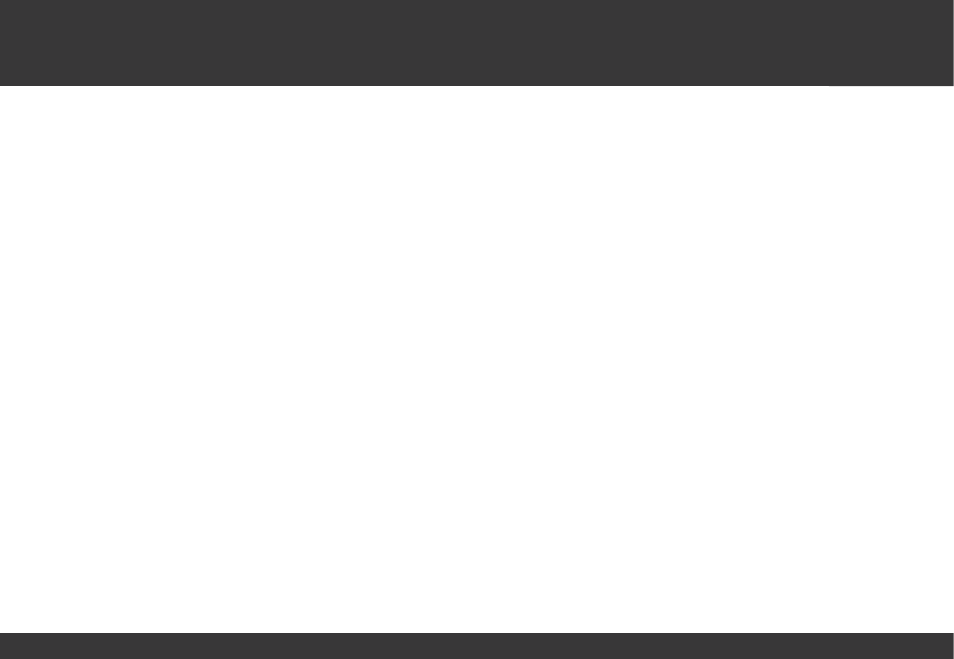
13
INSTRUCTION MANUAL
step 2
‚
Con
fi
rm LANGUAGE SELECT with M
step 3
∂
ƒ
Press the up or down button until the desired langu-
age appears
step 4
‚
Con
fi
rm your language selection with M
3.3.1. MANUAL PAIRING - INITIAL OPERATION WIRELESS SYSTEM
For initial operation of the digital wireless system manual pairing must
ALWAYS be executed. Manual pairing ensures that the computer learns
the coding of the transmitter you are using.
step 1 Insert the computer into the twist-click holder
step 2 Ensure that there are no ANT+Sport digital transmitters other
than the transmitter you are using within a 5-meter area
around the computer
Your computer will randomly select one of 128,000 codes. This ensures
that signals of other transmitters are not received or processed (e.g.
when riding in a group). If dashes are shown in the display, in spite
of pairing, you must repeat the manual pairing process. In doing so
ensure that the distance between the magnets and the speed/cadence
transmitter is not greater than 5 mm.
ATTENTION: Your computer can save the codes of up to 4 transmitters
1. Speed transmitter of bike 1
2. Speed transmitter of bike 2
3. Cadence transmitter of bike 1 (optional)
4. Cadence transmitter of bike 2 (optional)
3.3.2. INITIAL OPERATION - SPEED TRANSMITTER
3sec.
ç
Setting mode LANGUAGE SELECT
∂
ƒ
Select DIG CONNECT SET
‚
Display DIG CONNECT
∂
ƒ
Select SPEED SEARCH
‚
SPEED PAIRING
Now turn the front wheel (both magnet and transmitter must be already
mounted)
PAIR DONE appears in the display after several seconds if the speed
transmitter was found. Automatic return to the TRIP DIST menu
SPEED REPEAT appears if the speed transmitter was not found.
Use ‚ to repeat the pairing process for the speed transmitter.
For troubleshooting see chapter 15.
3.3.3. INITIAL OPERATION - CADENCE TRANSMITTER (OPTIONAL
EXTENSION see chapter 1.5)
3sec.
ç
Setting mode LANGUAGE SELECT
∂
ƒ
Select DIG CONNECT SET
‚
Display DIG CONNECT
∂
ƒ
Select CADENCE SEARCH
‚
CADENCE
PAIRING
Now turn the crank (magnet and transmitter must be already mounted)
PAIR DONE appears in the display after several seconds if the cadence
transmitter was found.
Automatic return to the TRIP DIST menu
If the cadence transmitter was not found CADENCE REPEAT will be
displayed.
With ‚ repeat the pairing for the cadence transmitter
For troubleshooting see chapter 15.