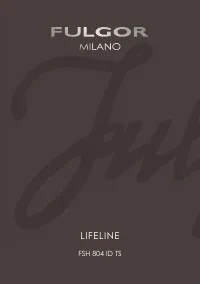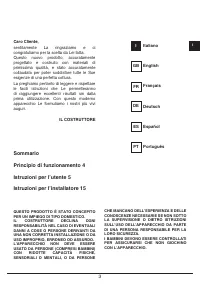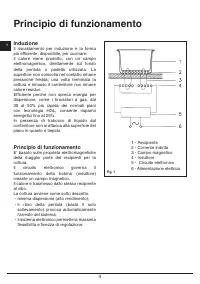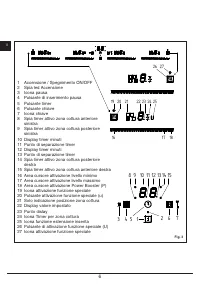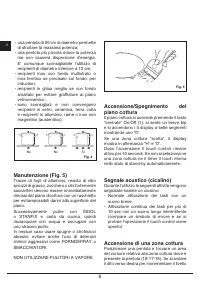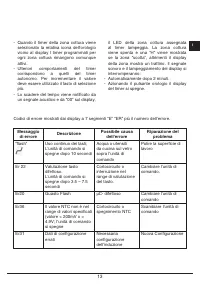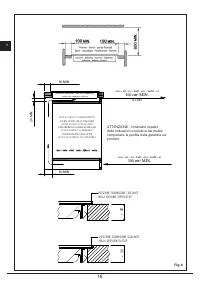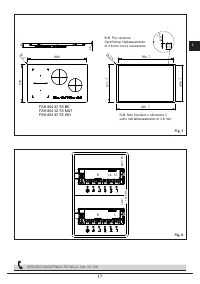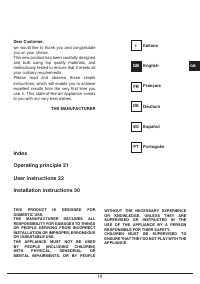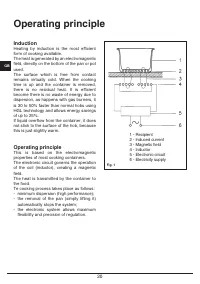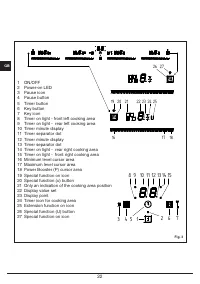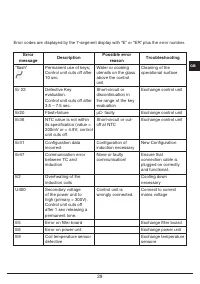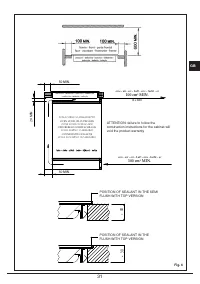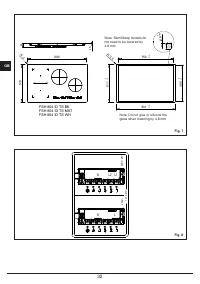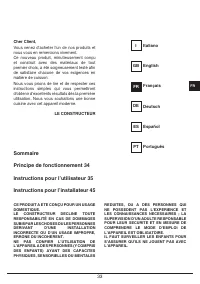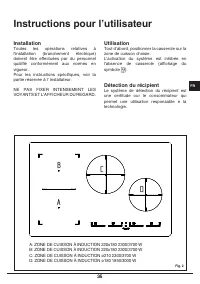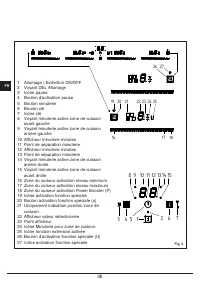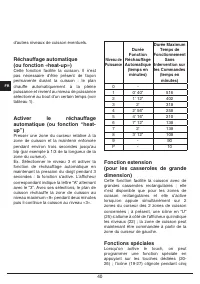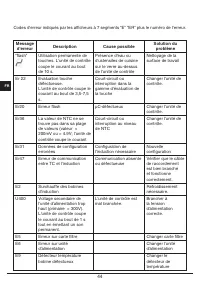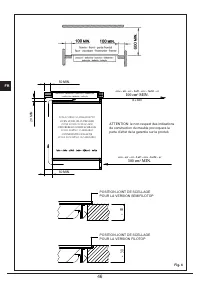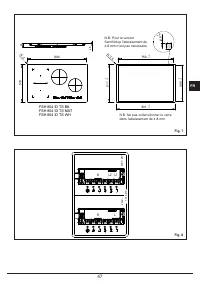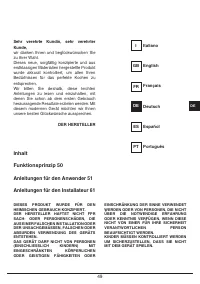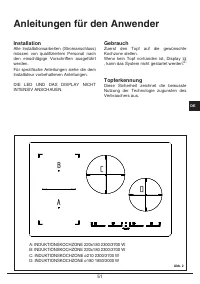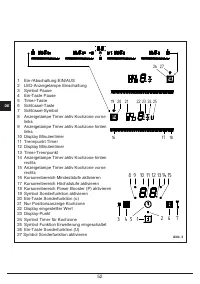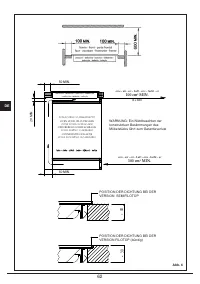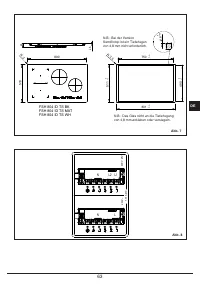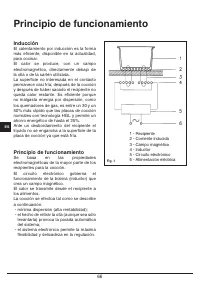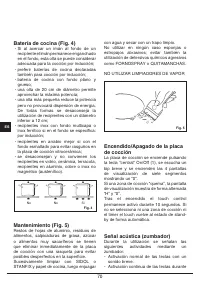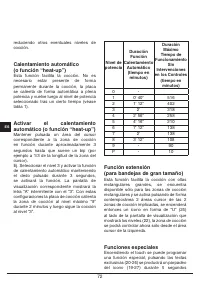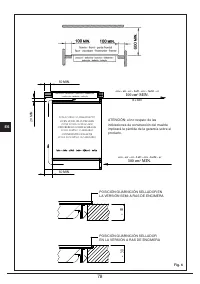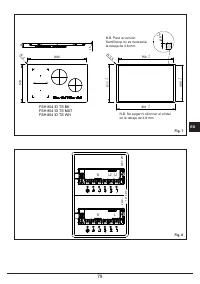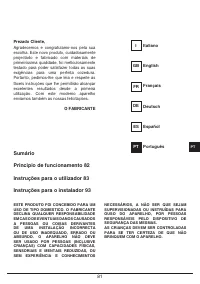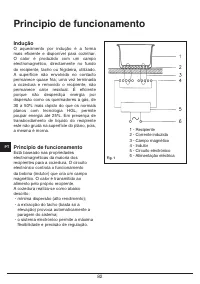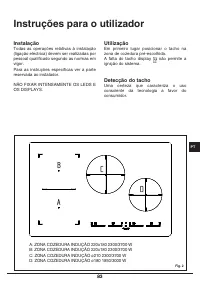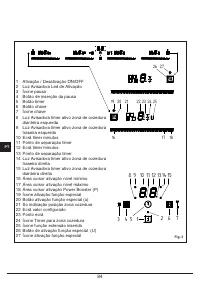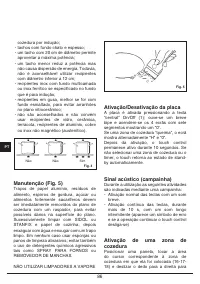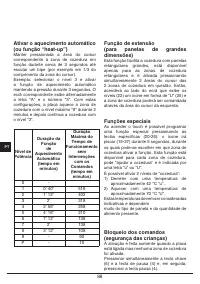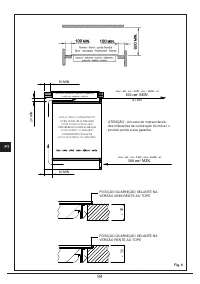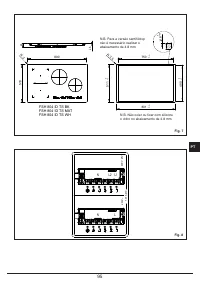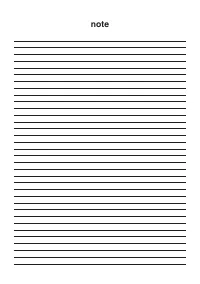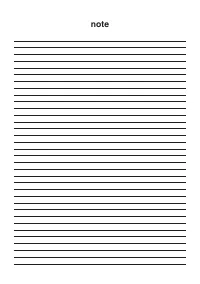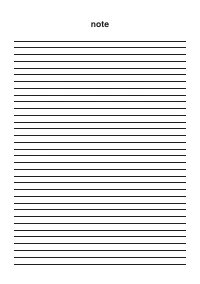Варочная панель Fulgor Milano FSH 804 ID TS BK - инструкция пользователя по применению, эксплуатации и установке на русском языке. Мы надеемся, она поможет вам решить возникшие у вас вопросы при эксплуатации техники.
Если остались вопросы, задайте их в комментариях после инструкции.
"Загружаем инструкцию", означает, что нужно подождать пока файл загрузится и можно будет его читать онлайн. Некоторые инструкции очень большие и время их появления зависит от вашей скорости интернета.

25
GB
On/Off button (1).
If, during cooking, you inadvertently turn off
the surface while using the controls, you
can turn it on again with the On/Off button
and you will have 6 seconds to press the
pause button (4) that will be indicated by
the (3) flashing icon; doing so will turn the
surface on again with the same settings it
had before it was accidentally turned off.
Power level
The power level of the cooking area can be
set from level 1 to level 9. A further level
P (Power Booster) is available that allows
a very rapid heating of food and, therefore,
saves you time.
The power level represented by an
intermittent letter “A” is the activation of the
automatic heating function.
Booster and power management.
The generator, with Booster enabled,
provides the cooking area power that is
significantly higher than the rated power; the
display of the selected cooking area shows
a “P”. The Booster function can be activated
by pressing at the end of the cursor of the
cooking area (18).
The power increase is different depending
on the size of the cooking area:
1) For a cooking area with a diameter of
180 mm, the power goes from a level 9
of 1850 W to the Booster level of 3000
W for 10 minutes.
2)
For a rectangular cooking area
(220x190), the power goes from a level
9 of 2300 W to the Booster level of 3700
W for 10 minutes.
3) For a cooking area with a diameter of
210, the power goes from a level 9 of
2300 W to the Booster level of 3700 W
for 10 minutes.
If during pot is removed from the cooking
area during the Booster time, the Booster
remains active and the Booster time is not
deactivated.
With the Booster activated, changing the
value set with your finger in the cursor area
deactivates the Booster.
The Booster function “P” can be activated in
all cooking areas, but priority is given to the
last Booster activated, reducing any other
cooking levels.
Automatic preheating
(or “heat-up” function)
This feature makes cooking easier. You do
not need to be permanently present during
cooking: the surface automatically heats
up at Full Power and then returns to the
selected power level after a certain time
(see Table 1).
Activating automatic heating (or
“heat-up” function)
Press and hold an area of the cursor for
the cooking area that is working for about 3
seconds until you hear a beep (such as 1/3
of the length of the cursor area).
For example: Select level 3 and activate the
automatic heating function by pressing your
finger for 3 seconds. The corresponding
display shows the letter “A” alternating with
“3”. With these settings, the cooking surface
heats the cooking area at the maximum
level “9” for 2 minutes and then continues
cooking level at level “3”.
Характеристики
Остались вопросы?Не нашли свой ответ в руководстве или возникли другие проблемы? Задайте свой вопрос в форме ниже с подробным описанием вашей ситуации, чтобы другие люди и специалисты смогли дать на него ответ. Если вы знаете как решить проблему другого человека, пожалуйста, подскажите ему :)