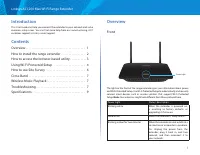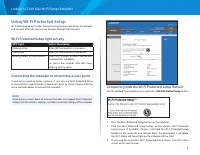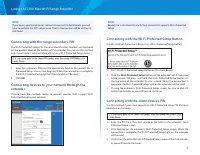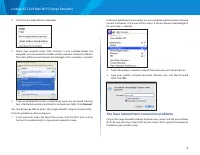Точки доступа LINKSYS RE6500 - инструкция пользователя по применению, эксплуатации и установке на русском языке. Мы надеемся, она поможет вам решить возникшие у вас вопросы при эксплуатации техники.
Если остались вопросы, задайте их в комментариях после инструкции.
"Загружаем инструкцию", означает, что нужно подождать пока файл загрузится и можно будет его читать онлайн. Некоторые инструкции очень большие и время их появления зависит от вашей скорости интернета.
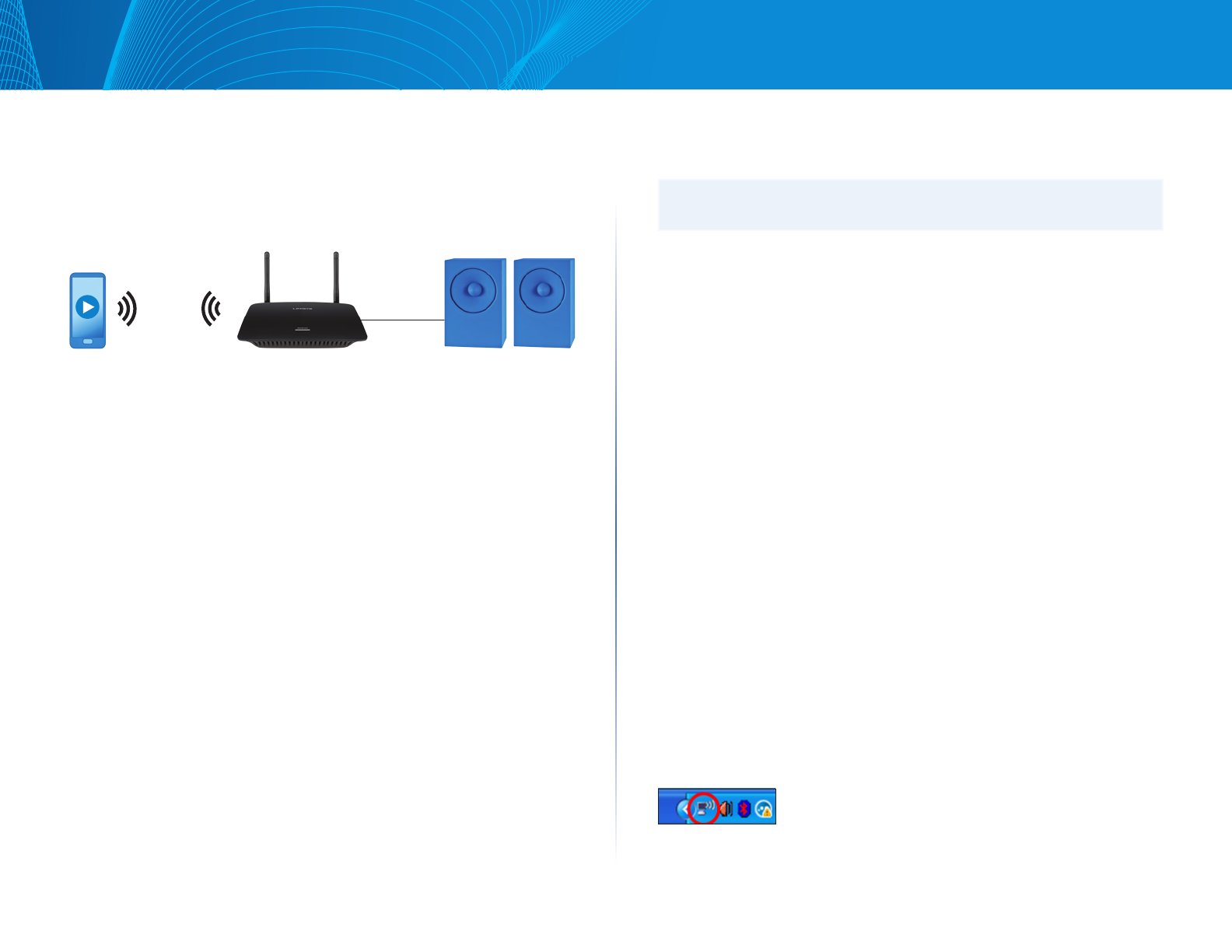
7
Linksys AC1200 Max Wi-Fi Range Extender
Cross-Band
Cross-Band is the simultaneous use of both bands for high-speed data transfer
and uninterrupted streaming and gaming.
Wireless Music Playback
The extender allows you to stream music on your network and play on on
speakers through the audio port. This list of supported media players is subject
to change with the release of new software or mobile apps.
•
Windows users can stream music with Windows Media Player12.
•
Mac users can stream music with proprietary software or the SofaPlay app.
•
Android users can stream music with MediaHouse, UPnPlay, Skifta, ArkMC,
BubbleUPnP, Pixel Media, and 2Player 2.0.
•
iOS devices including iPhone, iPad or iPod can stream music with
proprietary software or other apps such as ArkMC, Smartstor Fusion,
Mconnect, and DK UPnP/DLNA.
•
The extender supports MP3, FLAC, WAV, WMA and AAC file formats, as long
as those formats are supported by the device and app doing the streaming.
•
The 3.5mm stereo port supports earphones and powered speakers.
Troubleshooting
NOTE
Your RE6500 works on 2.4GHz and 5GHz networks.
You cannot get your extender connected
Check the position of your router and extender
•
For first-time setup, you may need to place the extender closer to the
router. After you’ve set up your extender, you can unplug it and move it to
the final location.
•
To reduce signal obstructions, try alternate locations for the router and
extender.
•
Avoid placing the router and extender near metal objects, masonry walls,
and reflective surfaces such as glass or mirrors.
•
Avoid placing the router and extender near other electronics that may
cause signal interference.
If you’re using Wi-Fi Protected Setup to connect
•
Wait until the Wi-Fi Protected Setup indicator stops blinking before trying
to make the connection again.
You cannot access your range extender
To access your range extender, you must be connected to your own network. If
you currently have wireless Internet access, the problem may be that you have
accidentally connected to a different wireless network.
For Mac instructions, see “To fix the problem on Mac computers:” on page 8.
To fix the problem on Windows computers:
1. On your Windows desktop, right-click the wireless icon in the system tray.
The icon might look different depending on which version of Windows you
are running.
Характеристики
Остались вопросы?Не нашли свой ответ в руководстве или возникли другие проблемы? Задайте свой вопрос в форме ниже с подробным описанием вашей ситуации, чтобы другие люди и специалисты смогли дать на него ответ. Если вы знаете как решить проблему другого человека, пожалуйста, подскажите ему :)