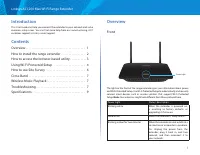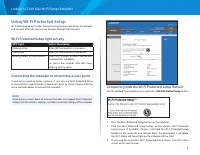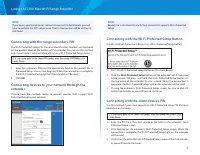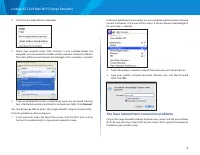Точки доступа LINKSYS RE6500 - инструкция пользователя по применению, эксплуатации и установке на русском языке. Мы надеемся, она поможет вам решить возникшие у вас вопросы при эксплуатации техники.
Если остались вопросы, задайте их в комментариях после инструкции.
"Загружаем инструкцию", означает, что нужно подождать пока файл загрузится и можно будет его читать онлайн. Некоторые инструкции очень большие и время их появления зависит от вашей скорости интернета.

2
Linksys AC1200 Max Wi-Fi Range Extender
Audio Jack
Ethernet
Power
Wi-Fi Protected
Setup™ button
Back
Power Switch European versions only.
Wi-Fi Protected Setup Button Use Wi-Fi Protected Setup to automatically and
securely add wireless devices to your network. Refer to Using Wi-Fi Protected
Setup on page 7.
Ethernet (blue) Connect wired devices to your wireless network with
Ethernet (network) cables. The green light turns on when an Ethernet device
is connected and active on this port. The light blinks when the extender is
sending or receiving data over the Ethernet port.
Audio Port Connect the extender to your speaker.
Bottom
Reset Press and hold this button for about five seconds to reset the extender to
its factory defaults. You can also restore the defaults from the Administration >
Factory Defaults screen in the extender’s browser- based utility.
How to install the range extender
Before setup, unplug or disconnect any range extenders on the network.
1. Connect the antennas and power cable as pictured. Antennas should be
upright for best results. Note: Your antennas might look different from those
pictured here.
2. Plug in the range extender midway between your router and the area
without Wi-Fi. Be sure you have at least 50% of your router’s Wi-Fi signal at
that point on the device you will use for setup.
3. Wait for a solid light on the cover of the range extender. It could take up to
two minutes. On a computer, phone or tablet, connect to the Wi-Fi network
“Linksys Extender Setup.”
•
Windows 7 and Windows 8 will ask you, “Do you want to set up your
network?” Click the link, “Connect to network without setting it up.”
4. If setup doesn’t start automatically, open a browser to http://192.168.1.1.
TIP
You can also connect the range extender by using Wi-Fi Protected Setup. For
more information, see “Using Wi-Fi Protected Setup” on page 7.
1.5A
12VDC
1.5A
12VDC
Range Extender
Reset button
Характеристики
Остались вопросы?Не нашли свой ответ в руководстве или возникли другие проблемы? Задайте свой вопрос в форме ниже с подробным описанием вашей ситуации, чтобы другие люди и специалисты смогли дать на него ответ. Если вы знаете как решить проблему другого человека, пожалуйста, подскажите ему :)