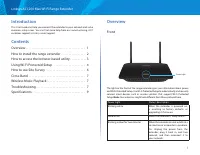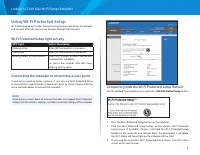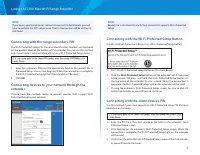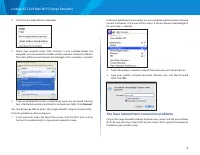Точки доступа LINKSYS RE6500 - инструкция пользователя по применению, эксплуатации и установке на русском языке. Мы надеемся, она поможет вам решить возникшие у вас вопросы при эксплуатации техники.
Если остались вопросы, задайте их в комментариях после инструкции.
"Загружаем инструкцию", означает, что нужно подождать пока файл загрузится и можно будет его читать онлайн. Некоторые инструкции очень большие и время их появления зависит от вашей скорости интернета.
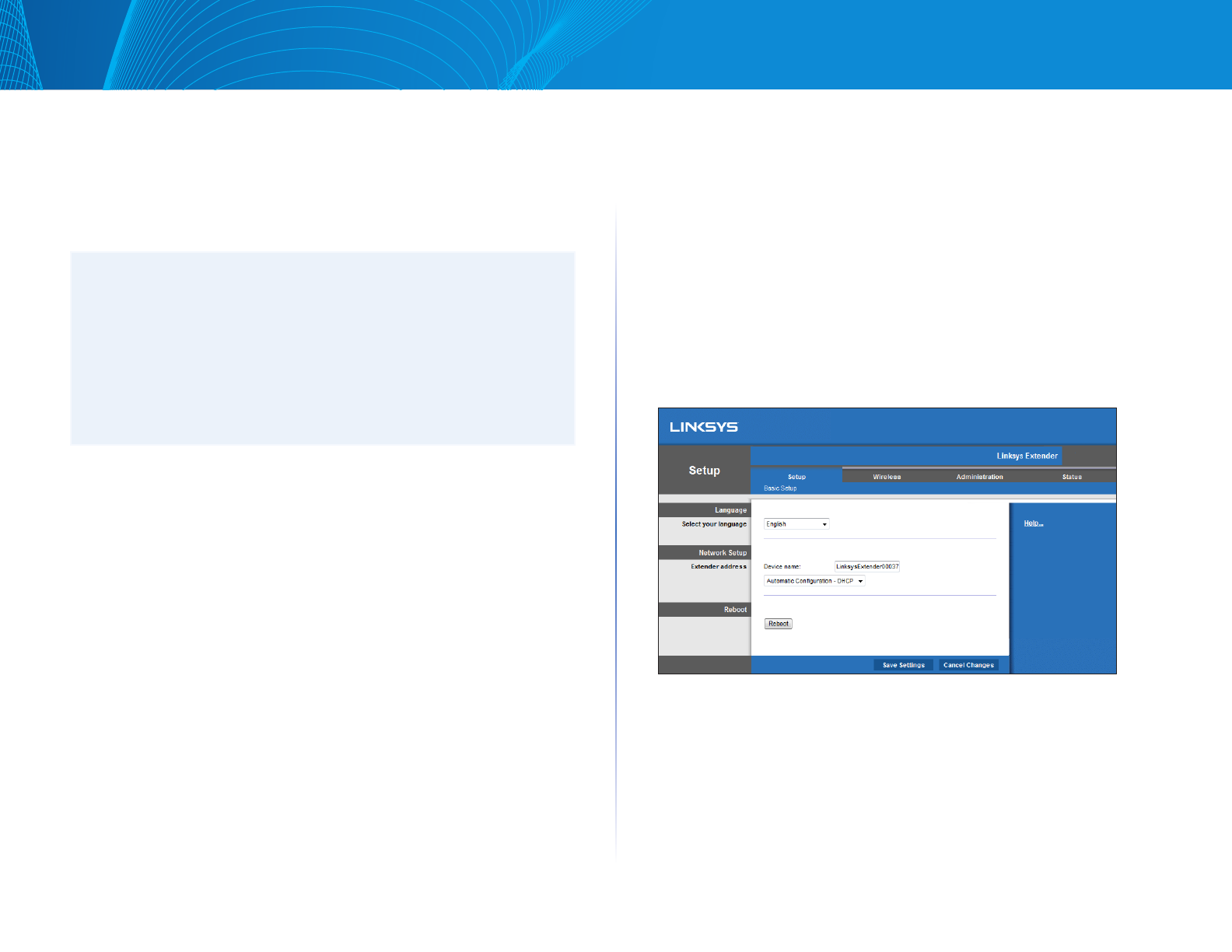
3
Linksys AC1200 Max Wi-Fi Range Extender
How to access the browser-based utility
After setting up the extender use the extender’s browser-based utility to
change any settings.
Windows XP:
TIP
To follow these instructions, UPnP needs to be enabled in
Windows XP. To enable UPnP:
1. Click Start, Control Panel, Add or Remove Program, then click Add/
Remove Windows Components.
2. Select Network Services, then click Details.
3. Select UPnP User Interface, then click OK
1. Open Windows Explorer. Click My Network Places on the left panel.
2. Look for the RE6500 icon on the right panel. (You might be required to
change the firewall settings to allow the display of networked computers.
Refer to your operating system’s help for instructions.)
3. Double-click the RE6500 icon. A web browser will open and prompt you
to enter your User name and Password.
4. Leave the User name field blank, and enter the default password “admin.”
5. Click OK.
Windows 8, Windows 7, or Vista:
1. Open Windows Explorer (File Explorer in Windows 8). Click Network. Look
for the RE6500 icon on the right panel. (You might be required to change
the firewall settings to allow the display of networked computers. Refer to
your operating system’s help for instructions.)
2. Right-click the RE6500 icon. Click Properties. Click on the address link in
Device webpage. A web browser will open and prompt you to enter a
User name and Password.
3. Leave the User name blank, and enter the default password “admin.”
4. Click OK.
Mac OS X
1. Open Safari. Click the book icon. Click Bonjour on the left panel. Look for
the RE6500 icon on the bottom right panel.
2. Double-click the RE6500 icon.
3. Leave the User name blank, and enter the default password “admin.”
4. Click OK.
Changes to settings will not be effective until you click Save Settings at the
bottom of the screen. You also can click Cancel Changes to clear any changes.
Click Help on the right side of the screen for additional information on the
screen’s options.
Характеристики
Остались вопросы?Не нашли свой ответ в руководстве или возникли другие проблемы? Задайте свой вопрос в форме ниже с подробным описанием вашей ситуации, чтобы другие люди и специалисты смогли дать на него ответ. Если вы знаете как решить проблему другого человека, пожалуйста, подскажите ему :)