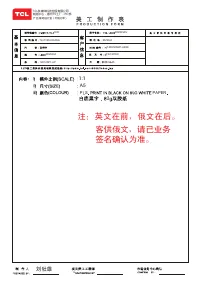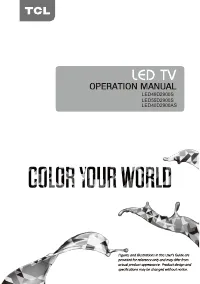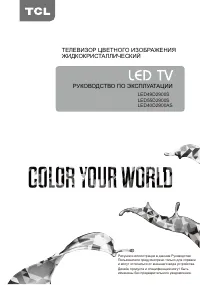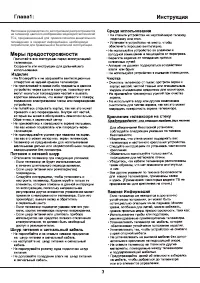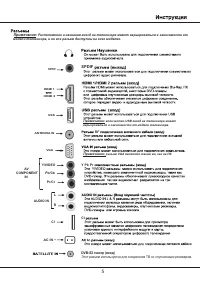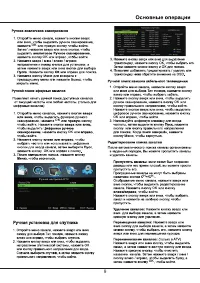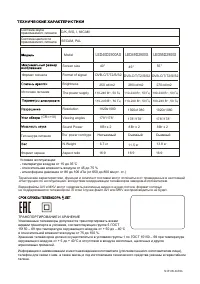Телевизоры TCL LED28D2900S - инструкция пользователя по применению, эксплуатации и установке на русском языке. Мы надеемся, она поможет вам решить возникшие у вас вопросы при эксплуатации техники.
Если остались вопросы, задайте их в комментариях после инструкции.
"Загружаем инструкцию", означает, что нужно подождать пока файл загрузится и можно будет его читать онлайн. Некоторые инструкции очень большие и время их появления зависит от вашей скорости интернета.

Device List:
You can preview the USB memory
device's information.
Scheduled Record:
Use the up or down direction
button to select a group, Press
OK
to enter. You can
select the Frequency, Channel
,
Start Time, End Time,
Finally, Use the up or down direction button to
highlight Save, Press
OK
to save the scheduled
record information.
Time shift
Allows you to record the DTV programme so that you
won't miss the favourite part even if you go out.
Before you use the function, connect a USB device to
the TV first. For the first time, you should do the disk
setup for the USB device.
1. Press the ECO button on the remote to enter the
timeshift menu.
2. Press the left or right
button to select play
mode, and press
OK
to confirm.
3. Select the STOP, and press
OK
to exit the time
shift function.
Notes:
- Only supports USB memory device of FAT32 and
FAT16 format.
- Before you plug the USB memory device to the set,
make sure you have backed up the data in the
device to avoid unusual performance which will
may cause data loss.
- The bigger size of USB memory device for PVR
function, the longer you can record the programme.
- The set cannot play files normally if the parameters
of the file exceed the limitations of the system, the
file format is not supported, the file is damaged , or
the file can not be decoded
- Do not unplug the USB memory device when the
system is reading a file or transmitting data,
otherwise the system or the device may be
damaged.
- We recommend that you use a USB device with at
least 1Gb free space and a disk speed faster than
5.0M/sec.
- If you attempt to channel change during PVR and
time shift, amessage prompts to let you select Yes or
No. You can select Yes to exit the PVR or the time
shift funtion and execute the channel change.
direction
Advanced
Functions
1 4