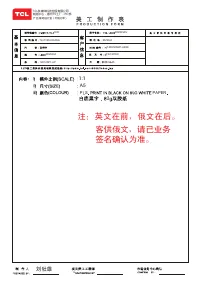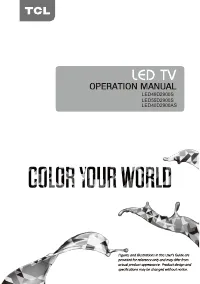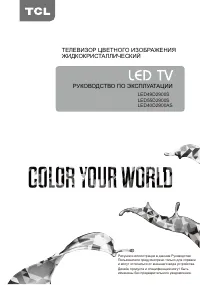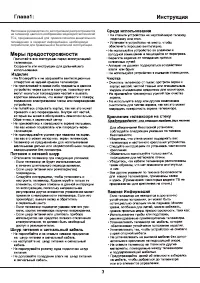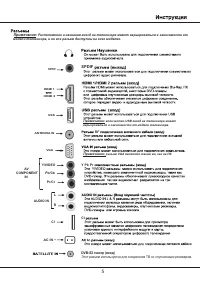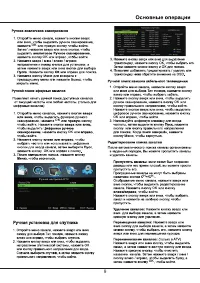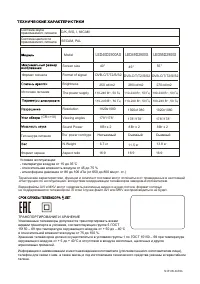Телевизоры TCL LED28D2900S - инструкция пользователя по применению, эксплуатации и установке на русском языке. Мы надеемся, она поможет вам решить возникшие у вас вопросы при эксплуатации техники.
Если остались вопросы, задайте их в комментариях после инструкции.
"Загружаем инструкцию", означает, что нужно подождать пока файл загрузится и можно будет его читать онлайн. Некоторые инструкции очень большие и время их появления зависит от вашей скорости интернета.

10
Move Channels:
Press the up or down direction
button to highlight a channel, then press blue button
to select it, press the up or down direction button to
move.
Rename Channels
: (only in ATV) Press the up or
down direction button to highlight a channel, then
press yellow button to enter. Press the red button to
clear the channel’s name. Then press the up/down/
left/right direction button to highlight the letter, then
press
OK
to enter.
The menus for adjusting the picture are used to obtain
the best picture settings according to your preference,
the type of program you are watching and the ambient
lighting.
Display the main menu by pressing
Menu
and select
Picture
, then press the
OK
button to confirm. The
Picture
options are as below:
Note:
some options may be not available for certain
signal sources.
Picture Mode:
uses
the left or right direction button to
scroll through the picture preset settings:
Standard,
Dynamic, Mild, Personal
.
Brightness:
adjusts the brightness of the picture.
Contrast:
adjusts the difference between light and
dark areas of the picture.
Saturation:
adjusts the richness of colour.
Sharpness:
adjusts the crispness of the edges in the
picture.
Backlight:
Users adjust the backlight according to
their own preferences manually , it can adjust the
overall image and grey, does not affect the contrast.
Color Temp:
adjusts the color temperature of the
picture. Use the
left or right direction button to scroll
through the color settings:
Cool
for a more blue palette
of picture colors,
Standard,
and
Warm
for a more red
palette of picture colors.
Aspect Ratio:
uses the
left or right direction button to
select the picture size.
(
Note:
You are recommended
to use the full screen mode. Do not use the display
Adjusting the Picture
mode with black bars on both sides of the picture (such as
4:3) for long time, otherwise the TV screen may be
damaged permanently.)
Advanced Settings:
press the
OK
or right direction button
to display its submenu.
NR
(noise reduction): this setting reduces picture
“
static
”
or any type of interference. This feature is
especially useful for providing a clearer picture in
weak analog signal conditions. Press the
left or right
direction button to choose between these options:
Off/Weak/Medium/Strong
.
Press the
left or right direction
button to choose between these options:
On/Off
.
Note:
some options may appear in the next page of
Picture
menu, you can press the up or down direction
button to switch.
Dynamic Contrast:
turns on this option to adjust the
contrast automatically.
Adjusting the Sound
Display the main menu by press the
Menu
button and select
Sound
, then press the
OK
button to confirm. The
Sound
menu appears with the following options:
Sound Mode:
- Sound Mode:
use the
left or right direction button to
select a sound type from the list:
Standard, Movie,
Music
and
Personal
.
- Treble
and
Bass:
use the
left or right direction
button to adjust the level.
Balance:
use the
left or right direction button to balance the
sound between the left or right speakers.
-
-
Surround Sound:
use the
left or right direction button to
switch
On
or
Off
.
EQ Setting
: Highlight the EQ Setting then press
OK
or right
direction button to enter.
Audio Description
(
only available in DTV mode)
:
Press
the
OK
or right direction button to display its submenus:
Mode:
Press the left or right direction button to set
ON/OFF mode.
Volume
:
Press the left or right direction button to adjust
the volume.
Chapter 3
Advanced
Functions
H u e