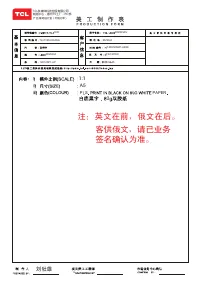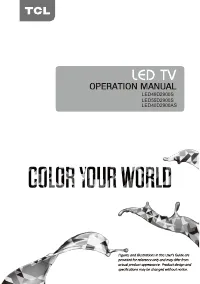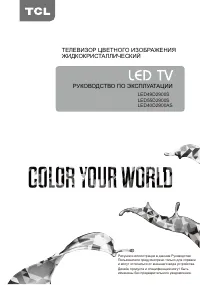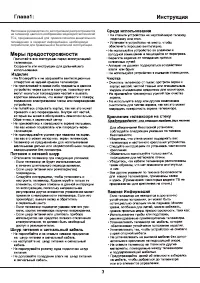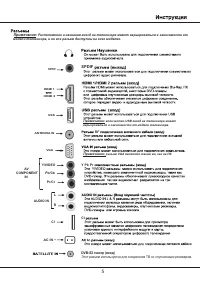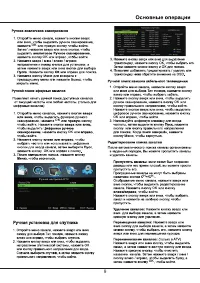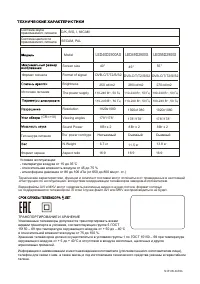Телевизоры TCL LED28D2900S - инструкция пользователя по применению, эксплуатации и установке на русском языке. Мы надеемся, она поможет вам решить возникшие у вас вопросы при эксплуатации техники.
Если остались вопросы, задайте их в комментариях после инструкции.
"Загружаем инструкцию", означает, что нужно подождать пока файл загрузится и можно будет его читать онлайн. Некоторые инструкции очень большие и время их появления зависит от вашей скорости интернета.
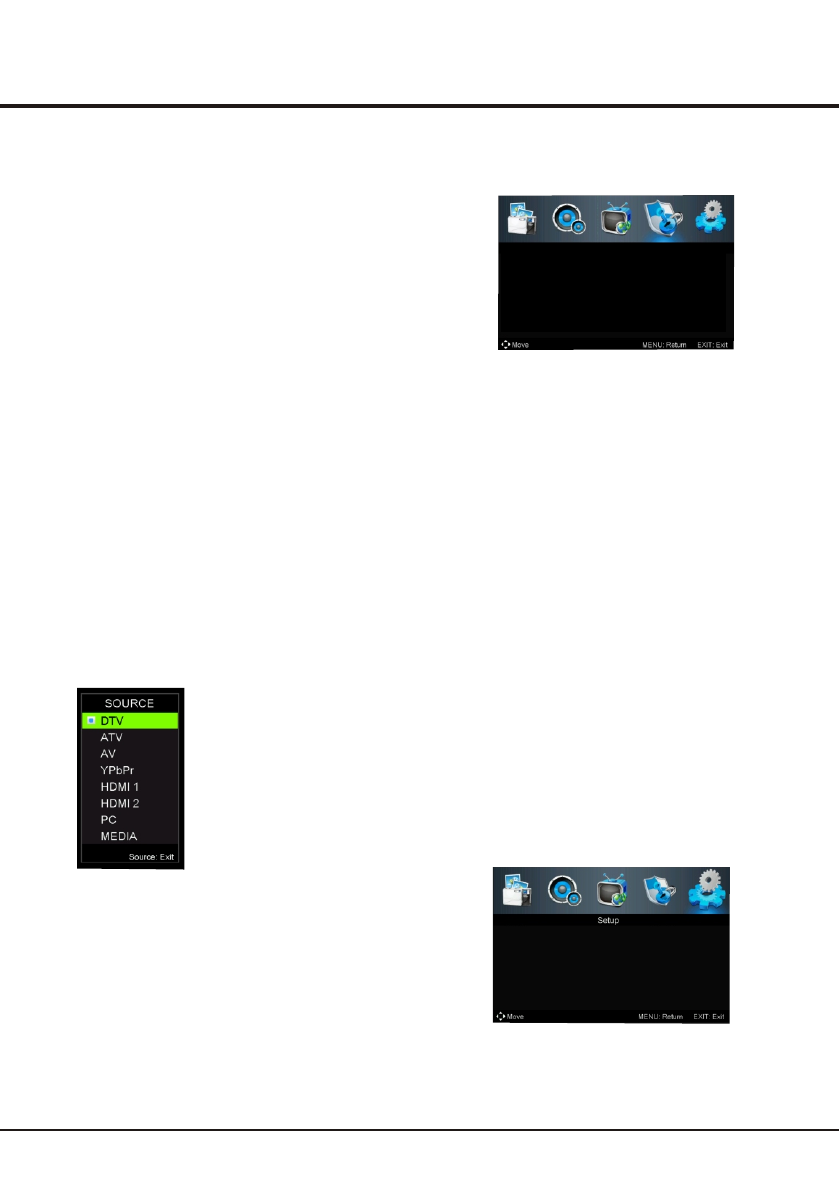
11
Advanced
Functions
EQ mode
: Off/Pop/Rock/User/Jazz can also use the
left or right direction button to adjust the level of every
frequency.
SPDIF
: Use the left or right direction button to select a
format for SPDIF output.
Sound
type
(only available in DTV mode)
:
use the
left
or right direction button to select
a
sound
type
from
the
list
.
AVL :
select
On
mode to
reduce the annoying blasts in
volume during commercial breaks and also amplifies
softer sounds in program material. Eliminates the need
to constantly adjust the volume.
Note:
the options offered depend on the program you
are watching.
Selecting a Signal Source
P r e s s
S o u r c e
b u t t o n o n t h e r e m o t e c o n t r o l t o
e n t e r
S o u r c e
m e n u d i r e c t l y.
1 . P r e s s t h e u p o r d o w n d i r e c t i o n b u t t o n t o s e l e c t
y o u r d e s i r e d s o u r c e .
N o t e :
T h e a v a i l a b l e s o u r c e m i g h t d i f f e r
d e p e n d i n g o n t h e m o d e l .
2 .
P r e s s t h e
O K
b u t t o n t o c o n f i r m t h e s e l e c t i o n .
Using the Lock System
The
Lock
options are as below:
Channel
Locks
: this option allows you to lock a certain
TV channel. Highlight
Channel
locks
, press the
OK
or
right direction button to display
Channel lock
menu.
Use the up or down direction button to select a certain
TV channel you want to lock, then press the
OK
button
to lock. To unlock, use the same operation.
Parental
Rating
: this option allows you to set a rating
to a program. Highlight
Parental
rating
. Then use the
left or right direction button to adjust.
Lock
Keypad
: this option allows you to lock the set's
buttons, press the left or right direction button to select
On
to lock the set's buttons.
New
Password
: this option allows you to change the
password. Press the number button to input the new
password twice to set the new password.
Clear
Lock
: this option allows you to initialize the Lock
System. Press
OK
or right direction button to initialize
the Lock System.
Setup
OSD Language
: Use the left or right direction to select the
OSD Language.
Audio Languages
: use the
ok
or right direction to enter.
This menu can control the special function for TV
channels.
Note:
you must enter the password before Entering the
Lock menu.
Display the main menu by pressing
Menu
and select
Lock System
, then press
OK
to confirm. Then press
the number button to enter the password to enter the
Lock
menu. The factory default code is 0000.
And the
super password is 8899. If you forget your code, enter
it to override any existing codes.
Y P b P r
O S D L a n g u a g e
A u d i o L a n g u a g e
S u b t i l t e
Te l e t e x t
B l u e S c r e e n Off
M o d e S e t t i n g Ho m e M o d e
Ti m e S e t t i n g s
P V R S e t t i n g s
E n g l i s h
L o c k S y s t e m
E n t e r P a s s w o r d - - -
E n a b l e On
C h a n n e l L o c k s
P a r e n t a l R a t i n g 5 +
L o c k K e y p a d Off
N e w P a s s w o r d - - - -
C l e a r L o c k