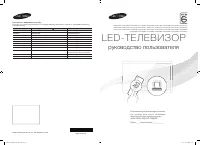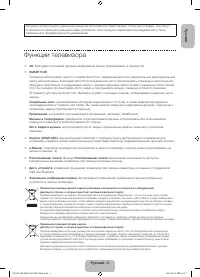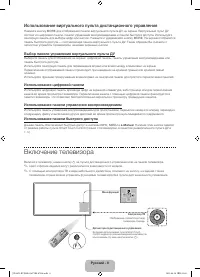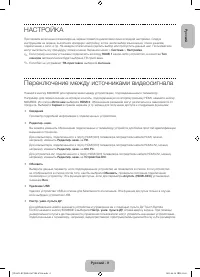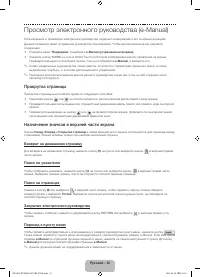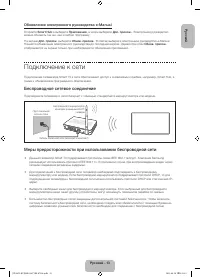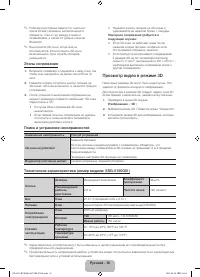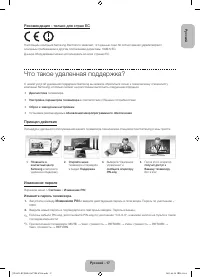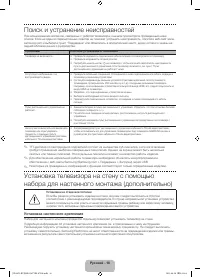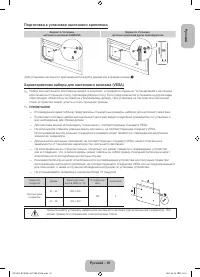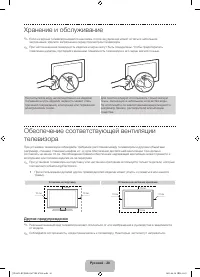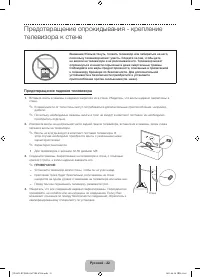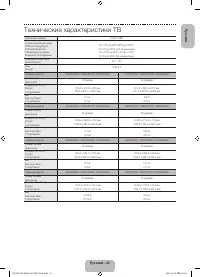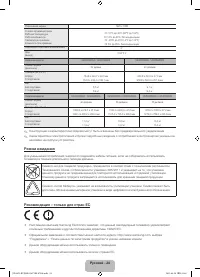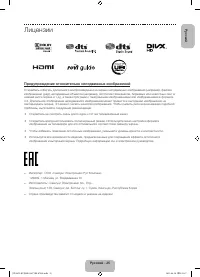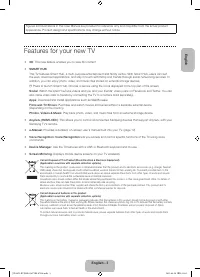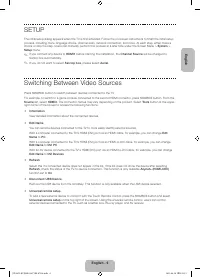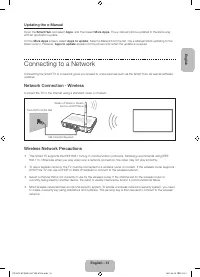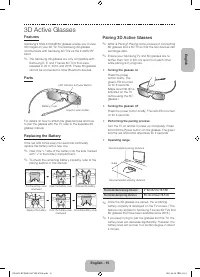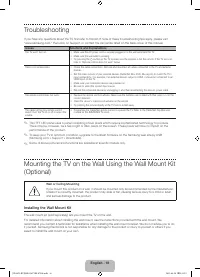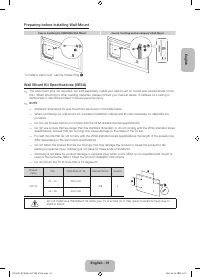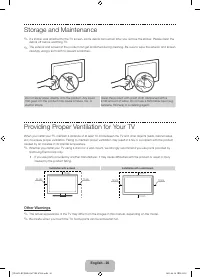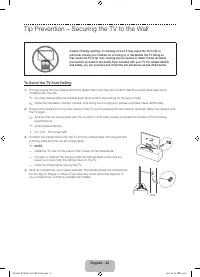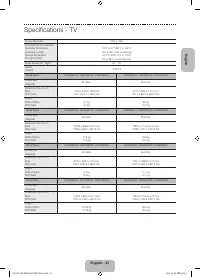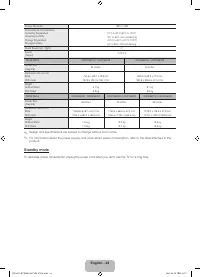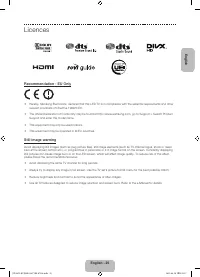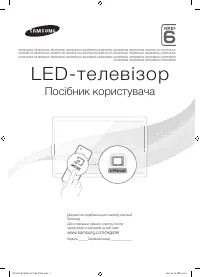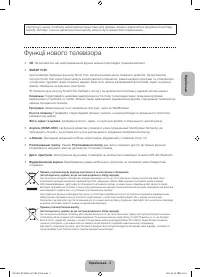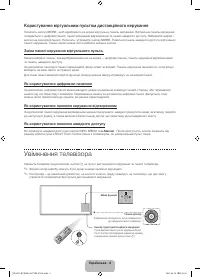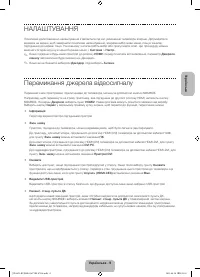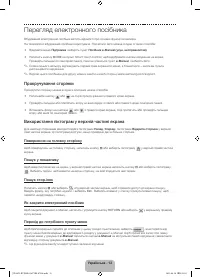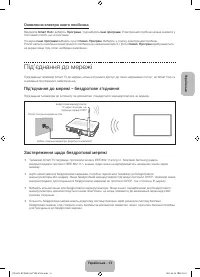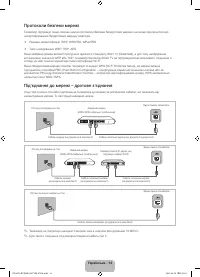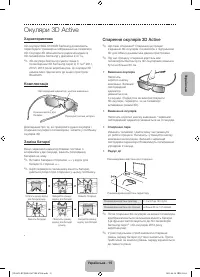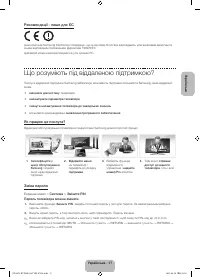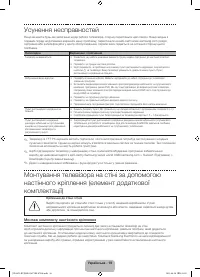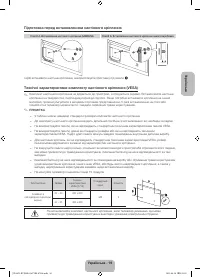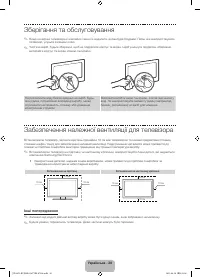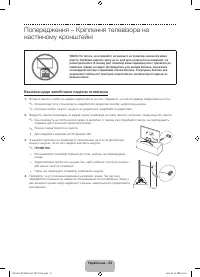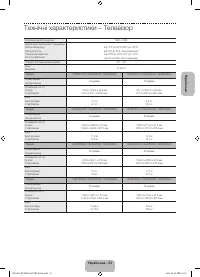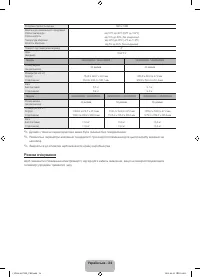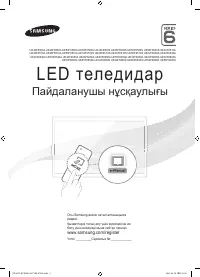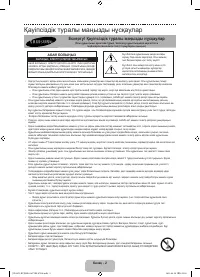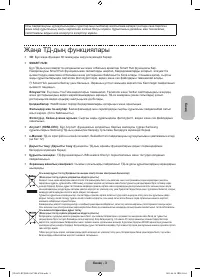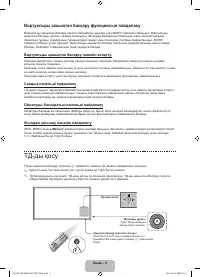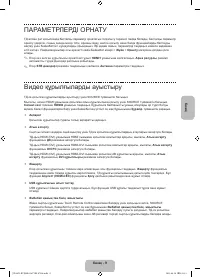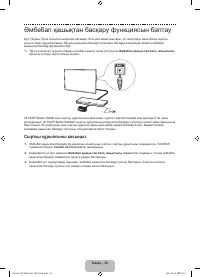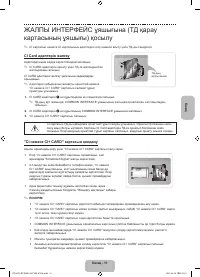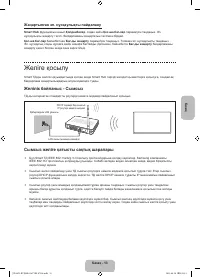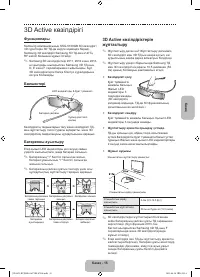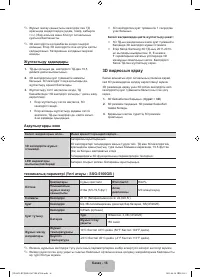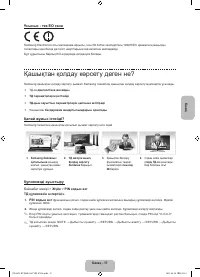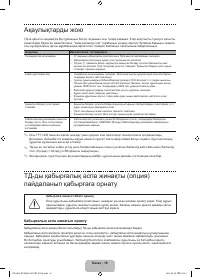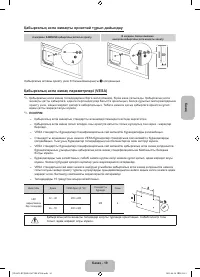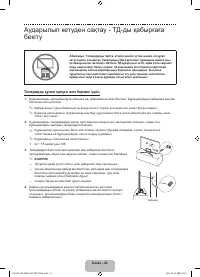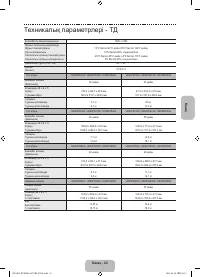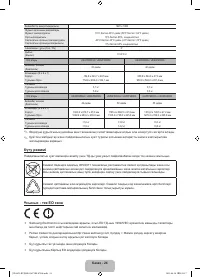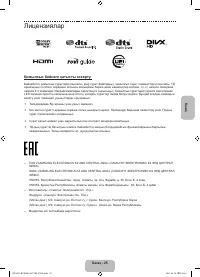Телевизоры Samsung UE40F6500AB - инструкция пользователя по применению, эксплуатации и установке на русском языке. Мы надеемся, она поможет вам решить возникшие у вас вопросы при эксплуатации техники.
Если остались вопросы, задайте их в комментариях после инструкции.
"Загружаем инструкцию", означает, что нужно подождать пока файл загрузится и можно будет его читать онлайн. Некоторые инструкции очень большие и время их появления зависит от вашей скорости интернета.
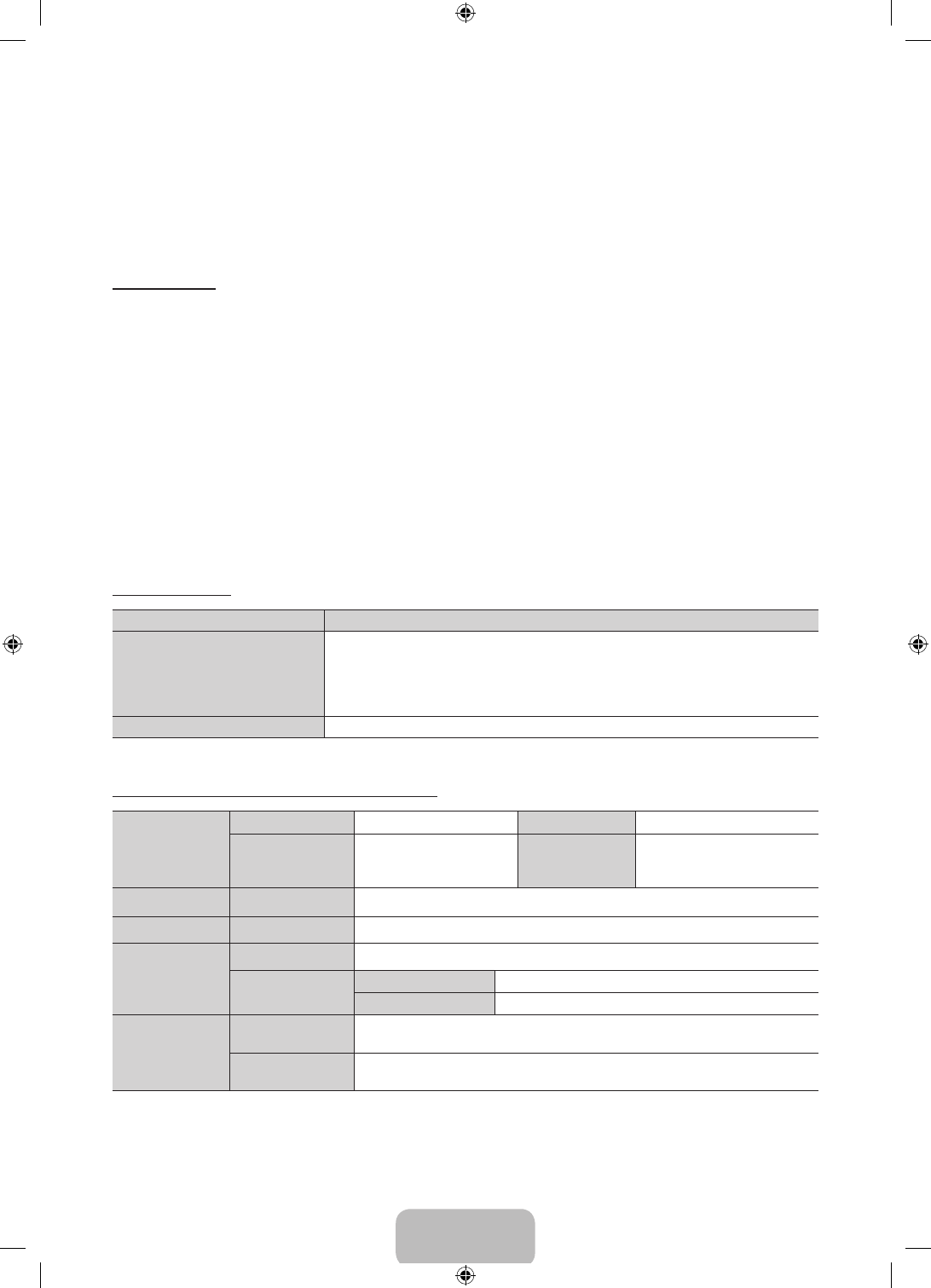
English - 16
✎
The working distance depends on the existence of
obstacles (a person, metal, walls, etc.) between the
glasses and the TV and the strength the Bluetooth
signal.
✎
Turn off the 3D glasses while they are not in use. If
you leave the 3D glasses on, the battery lifespan
decreases.
Pairing steps
1.
Turn on the TV, and then move the glasses within
19.5 inches of the TV.
2.
Press the power button on the 3D glasses briefly. The
3D glasses will power on and pairing will start.
3.
The message “3D glasses are connected to TV.” will
be displayed on the TV screen when the pairing is
successfully completed.
•
If pairing fails, the 3D glasses will power off.
•
If the first attempt to pair fails, power the TV off
and on again and perform step 2.
•
How to pair again: Press the power button on the
3D glasses for more than 1 second.
Pairing is needed again in the following situations:
•
If the 3D glasses do not function, even when the
power button is pressed, especially with a 3D TV
after a repair.
•
If you want to play 3D content on another
Samsung 3D TV model that belongs to the D, E,
or F series released in 2011 through 2013. You
must pair the glasses with the other TV.
Watching 3D Video
Some 3D modes may not be available depending on the
format of the image source.
To watch in 3D, you must wear 3D Active Glasses and
turn the glasses on by pressing the power button.
1.
Go to the 3D screen. (
Picture
>
3D
)
2.
Select the 3D Mode. The 3D Mode screen appears.
3.
Set the 3D Mode of the image you want to view.
Troubleshooting
If you encounter...
Try this...
My 3D glasses do not work.
Replace the battery.
The 3D glasses should be close to the TV. Make sure that the distance between
the TV and your 3D glasses is less than 19.5 feet (6m) in a straight line.
Check the 3D function settings of your TV.
The LED keeps blinking
The battery is dead. Replace the battery.
Specifications (Model Number: SSG-5100GB )
Optics
Shutters
Liquid crystal
Transmittance
36±2%
Recommended
operating
distance
2 ~ 6 m (6.5 to 19.5 ft)
Field Rate
120 fields/second
Weight
Glasses
21.5 g/.76 oz. (including the battery: 24.0±0.5 g/.85.±.018oz. )
Power
Glasses
One 3 V lithium/manganese dioxide battery 3 V(CR2025)
Power
consumption
Glasses
0.85 mA (Average)
Battery
Type
165mAh, 3.0 V (CR2025)
Operating time
150 hours
Operating
conditions
Operating
temperature
50 °F ~ 104 °F (10°C ~ 40°C)
Custody
temperature
-4 °F ~ 113 °F (-20°C ~ 45°C)
✎
Product specifications may be changed without notice in order to enhance product performance.
✎
The continuous operating time may differ depending on the wireless communication environment and
usage conditions.
[UF6470-RU]BN68-04779H-07L04.indb 16
2013-08-29 9:11:54
Содержание
- 2 Важные указания по безопасности; Предупреждение! Важные указания по безопасности
- 3 Функции телевизора
- 4 Принадлежности; Предостережение относительно разъема на крышке
- 5 Использование пульта Smart Touch Control; Подключение к телевизору
- 6 Повторное соединение телевизора и пульта Smart Touch Control; Сообщение о низком заряде батареи; Использование сенсорной панели
- 7 Изменение канала путем ввода номера; Инструкции для ввода номера; Показать полосу состояния и уведомлений; Журнал и Поиск; Журнал; Настройка сенсорной панели
- 8 Использование виртуального пульта дистанционного управления; Выбор панели управления виртуального пульта ДУ; Включение телевизора
- 9 НАСТРОЙКА
- 10 Настройка универсального пульта ДУ; Добавление внешнего устройства
- 11 Подсоединение адаптера карты CI Card; Использование карты CI CARD или CI+ CARD
- 12 Прокрутка страницы; Возврат на домашнюю страницу; Закрытие электронного руководства; Переход к пункту меню
- 13 Обновление электронного руководства e-Manual; Подключение к сети; Беспроводное сетевое соединение; Меры предосторожности при использовании беспроводной сети
- 15 Возможности; Очки 3D Active Glasses
- 16 Этапы сопряжения; Просмотр видео в режиме 3D; Поиск и устранение неисправностей
- 17 Рекомендация - только для стран ЕС; Что такое удаленная поддержка?; Принцип действия
- 18 Установка настенного крепления
- 19 Подготовка к установке настенного крепления; Характеристики набора для настенного монтажа (VESA)
- 20 Хранение и обслуживание; Другие предупреждения
- 22 Предотвращение падения телевизора
- 23 Технические характеристики ТВ
- 24 Режим ожидания
- 25 Лицензии; Предупреждение относительно неподвижных изображений; Знак имеет форму квадрата