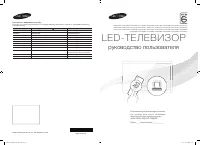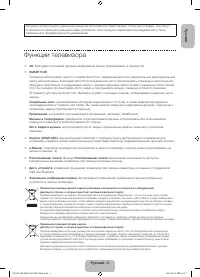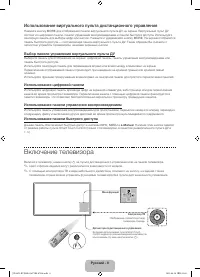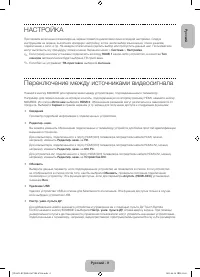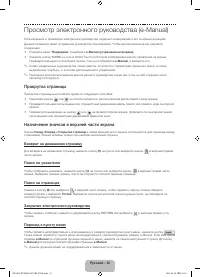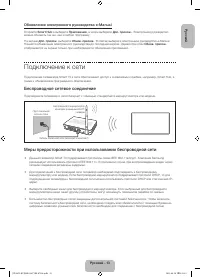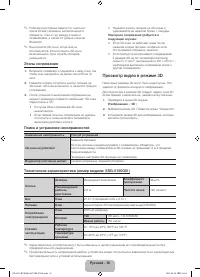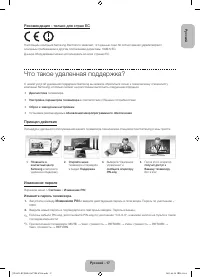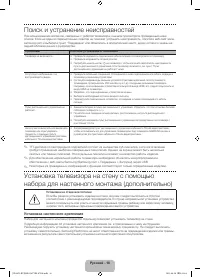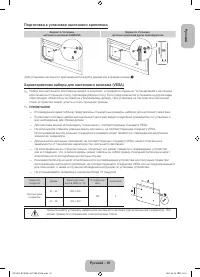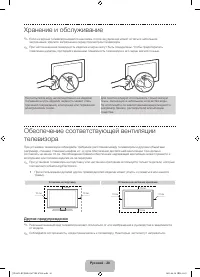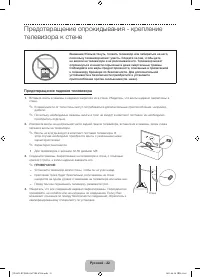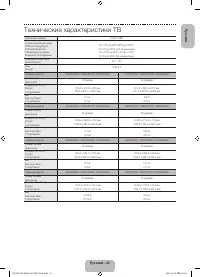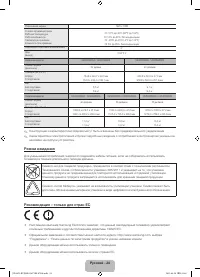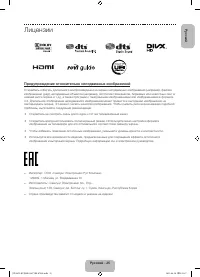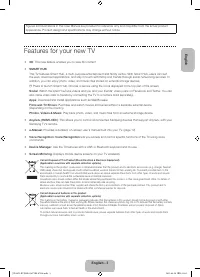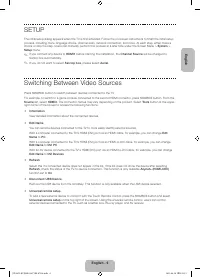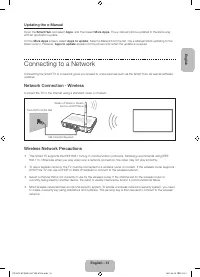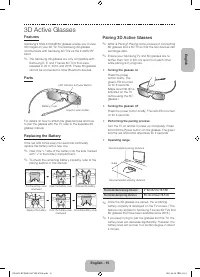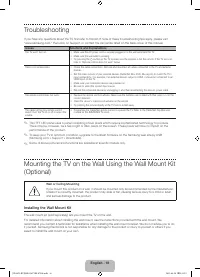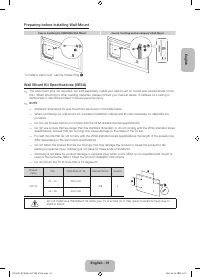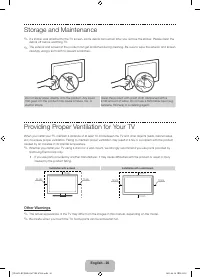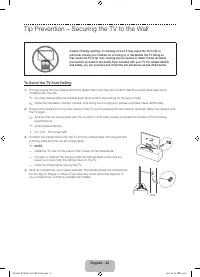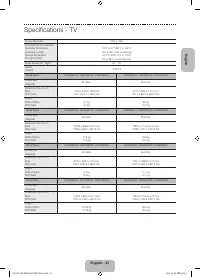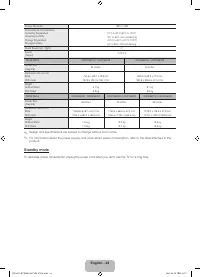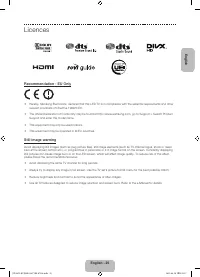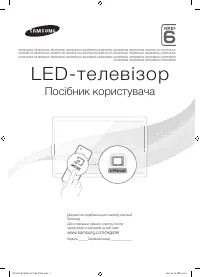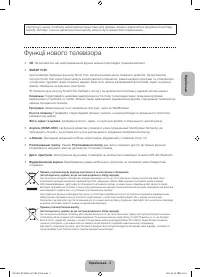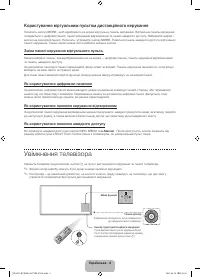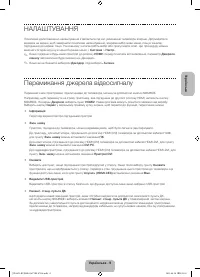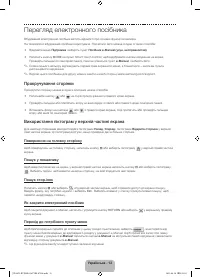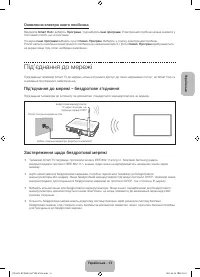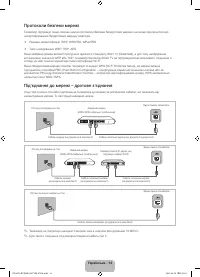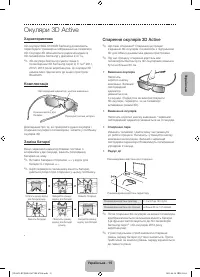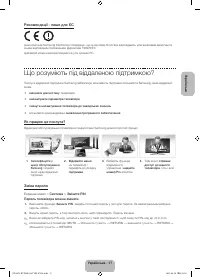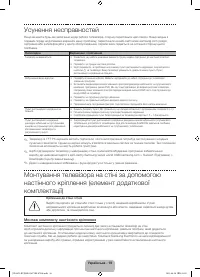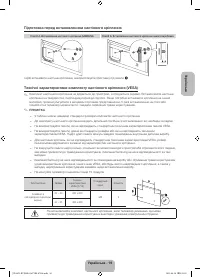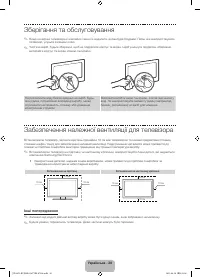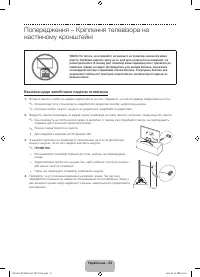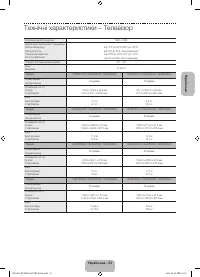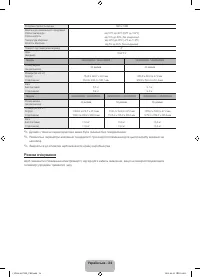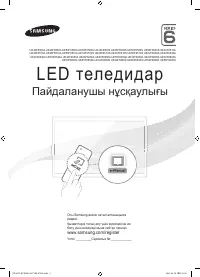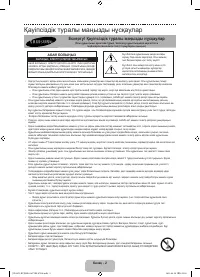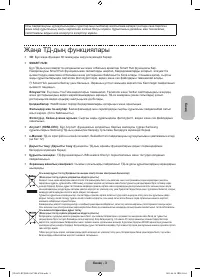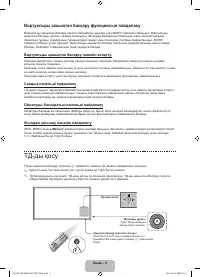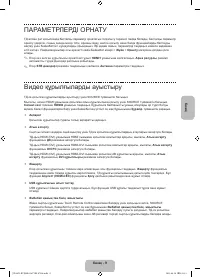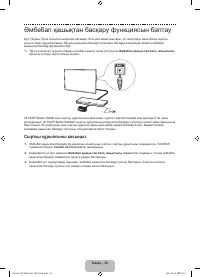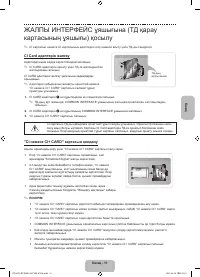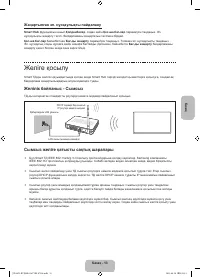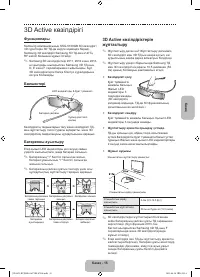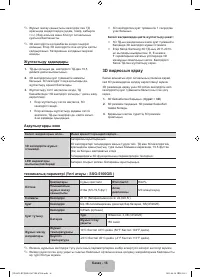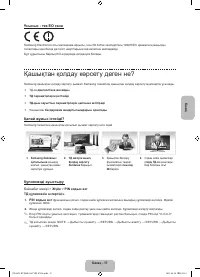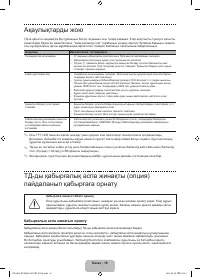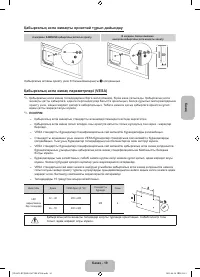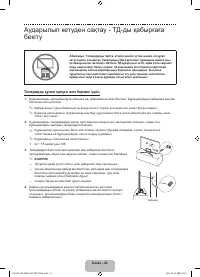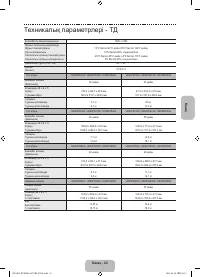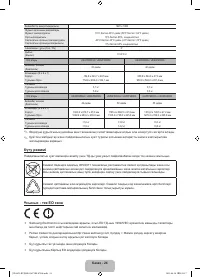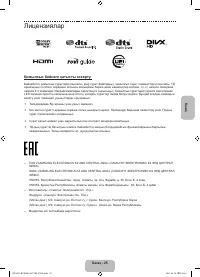Телевизоры Samsung UE40F6500AB - инструкция пользователя по применению, эксплуатации и установке на русском языке. Мы надеемся, она поможет вам решить возникшие у вас вопросы при эксплуатации техники.
Если остались вопросы, задайте их в комментариях после инструкции.
"Загружаем инструкцию", означает, что нужно подождать пока файл загрузится и можно будет его читать онлайн. Некоторые инструкции очень большие и время их появления зависит от вашей скорости интернета.
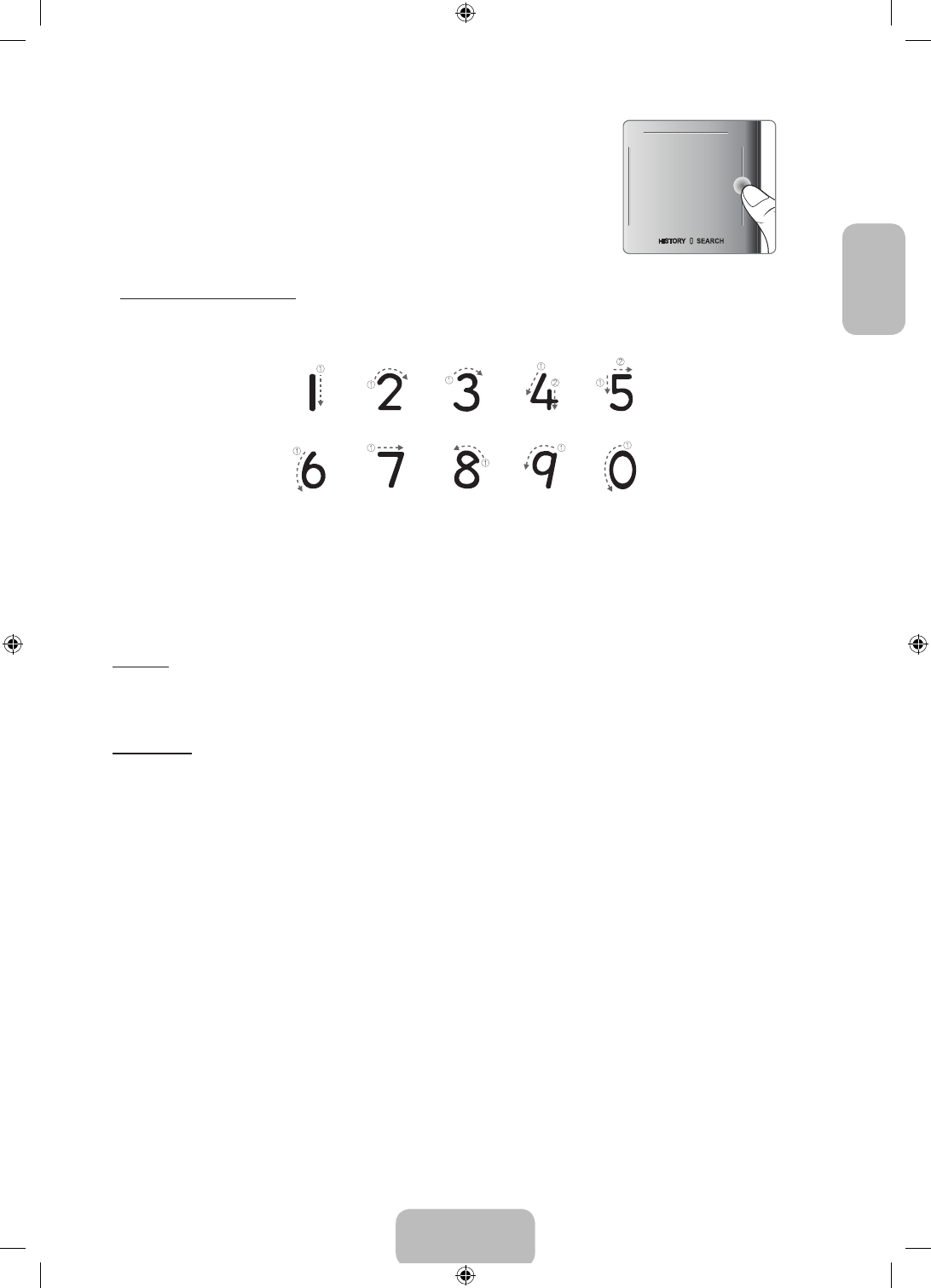
English - 7
EnglishEnglish
Changing Channels by Entering Numbers
While watching TV, tap on the protruding line on the left or right edge of the touchpad
to bring up the numerical input window on the screen. Use your finger to enter the
number for the channel you want to watch. The recognised number is displayed on
the screen and the TV switches to the corresponding channel. However, the number
you have entered may not be recognised properly by the TV. Refer to the guide below
to ensure that your numerical entries are recognised accurately.
Numerical Input Guide
Refer to the diagrams below when entering numerical values. The TV may not recognise your entries if you do not
follow the sequences shown below.
Show Status and Notification Banner
Press the
MORE
button on the Smart Touch Control and then select
STATUS
on the virtual control panel to display the
status and notification banner at the top of the screen.
History and Searching
History
Press the
HISTORY / SEARCH
button and then select
History
from the list displayed at the bottom of the screen. This
displays an interactive list of recently accessed channels, media content and applications.
Searching
Press the
HISTORY / SEARCH
button twice. Enter search criteria to search not only many apps and their contents on
the TV but also the Web.
Adjusting the Touchpad
Screen Menu >
System
>
Device Manager
>
Smart Touch Control Settings
>
Touch Sensitivity
Users can adjust the sensitivity of the Smart Touch Control’s touchpad. Set
Touch Sensitivity
to adjust sensitivity and
make it more convenient to use.
[UF6470-RU]BN68-04779H-07L04.indb 7
2013-08-29 9:11:51
Содержание
- 2 Важные указания по безопасности; Предупреждение! Важные указания по безопасности
- 3 Функции телевизора
- 4 Принадлежности; Предостережение относительно разъема на крышке
- 5 Использование пульта Smart Touch Control; Подключение к телевизору
- 6 Повторное соединение телевизора и пульта Smart Touch Control; Сообщение о низком заряде батареи; Использование сенсорной панели
- 7 Изменение канала путем ввода номера; Инструкции для ввода номера; Показать полосу состояния и уведомлений; Журнал и Поиск; Журнал; Настройка сенсорной панели
- 8 Использование виртуального пульта дистанционного управления; Выбор панели управления виртуального пульта ДУ; Включение телевизора
- 9 НАСТРОЙКА
- 10 Настройка универсального пульта ДУ; Добавление внешнего устройства
- 11 Подсоединение адаптера карты CI Card; Использование карты CI CARD или CI+ CARD
- 12 Прокрутка страницы; Возврат на домашнюю страницу; Закрытие электронного руководства; Переход к пункту меню
- 13 Обновление электронного руководства e-Manual; Подключение к сети; Беспроводное сетевое соединение; Меры предосторожности при использовании беспроводной сети
- 15 Возможности; Очки 3D Active Glasses
- 16 Этапы сопряжения; Просмотр видео в режиме 3D; Поиск и устранение неисправностей
- 17 Рекомендация - только для стран ЕС; Что такое удаленная поддержка?; Принцип действия
- 18 Установка настенного крепления
- 19 Подготовка к установке настенного крепления; Характеристики набора для настенного монтажа (VESA)
- 20 Хранение и обслуживание; Другие предупреждения
- 22 Предотвращение падения телевизора
- 23 Технические характеристики ТВ
- 24 Режим ожидания
- 25 Лицензии; Предупреждение относительно неподвижных изображений; Знак имеет форму квадрата