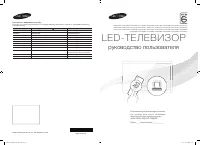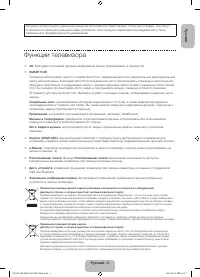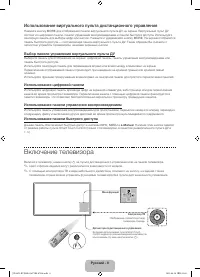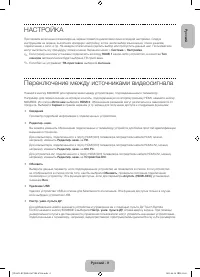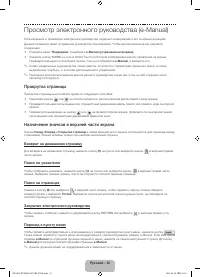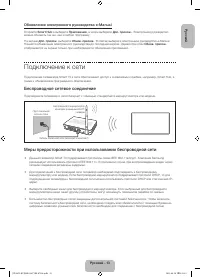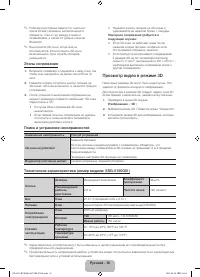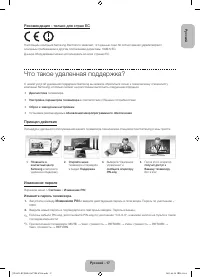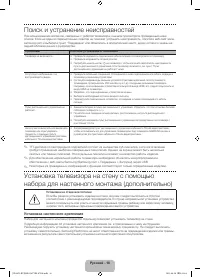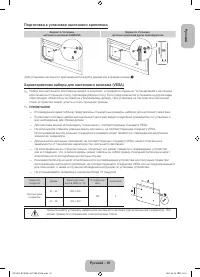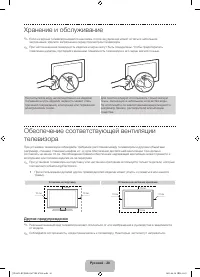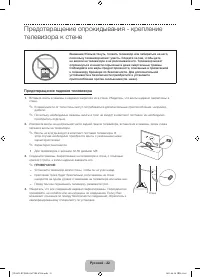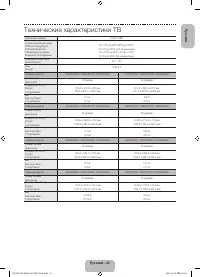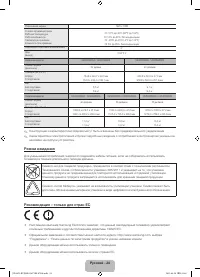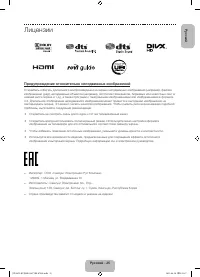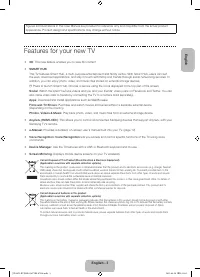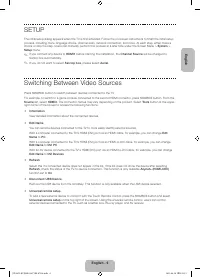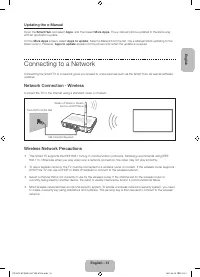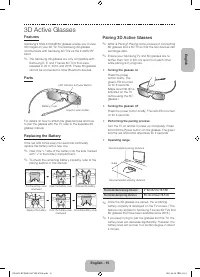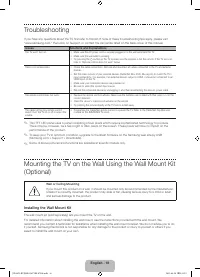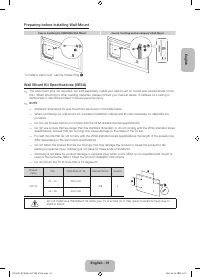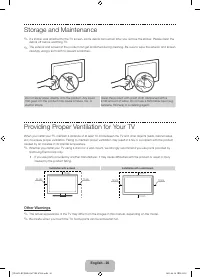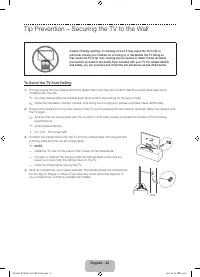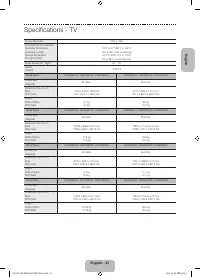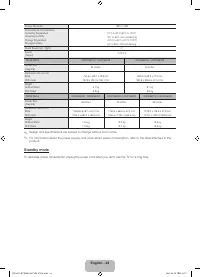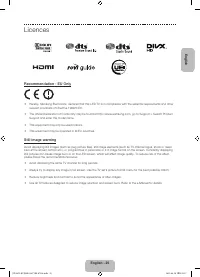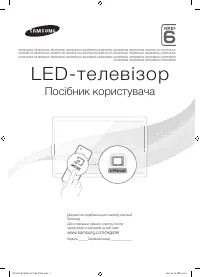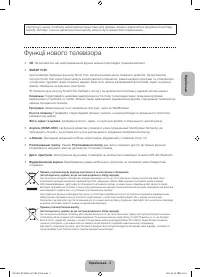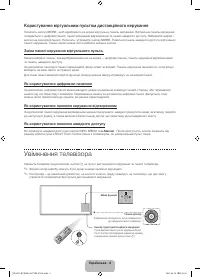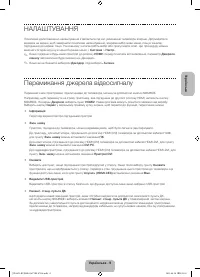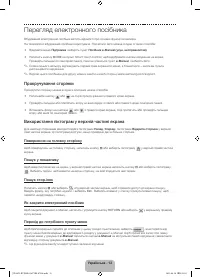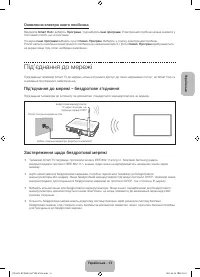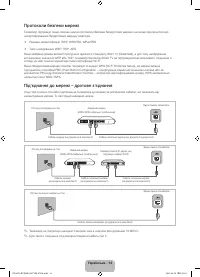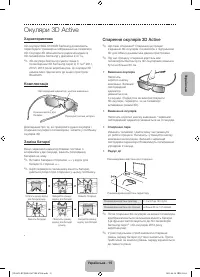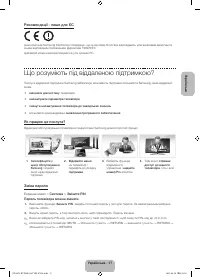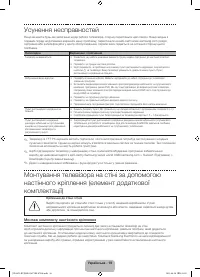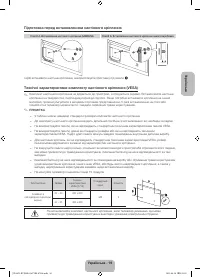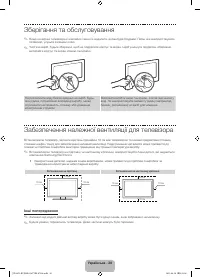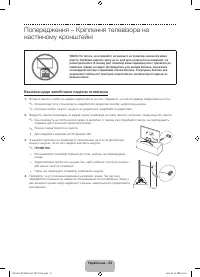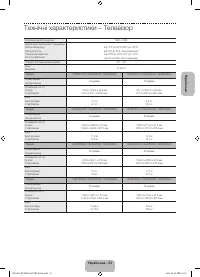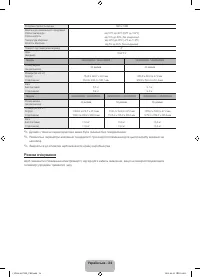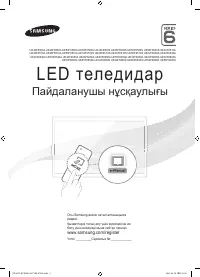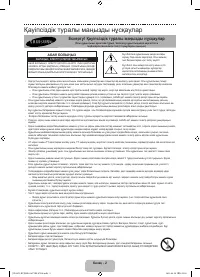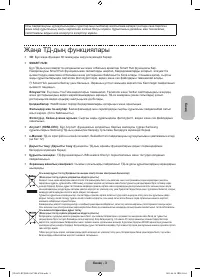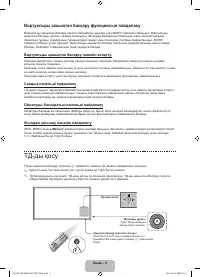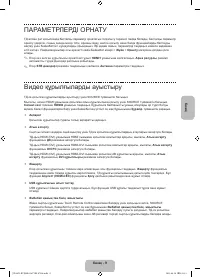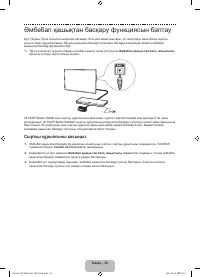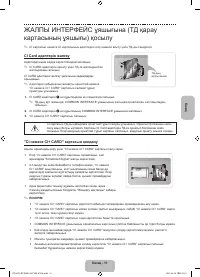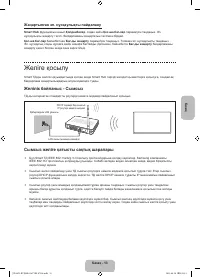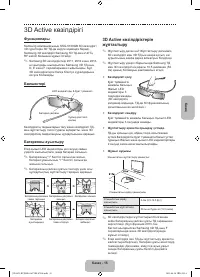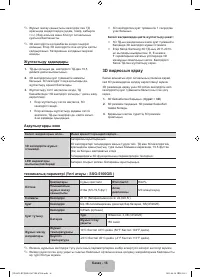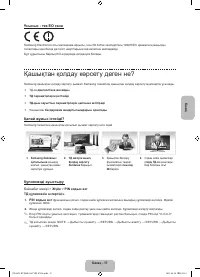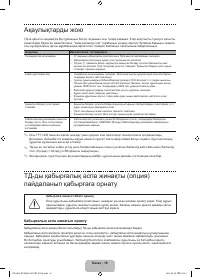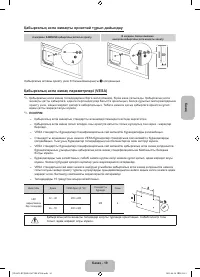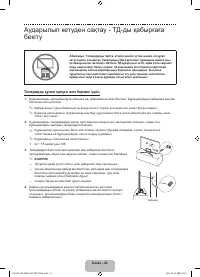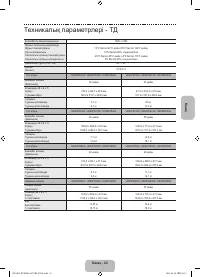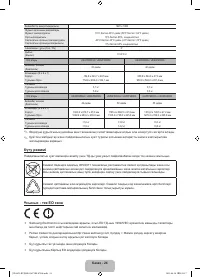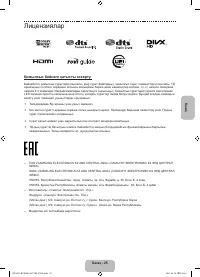Телевизоры Samsung UE40F6500AB - инструкция пользователя по применению, эксплуатации и установке на русском языке. Мы надеемся, она поможет вам решить возникшие у вас вопросы при эксплуатации техники.
Если остались вопросы, задайте их в комментариях после инструкции.
"Загружаем инструкцию", означает, что нужно подождать пока файл загрузится и можно будет его читать онлайн. Некоторые инструкции очень большие и время их появления зависит от вашей скорости интернета.
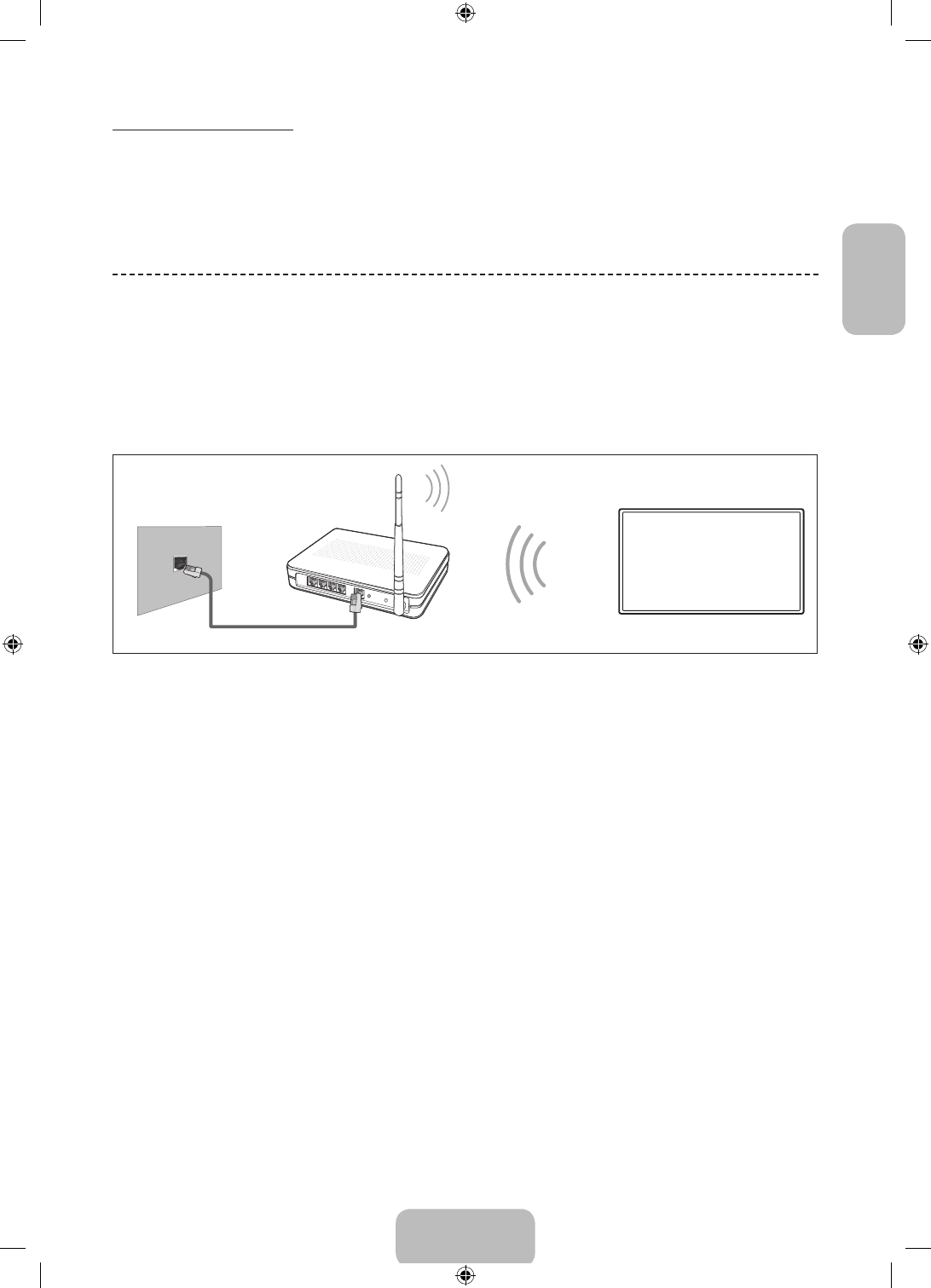
English - 13
EnglishEnglish
Network Configuration
Updating the e-Manual
Open the
Smart Hub
and select
Apps
, and then select
More Apps
. The e-manual can be updated in the same way
with an application update.
On the
More Apps
screen, select
Apps to update
. Select e-Manual from the list. The e-Manual starts updating to the
latest version. However,
Apps to update
appears on the screen only when the update is required.
Connecting to a Network
Connecting the Smart TV to a network gives you access to online services such as the Smart Hub, as well as software
updates.
Network Connection - Wireless
Connect the TV to the Internet using a standard router or modem.
Wireless IP Router or Modem
that has a DHCP Server
LAN Cable (Not Supplied)
The LAN Port on the Wall
Wireless Network Precautions
•
This Smart TV supports the IEEE 802.11a/b/g /n communication protocols. Samsung recommends using IEEE
802.11n. Otherwise when you play video over a network connection, the video may not play smoothly.
•
To use a wireless network, the TV must be connected to a wireless router or modem. If the wireless router supports
DHCP, the TV can use a DHCP or static IP address to connect to the wireless network.
•
Select a channel that is not currently in use for the wireless router. If the channel set for the wireless router is
currently being used by another device, the result is usually interference and/or a communications failure.
•
Most wireless networks have an optional security system. To enable a wireless network's security system, you need
to create a security key using characters and numbers. This security key is then needed to connect to the wireless
network.
[UF6470-RU]BN68-04779H-07L04.indb 13
2013-08-29 9:11:53
Содержание
- 2 Важные указания по безопасности; Предупреждение! Важные указания по безопасности
- 3 Функции телевизора
- 4 Принадлежности; Предостережение относительно разъема на крышке
- 5 Использование пульта Smart Touch Control; Подключение к телевизору
- 6 Повторное соединение телевизора и пульта Smart Touch Control; Сообщение о низком заряде батареи; Использование сенсорной панели
- 7 Изменение канала путем ввода номера; Инструкции для ввода номера; Показать полосу состояния и уведомлений; Журнал и Поиск; Журнал; Настройка сенсорной панели
- 8 Использование виртуального пульта дистанционного управления; Выбор панели управления виртуального пульта ДУ; Включение телевизора
- 9 НАСТРОЙКА
- 10 Настройка универсального пульта ДУ; Добавление внешнего устройства
- 11 Подсоединение адаптера карты CI Card; Использование карты CI CARD или CI+ CARD
- 12 Прокрутка страницы; Возврат на домашнюю страницу; Закрытие электронного руководства; Переход к пункту меню
- 13 Обновление электронного руководства e-Manual; Подключение к сети; Беспроводное сетевое соединение; Меры предосторожности при использовании беспроводной сети
- 15 Возможности; Очки 3D Active Glasses
- 16 Этапы сопряжения; Просмотр видео в режиме 3D; Поиск и устранение неисправностей
- 17 Рекомендация - только для стран ЕС; Что такое удаленная поддержка?; Принцип действия
- 18 Установка настенного крепления
- 19 Подготовка к установке настенного крепления; Характеристики набора для настенного монтажа (VESA)
- 20 Хранение и обслуживание; Другие предупреждения
- 22 Предотвращение падения телевизора
- 23 Технические характеристики ТВ
- 24 Режим ожидания
- 25 Лицензии; Предупреждение относительно неподвижных изображений; Знак имеет форму квадрата