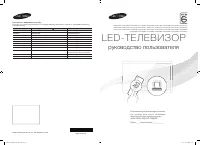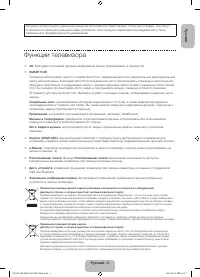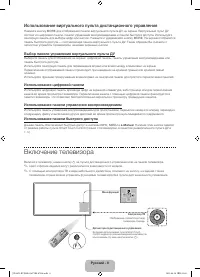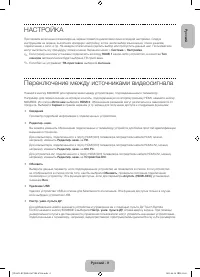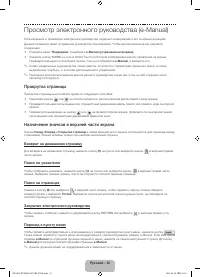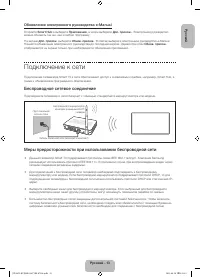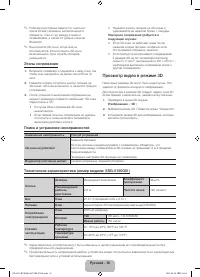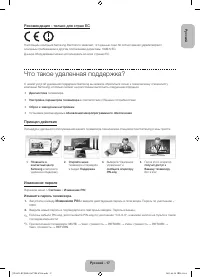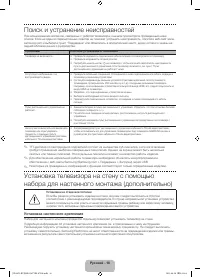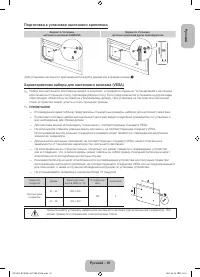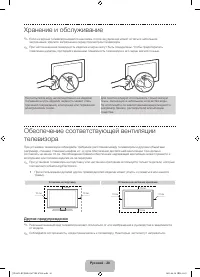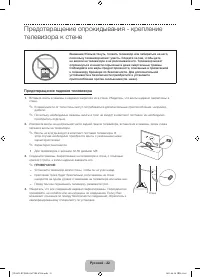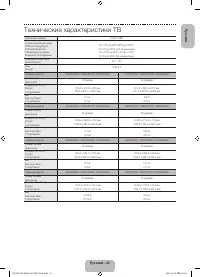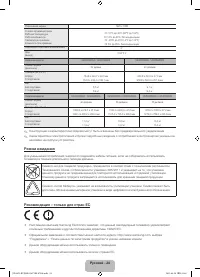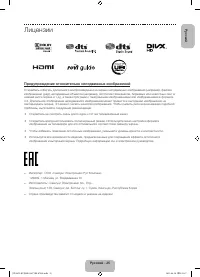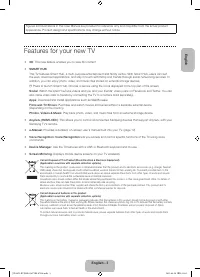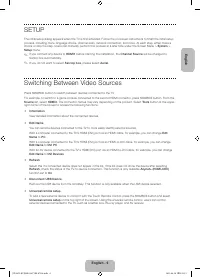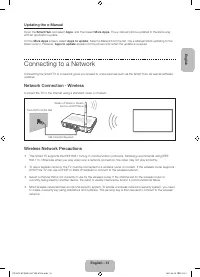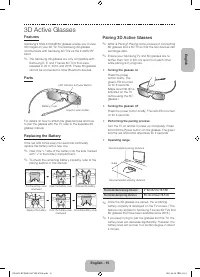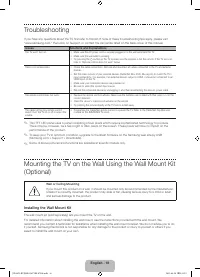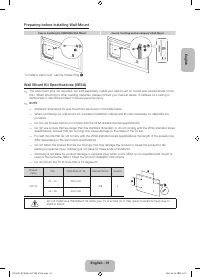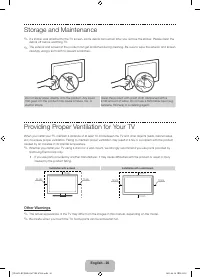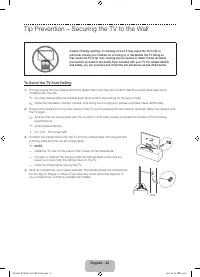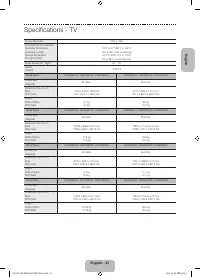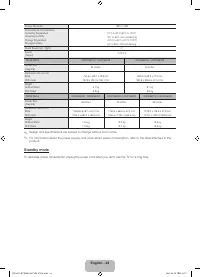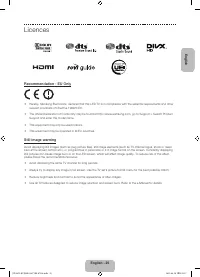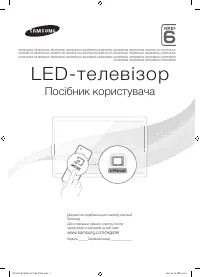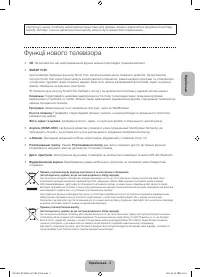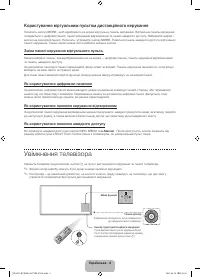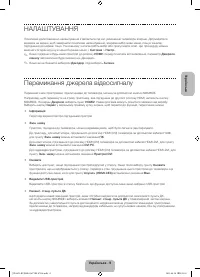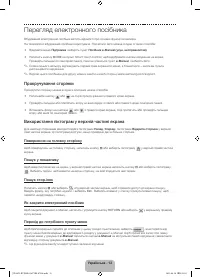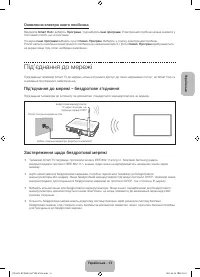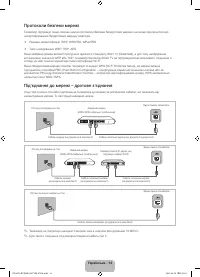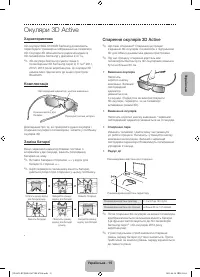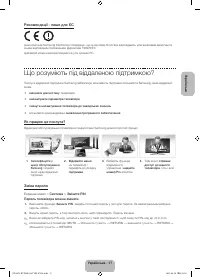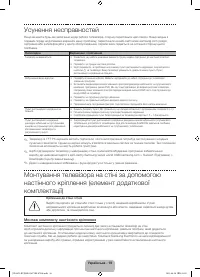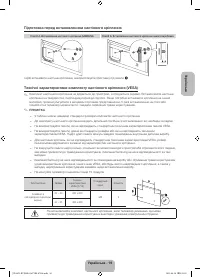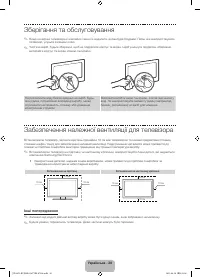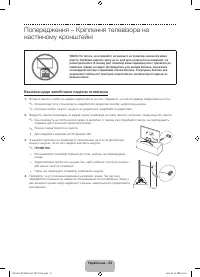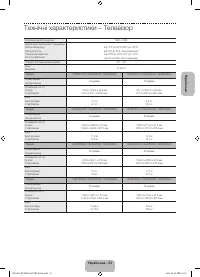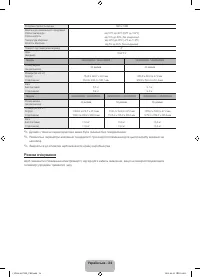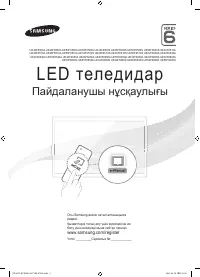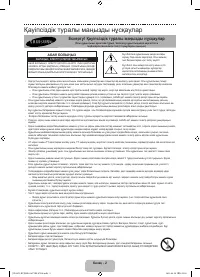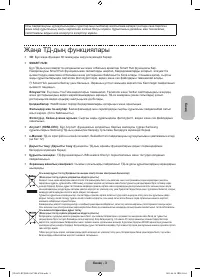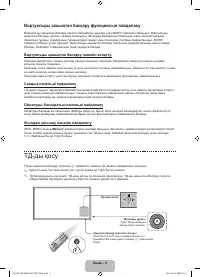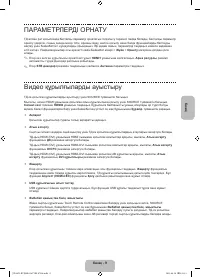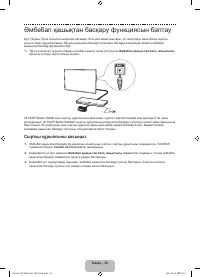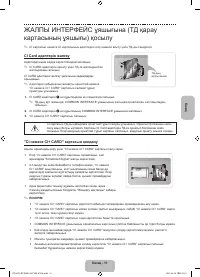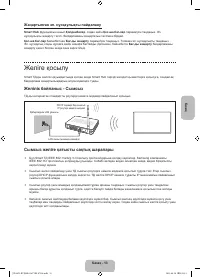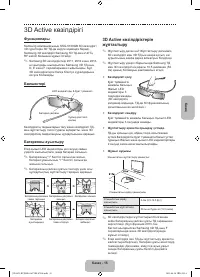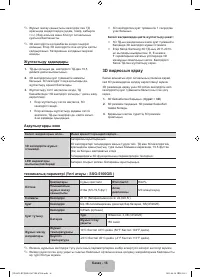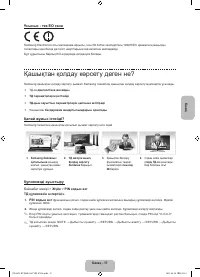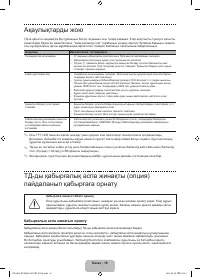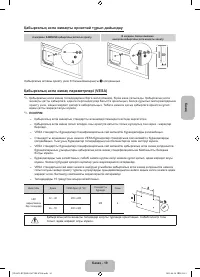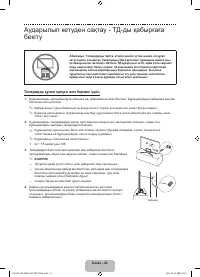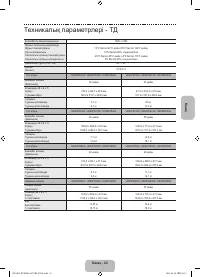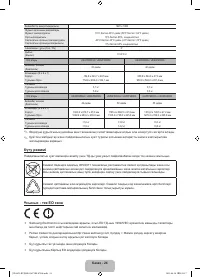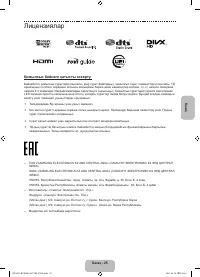Телевизоры Samsung UE40F6500AB - инструкция пользователя по применению, эксплуатации и установке на русском языке. Мы надеемся, она поможет вам решить возникшие у вас вопросы при эксплуатации техники.
Если остались вопросы, задайте их в комментариях после инструкции.
"Загружаем инструкцию", означает, что нужно подождать пока файл загрузится и можно будет его читать онлайн. Некоторые инструкции очень большие и время их появления зависит от вашей скорости интернета.
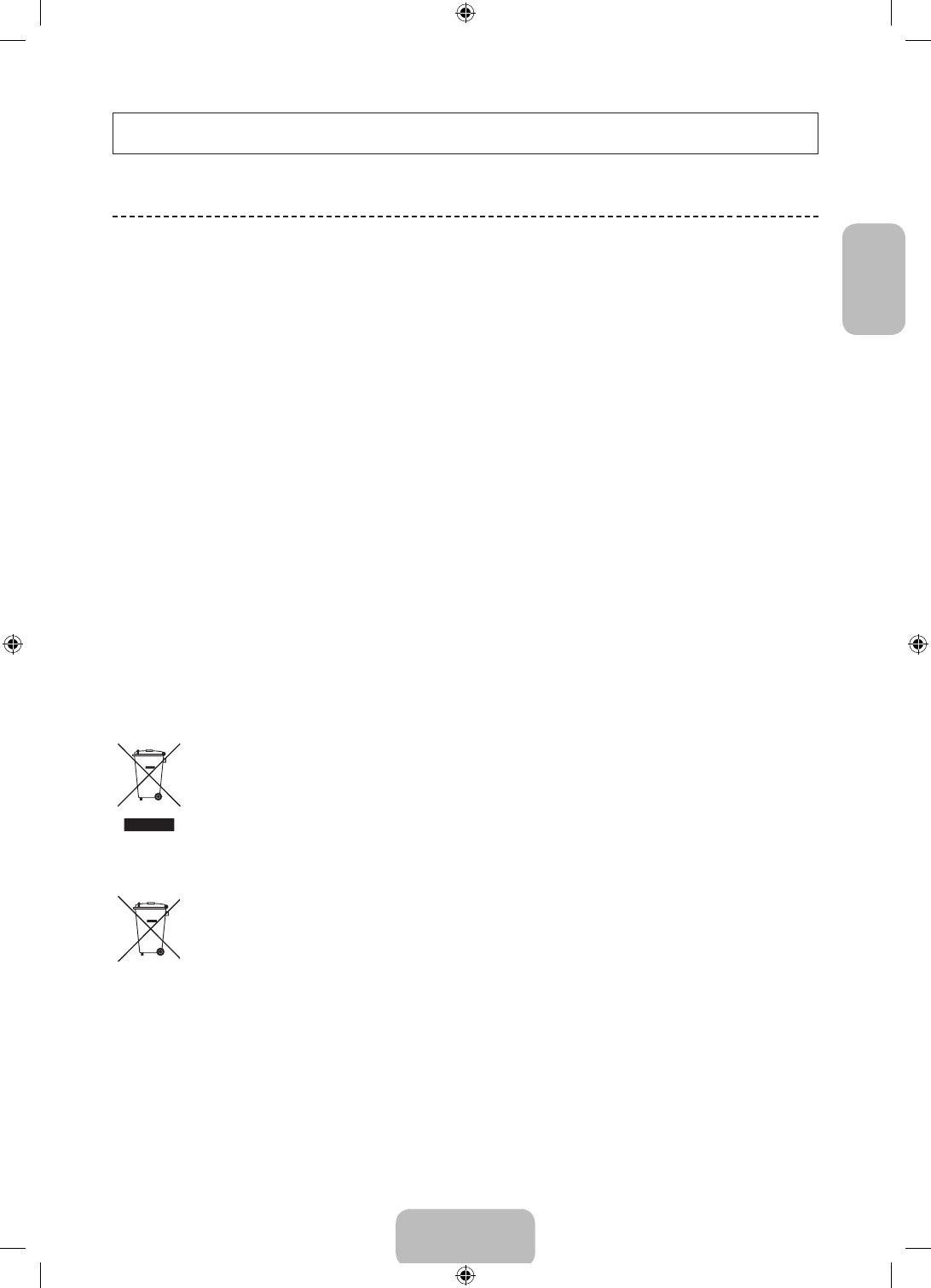
English - 3
EnglishEnglish
Figures and illustrations in this User Manual are provided for reference only and may differ from the actual product
appearance. Product design and specifications may change without notice.
Features for your new TV
•
3D
: This new feature enables you to view 3D content.
•
SMART HUB
:
This TV features Smart Hub, a multi-purpose entertainment and family centre. With Smart Hub, users can surf
the web, download applications, and stay in touch with family and friends through social networking services. In
addition, you can enjoy photo, video, and music files stored on external storage devices.
™
Press to launch Smart Hub. Choose a service using the icons displayed in the top part of the screen.
Social
: Watch the latest YouTube videos and you and your friends' video posts on Facebook and Twitter. You can
also make video calls to friends by connecting the TV to a camera (sold separately).
Apps
: Download and install applications such as WebBrowser.
Films and TV Shows
: Purchase and watch movies and series without a separate external device.
(Depending on the country)
Photos, Videos & Music
: Play back photo, video, and music files from an external storage device.
•
Anynet+ (HDMI-CEC)
: This allows you to control all connected Samsung devices that support Anynet+ with your
Samsung TV’s remote.
•
e-Manual
: Provides a detailed, on-screen user's manual built into your TV. (page 12)
•
Voice Recognition
:
Voice Recognition
lets you access and control specific functions of the TV using voice
commands.
•
Device Manager
: Use the TV features with a USB or Bluetooth keyboard and mouse.
•
Screen Mirroring
: Displays mobile device screens on your TV wirelessly.
Correct Disposal of This Product (Waste Electrical & Electronic Equipment)
(Applicable in countries with separate collection systems)
This marking on the product, accessories or literature indicates that the product and its electronic accessories (e.g. charger, headset,
USB cable) should not be disposed of with other household waste at the end of their working life. To prevent possible harm to the
environment or human health from uncontrolled waste disposal, please separate these items from other types of waste and recycle
them responsibly to promote the sustainable reuse of material resources.
Household users should contact either the retailer where they purchased this product, or their local government office, for details of
where and how they can take these items for environmentally safe recycling.
Business users should contact their supplier and check the terms and conditions of the purchase contract. This product and its
electronic accessories should not be mixed with other commercial wastes for disposal.
Correct disposal of batteries in this product
(Applicable in countries with separate collection systems)
This marking on the battery, manual or packaging indicates that the batteries in this product should not be disposed of with other
household waste at the end of their working life. Where marked, the chemical symbols Hg, Cd or Pb indicate that the battery contains
mercury, cadmium or lead above the reference levels in EC Directive 2006/66. If batteries are not properly disposed of, these
substances can cause harm to human health or the environment.
To protect natural resources and to promote material reuse, please separate batteries from other types of waste and recycle them
through your local, free battery return system.
[UF6470-RU]BN68-04779H-07L04.indb 3
2013-08-29 9:11:49
Содержание
- 2 Важные указания по безопасности; Предупреждение! Важные указания по безопасности
- 3 Функции телевизора
- 4 Принадлежности; Предостережение относительно разъема на крышке
- 5 Использование пульта Smart Touch Control; Подключение к телевизору
- 6 Повторное соединение телевизора и пульта Smart Touch Control; Сообщение о низком заряде батареи; Использование сенсорной панели
- 7 Изменение канала путем ввода номера; Инструкции для ввода номера; Показать полосу состояния и уведомлений; Журнал и Поиск; Журнал; Настройка сенсорной панели
- 8 Использование виртуального пульта дистанционного управления; Выбор панели управления виртуального пульта ДУ; Включение телевизора
- 9 НАСТРОЙКА
- 10 Настройка универсального пульта ДУ; Добавление внешнего устройства
- 11 Подсоединение адаптера карты CI Card; Использование карты CI CARD или CI+ CARD
- 12 Прокрутка страницы; Возврат на домашнюю страницу; Закрытие электронного руководства; Переход к пункту меню
- 13 Обновление электронного руководства e-Manual; Подключение к сети; Беспроводное сетевое соединение; Меры предосторожности при использовании беспроводной сети
- 15 Возможности; Очки 3D Active Glasses
- 16 Этапы сопряжения; Просмотр видео в режиме 3D; Поиск и устранение неисправностей
- 17 Рекомендация - только для стран ЕС; Что такое удаленная поддержка?; Принцип действия
- 18 Установка настенного крепления
- 19 Подготовка к установке настенного крепления; Характеристики набора для настенного монтажа (VESA)
- 20 Хранение и обслуживание; Другие предупреждения
- 22 Предотвращение падения телевизора
- 23 Технические характеристики ТВ
- 24 Режим ожидания
- 25 Лицензии; Предупреждение относительно неподвижных изображений; Знак имеет форму квадрата