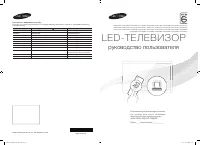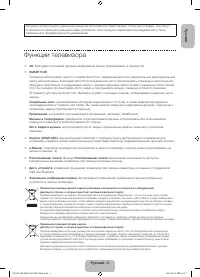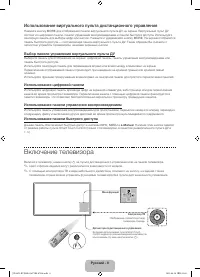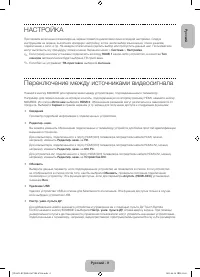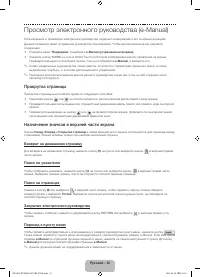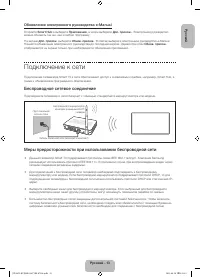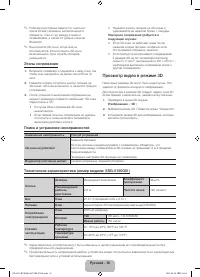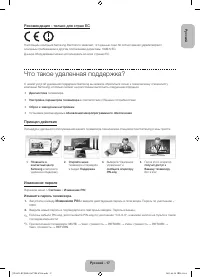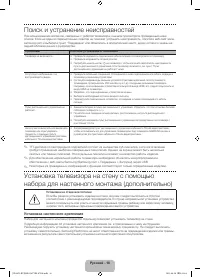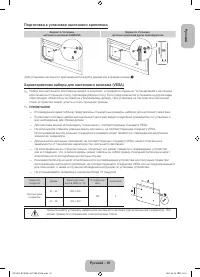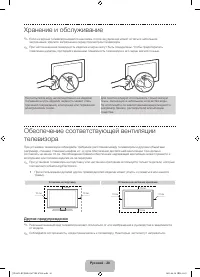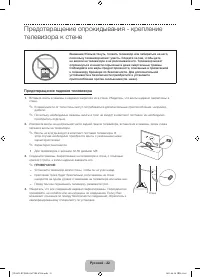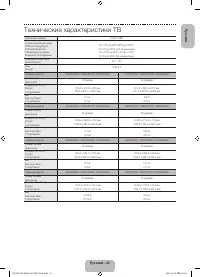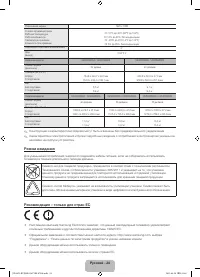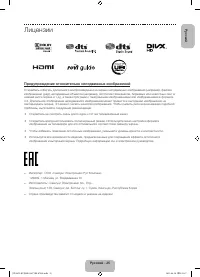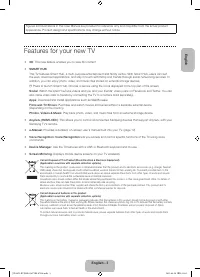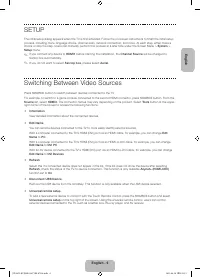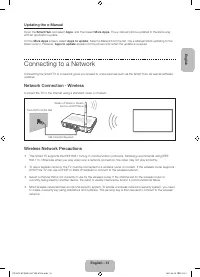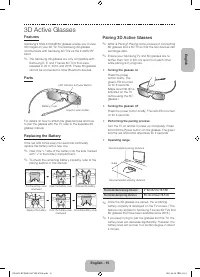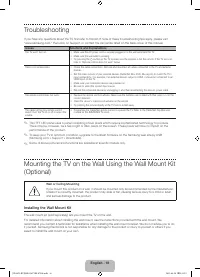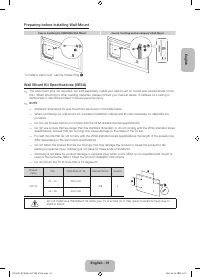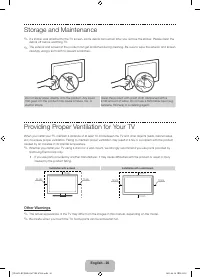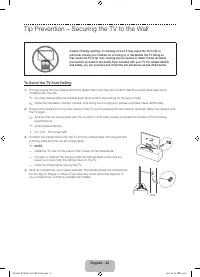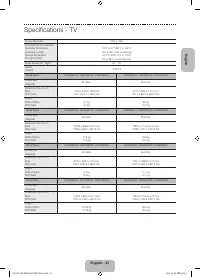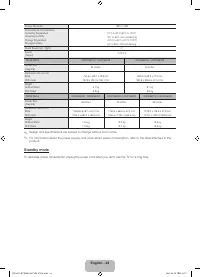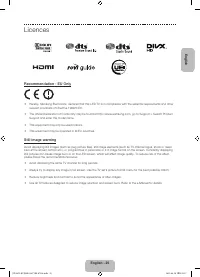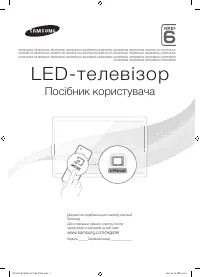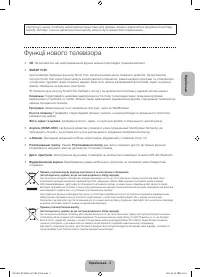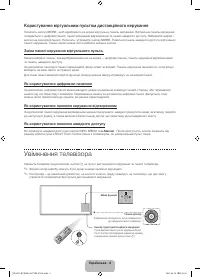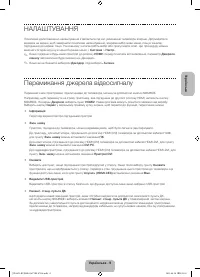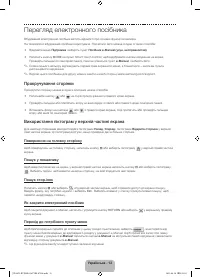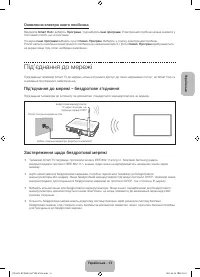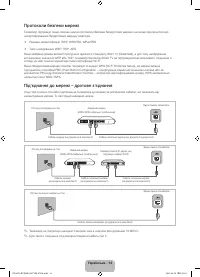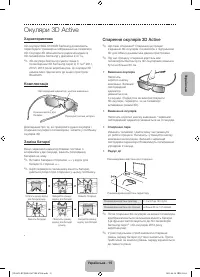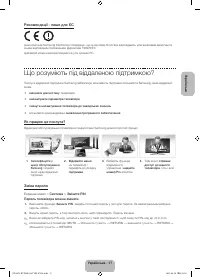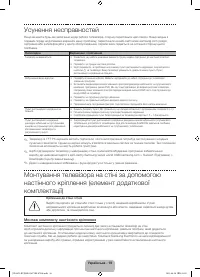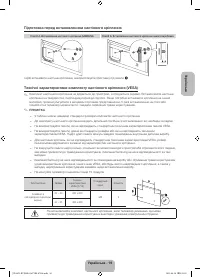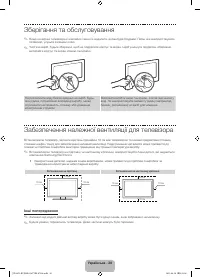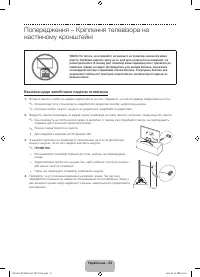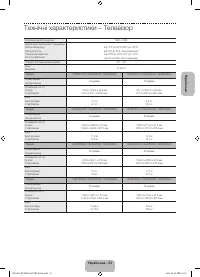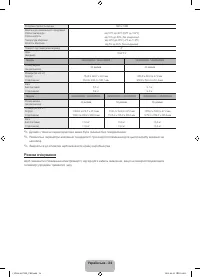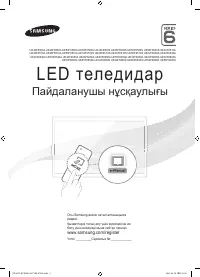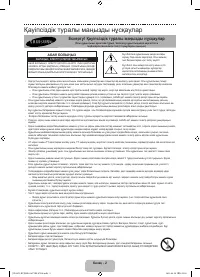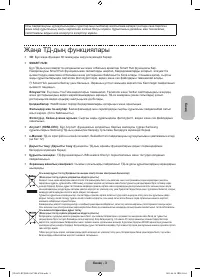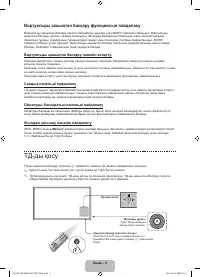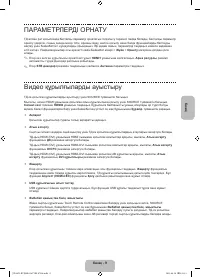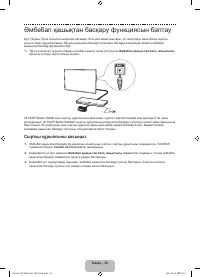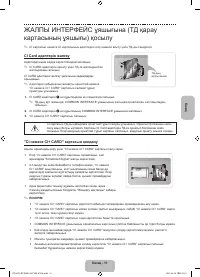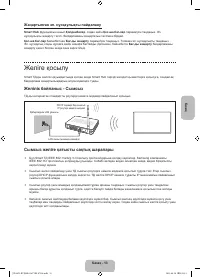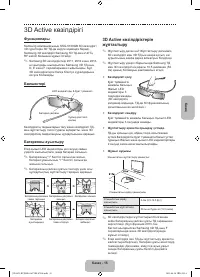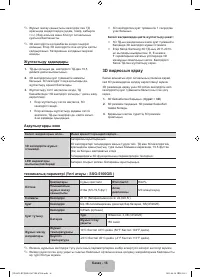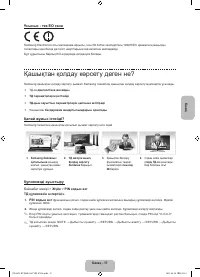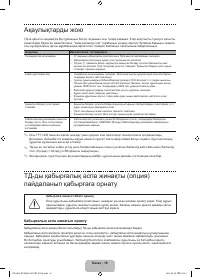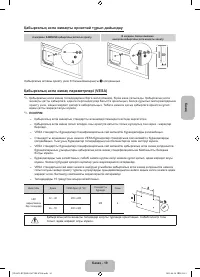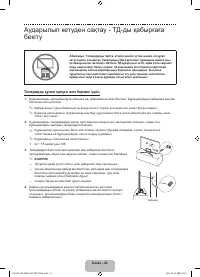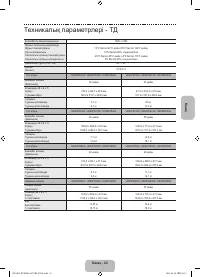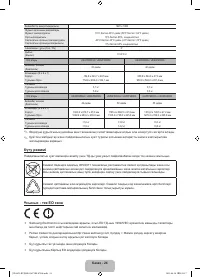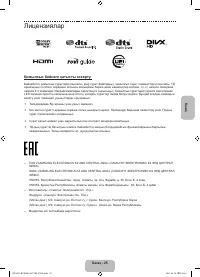Телевизоры Samsung UE40F6500AB - инструкция пользователя по применению, эксплуатации и установке на русском языке. Мы надеемся, она поможет вам решить возникшие у вас вопросы при эксплуатации техники.
Если остались вопросы, задайте их в комментариях после инструкции.
"Загружаем инструкцию", означает, что нужно подождать пока файл загрузится и можно будет его читать онлайн. Некоторые инструкции очень большие и время их появления зависит от вашей скорости интернета.
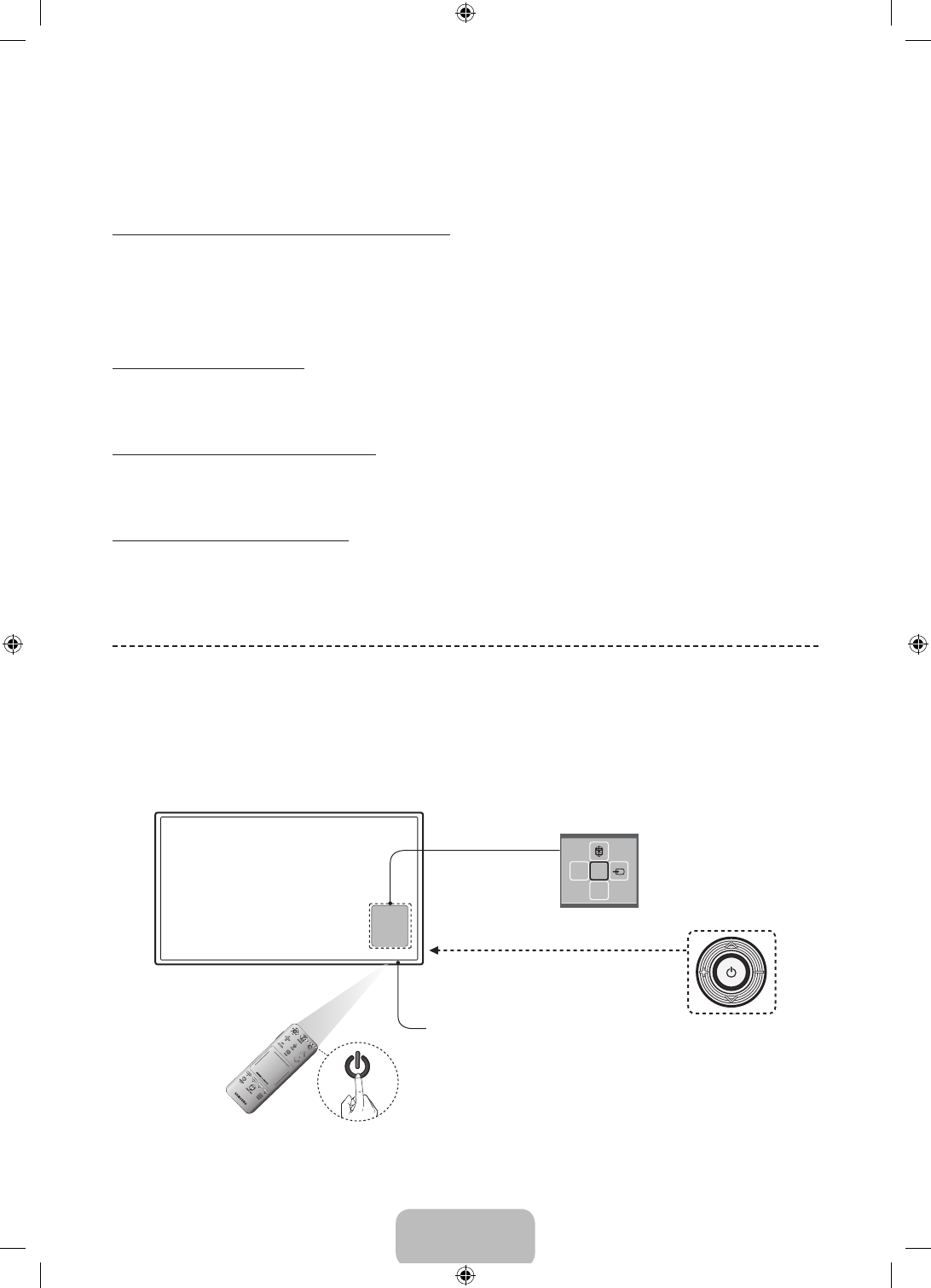
English - 8
Using the Virtual Remote Control
Press
MORE
button to display the virtual remote panel on the screen. The virtual remote panel consists of a number
panel, a playback control panel, and a quick access panel. Use the Touch Pad to select numbers and buttons. Press
and hold the
MORE
button. A quick access panel of virtual remote panel appears. You can select screen buttons easily.
Changing the Virtual Remote Control Panel
Choose the number panel, playback control panel, or quick access panel as the panel to be shown on the screen.
Use the touchpad to keep moving the focus left or right. The panel changes when the focus is moved beyond the
leftmost or rightmost edge.
Use left/right scroll function on the touchpad to change the panel easily.
Using the Number Panel
Use the number panel to enter numbers on a keypad screen or webpage or to change the channel while watching TV.
Changing the channel using the number pad leaves a record, allowing you to easily return to previous channels.
Using the Playback Control Panel
Use the playback control panel to pause, rewind, fast forward, skip to the next file, and much more while enjoying media
content.
Using the Quick Access Panel
Quickly access the
INFO
,
MENU
and
e-Manual
buttons. However, the availability of buttons vary depending on the
operating mode of the Smart Touch Control (with the TV only, as a universal remote, etc.).
Turning on the TV
Turn on the TV using the
P
button on the remote control or TV panel.
✎
The product Colour and shape may vary depending on the model.
✎
The TV’s Controller, a small joy stick like button on the rear right side of the TV, lets you control the TV without the
remote control.
m
R
P
Function menu
TV Controller
The image is drawn by facing
the front side of the TV.
Remote control sensor
When you use the Smart Touch Control, a standby
LED does not work (except
P
button).
[UF6470-RU]BN68-04779H-07L04.indb 8
2013-08-29 9:11:51
Содержание
- 2 Важные указания по безопасности; Предупреждение! Важные указания по безопасности
- 3 Функции телевизора
- 4 Принадлежности; Предостережение относительно разъема на крышке
- 5 Использование пульта Smart Touch Control; Подключение к телевизору
- 6 Повторное соединение телевизора и пульта Smart Touch Control; Сообщение о низком заряде батареи; Использование сенсорной панели
- 7 Изменение канала путем ввода номера; Инструкции для ввода номера; Показать полосу состояния и уведомлений; Журнал и Поиск; Журнал; Настройка сенсорной панели
- 8 Использование виртуального пульта дистанционного управления; Выбор панели управления виртуального пульта ДУ; Включение телевизора
- 9 НАСТРОЙКА
- 10 Настройка универсального пульта ДУ; Добавление внешнего устройства
- 11 Подсоединение адаптера карты CI Card; Использование карты CI CARD или CI+ CARD
- 12 Прокрутка страницы; Возврат на домашнюю страницу; Закрытие электронного руководства; Переход к пункту меню
- 13 Обновление электронного руководства e-Manual; Подключение к сети; Беспроводное сетевое соединение; Меры предосторожности при использовании беспроводной сети
- 15 Возможности; Очки 3D Active Glasses
- 16 Этапы сопряжения; Просмотр видео в режиме 3D; Поиск и устранение неисправностей
- 17 Рекомендация - только для стран ЕС; Что такое удаленная поддержка?; Принцип действия
- 18 Установка настенного крепления
- 19 Подготовка к установке настенного крепления; Характеристики набора для настенного монтажа (VESA)
- 20 Хранение и обслуживание; Другие предупреждения
- 22 Предотвращение падения телевизора
- 23 Технические характеристики ТВ
- 24 Режим ожидания
- 25 Лицензии; Предупреждение относительно неподвижных изображений; Знак имеет форму квадрата