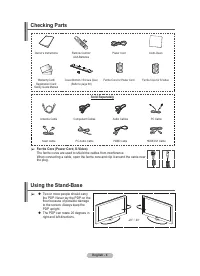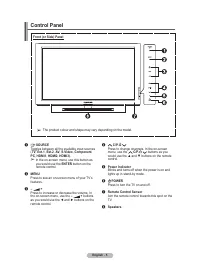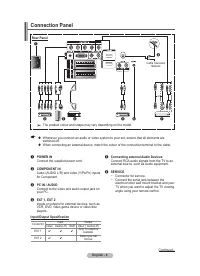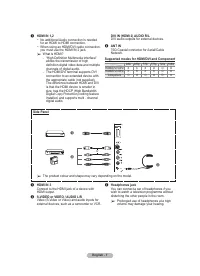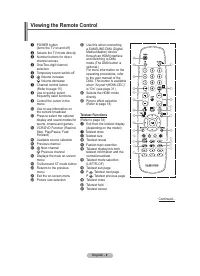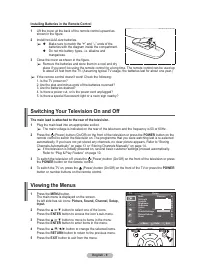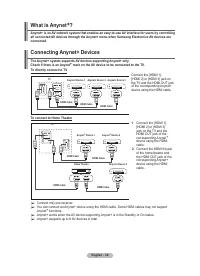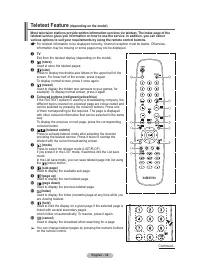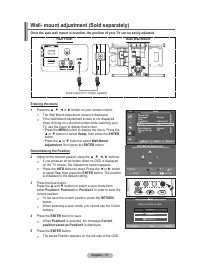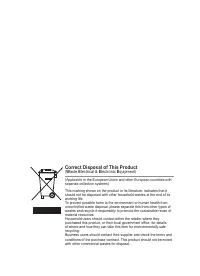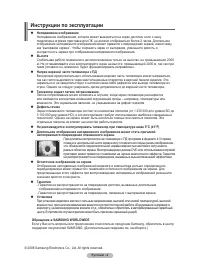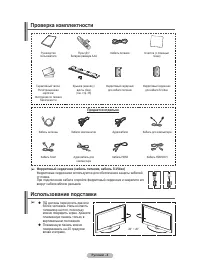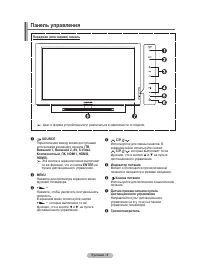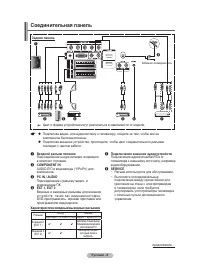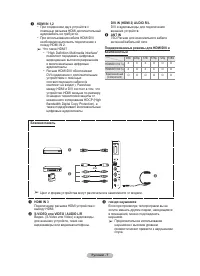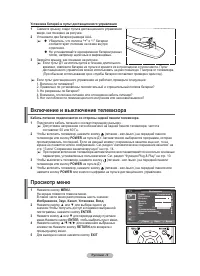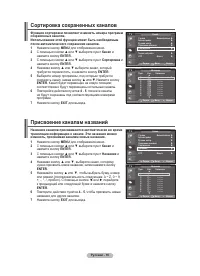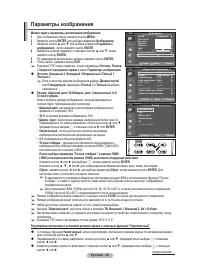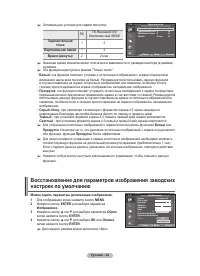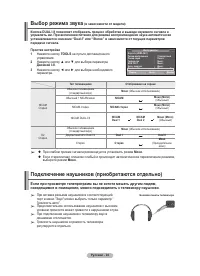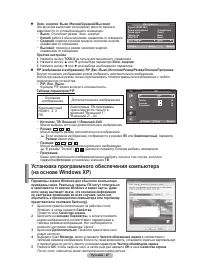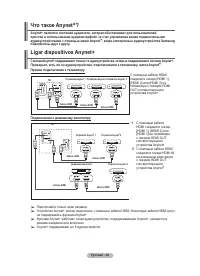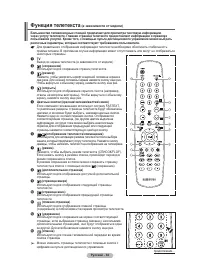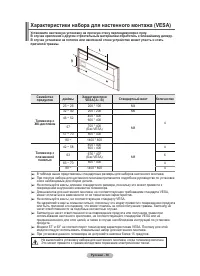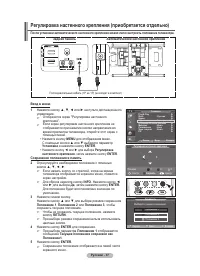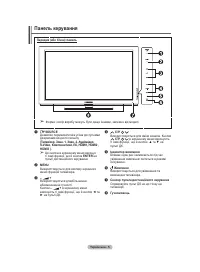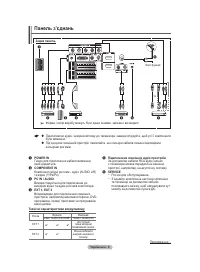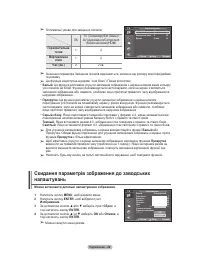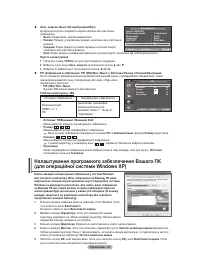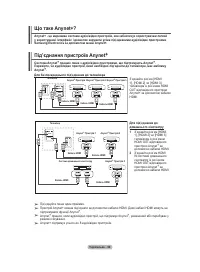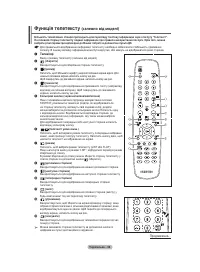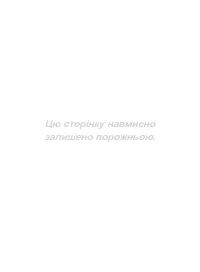Телевизоры Samsung PS-50 A450P2 - инструкция пользователя по применению, эксплуатации и установке на русском языке. Мы надеемся, она поможет вам решить возникшие у вас вопросы при эксплуатации техники.
Если остались вопросы, задайте их в комментариях после инструкции.
"Загружаем инструкцию", означает, что нужно подождать пока файл загрузится и можно будет его читать онлайн. Некоторые инструкции очень большие и время их появления зависит от вашей скорости интернета.
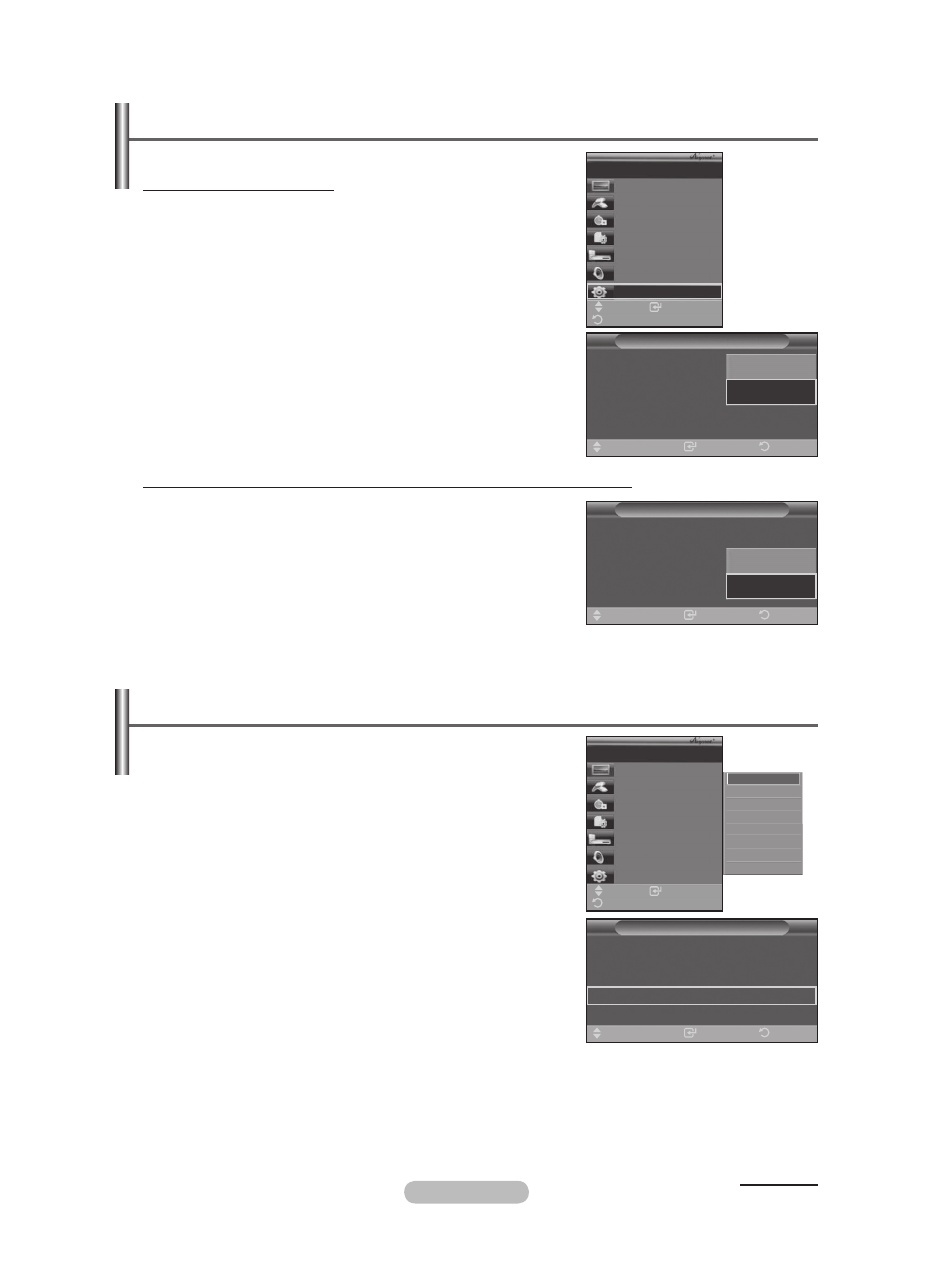
English - 1
Setting Up Anynet+
The following settings are to use Anynet+ functions.
Using the Anynet+ Function
1
Press the
MENU
button to display the menu.
Press the ▲ or ▼ button to select
Input
, then press the
ENTER
button.
Press the ▲ or ▼ button to select
Anynet+ (HDMI-CEC)
, then
press the
ENTER
button.
Press the ▲ or ▼ button to select
Setup
, then press the
ENTER
button.
4
Press the ▲ or ▼ button to select
Anynet+ (HDMI-CEC)
, then
press the
ENTER
button.
5
Press the ▲ or ▼ button to select
On
, then press the
ENTER
button.
➢
The Anynet+ (HDMI-CEC) function is enabled.
➢
If you select
Off
, Anynet+ (HDMI-CEC) is disabled.
➢
When the Anynet+ (HDMI-CEC) function is disabled, all the
Anynet+ related operations are deactivated.
Turning an Anynet+ Device Off Automatically when the TV is Turned Off
4
Press the ▲ or ▼ button to select
Auto Turn Off
, then press
the
ENTER
button.
5
Press the ▲ or ▼ button to select
Yes
, then press the
ENTER
button.
➢
The Auto Turn Off function is enabled.
➢
If you select
No
, the Auto Turn Off function is canceled.
Press the
EXIT
button to exit.
➢
The Select Device setting of the TV remote control is to be set
to TV to use the Anynet+ function.
➢
If you set
Auto Turn Off
to
Yes
, connected external devices are also turned off when the TV is turned
off. However, if the device is recording, it may not be turned off.
Scanning and Switching between Anynet+ Devices
1
Press the
MENU
button to display the menu.
Press the ▲ or ▼ button to select
Input
, then press the
ENTER
button.
Press the ▲ or ▼ button to select
Anynet+ (HDMI-CEC)
, then
press the
ENTER
button.
Press the ▲ or ▼ button to select
Select Device
, then press
the
ENTER
button.
4
Press the ▲ or ▼ button to select to a particular device and
press the
ENTER
button.
It is switched to the selected device.
5
If you cannot find a device you want, press the ▲ or ▼ button
to select
Searching Connections
, then press the
ENTER
button.
The meassage
Configuring Anynet+ connection...
is
displayed. When searching devices completes, the connected
devices are listed in the Anynet+ menu.
➢
Switching to the selected devices may take up to 2 minutes.
You cannot cancel the operation during the switching
operation.
➢
The time required to scan for devices is determined by the number of connected devices.
➢
When the device scan is complete, the number of found devices is not displayed.
➢
Although the TV automatically scans devices when it is turned on using the
POWER
button, devices
connected when the TV is on or under a specific circumstance are not displayed in the device list.
Therefore select
Searching Connections
menu to search devices.
➢
If you have selected external input mode by pressing the
SOURCE
button, you cannot use the
Anynet+ function. Make sure to switch to an Anynet+ device by using the
TOOLS
button.
Continued...
Setup
Anynet+ (HDMI-CEC)
: Off
Auto Turn Off
: Off
Searching Connections
Enter
Return
Move
Off
On
Enter
Move
View TV
Select Device
Record
Menu on Device
Device Operation
Receiver
:Off
Setup
TV P 1
Return
Enter
Move
View TV
Select Device
Record
Menu on Device
Device Operation
Receiver
:Off
Setup
TV P 1
Return
DVDR1
DVDR
DVD1
DVD
Setup
Anynet+ (HDMI-CEC)
: On
Auto Turn Off
:
: Off
Searching Connections
Enter
Return
Move
No
Yes
Setup
Anynet+ (HDMI-CEC)
:
On
Auto Turn Off
:
Yes
Searching Connections
Enter
Return
Move
BN68-01417F-00.indb 31
2008-04-07 오후 7:11:17
Содержание
- 43 Инструкции по эксплуатации
- 44 Символы; Содержание; Ру
- 45 Проверка комплектности; Продается отдельно; Использование подставки
- 46 Панель управления
- 47 Соединительная панель
- 48 Боковая панель
- 49 Обзор пульта дистанционного управления; Функции телетекста
- 55 Сохранение каналов вручную
- 56 Добавление / блокировка каналов
- 58 Точная настройка на принимаемый сигнал канала
- 60 Настройка параметров детализации изображения
- 61 Параметры изображения
- 64 Свойства звука
- 65 Выбор режима звука; Простая настройка; Подключение наушников (приобретаются отдельно); Если при просмотре телепрограмм вы не хотите мешать другим людям,
- 66 Свойства функции “Время”
- 68 Установка программного обеспечения компьютера
- 70 Настройка ПК
- 71 Ligar dispositivos Anynet+; Прямое подключение к телевизору
- 72 Сканирование и переключение между устройствами Anynet+
- 73 Запись
- 75 Функция телетекста
- 77 Характеристики набора для настенного монтажа (VESA)
- 78 Регулировка настенного крепления (приобретается отдельно)
- 79 Как собрать подставку; Предупреждение; Вход в меню
- 80 Устранение неисправностей
- 81 Технические характеристики; Название модели
- 96 Додавання / блокування каналів
- 98 Точне налаштування каналів
- 100 Вибір детальних налаштувань зображення