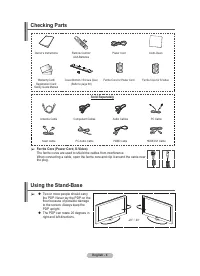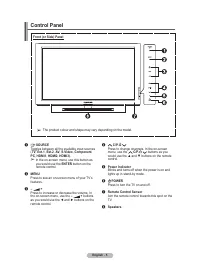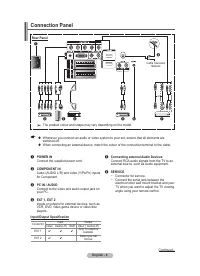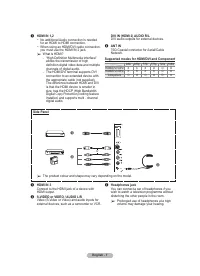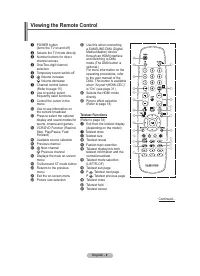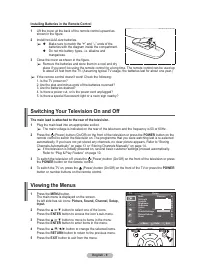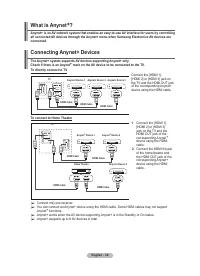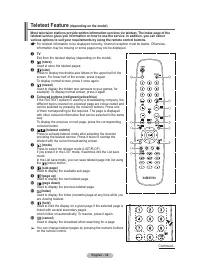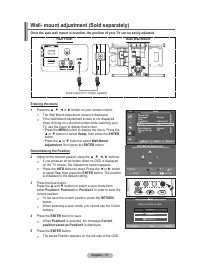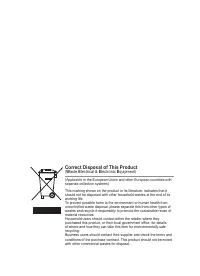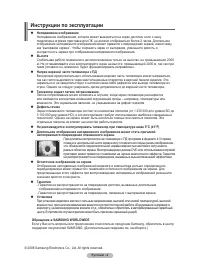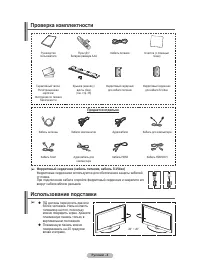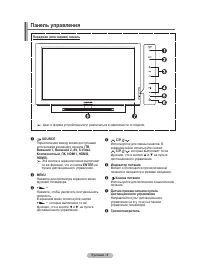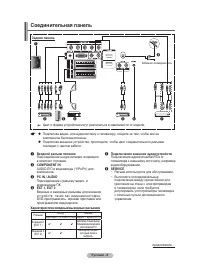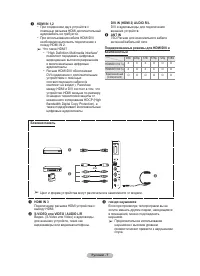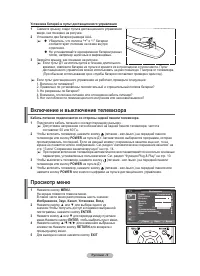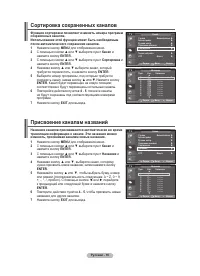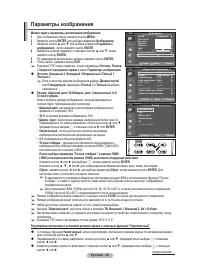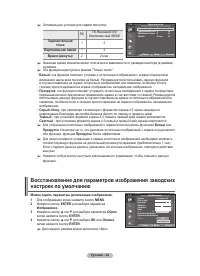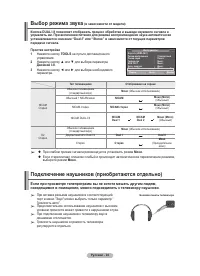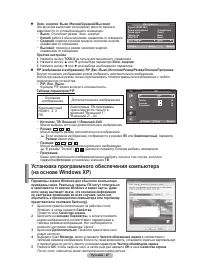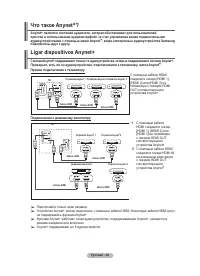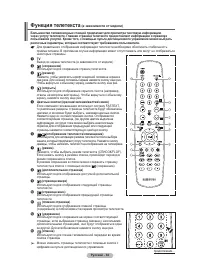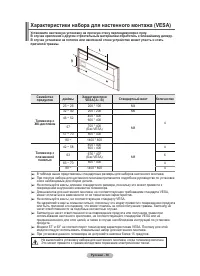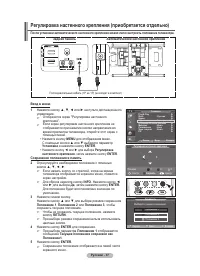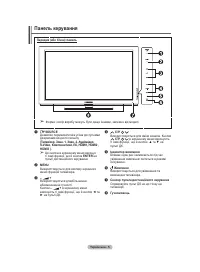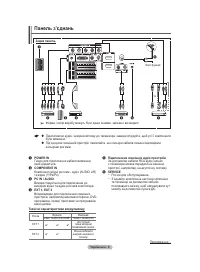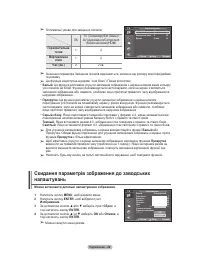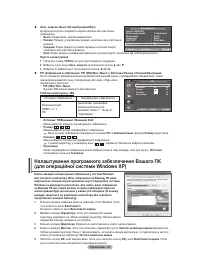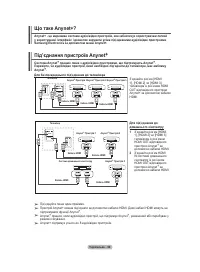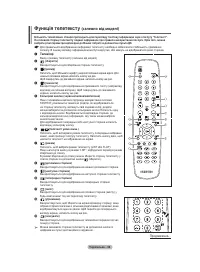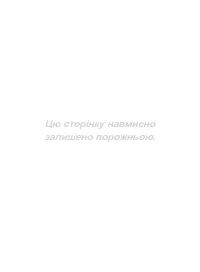Телевизоры Samsung PS-50 A450P2 - инструкция пользователя по применению, эксплуатации и установке на русском языке. Мы надеемся, она поможет вам решить возникшие у вас вопросы при эксплуатации техники.
Если остались вопросы, задайте их в комментариях после инструкции.
"Загружаем инструкцию", означает, что нужно подождать пока файл загрузится и можно будет его читать онлайн. Некоторые инструкции очень большие и время их появления зависит от вашей скорости интернета.
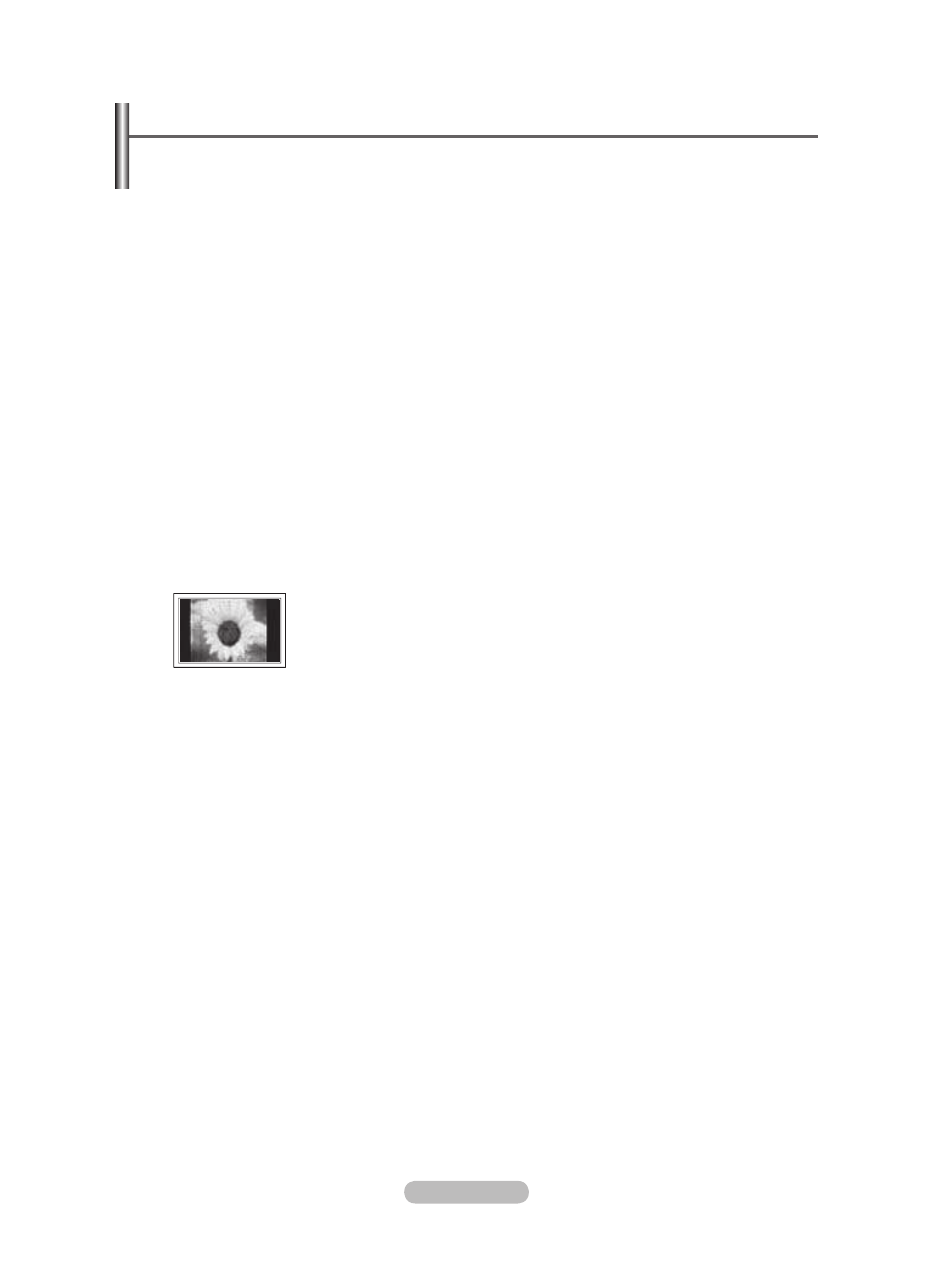
English -
© 2008 Samsung Electronics Co., Ltd. All rights reserved.
User Instructions
Screen Image retention
Do not display a still image (such as on a video game or when hooking up a PC to this PDP) on the
plasma monitor panel for more than 2 hours as it can cause screen image retention. This image
retention is also known as “screen burn”. To avoid such image retention, reduce the degree of
brightness and contrast of the screen when displaying a still image.
Height
The PDP can normally operate only under 2000m in height. It might abnormally function at a place
over 2000m in height so do not install and operate there.
Heat on the top of the PDP TV
The top side of the product may be hot after long period of use as heat dissipates from the panel
through the vent hole in the upper part of the product. This is normal and does not indicate any defect
or operation failure of the product. However, children should be prevented from touching the upper
part of the product.
The product is making a ‘cracking’ noise.
A ‘cracking’ noise may occur when the product contracts or expands due to a change of surrounding
environment such as temperature or humidity. This is normal and not a defect of the unit.
Cell Defects
The PDP uses a panel consisting of 1,230,000(SD-level) to 3,150,000(HD-level) pixels which require
sophisticated technology to produce. However, there may be few bright or dark pixels on the screen.
These pixels will have no impact on the performance of the product.
Avoid operating the TV at temperatures below 5°C(41°F)
A still image displayed too long may cause permanent damage to the PDP Panel.
Watching the PDP TV in 4:3 format for a long period of time may leave traces
of borders displayed on the left, right and centre of the screen caused by the
difference of light emission on the screen. Playing a DVD or a game console
may cause similar effect to the screen. Damages caused by the above effect are
not covered by the Warranty.
Afterimage on the Screen.
Displaying still images from Video games and PC for longer than a certain period of time may
produce partial afterimages. To prevent this effect, reduce the ‘brightness’ and ‘contrast’ when
displaying still images.
Warranty
- Warranty does not cover any damage caused by image retention.
- Burn-in is not covered by the warranty.
Installation
Be sure to contact an authorized service centre, when installing your set in a location with heavy
dust, high or low temperatures, high humidity, chemical substance and where it operates continually
such as the airport, the train station etc. Failure to do so may cause a serious damage to your set.
Contact SAMSUNG WORLDWIDE
If you have any questions or comments relating to Samsung products, please contact the SAMSUNG
customer care centre. (See back cover for more informations.)
BN68-01417F-00.indb 2
2008-04-07 오후 7:10:44
Содержание
- 43 Инструкции по эксплуатации
- 44 Символы; Содержание; Ру
- 45 Проверка комплектности; Продается отдельно; Использование подставки
- 46 Панель управления
- 47 Соединительная панель
- 48 Боковая панель
- 49 Обзор пульта дистанционного управления; Функции телетекста
- 55 Сохранение каналов вручную
- 56 Добавление / блокировка каналов
- 58 Точная настройка на принимаемый сигнал канала
- 60 Настройка параметров детализации изображения
- 61 Параметры изображения
- 64 Свойства звука
- 65 Выбор режима звука; Простая настройка; Подключение наушников (приобретаются отдельно); Если при просмотре телепрограмм вы не хотите мешать другим людям,
- 66 Свойства функции “Время”
- 68 Установка программного обеспечения компьютера
- 70 Настройка ПК
- 71 Ligar dispositivos Anynet+; Прямое подключение к телевизору
- 72 Сканирование и переключение между устройствами Anynet+
- 73 Запись
- 75 Функция телетекста
- 77 Характеристики набора для настенного монтажа (VESA)
- 78 Регулировка настенного крепления (приобретается отдельно)
- 79 Как собрать подставку; Предупреждение; Вход в меню
- 80 Устранение неисправностей
- 81 Технические характеристики; Название модели
- 96 Додавання / блокування каналів
- 98 Точне налаштування каналів
- 100 Вибір детальних налаштувань зображення