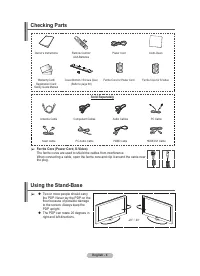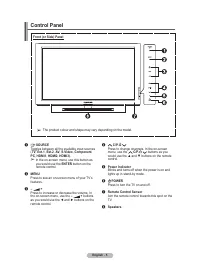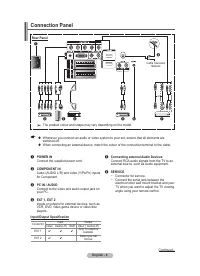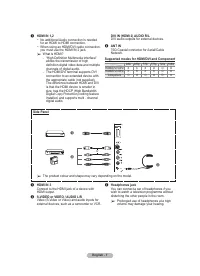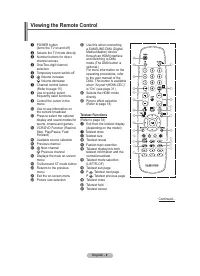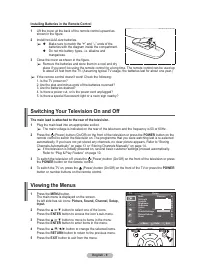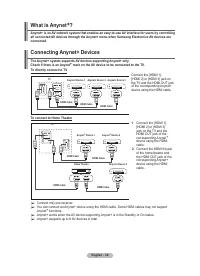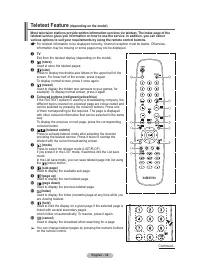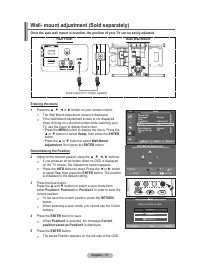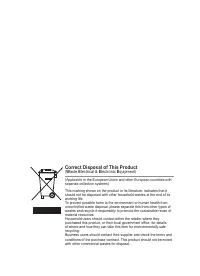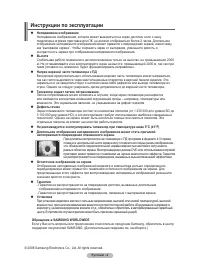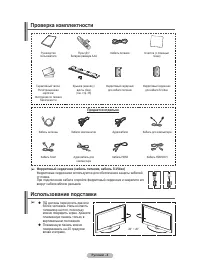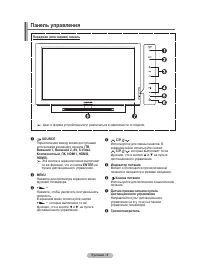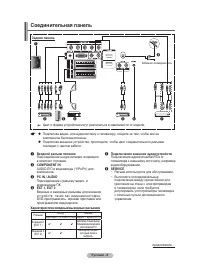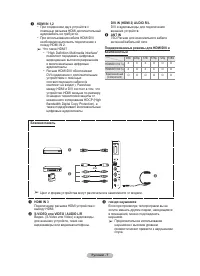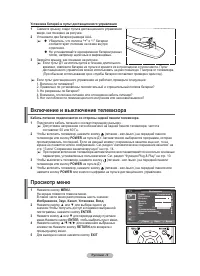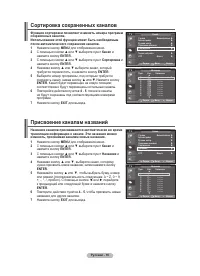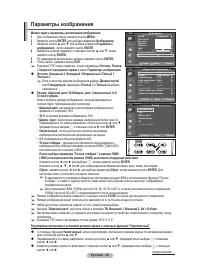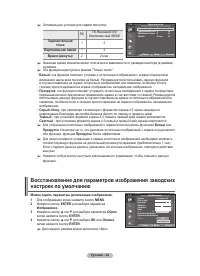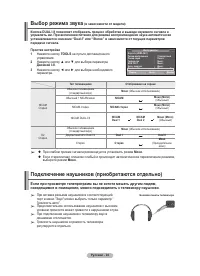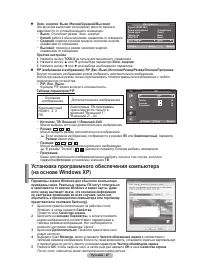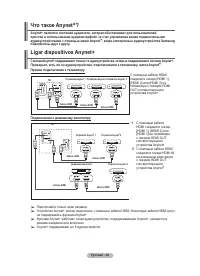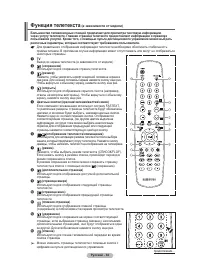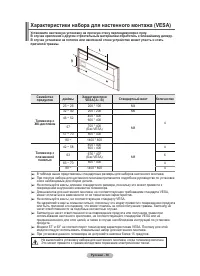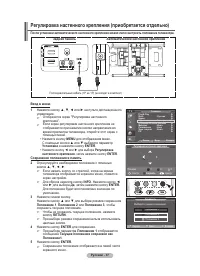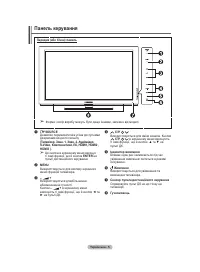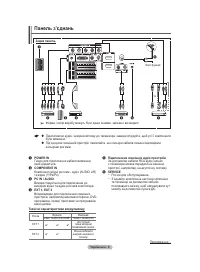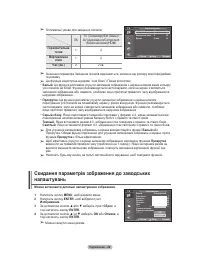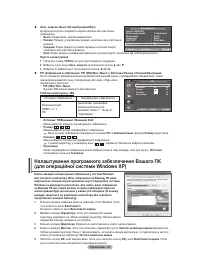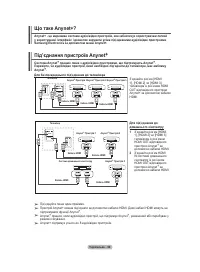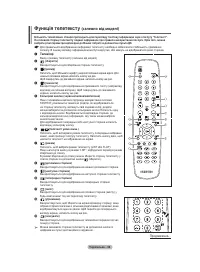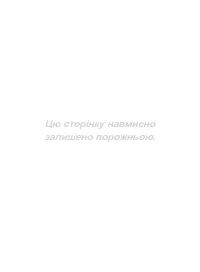Телевизоры Samsung PS-50 A450P2 - инструкция пользователя по применению, эксплуатации и установке на русском языке. Мы надеемся, она поможет вам решить возникшие у вас вопросы при эксплуатации техники.
Если остались вопросы, задайте их в комментариях после инструкции.
"Загружаем инструкцию", означает, что нужно подождать пока файл загрузится и можно будет его читать онлайн. Некоторые инструкции очень большие и время их появления зависит от вашей скорости интернета.
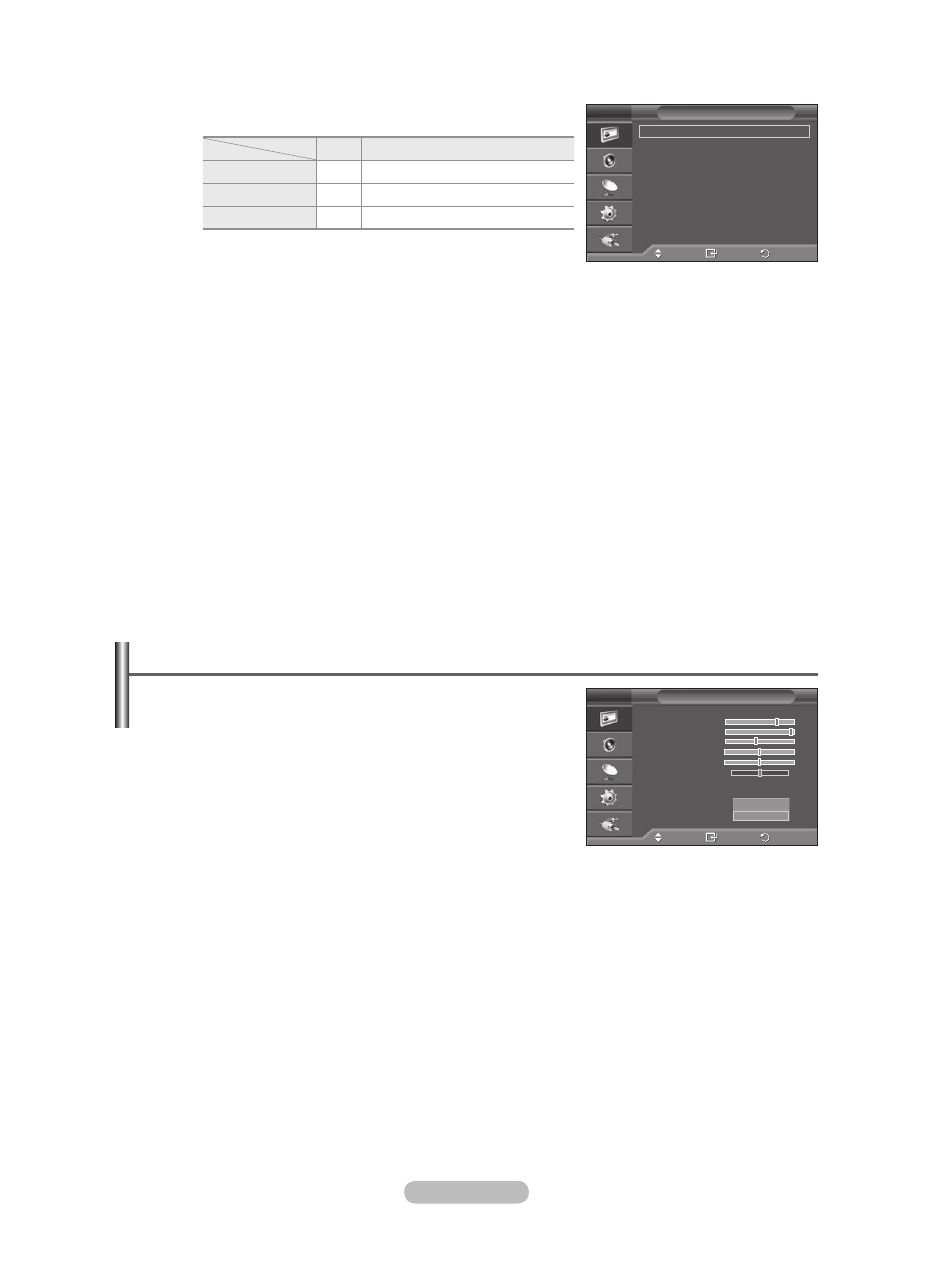
English -
➢
Optimum condition for pixel shift;
PC
TV/Ext/AV/Component/HDMI
Horizontal Dot
1
2
Vertical Line
1
2
Time (minute)
2
2 min
➢
The Pixel Shift value may differ depending on the monitor
size (inches) and mode.
➢
This function is not available in the Just Scan mode.
−
White
: This function helps remove after images on the screen by changing the colour of pixels to
white. Use this function when there are remaining after images or symbols on the screen especially
when you displayed a still image on the screen for a long time.
−
Scrolling
: This function helps remove after images on the screen by moving all the pixels on the
PDP according to a pattern. Use this function when there are remaining after images or symbols on
the screen especially when you displayed a still image on the screen for a long time.
−
Side Gray
: When you watch TV with the screen ratio of 4:3, the screen is prevented from any
damage by adjusting the white balance on both extreme left and right sides.
Dark
: When you set the screen ratio to 4:3, it darkens the left and right sides.
Light
: When you set the screen ratio to 4:3, it brightens the left and right sides.
➢
To remove after images on the screen, use either
White
or
Scrolling
function. Although both of
the two functions remove after images on the screen,
Scrolling
is more effective.
➢
The after image removal function has to be executed for a long time (approximately 1 hour) to
effectively remove after images on the screen. If after image is not improved after the execution
of the function, repeat the function again.
➢
Press any button on the remote control to cancel this feature.
Resetting the Picture Settings to the Factory Defaults
You can set detailed picture settings.
1
Press the
MENU
button to display the menu.
Press the
ENTER
button to select
Picture
.
Press the ▲ or ▼ button to select
Reset
, then press the
ENTER
button.
4
Press the ▲ or ▼ button to select
OK
or
Cancel
then press
the
ENTER
button.
➢
Each mode can be reset.
Move
Enter
Return
Pixel Shift
:
On
Horizontal Dot
:
Vertical Line
:
Time
:
min
Pixel Shift
T V
Move
Enter
Return
Mode
: Standard
Cell Light
Contrast
0
Brightness
45
Sharpness
50
Colour
50
Tint
G50 R50
Detailed Settings
Picture Options
Reset
: OK
Picture
T V
OK
Cancel
BN68-01417F-00.indb 22
2008-04-07 오후 7:11:10
Содержание
- 43 Инструкции по эксплуатации
- 44 Символы; Содержание; Ру
- 45 Проверка комплектности; Продается отдельно; Использование подставки
- 46 Панель управления
- 47 Соединительная панель
- 48 Боковая панель
- 49 Обзор пульта дистанционного управления; Функции телетекста
- 55 Сохранение каналов вручную
- 56 Добавление / блокировка каналов
- 58 Точная настройка на принимаемый сигнал канала
- 60 Настройка параметров детализации изображения
- 61 Параметры изображения
- 64 Свойства звука
- 65 Выбор режима звука; Простая настройка; Подключение наушников (приобретаются отдельно); Если при просмотре телепрограмм вы не хотите мешать другим людям,
- 66 Свойства функции “Время”
- 68 Установка программного обеспечения компьютера
- 70 Настройка ПК
- 71 Ligar dispositivos Anynet+; Прямое подключение к телевизору
- 72 Сканирование и переключение между устройствами Anynet+
- 73 Запись
- 75 Функция телетекста
- 77 Характеристики набора для настенного монтажа (VESA)
- 78 Регулировка настенного крепления (приобретается отдельно)
- 79 Как собрать подставку; Предупреждение; Вход в меню
- 80 Устранение неисправностей
- 81 Технические характеристики; Название модели
- 96 Додавання / блокування каналів
- 98 Точне налаштування каналів
- 100 Вибір детальних налаштувань зображення