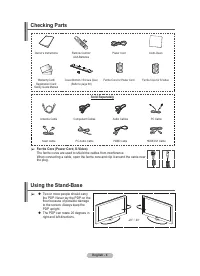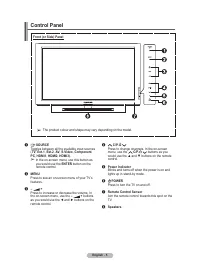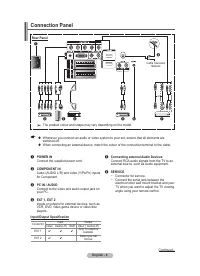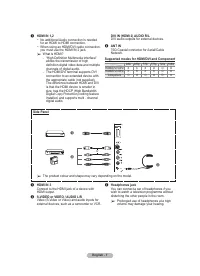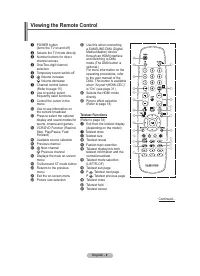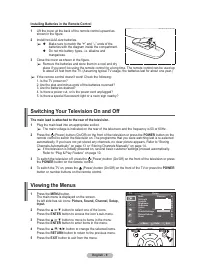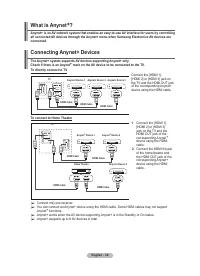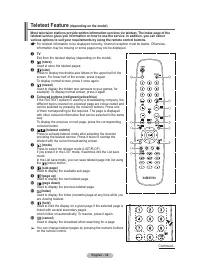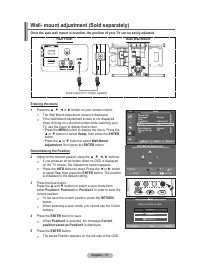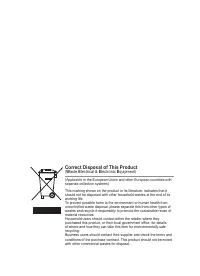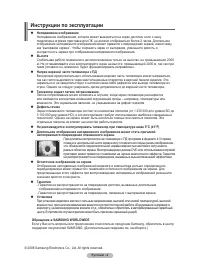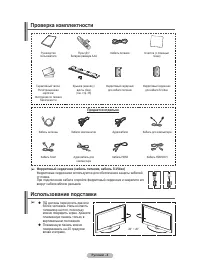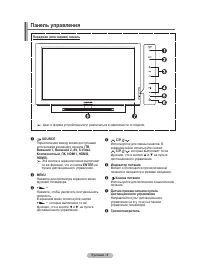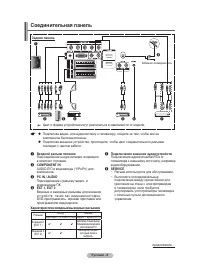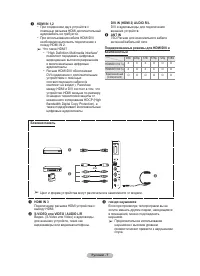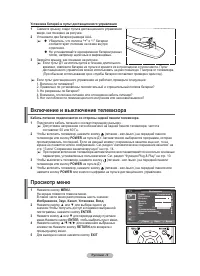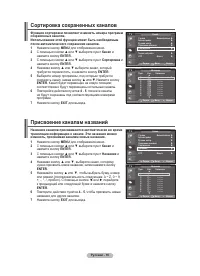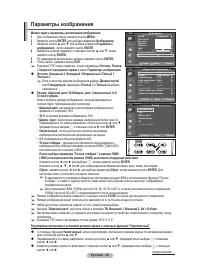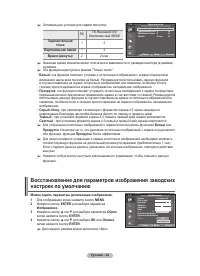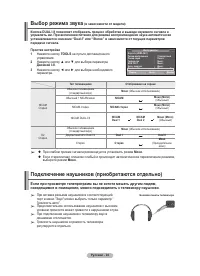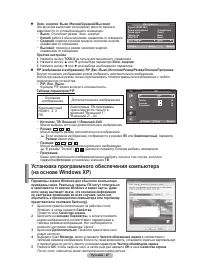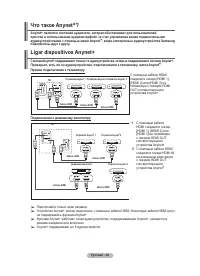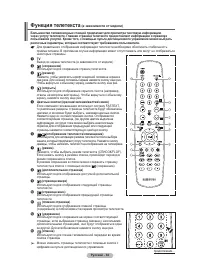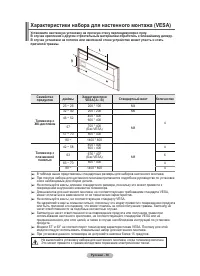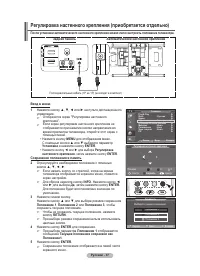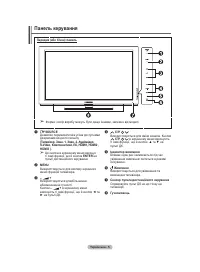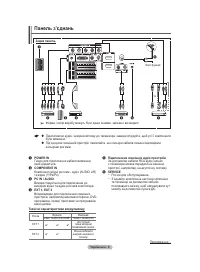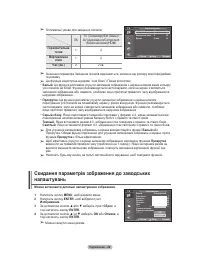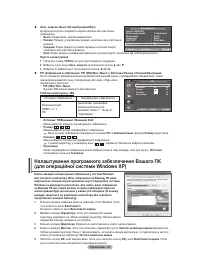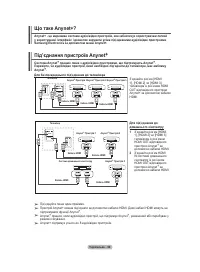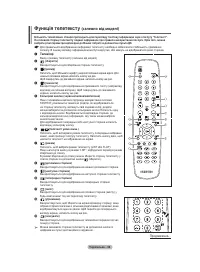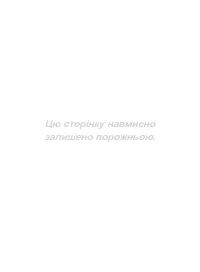Телевизоры Samsung PS-50 A450P2 - инструкция пользователя по применению, эксплуатации и установке на русском языке. Мы надеемся, она поможет вам решить возникшие у вас вопросы при эксплуатации техники.
Если остались вопросы, задайте их в комментариях после инструкции.
"Загружаем инструкцию", означает, что нужно подождать пока файл загрузится и можно будет его читать онлайн. Некоторые инструкции очень большие и время их появления зависит от вашей скорости интернета.
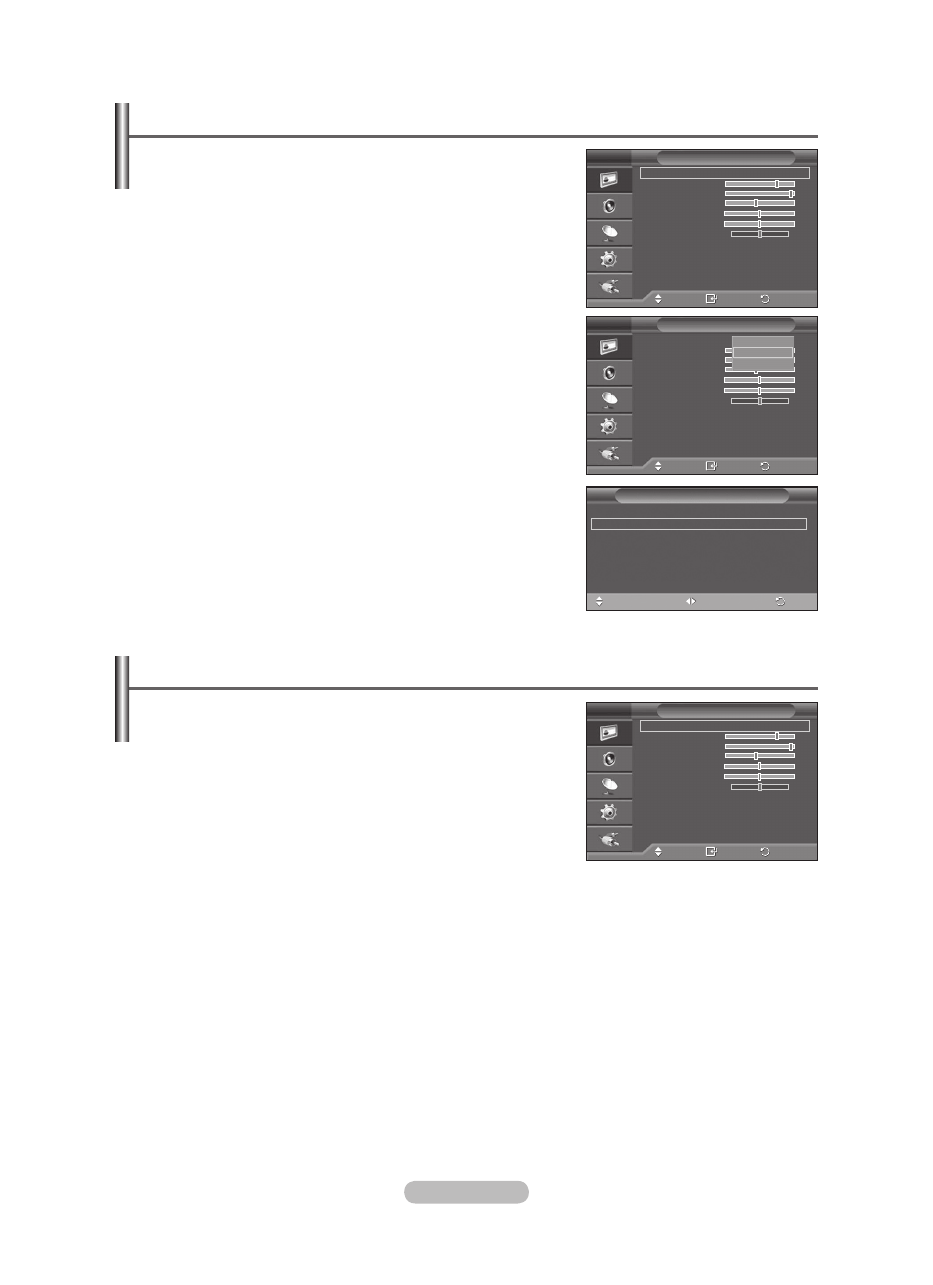
English - 1
Customizing the Picture Settings
Your television has several setting options that allow you to
control the picture quality.
1
Press the
MENU
button to display the menu.
Press the
ENTER
button to select
Picture
.
Press the
ENTER
button again to select
Mode
.
4
Select the required mode by pressing the ▲ or ▼ button, then
press the
ENTER
button.
Available modes:
Dynamic
,
Standard
,
Movie
5
Select the required option by pressing the ▲ or ▼ button, then press the
ENTER
button.
When you are satisfied with your setting, press the
ENTER
button.
Press the
EXIT
button to exit.
Cell Light - Contrast
–
Brightness
–
Sharpness
–
Colour
–
Tint
➢
In Analog TV, Ext., AV, S-Video modes of the PAL system, you cannot use the Tint Function.
➢
In PC mode, you can only make changes to
Cell Light
,
Contrast
, and
Brightness
.
Press the ◄ or ► button until you reach the optimal setting.
Changing the Picture Standard
You can select the type of picture which best corresponds to
your viewing requirements.
1
Press the
MENU
button to display the menu.
Press the
ENTER
button to select
Picture
.
Press the
ENTER
button again to select
Mode
.
4
Select the required mode by pressing the ▲ or ▼ button, then
press the
ENTER
button.
Available modes:
Dynamic
,
Standard
,
Movie
➢
The settings values may vary depending on the input
source.
5
Press the
EXIT
button to exit.
➢
Choose
Dynamic
for viewing the TV during the day or
when there is bright light in the room.
Choose
Standard
for general TV watching mode.
Choose
Movie
when viewing the movie.
Easy Setting
1
Press the
TOOLS
button on the remote control.
Press the ▲ or ▼ button to select
Picture Mode
.
Press the ◄ or ► button to select the required option.
Move
Enter
Return
Mode
: Standard
Cell Light
Contrast
0
Brightness
45
Sharpness
50
Colour
50
Tint
G50 R50
Detailed Settings
Picture Options
Reset
: OK
Picture
T V
Tools
Anynet+ (HDMI-CEC)
Picture Mode
◄ Standard
►
Sound Mode
: Custom
Sleep Timer
: Off
SRS TS XT
: Off
Energy Saving
: Off
Dual I-II
: Mono
Move
Enter
Return
Mode
: Standard
Cell Light
Contrast
0
Brightness
45
Sharpness
50
Colour
50
Tint
G50 R50
Detailed Settings
Picture Options
Reset
: OK
Picture
T V
Mode
: Standard
Cell Light
Contrast
5
Brightness
45
Sharpness
50
Colour
50
Tint G50 R50
Detailed Settings
Picture Options
Reset
: OK
Picture
Dynamic
Standard
Movie
Move
Enter
Return
Move
Adjust
Exit
BN68-01417F-00.indb 18
2008-04-07 오후 7:11:07
Содержание
- 43 Инструкции по эксплуатации
- 44 Символы; Содержание; Ру
- 45 Проверка комплектности; Продается отдельно; Использование подставки
- 46 Панель управления
- 47 Соединительная панель
- 48 Боковая панель
- 49 Обзор пульта дистанционного управления; Функции телетекста
- 55 Сохранение каналов вручную
- 56 Добавление / блокировка каналов
- 58 Точная настройка на принимаемый сигнал канала
- 60 Настройка параметров детализации изображения
- 61 Параметры изображения
- 64 Свойства звука
- 65 Выбор режима звука; Простая настройка; Подключение наушников (приобретаются отдельно); Если при просмотре телепрограмм вы не хотите мешать другим людям,
- 66 Свойства функции “Время”
- 68 Установка программного обеспечения компьютера
- 70 Настройка ПК
- 71 Ligar dispositivos Anynet+; Прямое подключение к телевизору
- 72 Сканирование и переключение между устройствами Anynet+
- 73 Запись
- 75 Функция телетекста
- 77 Характеристики набора для настенного монтажа (VESA)
- 78 Регулировка настенного крепления (приобретается отдельно)
- 79 Как собрать подставку; Предупреждение; Вход в меню
- 80 Устранение неисправностей
- 81 Технические характеристики; Название модели
- 96 Додавання / блокування каналів
- 98 Точне налаштування каналів
- 100 Вибір детальних налаштувань зображення