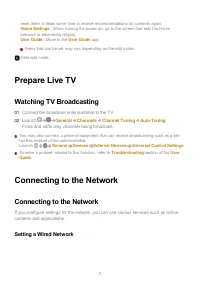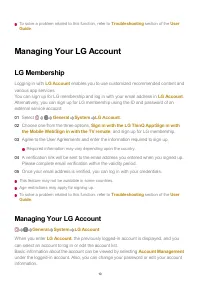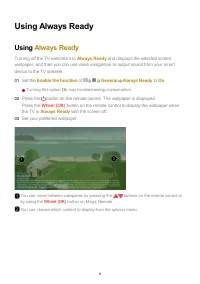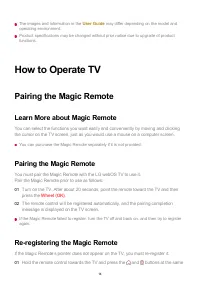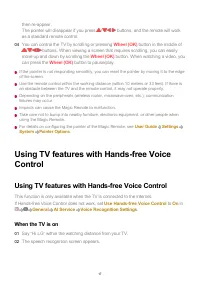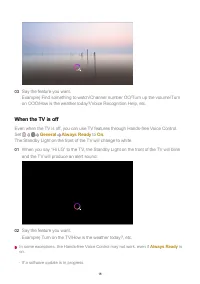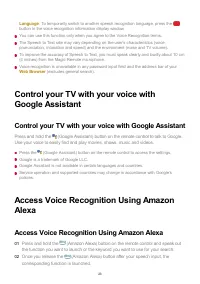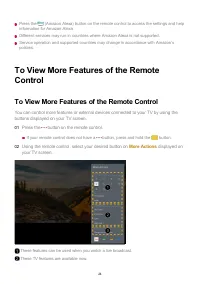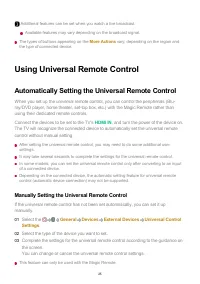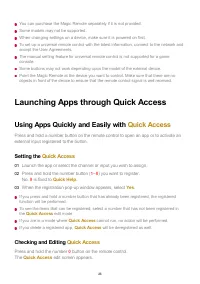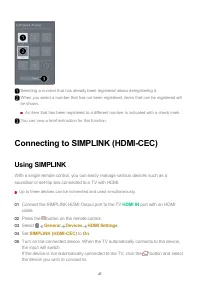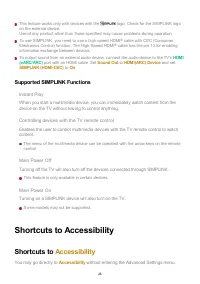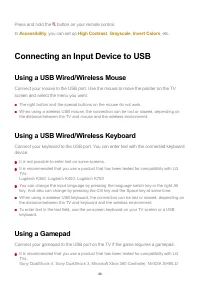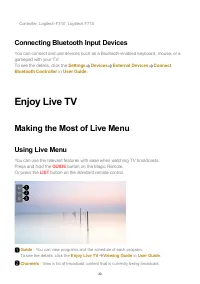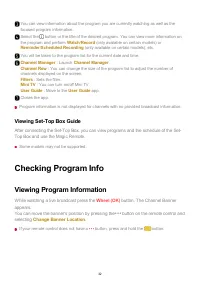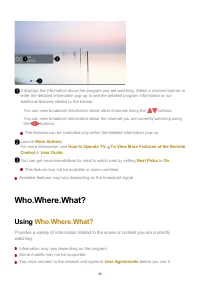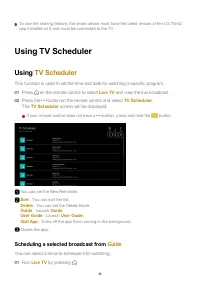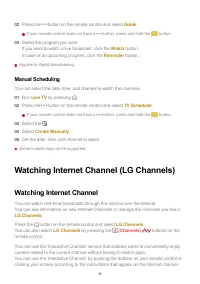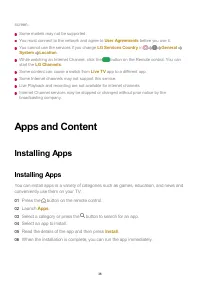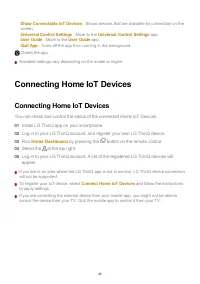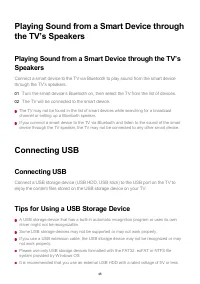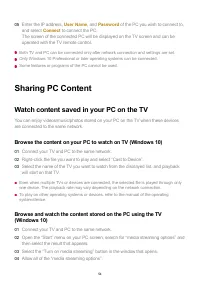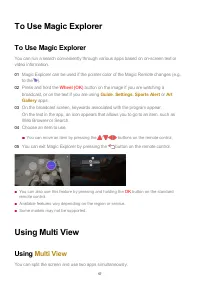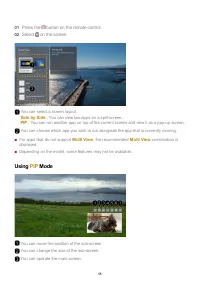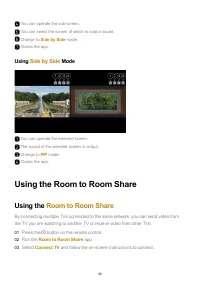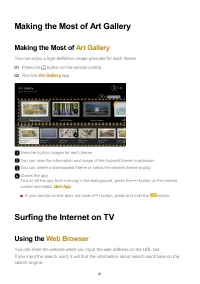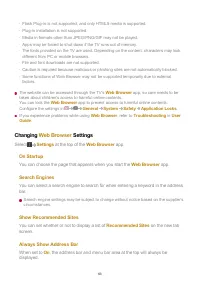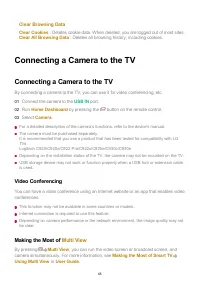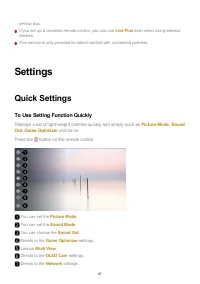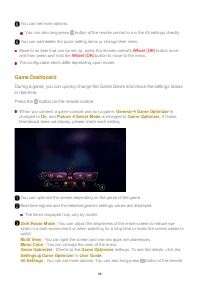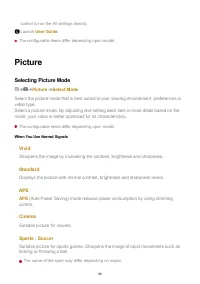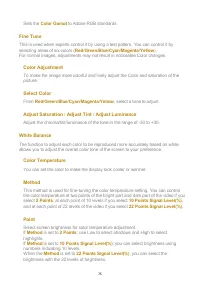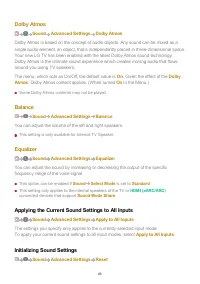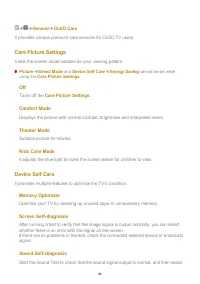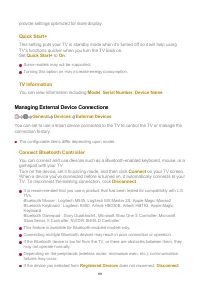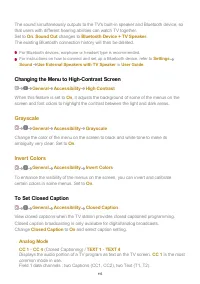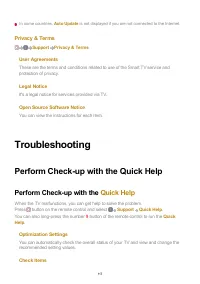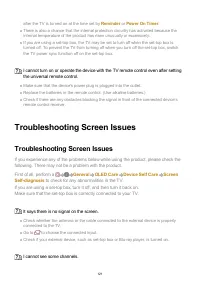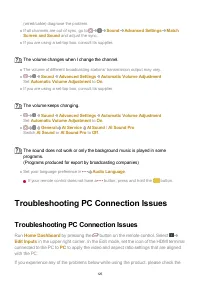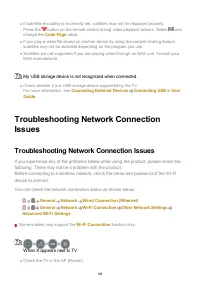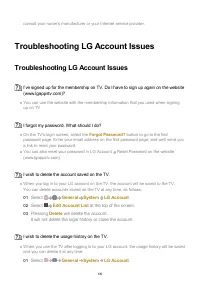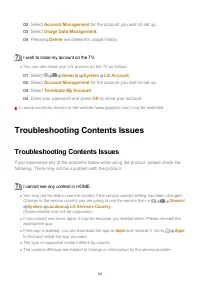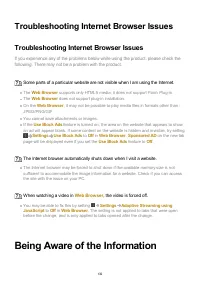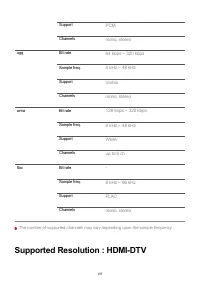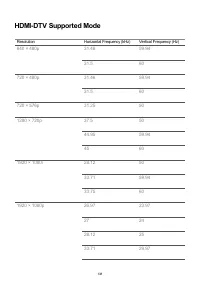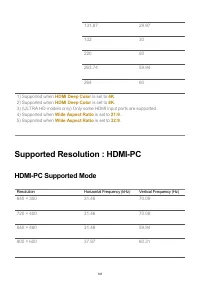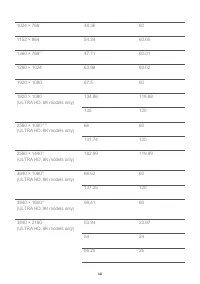Телевизоры LG O42C2 (OLED42C24LA) - инструкция пользователя по применению, эксплуатации и установке на русском языке. Мы надеемся, она поможет вам решить возникшие у вас вопросы при эксплуатации техники.
Если остались вопросы, задайте их в комментариях после инструкции.
"Загружаем инструкцию", означает, что нужно подождать пока файл загрузится и можно будет его читать онлайн. Некоторые инструкции очень большие и время их появления зависит от вашей скорости интернета.
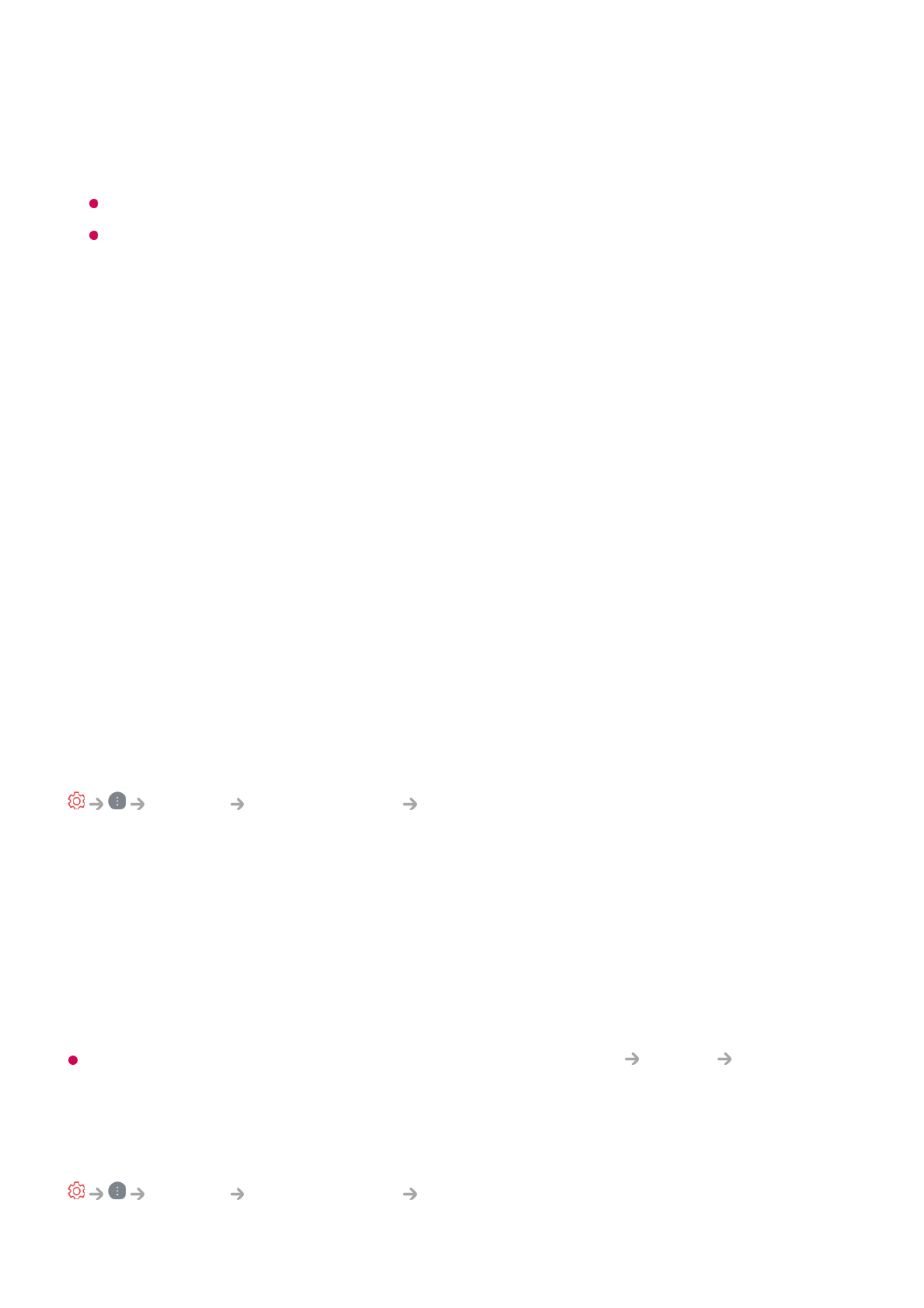
It calibrates any issues that may arise on the screen when your TV has been turned
on for a long time.
Calibration may take more than an hour.
Do not unplug the power cord while it is in progress.
If you power on the TV, the
Pixel Cleaning
will stop operating.
Screen Move
This moves the screen slightly at regular intervals to prevent image sticking on the
display panel.
Adjust Logo Brightness
Adjust the luminance of static images such as logos within content to correct potential
picture quality issues.
Care Recommendations
You can turn the Care Recommendations ON or OFF.
Family Settings
Usage Limits Setting
General
Family Settings
Usage Limits Setting
You can use the TV in the set time period only. Outside of the set time period, you must
enter your password to use the TV.
For instructions on how to reset the password, refer to
Settings
System
Safety
in
User Guide
.
Eye Care Mode
General
Family Settings
Eye Care Mode
Set
Enable the function
to
On
.
01
Set
Start Time
and
End Time
.
Selecting
Repeat
will activate this feature every day.
02
Select
Set
.
03
96
Характеристики
Остались вопросы?Не нашли свой ответ в руководстве или возникли другие проблемы? Задайте свой вопрос в форме ниже с подробным описанием вашей ситуации, чтобы другие люди и специалисты смогли дать на него ответ. Если вы знаете как решить проблему другого человека, пожалуйста, подскажите ему :)