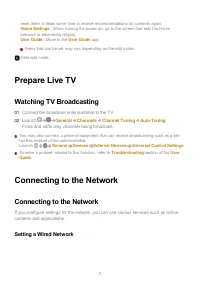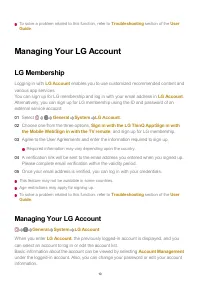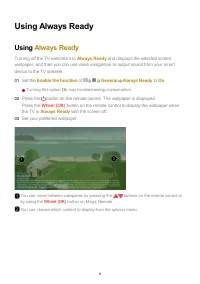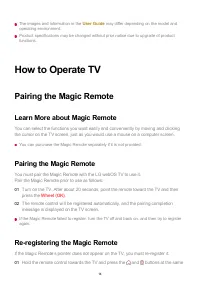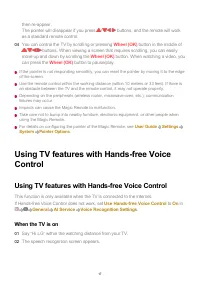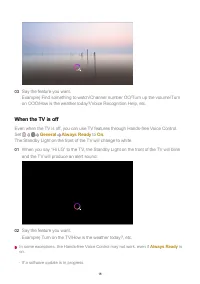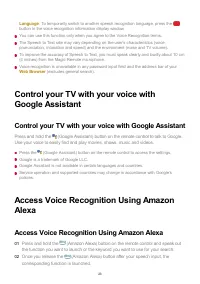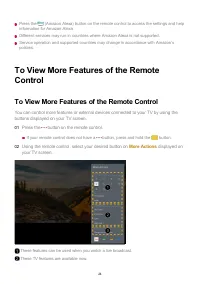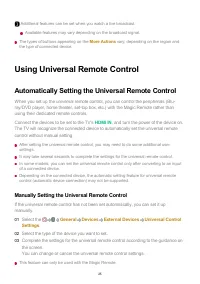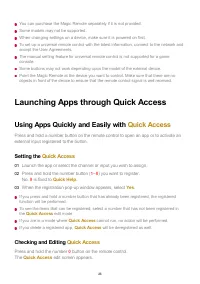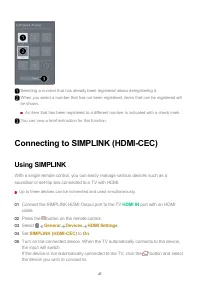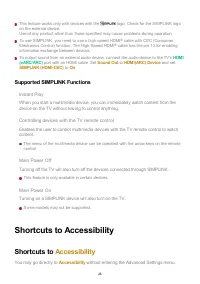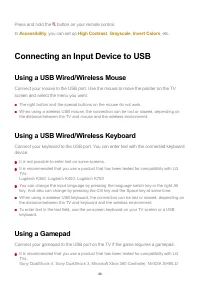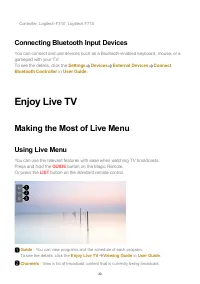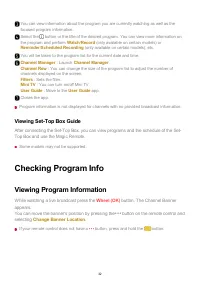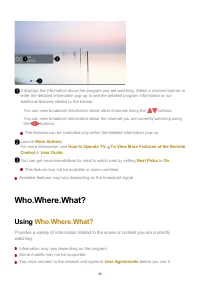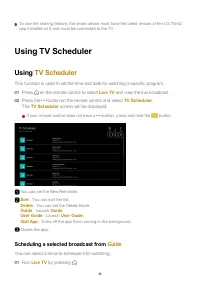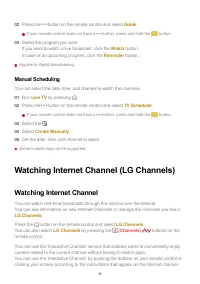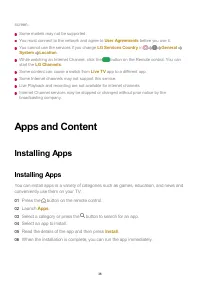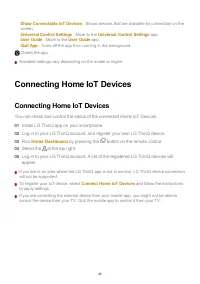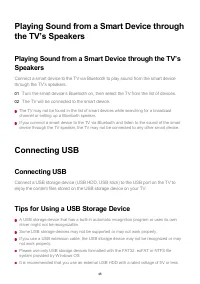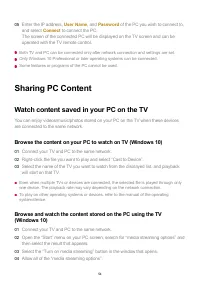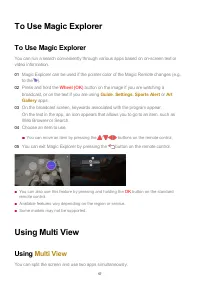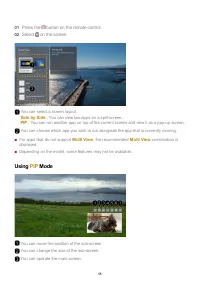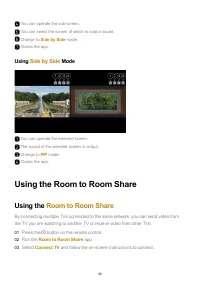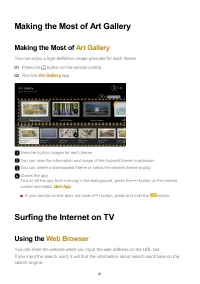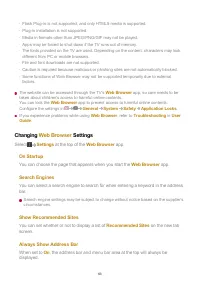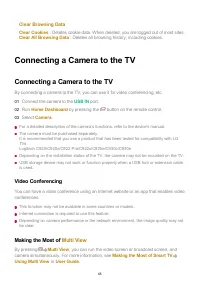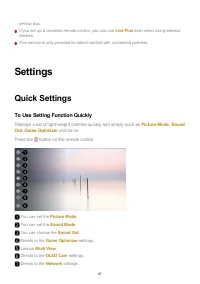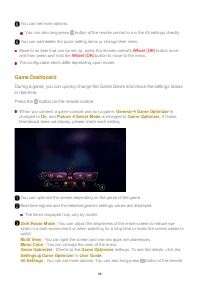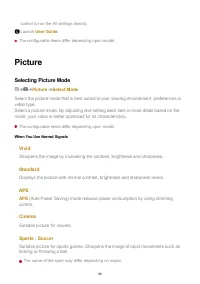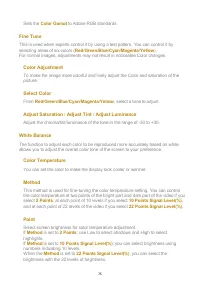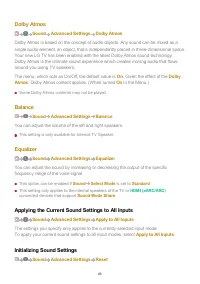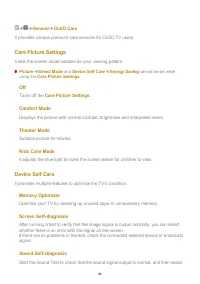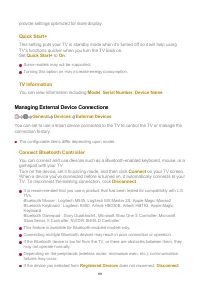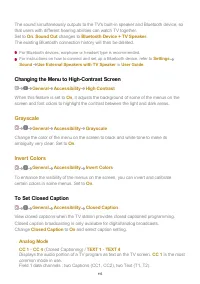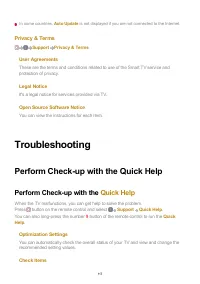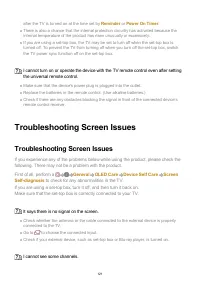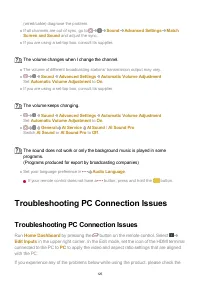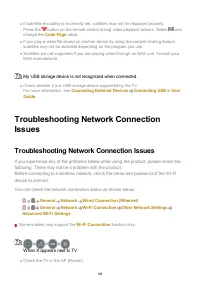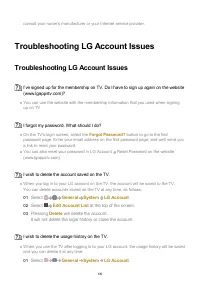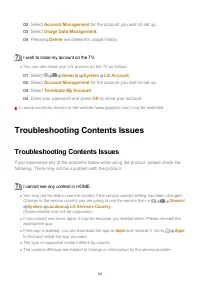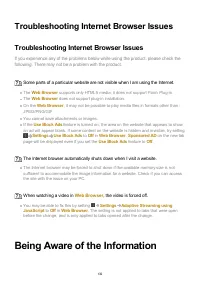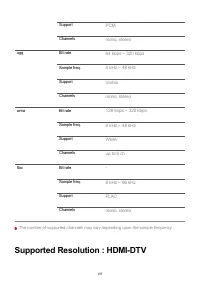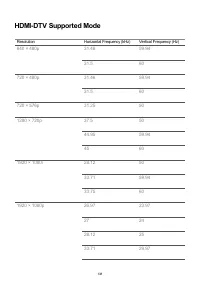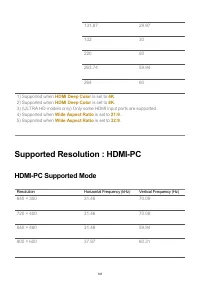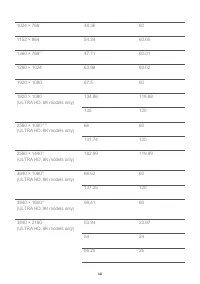Телевизоры LG O42C2 (OLED42C24LA) - инструкция пользователя по применению, эксплуатации и установке на русском языке. Мы надеемся, она поможет вам решить возникшие у вас вопросы при эксплуатации техники.
Если остались вопросы, задайте их в комментариях после инструкции.
"Загружаем инструкцию", означает, что нужно подождать пока файл загрузится и можно будет его читать онлайн. Некоторые инструкции очень большие и время их появления зависит от вашей скорости интернета.
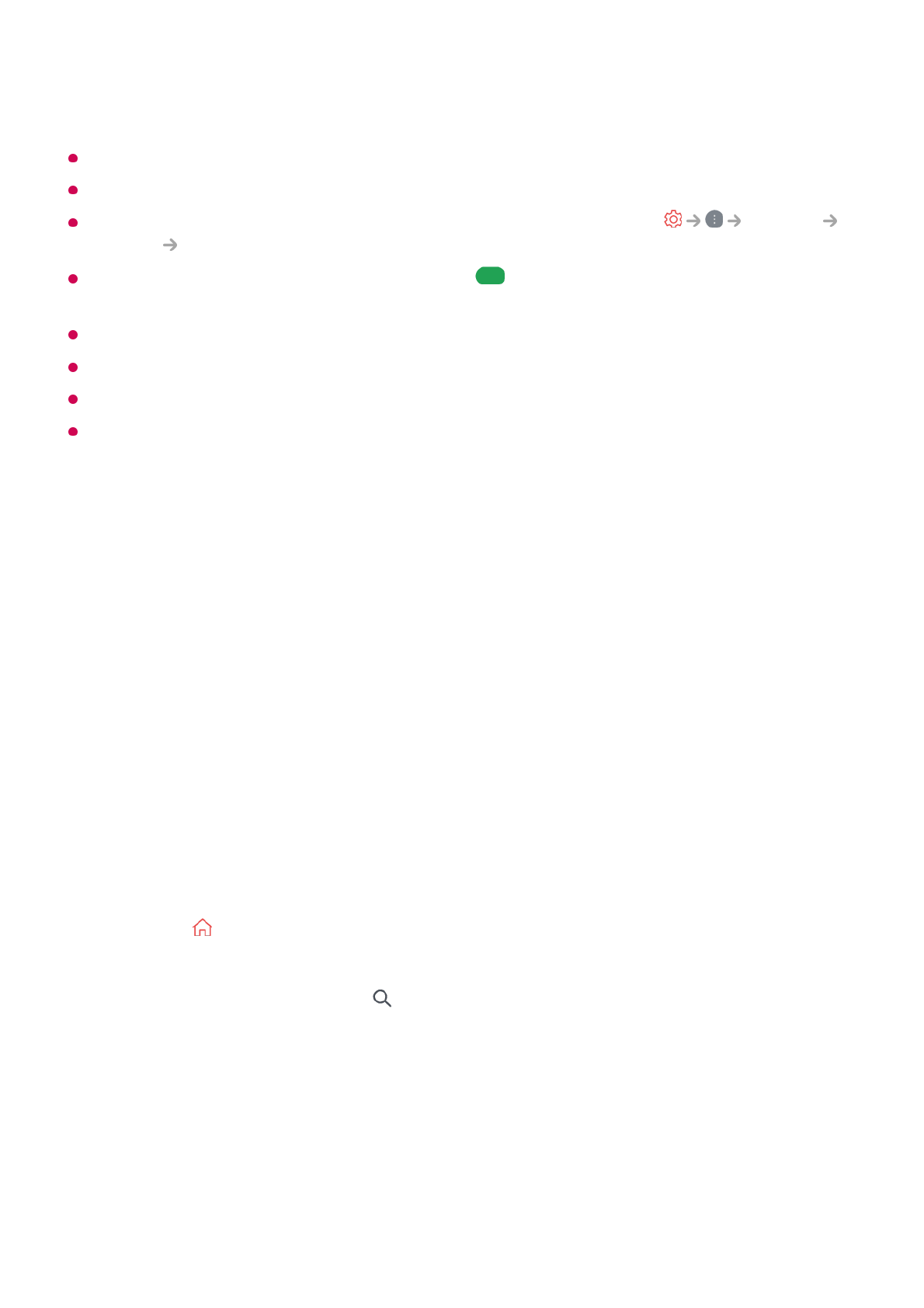
screen.
Some models may not be supported.
You must connect to the network and agree to
User Agreements
before you use it.
You cannot use the services if you change
LG Services Country
in
General
System
Location
.
While watching an Internet Channel, click the
button on the Remote control. You can
start the
LG Channels
.
Some content can cause a switch from
Live TV
app to a different app.
Some Internet channels may not support this service.
Live Playback and recording are not available for internet channels.
Internet Channel services may be stopped or changed without prior notice by the
broadcasting company.
Apps and Content
Installing Apps
Installing Apps
You can install apps in a variety of categories such as games, education, and news and
conveniently use them on your TV.
Press the button on the remote control.
01
Launch
Apps
.
02
Select a category or press the button to search for an app.
03
Select an app to install.
04
Read the details of the app and then press
Install
.
05
When the installation is complete, you can run the app immediately.
06
38
Характеристики
Остались вопросы?Не нашли свой ответ в руководстве или возникли другие проблемы? Задайте свой вопрос в форме ниже с подробным описанием вашей ситуации, чтобы другие люди и специалисты смогли дать на него ответ. Если вы знаете как решить проблему другого человека, пожалуйста, подскажите ему :)