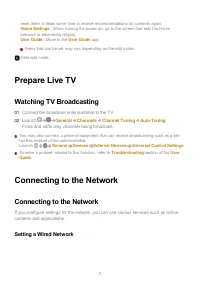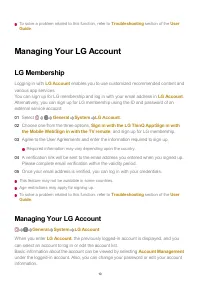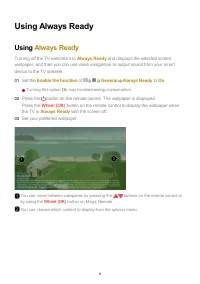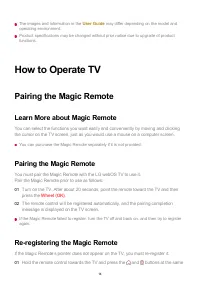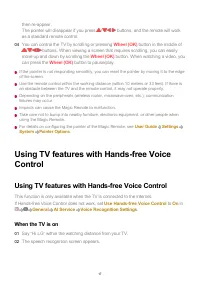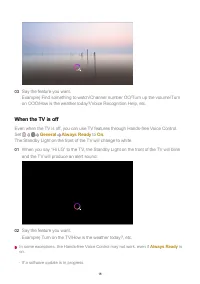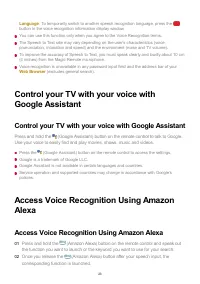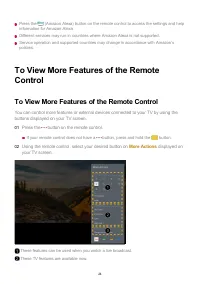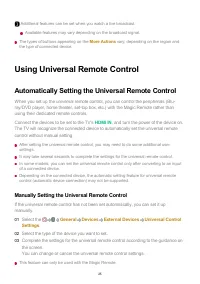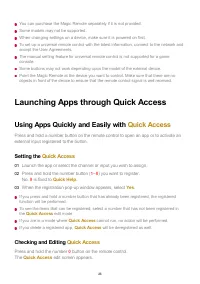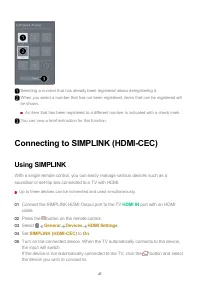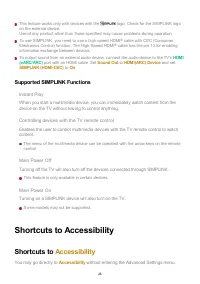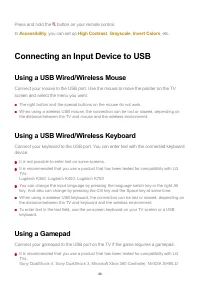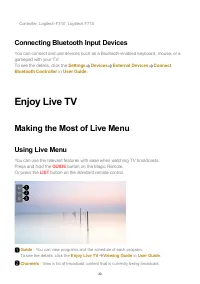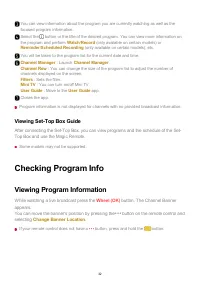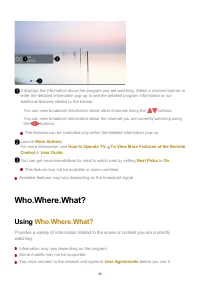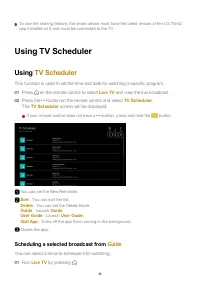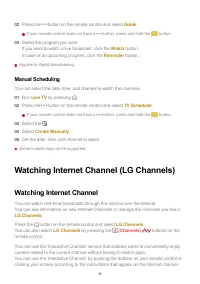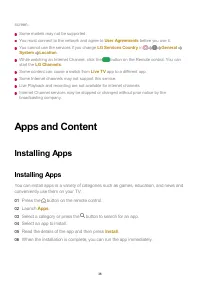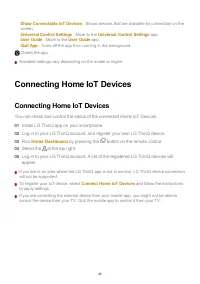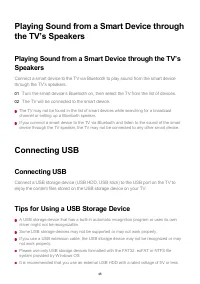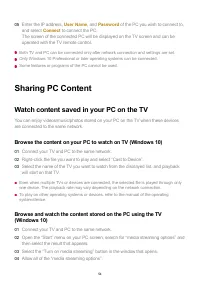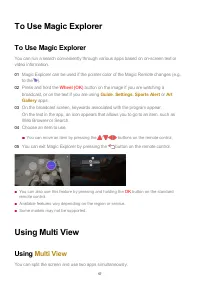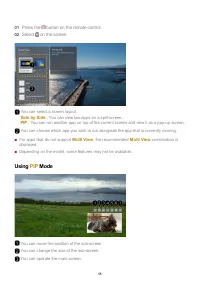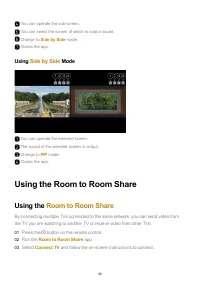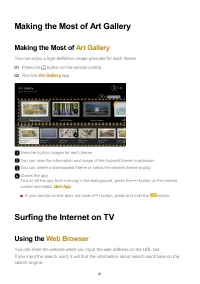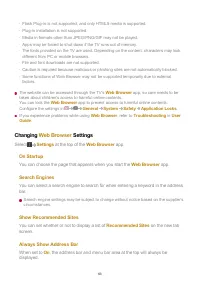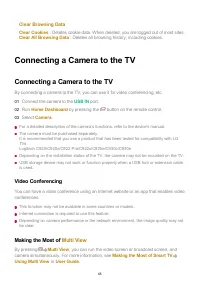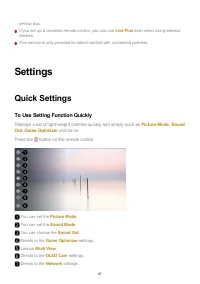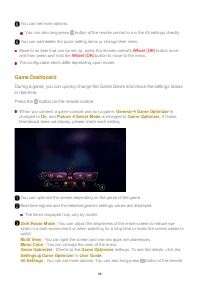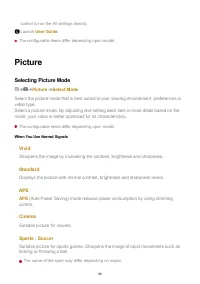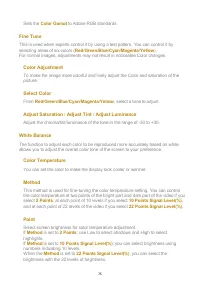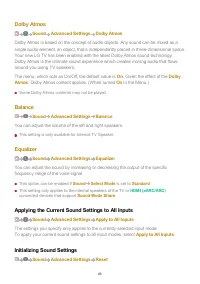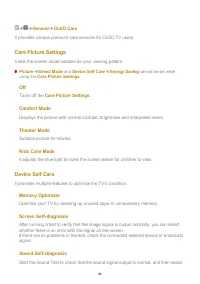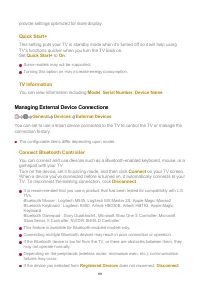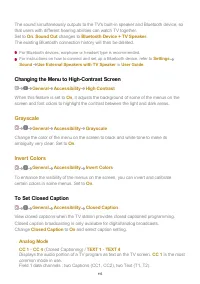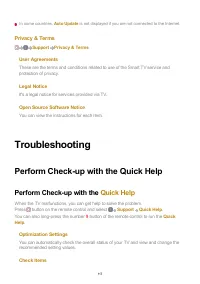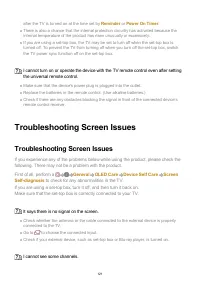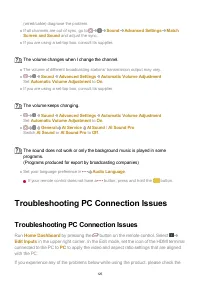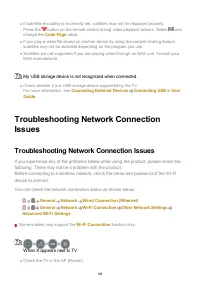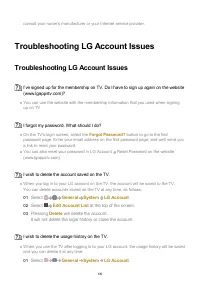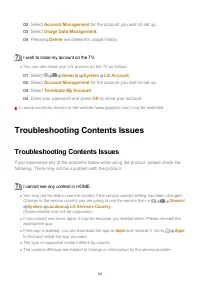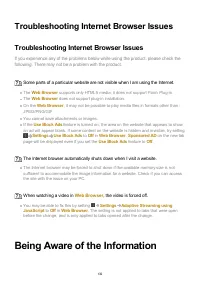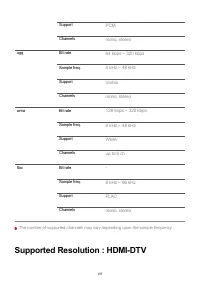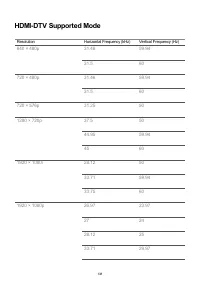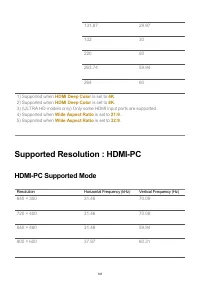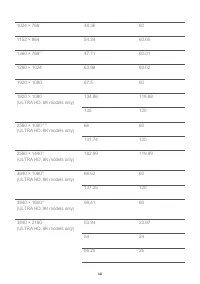Телевизоры LG O42C2 (OLED42C24LA) - инструкция пользователя по применению, эксплуатации и установке на русском языке. Мы надеемся, она поможет вам решить возникшие у вас вопросы при эксплуатации техники.
Если остались вопросы, задайте их в комментариях после инструкции.
"Загружаем инструкцию", означает, что нужно подождать пока файл загрузится и можно будет его читать онлайн. Некоторые инструкции очень большие и время их появления зависит от вашей скорости интернета.
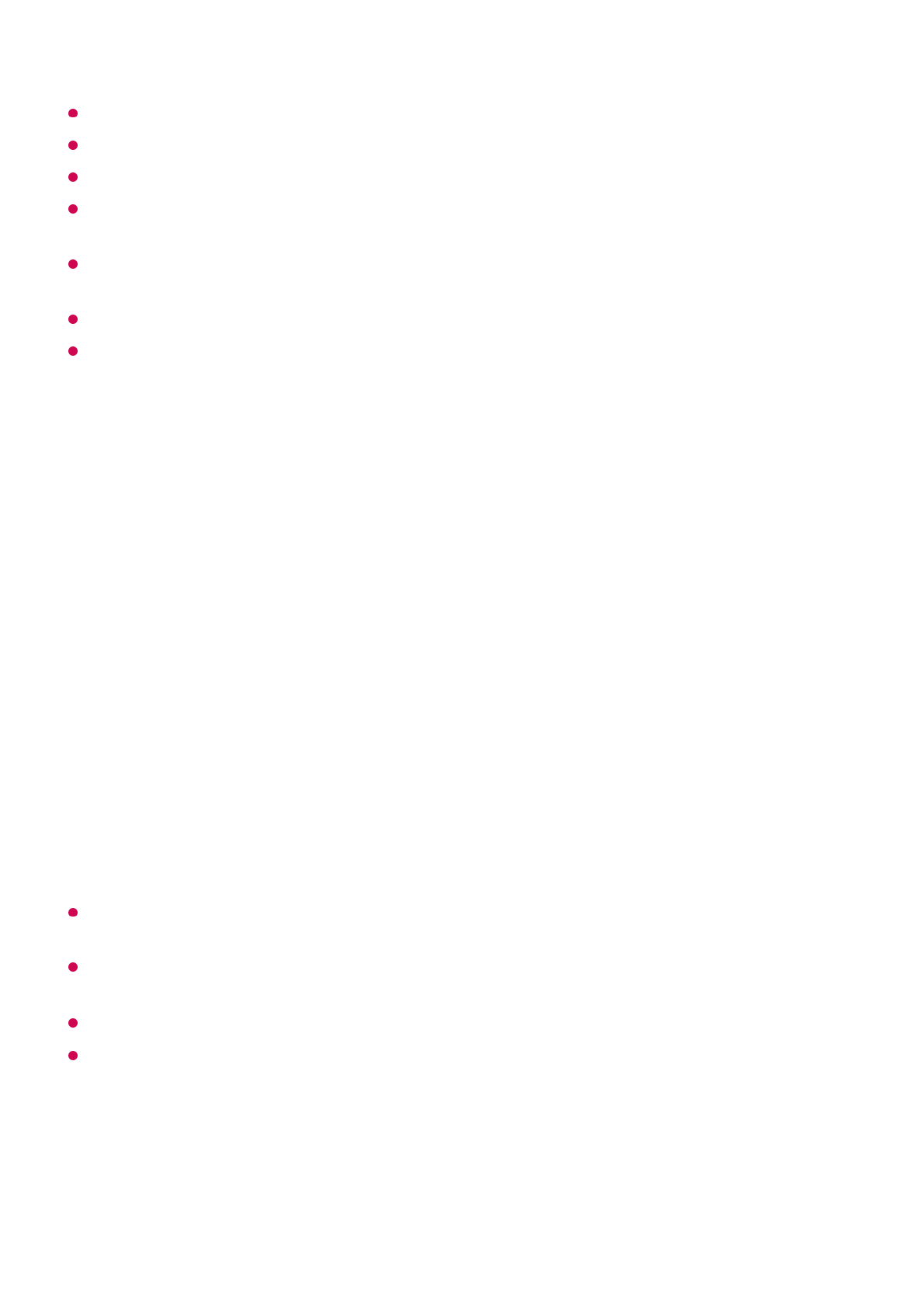
You can purchase the Magic Remote separately if it is not provided.
Some models may not be supported.
When changing settings on a device, make sure it is powered on first.
To set up a universal remote control with the latest information, connect to the network and
accept the User Agreements.
The manual setting feature for universal remote control is not supported for a game
console.
Some buttons may not work depending upon the model of the external device.
Point the Magic Remote at the device you want to control. Make sure that there are no
objects in front of the device to ensure that the remote control signal is well received.
Launching Apps through Quick Access
Using Apps Quickly and Easily with
Quick Access
Press and hold a number button on the remote control to open an app or to activate an
external input registered to the button.
Setting the
Quick Access
If you press and hold a number button that has already been registered, the registered
function will be performed.
To see the items that can be registered, select a number that has not been registered in
the
Quick Access
edit mode.
If you are in a mode where
Quick Access
cannot run, no action will be performed.
If you delete a registered app,
Quick Access
will be deregistered as well.
Checking and Editing
Quick Access
Press and hold the number
0
button on the remote control.
The
Quick Access
edit screen appears.
Launch the app or select the channel or input you wish to assign.
01
Press and hold the number button (
1
~
8
) you want to register.
No.
9
is fixed to
Quick Help
.
02
When the registration pop-up window appears, select
Yes
.
03
26
Характеристики
Остались вопросы?Не нашли свой ответ в руководстве или возникли другие проблемы? Задайте свой вопрос в форме ниже с подробным описанием вашей ситуации, чтобы другие люди и специалисты смогли дать на него ответ. Если вы знаете как решить проблему другого человека, пожалуйста, подскажите ему :)