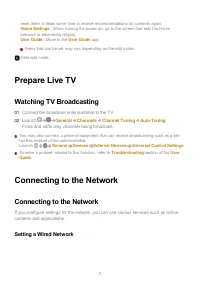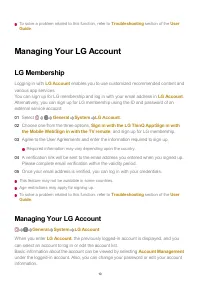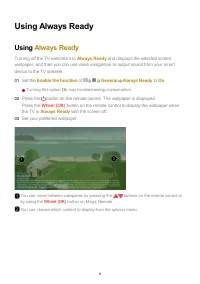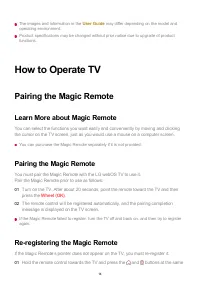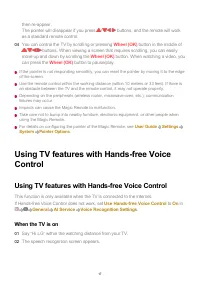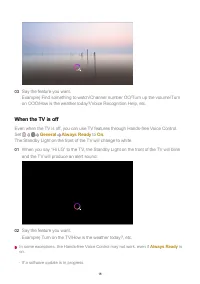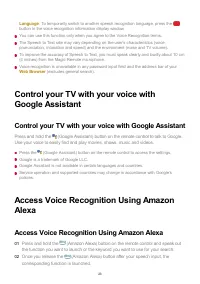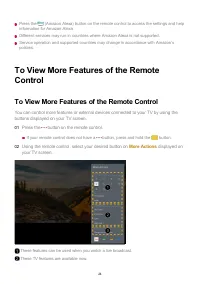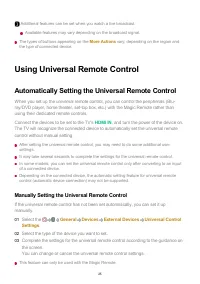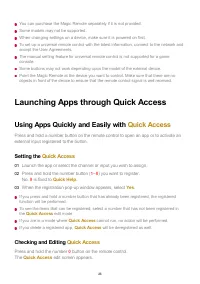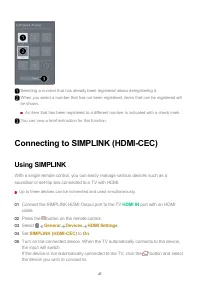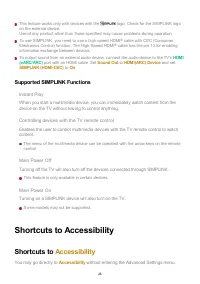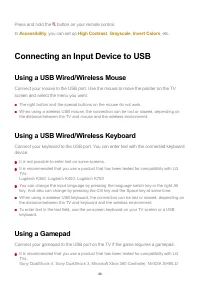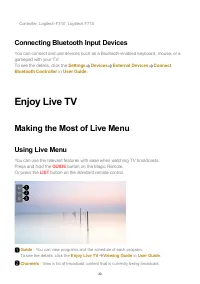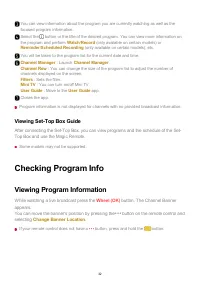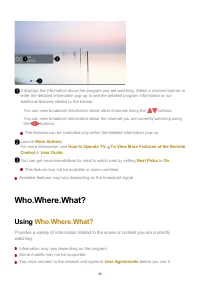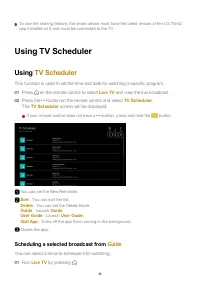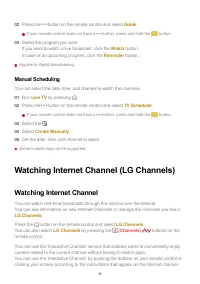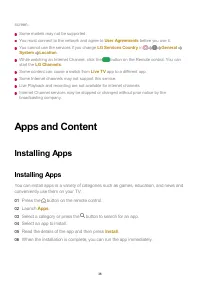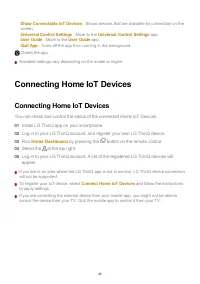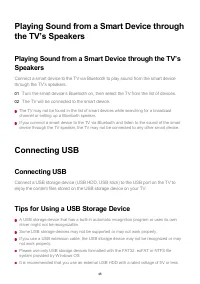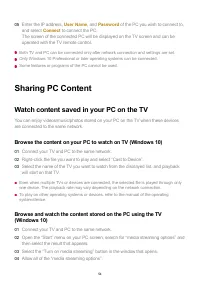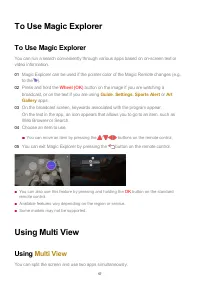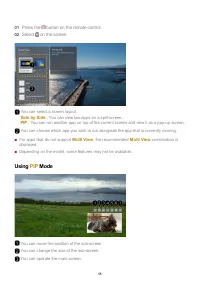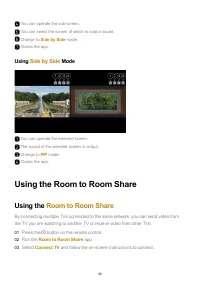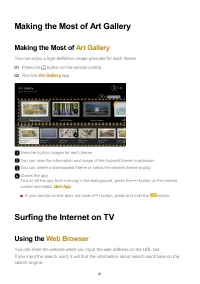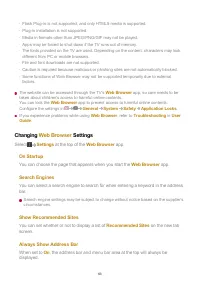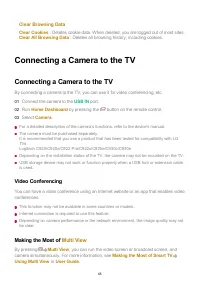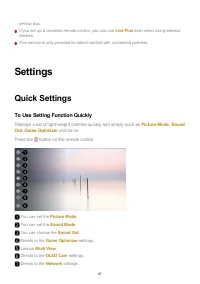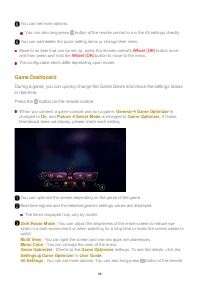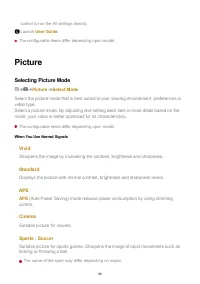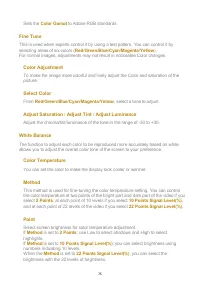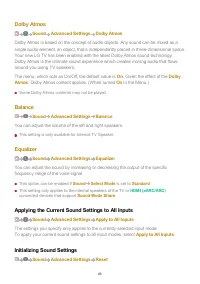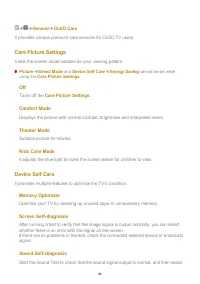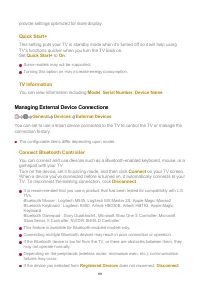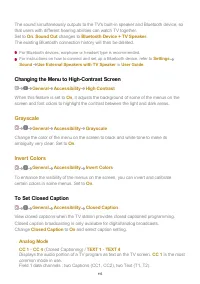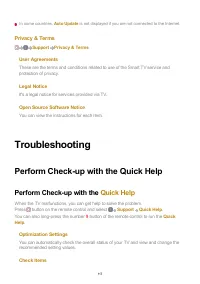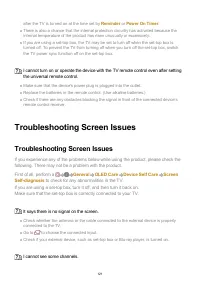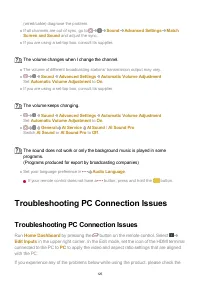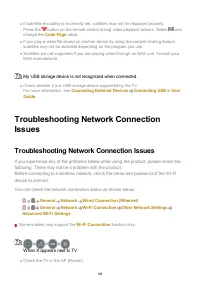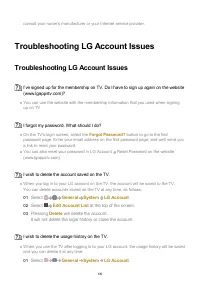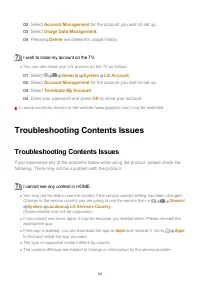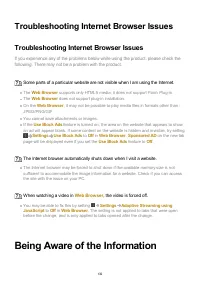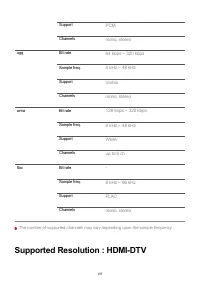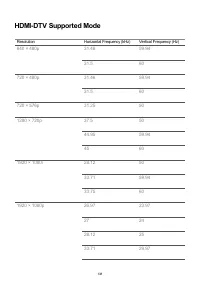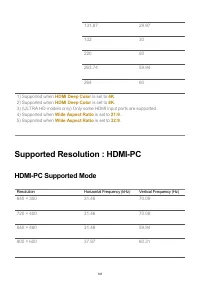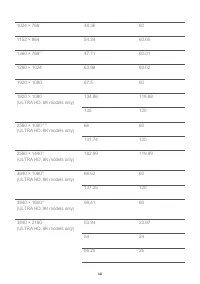Телевизоры LG O42C2 (OLED42C24LA) - инструкция пользователя по применению, эксплуатации и установке на русском языке. Мы надеемся, она поможет вам решить возникшие у вас вопросы при эксплуатации техники.
Если остались вопросы, задайте их в комментариях после инструкции.
"Загружаем инструкцию", означает, что нужно подождать пока файл загрузится и можно будет его читать онлайн. Некоторые инструкции очень большие и время их появления зависит от вашей скорости интернета.
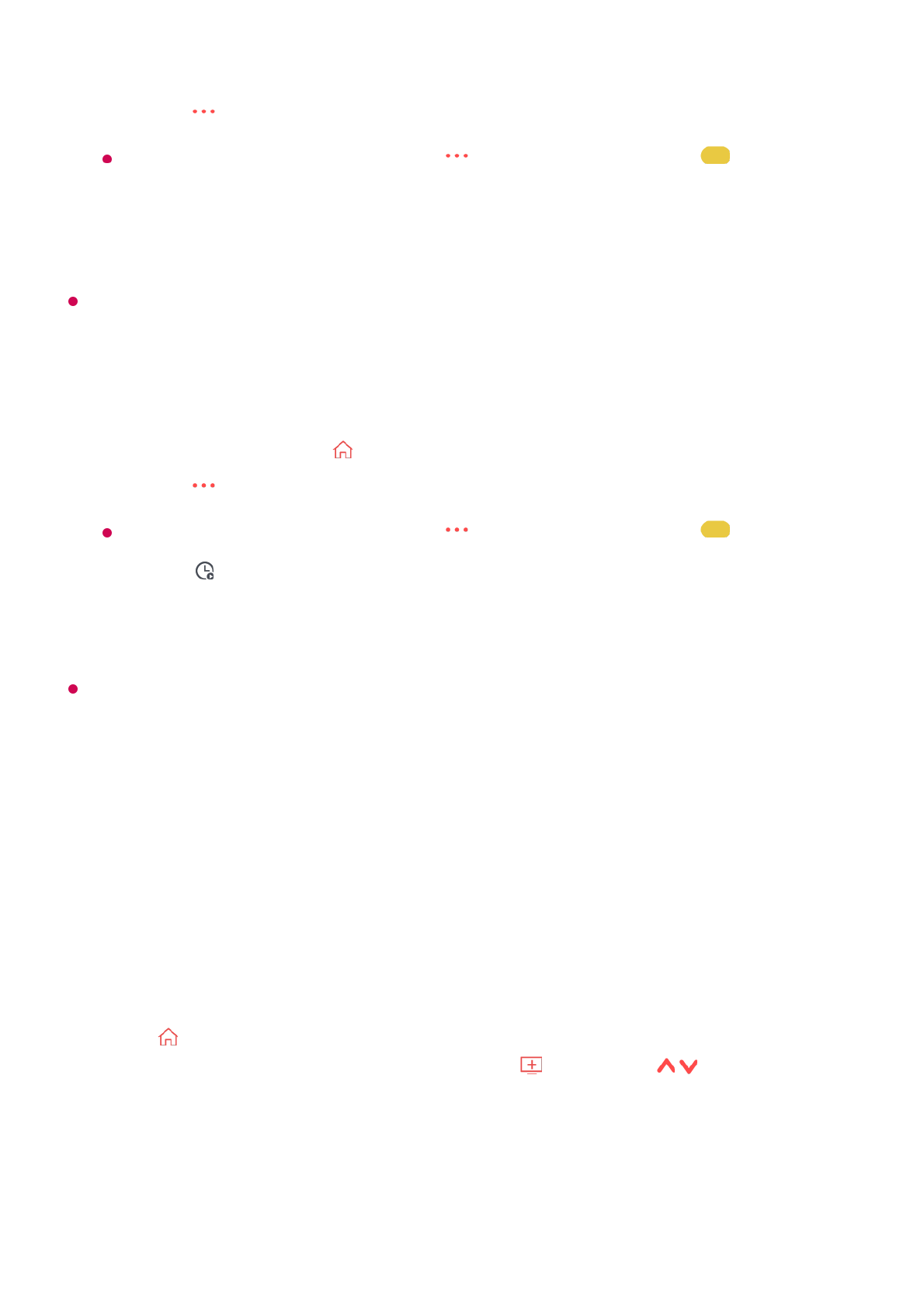
Applies to digital broadcasting.
Manual Scheduling
You can select the date, time, and channel to watch the channels.
Some models may not be supported.
Watching Internet Channel (LG Channels)
Watching Internet Channel
You can watch real-time broadcasts through this service over the Internet.
You can see information on new Internet Channels or manage the channels you like in
LG Channels
.
Press the button on the remote control and select
LG Channels
.
You can also watch
LG Channels
by pressing the
(Channels)
/ buttons on the
remote control.
You can use the ’Interactive Channel’ service that enables users to conveniently enjoy
content related to the current channel without having to switch apps.
You can use the ’Interactive Channel’ by pushing the buttons on your remote control or
clicking your screen according to the instructions that appear on the Internet channel
Press the
button on the remote control and select
Guide
.
If your remote control does not have a
button, press and hold the
button.
02
Select the program you want.
If you want to watch a live broadcast, click the
Watch
button.
In case of an upcoming program, click the
Reminder
button.
03
Run
Live TV
by pressing .
01
Press the
button on the remote control and select
TV Scheduler
.
If your remote control does not have a
button, press and hold the
button.
02
Select the .
03
Select
Create Manually
.
04
Set the date, time, and channel to watch.
05
37
Характеристики
Остались вопросы?Не нашли свой ответ в руководстве или возникли другие проблемы? Задайте свой вопрос в форме ниже с подробным описанием вашей ситуации, чтобы другие люди и специалисты смогли дать на него ответ. Если вы знаете как решить проблему другого человека, пожалуйста, подскажите ему :)