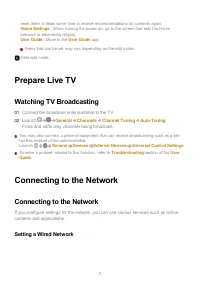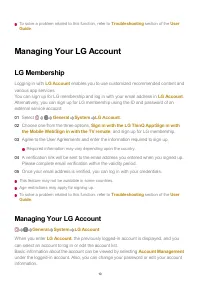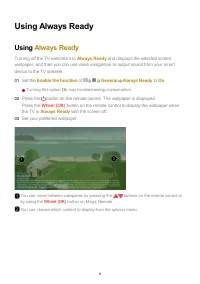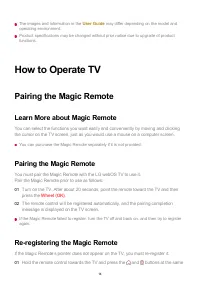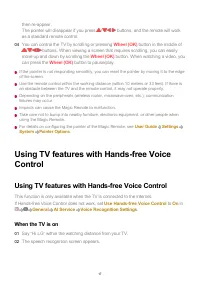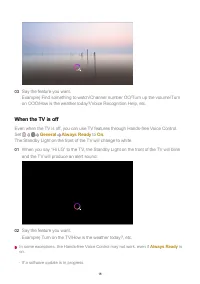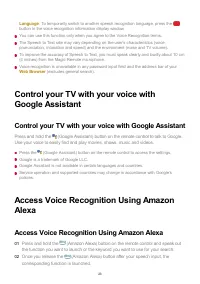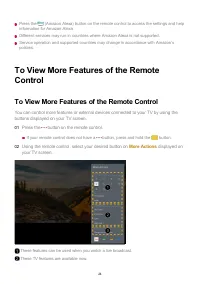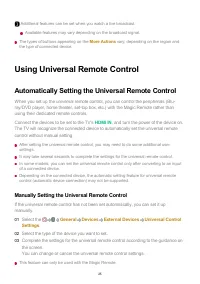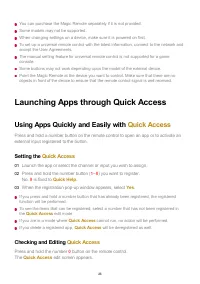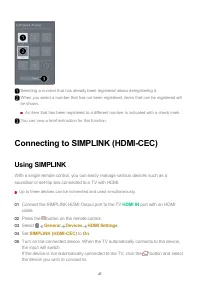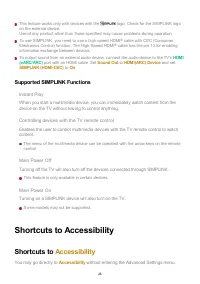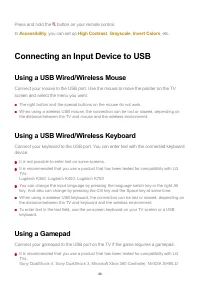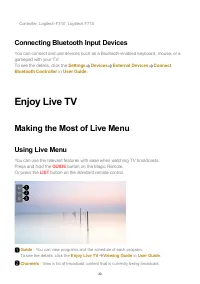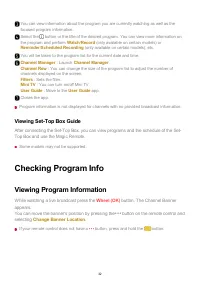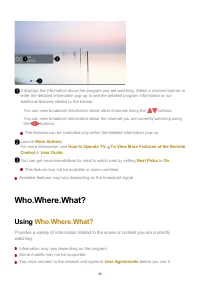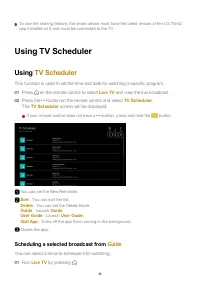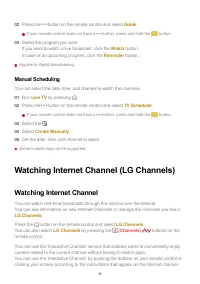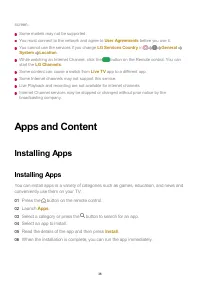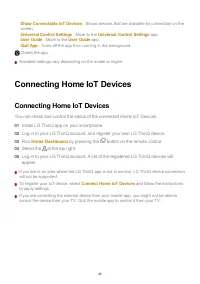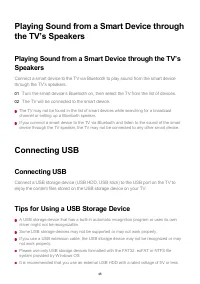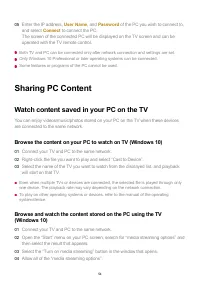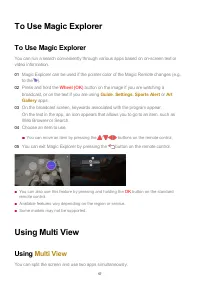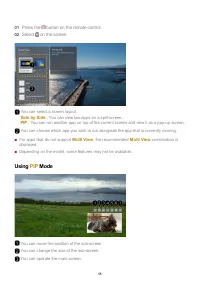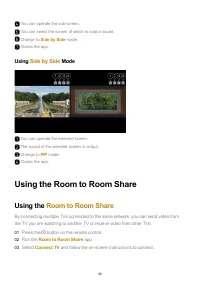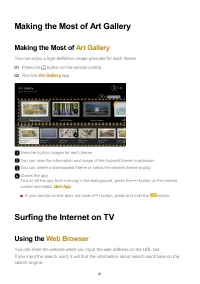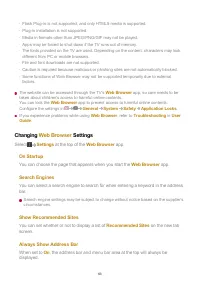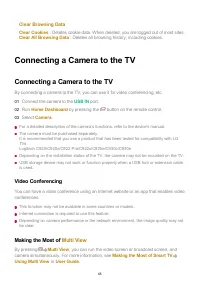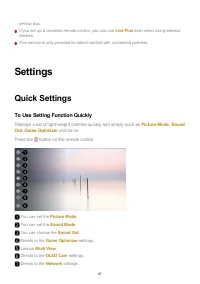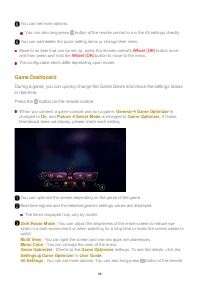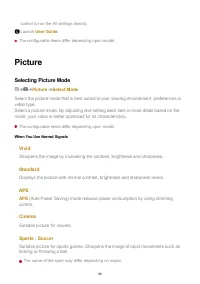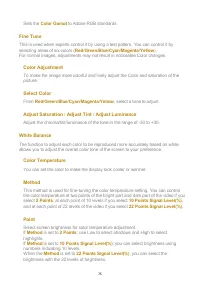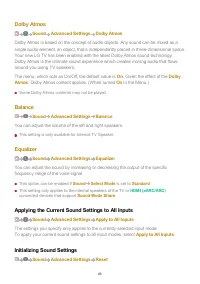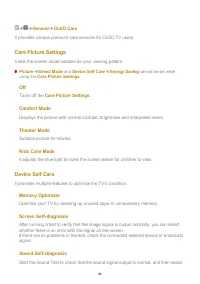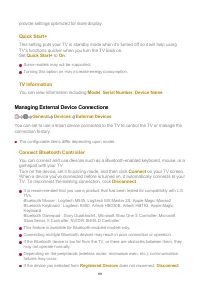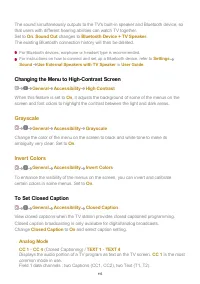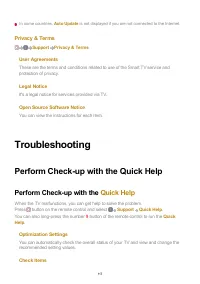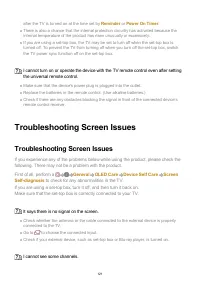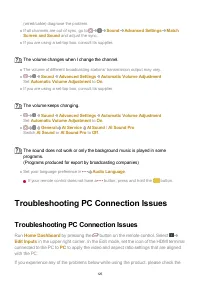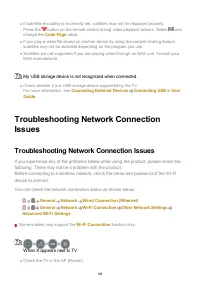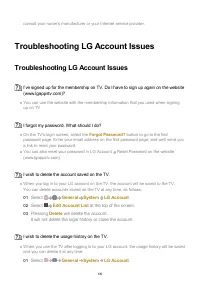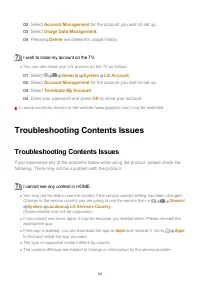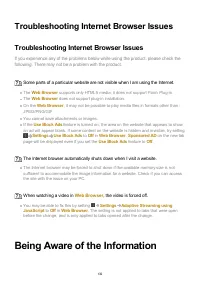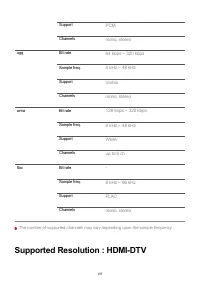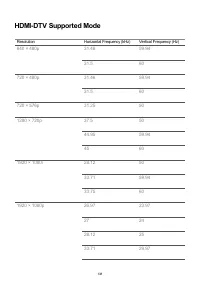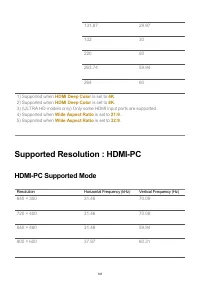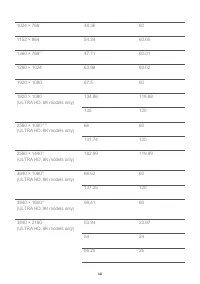Телевизоры LG O42C2 (OLED42C24LA) - инструкция пользователя по применению, эксплуатации и установке на русском языке. Мы надеемся, она поможет вам решить возникшие у вас вопросы при эксплуатации техники.
Если остались вопросы, задайте их в комментариях после инструкции.
"Загружаем инструкцию", означает, что нужно подождать пока файл загрузится и можно будет его читать онлайн. Некоторые инструкции очень большие и время их появления зависит от вашей скорости интернета.

Sets the
Color Gamut
to Adobe RGB standards.
Fine Tune
This is used when experts control it by using a test pattern. You can control it by
selecting areas of six colors (
Red
/
Green
/
Blue
/
Cyan
/
Magenta
/
Yellow
).
For normal images, adjustments may not result in noticeable Color changes.
Color Adjustment
To make the image more colorful and lively adjust the Color and saturation of the
picture.
Select Color
From
Red
/
Green
/
Blue
/
Cyan
/
Magenta
/
Yellow
, select a tone to adjust.
Adjust Saturation
/
Adjust Tint
/
Adjust Luminance
Adjust the chroma/tint/luminance of the tone in the range of -30 to +30.
White Balance
The function to adjust each color to be reproduced more accurately based on white
allows you to adjust the overall color tone of the screen to your preference.
Color Temperature
You can set the color to make the display look cooler or warmer.
Method
This method is used for fine-tuning the color temperature setting. You can control
the color temperature at two points of the bright part and dark part of the video if you
select
2 Points
, at each point of 10 levels if you select
10 Points Signal Level(%)
,
and at each point of 22 levels of the video if you select
22 Points Signal Level(%)
.
Point
Select screen brightness for color temperature adjustment.
If
Method
is set to
2 Points
; use Low to select shadows and High to select
highlights.
If
Method
is set to
10 Points Signal Level(%)
; you can select brightness using
numbers indicating 10 levels.
When the
Method
is set to
22 Points Signal Level(%)
, you can select the
brightness with the 22 levels of brightness.
75
Характеристики
Остались вопросы?Не нашли свой ответ в руководстве или возникли другие проблемы? Задайте свой вопрос в форме ниже с подробным описанием вашей ситуации, чтобы другие люди и специалисты смогли дать на него ответ. Если вы знаете как решить проблему другого человека, пожалуйста, подскажите ему :)