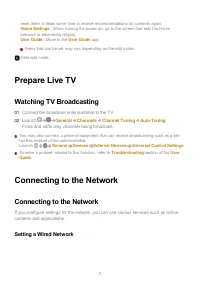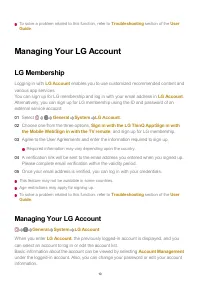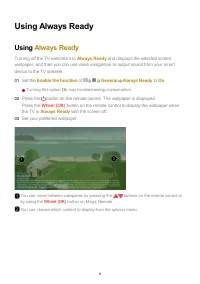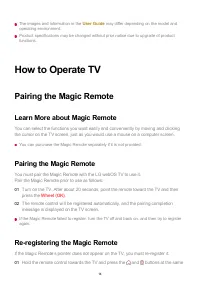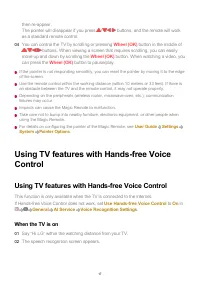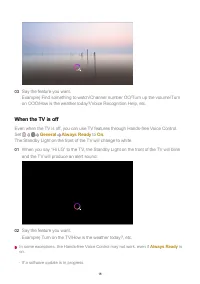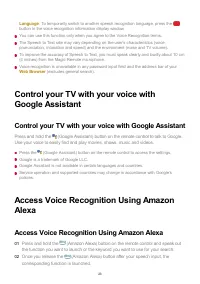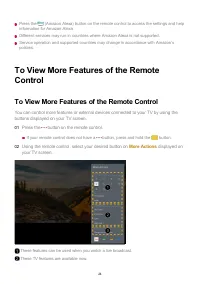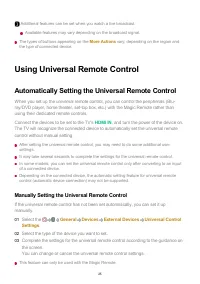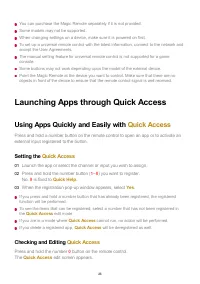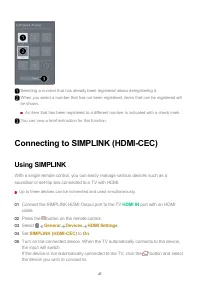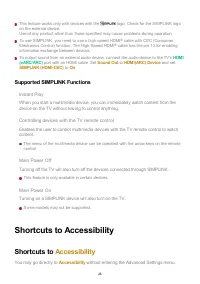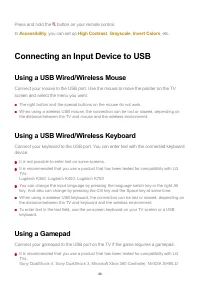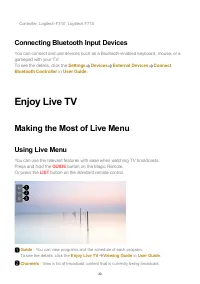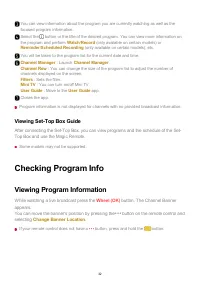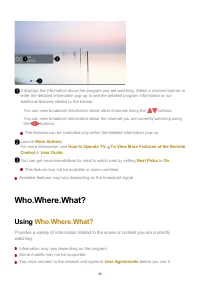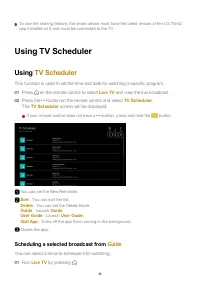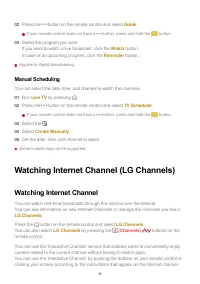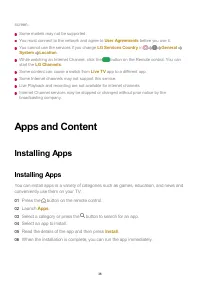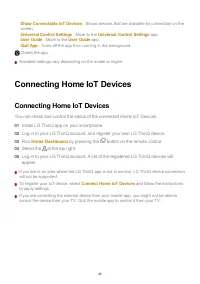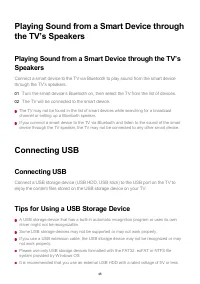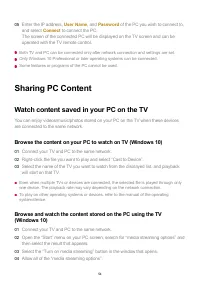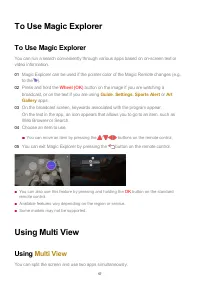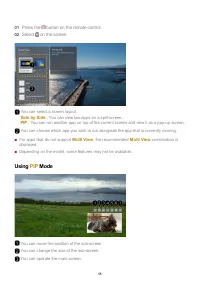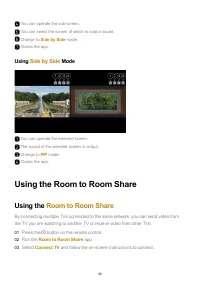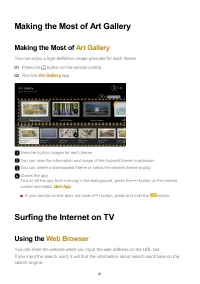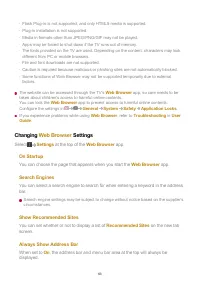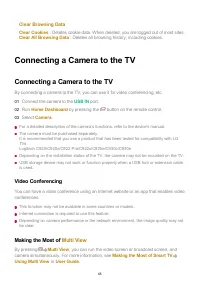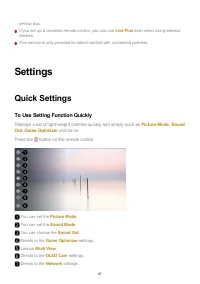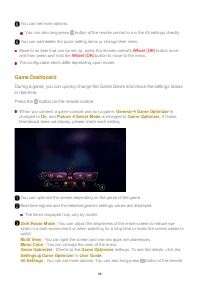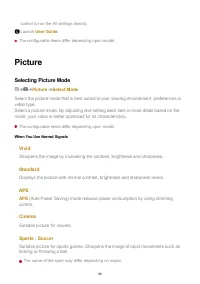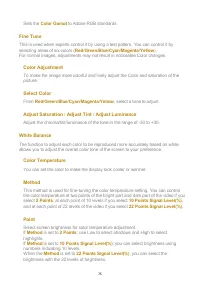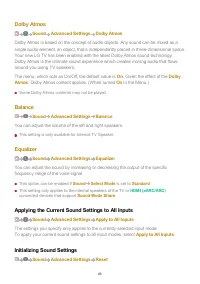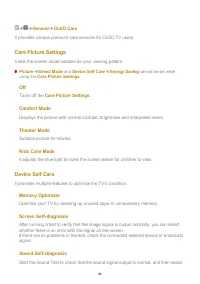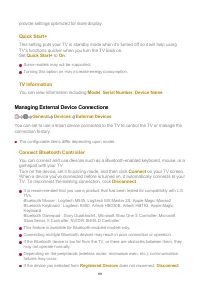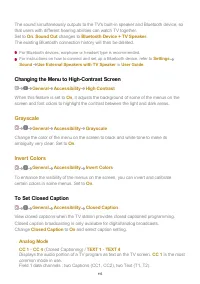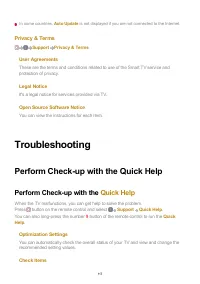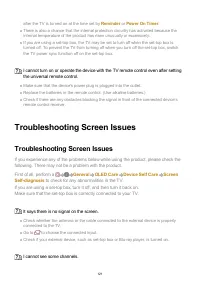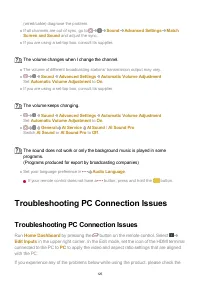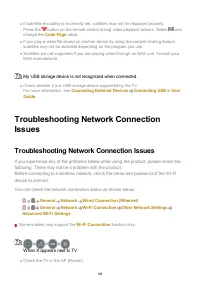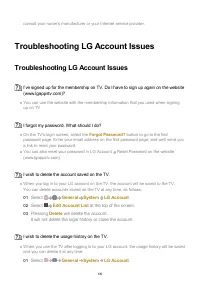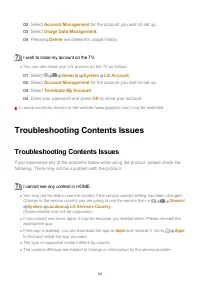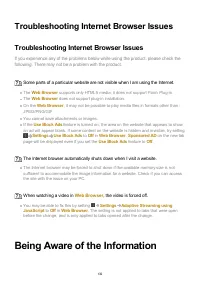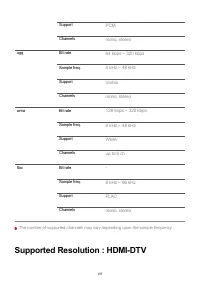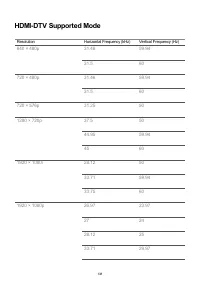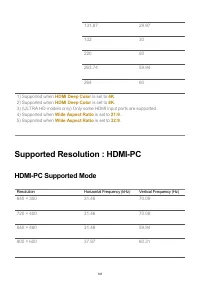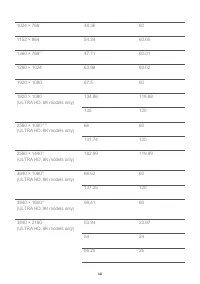Телевизоры LG O42C2 (OLED42C24LA) - инструкция пользователя по применению, эксплуатации и установке на русском языке. Мы надеемся, она поможет вам решить возникшие у вас вопросы при эксплуатации техники.
Если остались вопросы, задайте их в комментариях после инструкции.
"Загружаем инструкцию", означает, что нужно подождать пока файл загрузится и можно будет его читать онлайн. Некоторые инструкции очень большие и время их появления зависит от вашей скорости интернета.
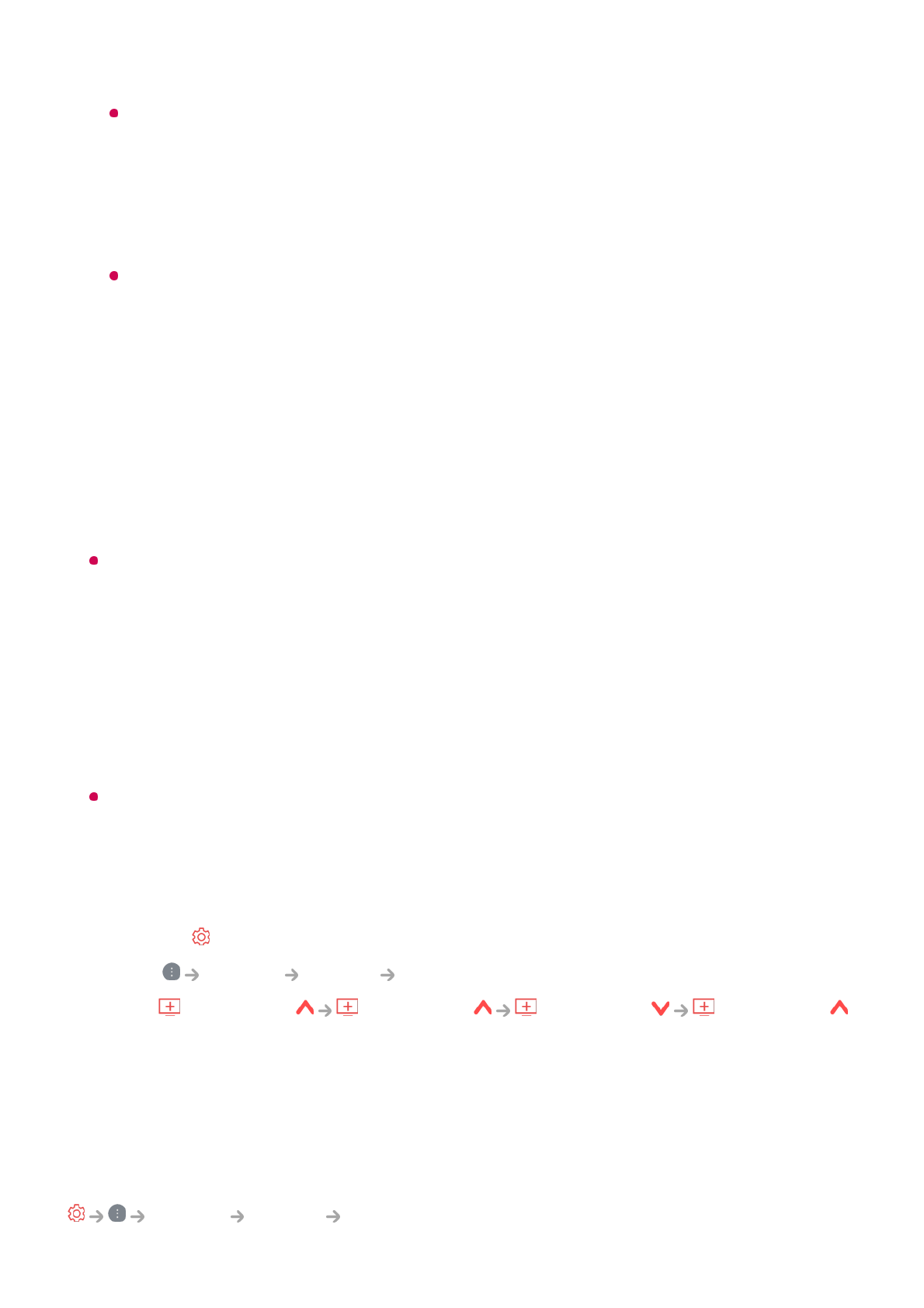
The configurable items differ depending upon model.
Downloadable Rating
This function is only enabled when the TV receives the Region5 rated data. The
name of the rating option may differ.
Supported only in the digital mode.
Channel Locks
Blocks the channels that contain inappropriate contents for children. The channels
can be selected but the screen is blank and the audio is muted. To watch a locked
channel, enter the password.
Application Locks
You can lock or unlock the application.
The lock function is not immediately available for the currently running application.
Input Locks
You can lock or unlock the Inputs.
Reset Password
Set or change the password for the TV.
The default password is set as “0000”.
Resetting a Lost Password
If you lose the password you set, you can reset it as follows:
Setting
Safety
General
System
Safety
Press the button on the remote control.
01
Select
General
System
Safety
.
02
Press
(Channels)
(Channels)
(Channels)
(Channels)
on the remote control. The master password input window will appear.
03
Enter the numbers “0313” in the master password input window, then press
OK
.
The password will be reset.
04
108
Характеристики
Остались вопросы?Не нашли свой ответ в руководстве или возникли другие проблемы? Задайте свой вопрос в форме ниже с подробным описанием вашей ситуации, чтобы другие люди и специалисты смогли дать на него ответ. Если вы знаете как решить проблему другого человека, пожалуйста, подскажите ему :)