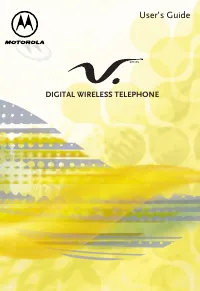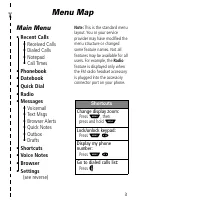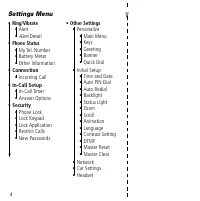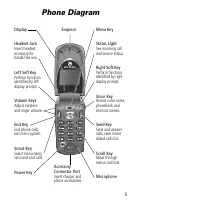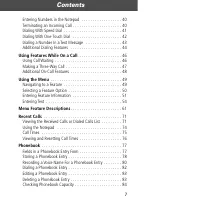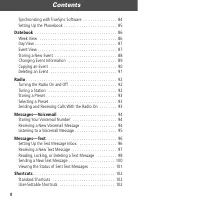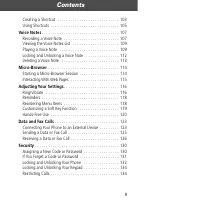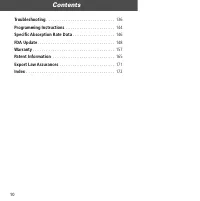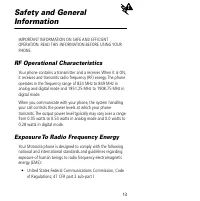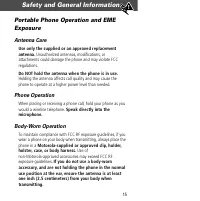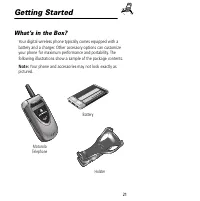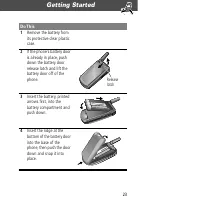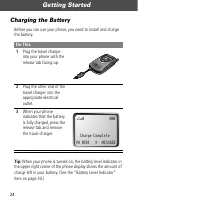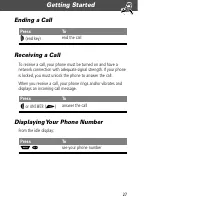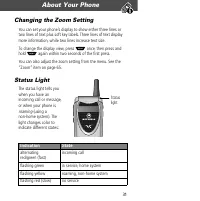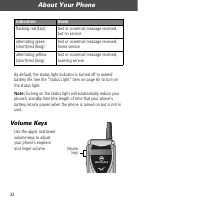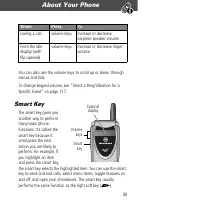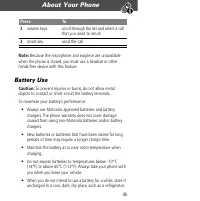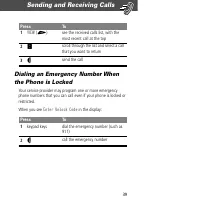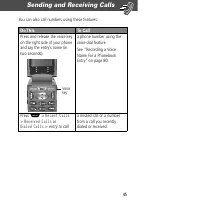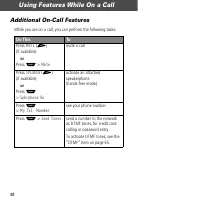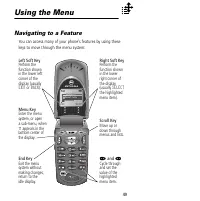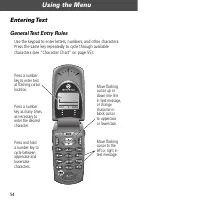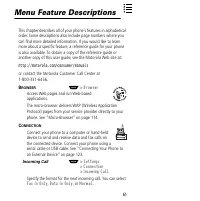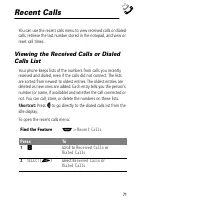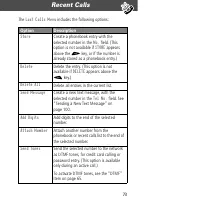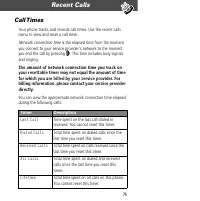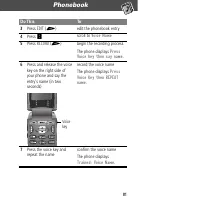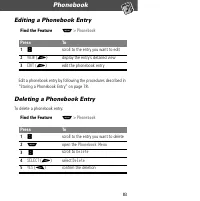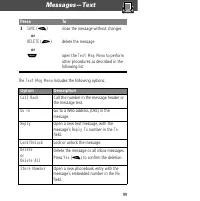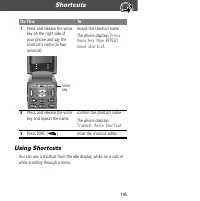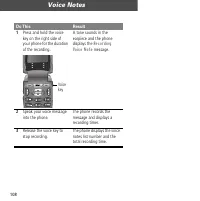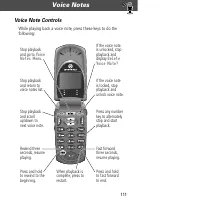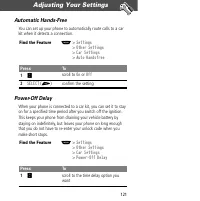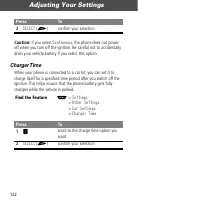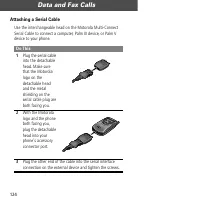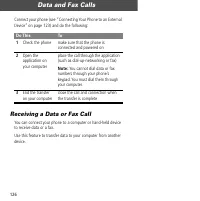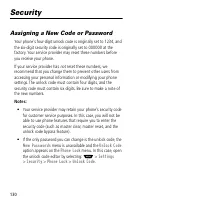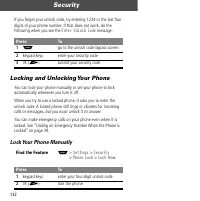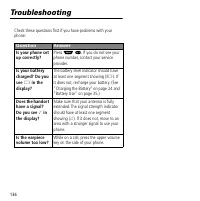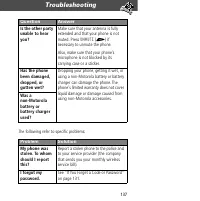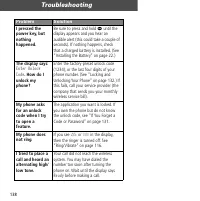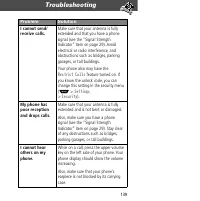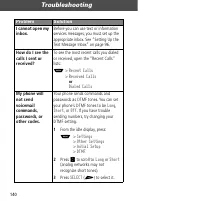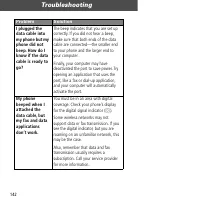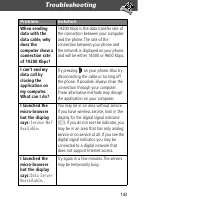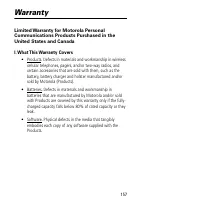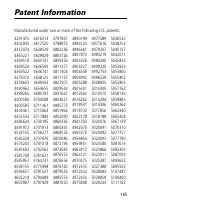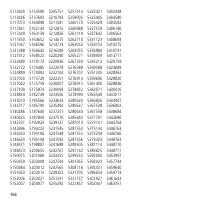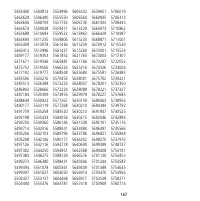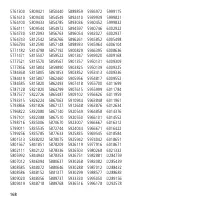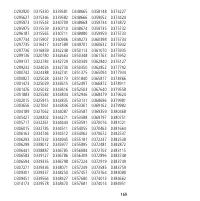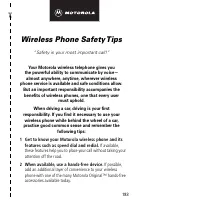Телефоны Motorola V60C - инструкция пользователя по применению, эксплуатации и установке на русском языке. Мы надеемся, она поможет вам решить возникшие у вас вопросы при эксплуатации техники.
Если остались вопросы, задайте их в комментариях после инструкции.
"Загружаем инструкцию", означает, что нужно подождать пока файл загрузится и можно будет его читать онлайн. Некоторые инструкции очень большие и время их появления зависит от вашей скорости интернета.

Phonebook
82
Dialing a Phonebook Entry
You can use the phonebook list, voice dial, speed dial, or
one-touch dial to call the numbers stored in your phonebook. To
use speed dial, see “Dialing With Speed Dial” on page 41. To
use one-touch dial, see “Dialing With One-Touch Dial” on
page 42.
Phonebook List
To call a number from the phonebook list:
Voice Dial
To call a number using voice dial:
Find the Feature
M
>
Phonebook
Press
To
1
S
scroll to the entry you want to call
2
N
send the call
Do This
Result
Press and release the
voice key on the right
side of your phone and
say the entry’s name (in
two seconds).
Your phone goes to the entry in
the phonebook list, plays back the
voice name stored with the
phonebook entry, waits two
seconds, then automatically dials
the call.