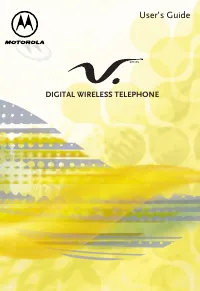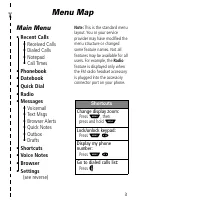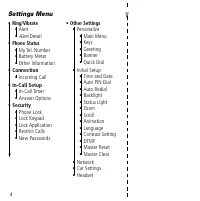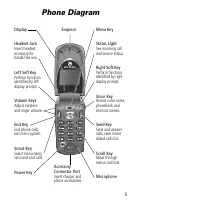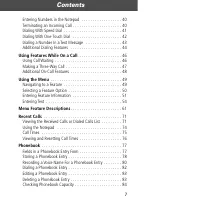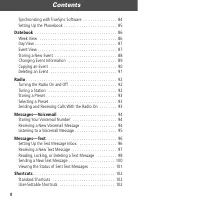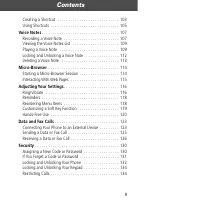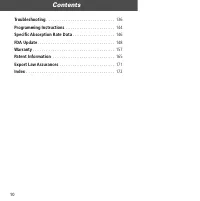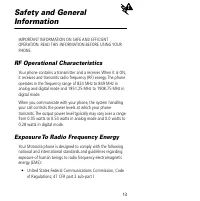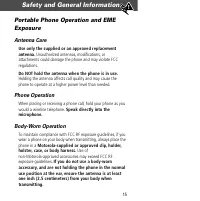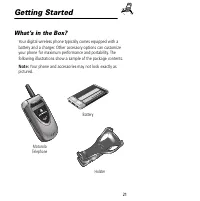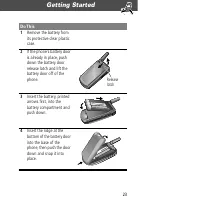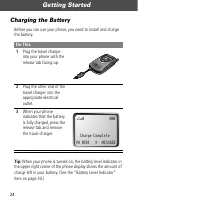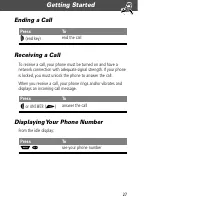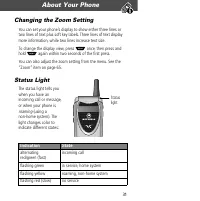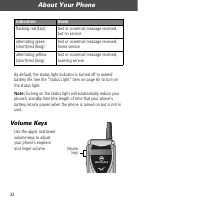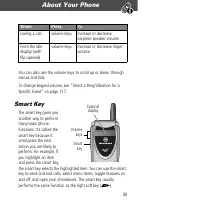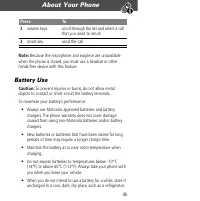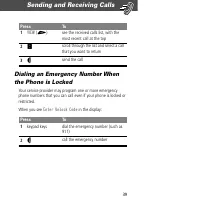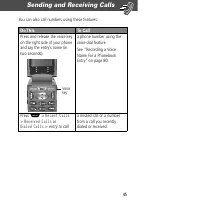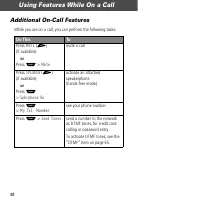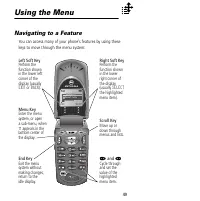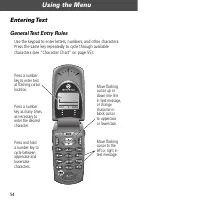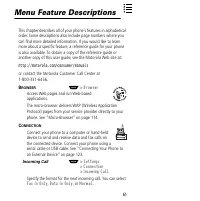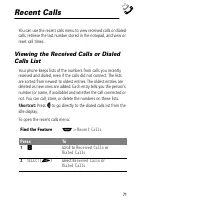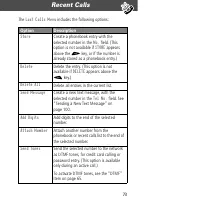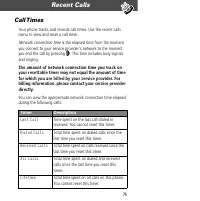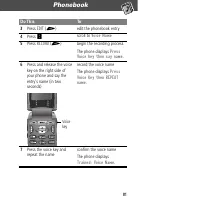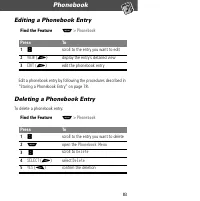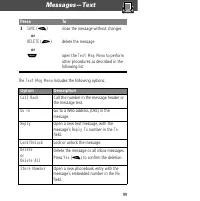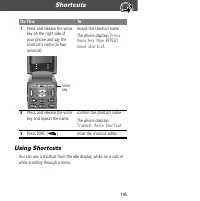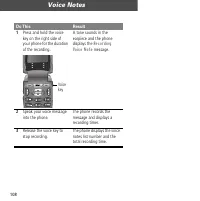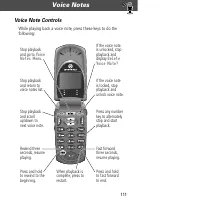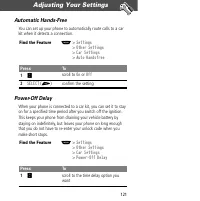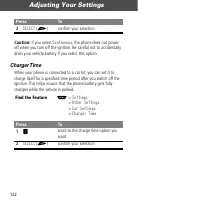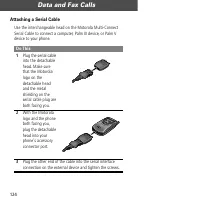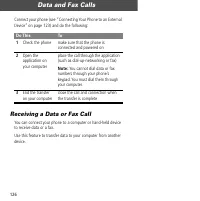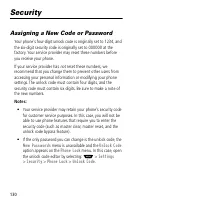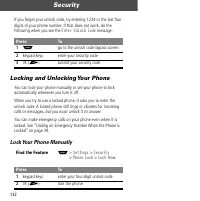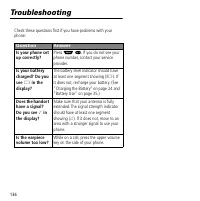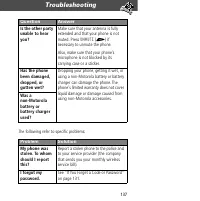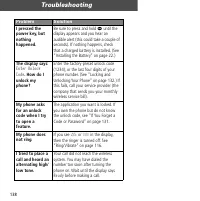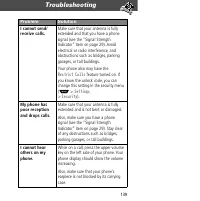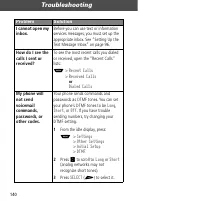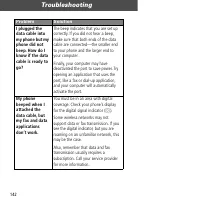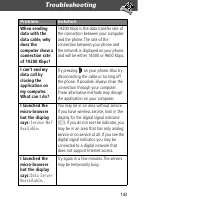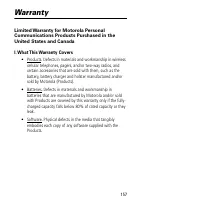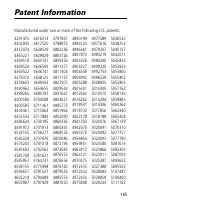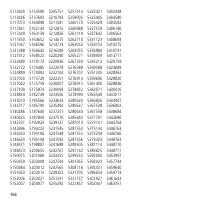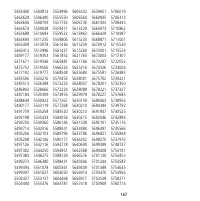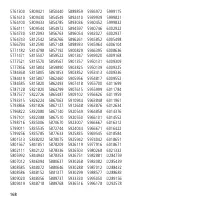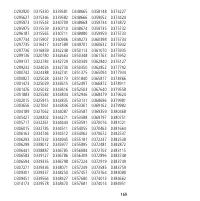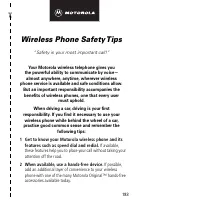Телефоны Motorola V60C - инструкция пользователя по применению, эксплуатации и установке на русском языке. Мы надеемся, она поможет вам решить возникшие у вас вопросы при эксплуатации техники.
Если остались вопросы, задайте их в комментариях после инструкции.
"Загружаем инструкцию", означает, что нужно подождать пока файл загрузится и можно будет его читать онлайн. Некоторые инструкции очень большие и время их появления зависит от вашей скорости интернета.
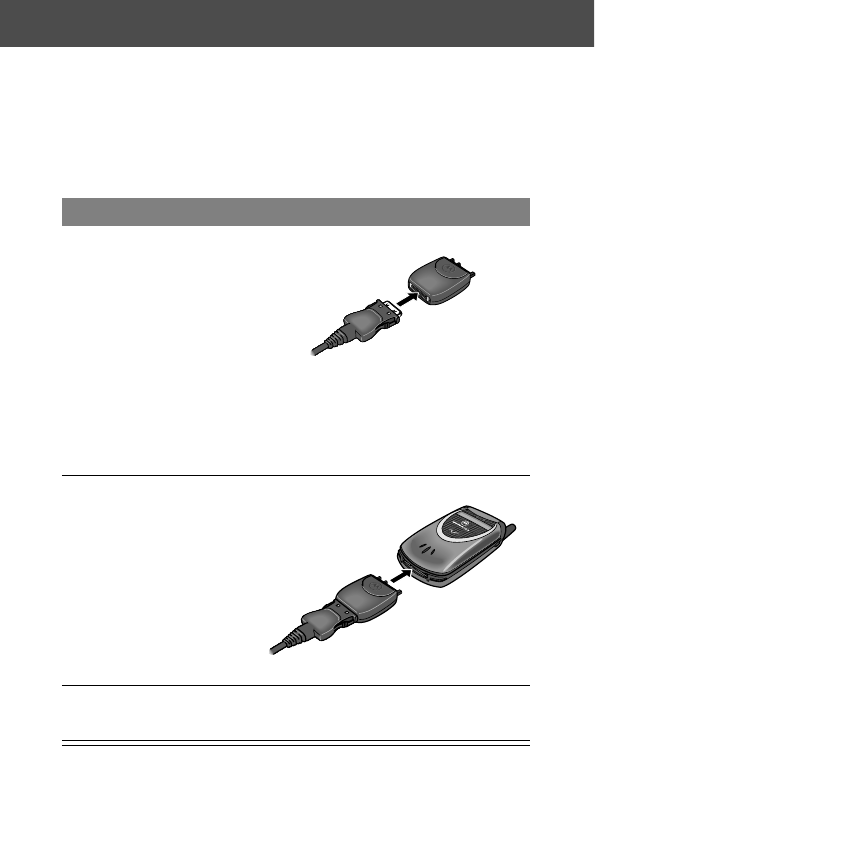
Data and Fax Calls
124
Attaching a Serial Cable
Use the interchangeable head on the Motorola Multi-Connect
Serial Cable to connect a computer, Palm III device, or Palm V
device to your phone.
Do This
1
Plug the serial cable
into the detachable
head. Make sure
that the Motorola
logo on the
detachable head
and the metal
shielding on the
serial cable plug are
both facing you.
2
With the Motorola
logo and the phone
both facing you,
plug the detachable
head into your
phone’s accessory
connector port.
3
Plug the other end of the cable into the serial interface
connection on the external device and tighten the screws.