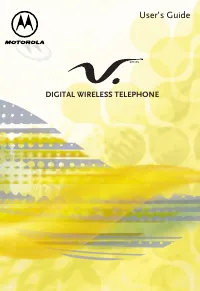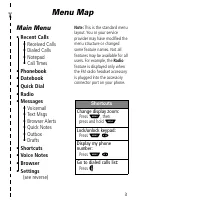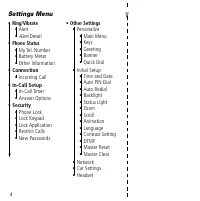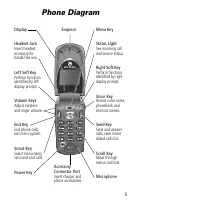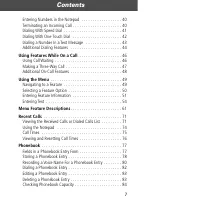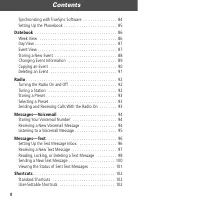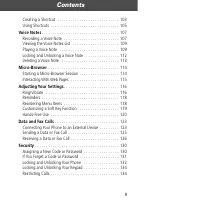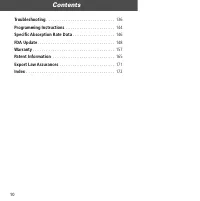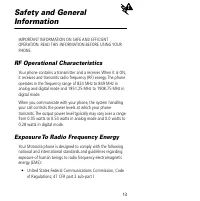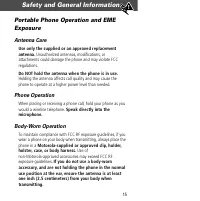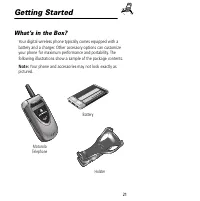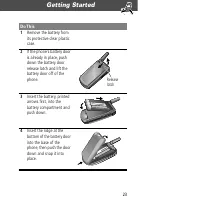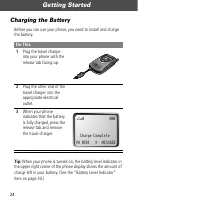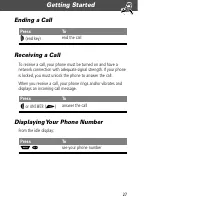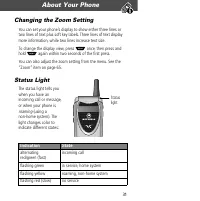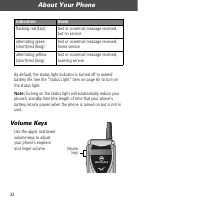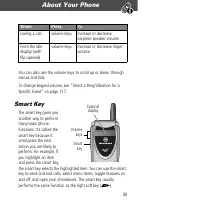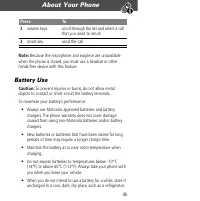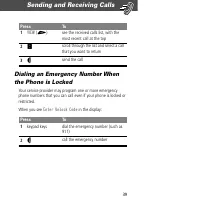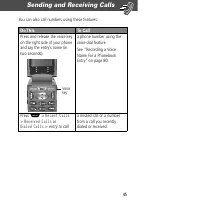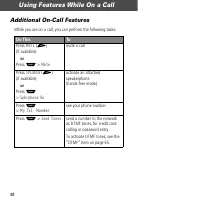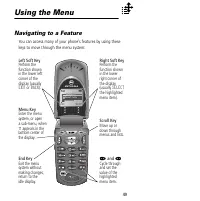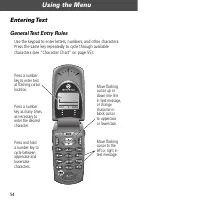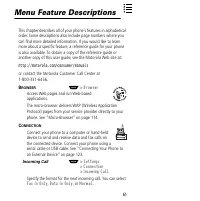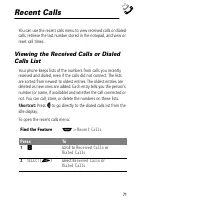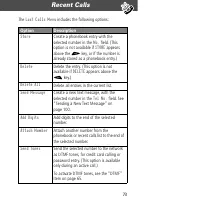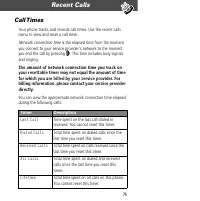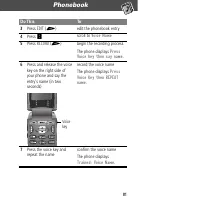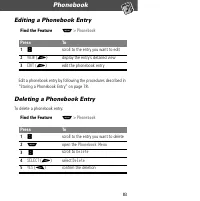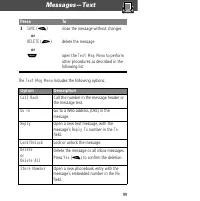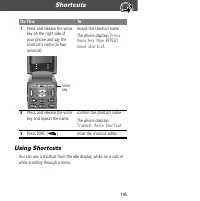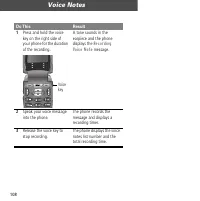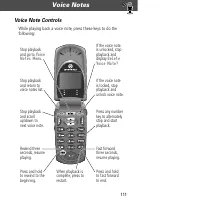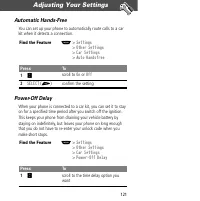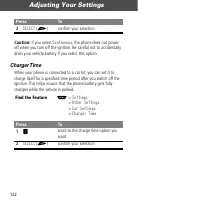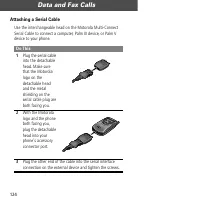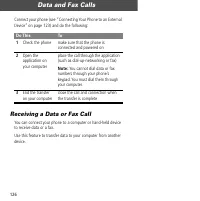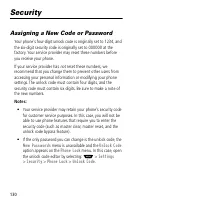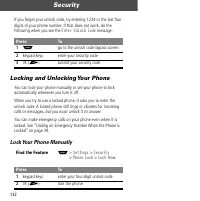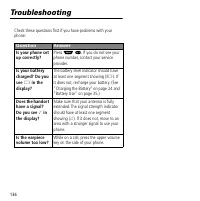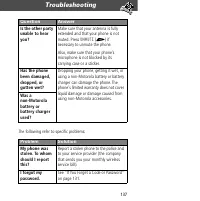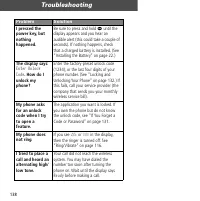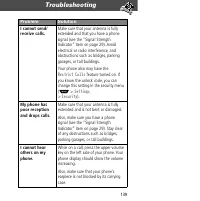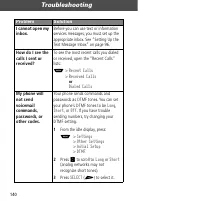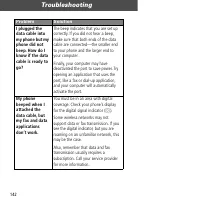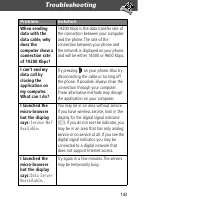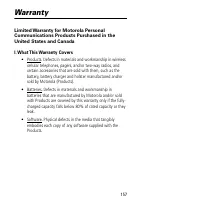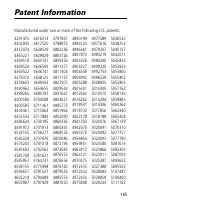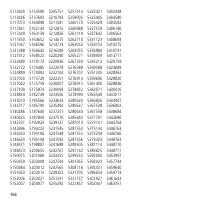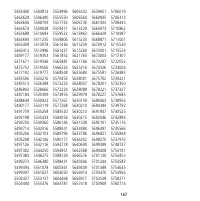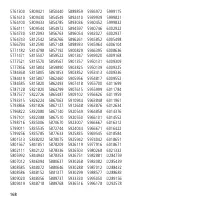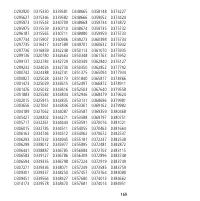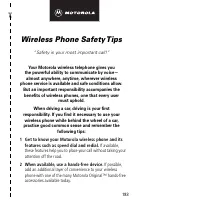Телефоны Motorola V60C - инструкция пользователя по применению, эксплуатации и установке на русском языке. Мы надеемся, она поможет вам решить возникшие у вас вопросы при эксплуатации техники.
Если остались вопросы, задайте их в комментариях после инструкции.
"Загружаем инструкцию", означает, что нужно подождать пока файл загрузится и можно будет его читать онлайн. Некоторые инструкции очень большие и время их появления зависит от вашей скорости интернета.
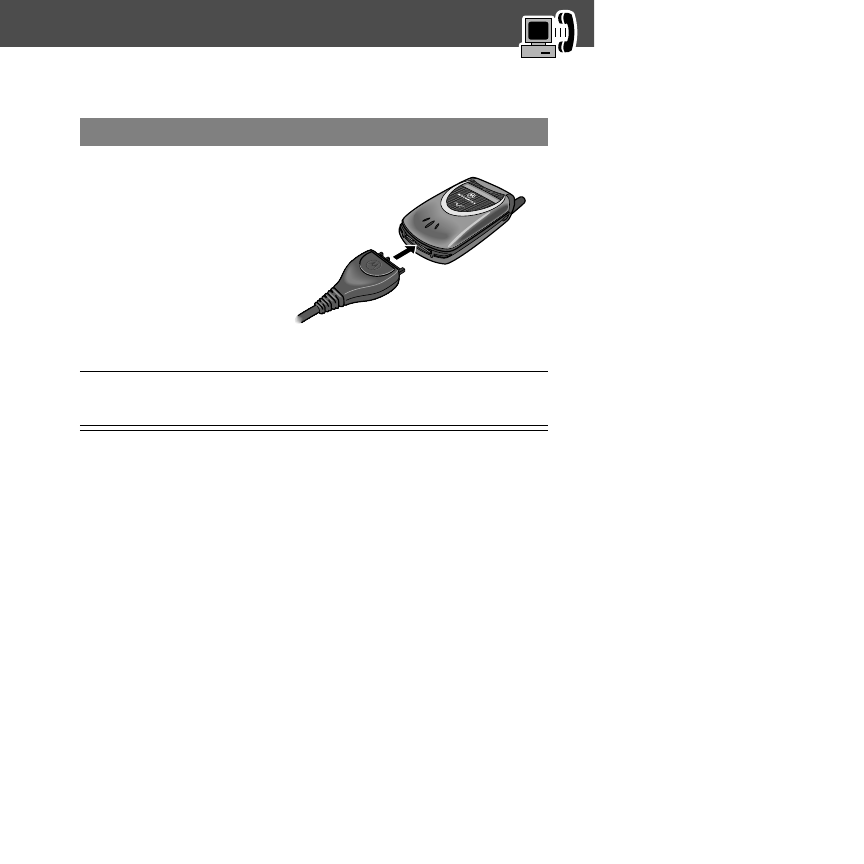
125
Data and Fax Calls
Attaching a USB Cable
Install the Software
Install the software from the CD-ROM that comes with your
Motorola Original data kit. See the data kit’s user guide for more
information.
Sending a Data or Fax Call
You can connect your phone to a computer or hand-held device
to send data or a fax from the connected device.
Use this feature to transfer data from your computer onto
another device, and to synchronize phonebook and datebook
information between your phone, computer, and/or hand-held
device.
Do This
1
Plug the end of the
cable with the
Motorola logo into
your phone’s
accessory connector
port. Make sure that
the logo and the
phone are both
facing you.
2
Plug the other end—the USB connection—into the USB
port on the external device.