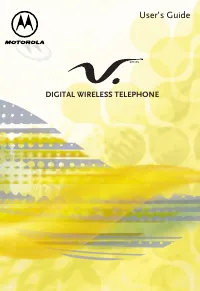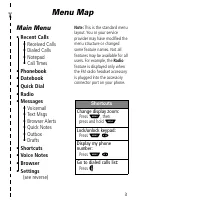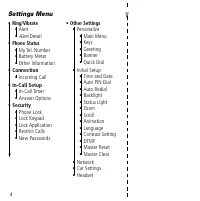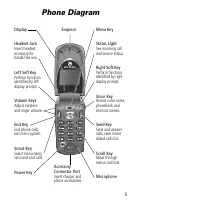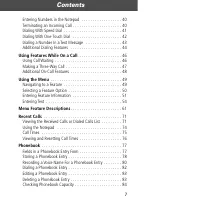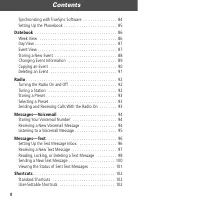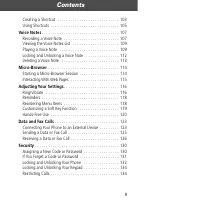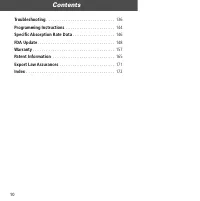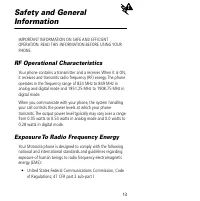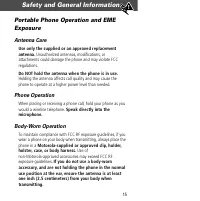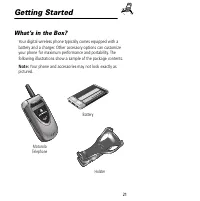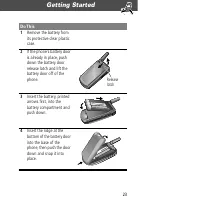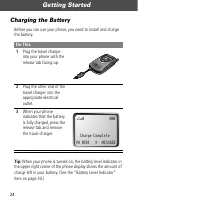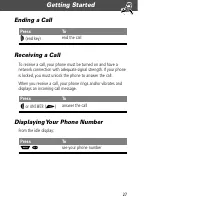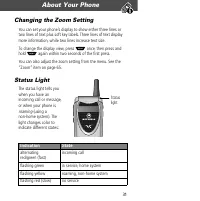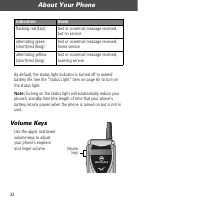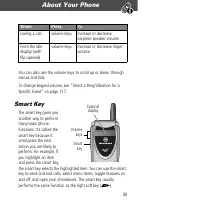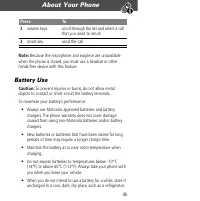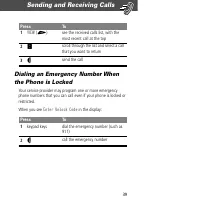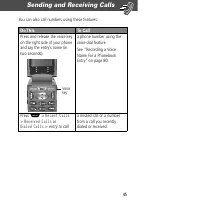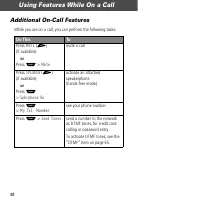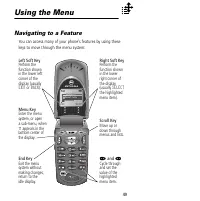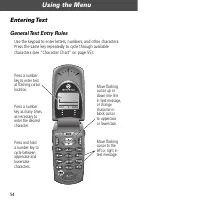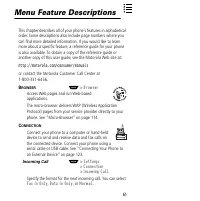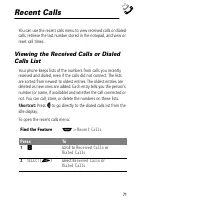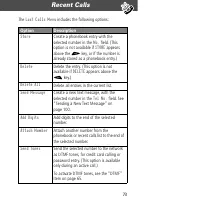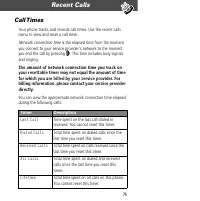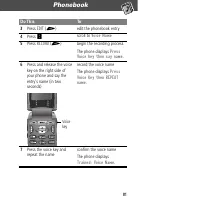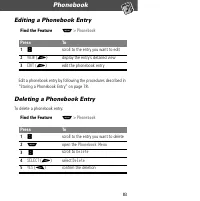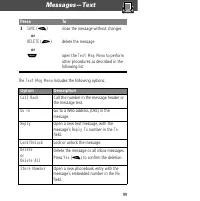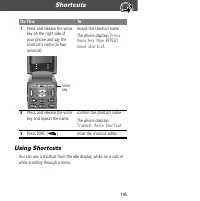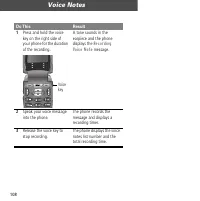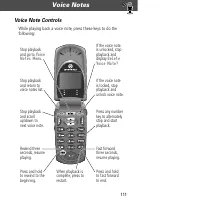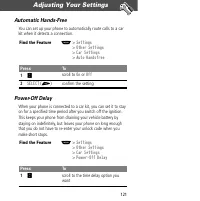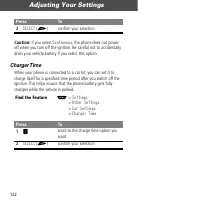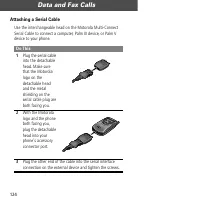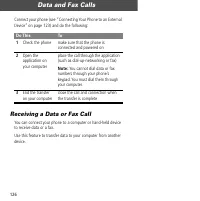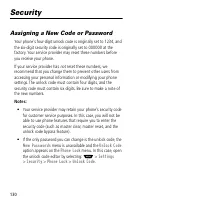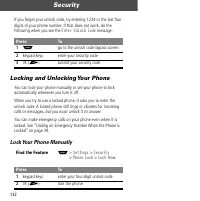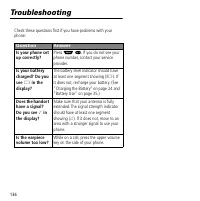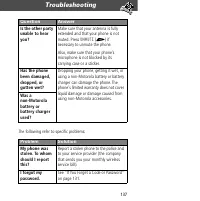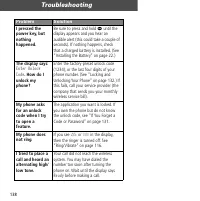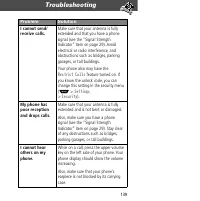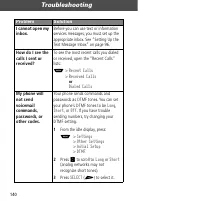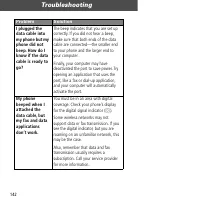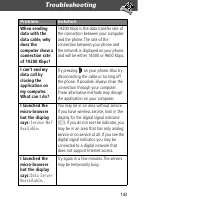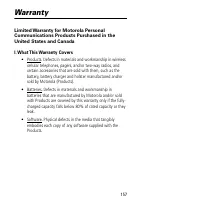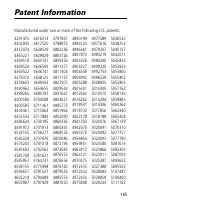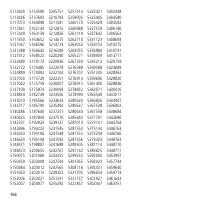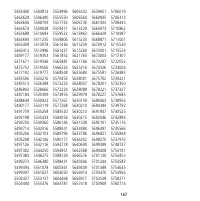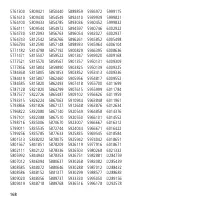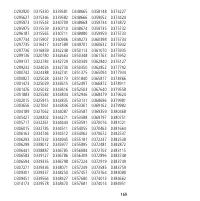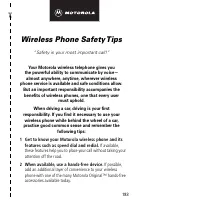Телефоны Motorola V60C - инструкция пользователя по применению, эксплуатации и установке на русском языке. Мы надеемся, она поможет вам решить возникшие у вас вопросы при эксплуатации техники.
Если остались вопросы, задайте их в комментариях после инструкции.
"Загружаем инструкцию", означает, что нужно подождать пока файл загрузится и можно будет его читать онлайн. Некоторые инструкции очень большие и время их появления зависит от вашей скорости интернета.
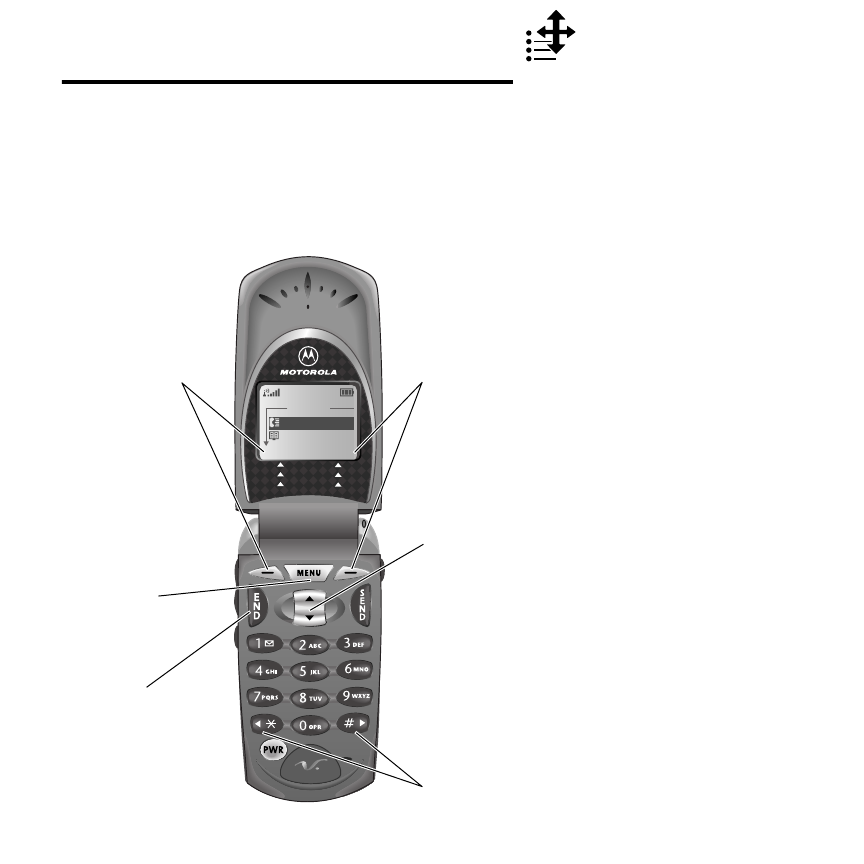
49
Using the Menu
Navigating to a Feature
You can access many of your phone’s features by using these
keys to move through the menu system:
Main Menu
)
Recent Calls
)
Phonebook
)
EXIT
)
SELECT
Menu Key
Enter the menu
system, or open
a sub-menu, when
M
appears in the
bottom center of
the display.
Right Soft Key
Perform the
function shown
in the lower
right corner of
the display
(usually
SELECT
the highlighted
menu item).
Left Soft Key
Perform the
function shown
in the lower left
corner of the
display (usually
EXIT
or
BACK
).
Scroll Key
Move up or
down through
menus and lists.
*
and
#
Cycle through
and set the
value of the
highlighted
menu item.
End Key
Exit the menu
system without
making changes,
return to the
idle display.