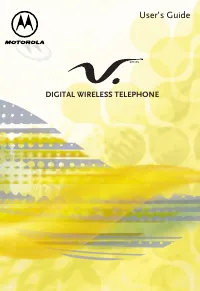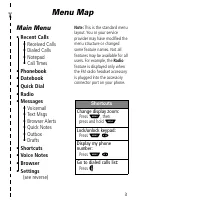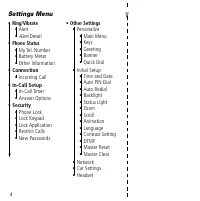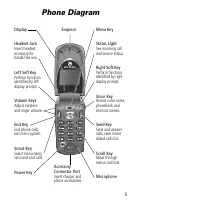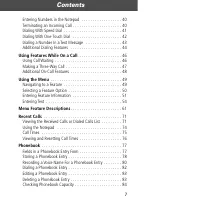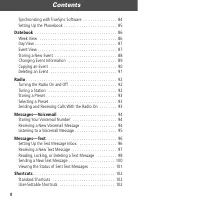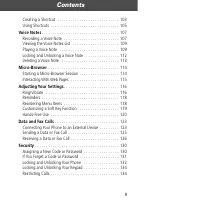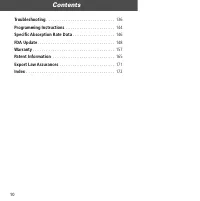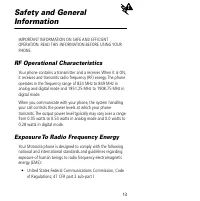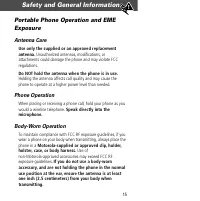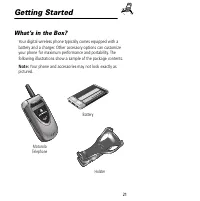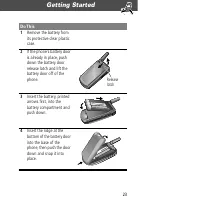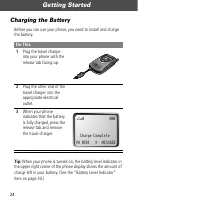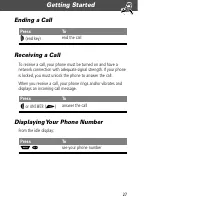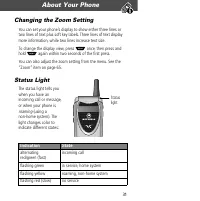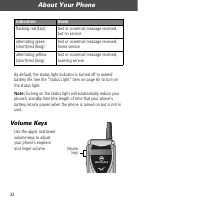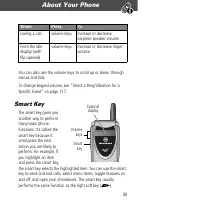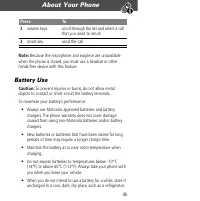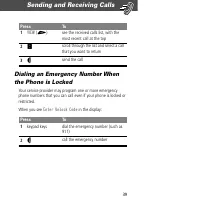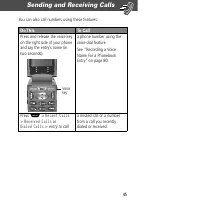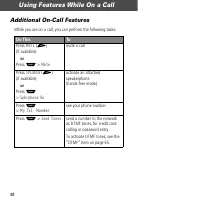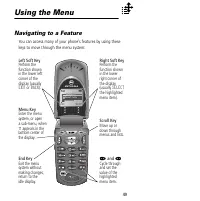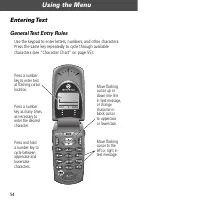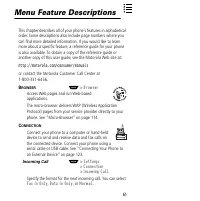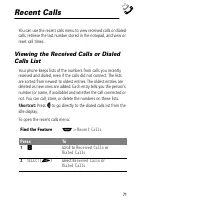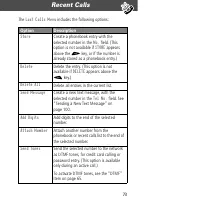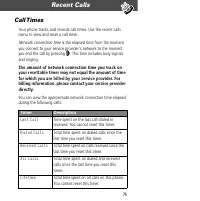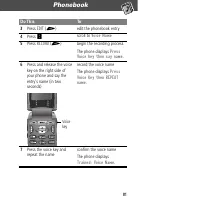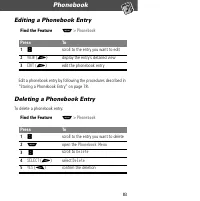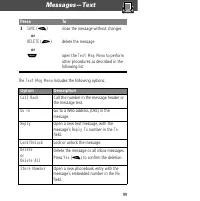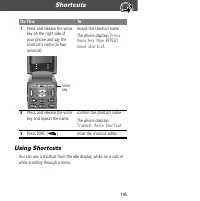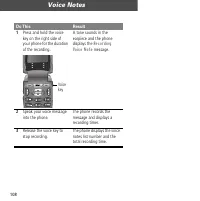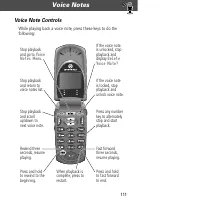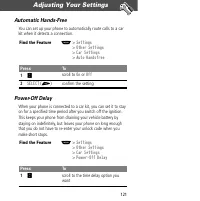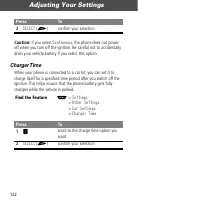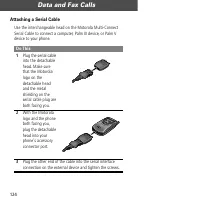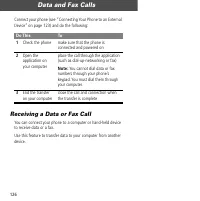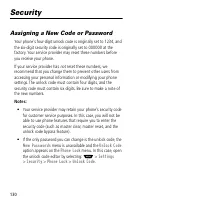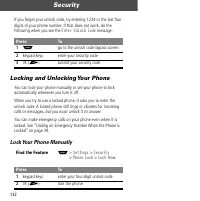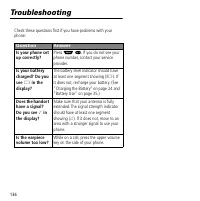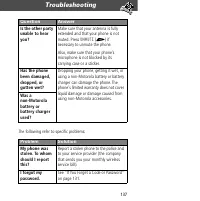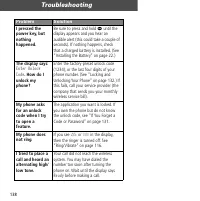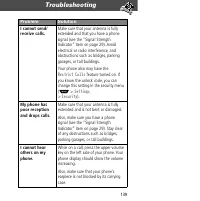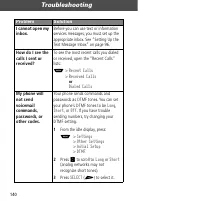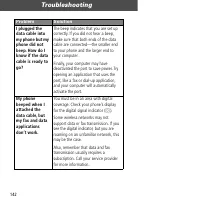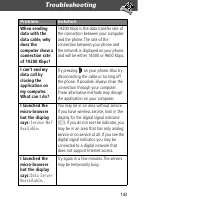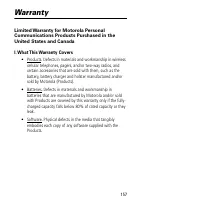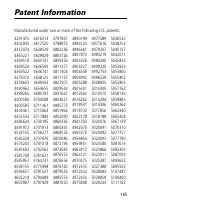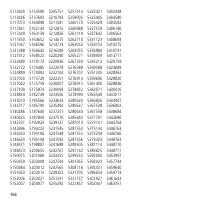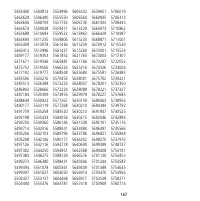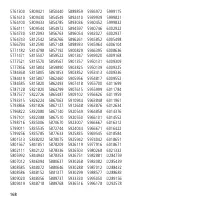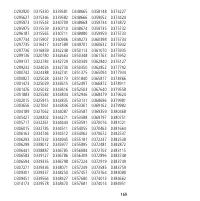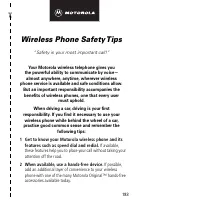Телефоны Motorola V60C - инструкция пользователя по применению, эксплуатации и установке на русском языке. Мы надеемся, она поможет вам решить возникшие у вас вопросы при эксплуатации техники.
Если остались вопросы, задайте их в комментариях после инструкции.
"Загружаем инструкцию", означает, что нужно подождать пока файл загрузится и можно будет его читать онлайн. Некоторые инструкции очень большие и время их появления зависит от вашей скорости интернета.
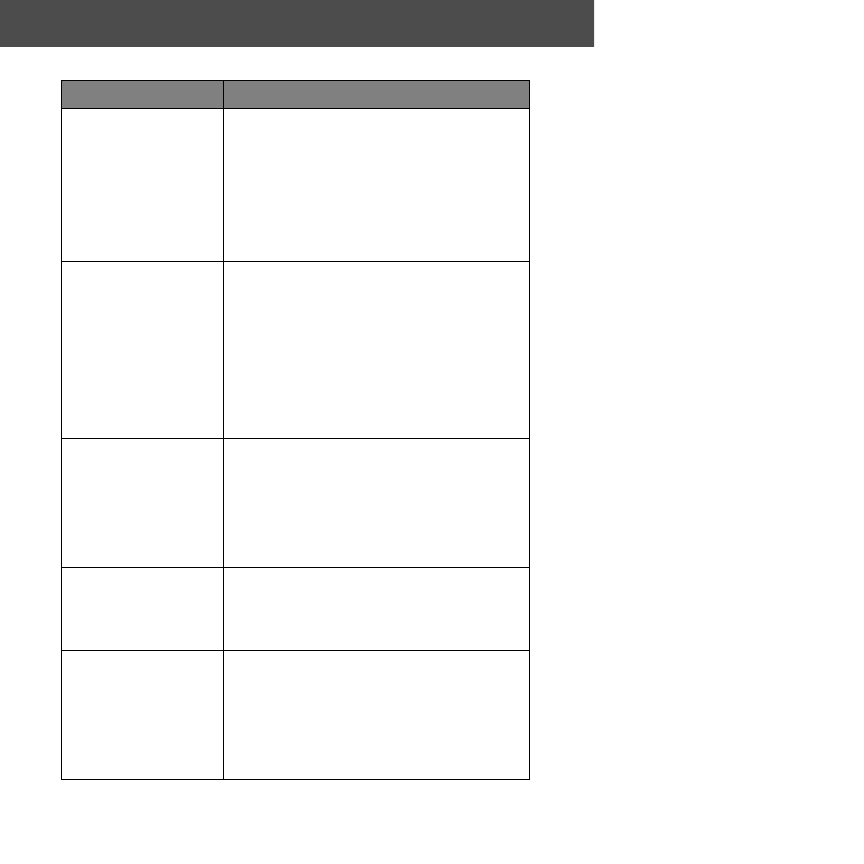
Troubleshooting
138
I pressed the
power key, but
nothing
happened.
Be sure to press and hold
P
until the
display appears and you hear an
audible alert (this could take a couple of
seconds). If nothing happens, check
that a charged battery is installed. (See
“Installing the Battery” on page 22.)
The display says:
Enter Unlock
Code
. How do I
unlock my
phone?
Enter the factory-preset unlock code
(1234), or the last four digits of your
phone number. (See “Locking and
Unlocking Your Phone” on page 132.) If
this fails, call your service provider (the
company that sends you your monthly
wireless service bill).
My phone asks
for an unlock
code when I try
to open a
feature.
The application you want is locked. If
you own the phone but do not know
the unlock code, see “If You Forget a
Code or Password” on page 131.
My phone does
not ring.
If you see
t
or
y
in the display,
then the ringer is turned off. See
“Ring/Vibrate” on page 116.
I tried to place a
call and heard an
alternating high/
low tone.
Your call did not reach the wireless
system. You may have dialed the
number too soon after turning the
phone on. Wait until the display says
Ready
before making a call.
Problem
Solution