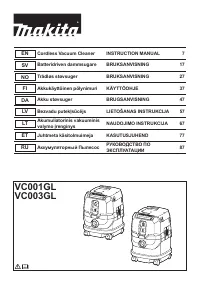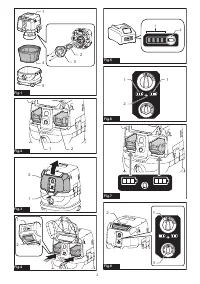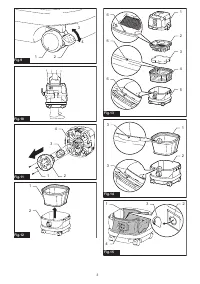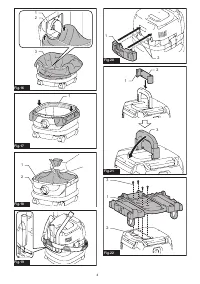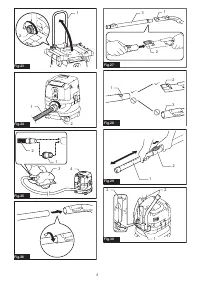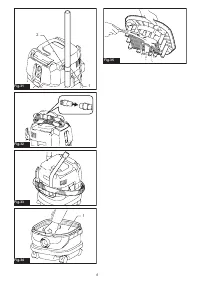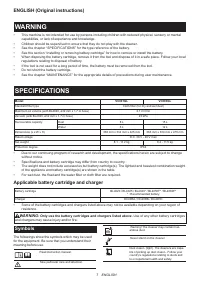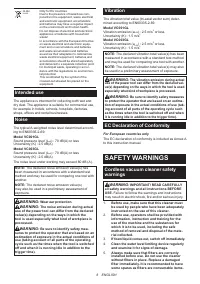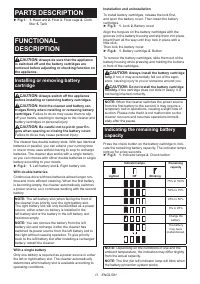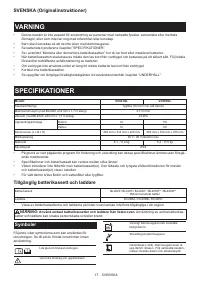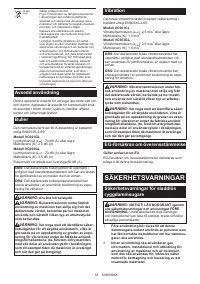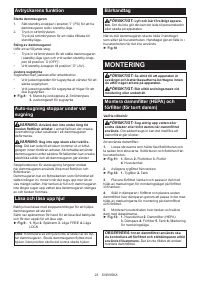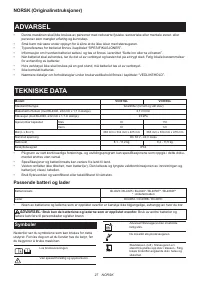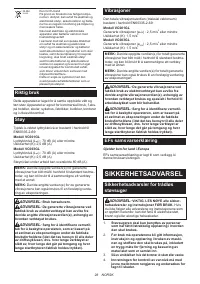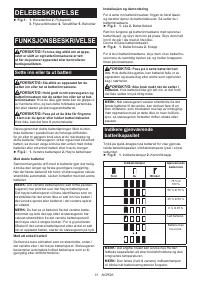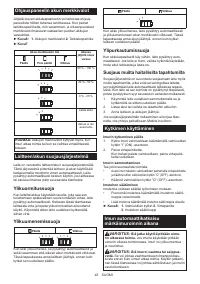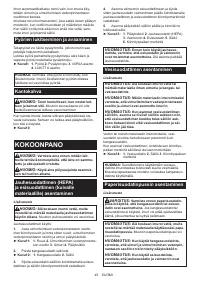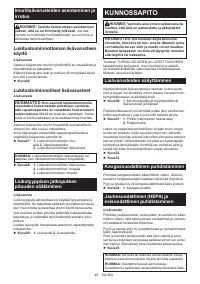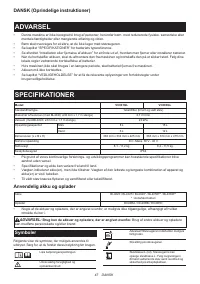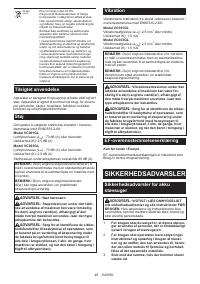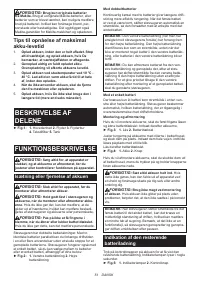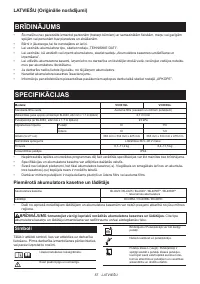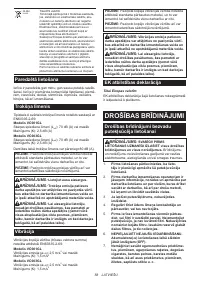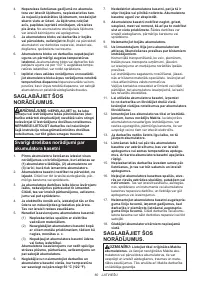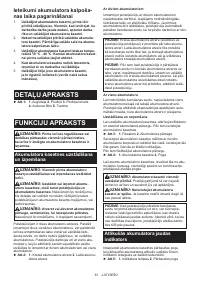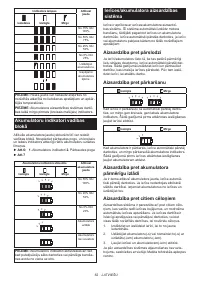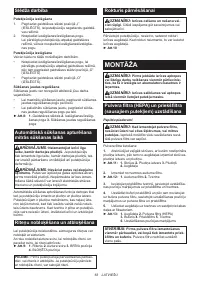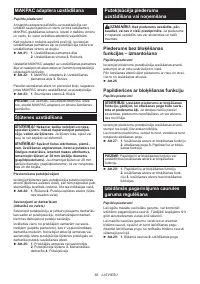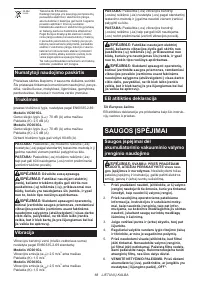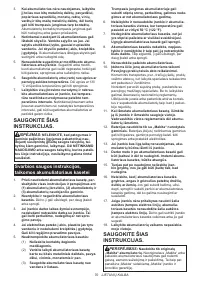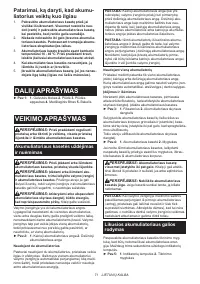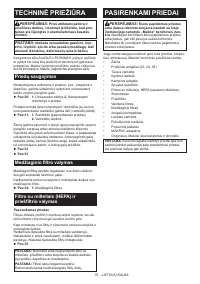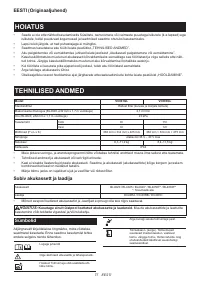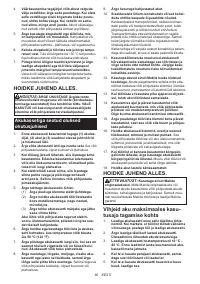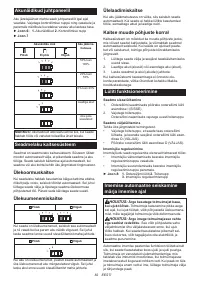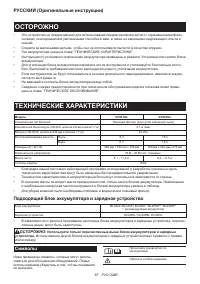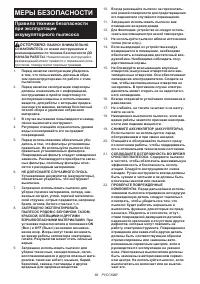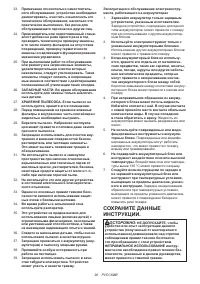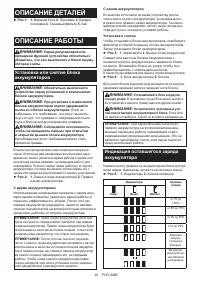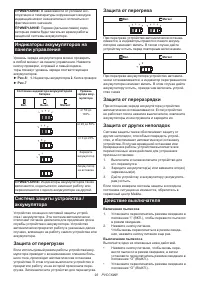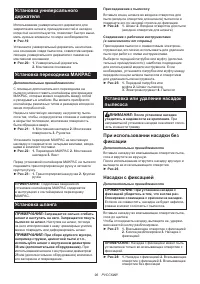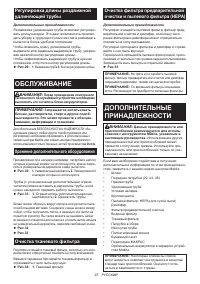Строительные пылесосы Makita VC003GLZ - инструкция пользователя по применению, эксплуатации и установке на русском языке. Мы надеемся, она поможет вам решить возникшие у вас вопросы при эксплуатации техники.
Если остались вопросы, задайте их в комментариях после инструкции.
"Загружаем инструкцию", означает, что нужно подождать пока файл загрузится и можно будет его читать онлайн. Некоторые инструкции очень большие и время их появления зависит от вашей скорости интернета.
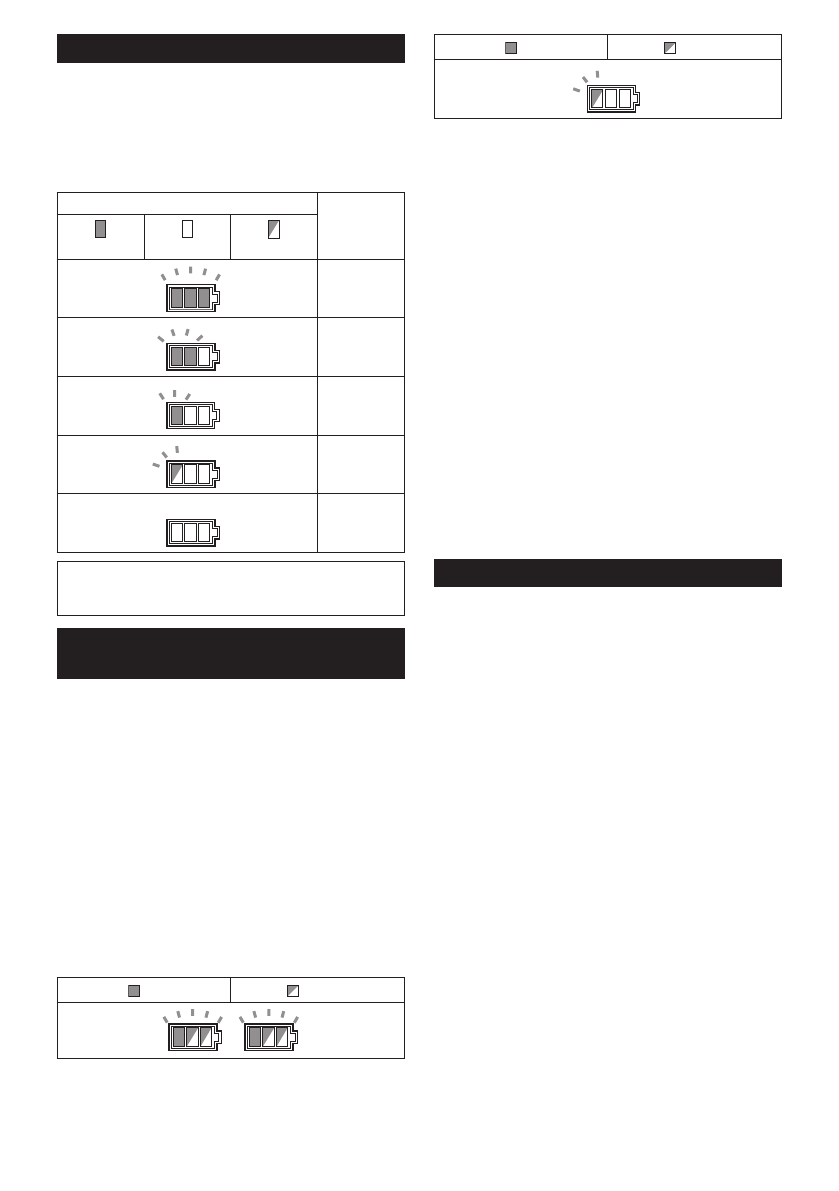
12 ENGLISH
Battery indicators on control panel
The remaining battery capacity can be read on the
control panel at any time. Press the check button, and
the left and right indicators will show the battery charge
levels correspondingly.
►
Fig.6:
1.
Battery indicators
2.
Check button
►
Fig.7
Battery indicator status
Remaining
battery
capacity
On
Off
Blinking
50% to 100%
20% to 50%
0% to 20%
Charge the
battery
Battery not
inserted
NOTE:
The battery indicators will also be activated
when the cleaner starts functioning or switches its
power source from one to another.
Appliance / battery protection
system
The appliance is equipped with an appliance/battery
protection system. This system automatically cuts off
power to the motor to extend appliance and battery life.
The appliance will automatically stop during operation
if the appliance or battery is placed under one of the
following conditions:
Overload protection
When the appliance/battery is operated in a manner
that causes it to draw an abnormally high current, the
appliance automatically stops. In this situation, turn the
appliance off and stop the application that caused the
appliance to become overloaded. Then turn the appli
-
ance on to restart.
Overheat protection
On
Blinking
When the appliance is overheated, the appliance stops
automatically, and both left and right battery indicators
blink. In this situation, let the appliance cool down
before turning the appliance on again.
On
Blinking
When the battery is overheated, the appliance stops
automatically, and one of the indicators for overheated
battery blinks. In this situation, let the battery cool down
before turning the appliance on again.
Overdischarge protection
When the battery capacity becomes low, the appliance
stops automatically. If the appliance does not run along
with the switch operation, remove the batteries from the
appliance and recharge them.
Protections against other causes
Protection system is also designed for other causes that
could damage the appliance and allows the appliance to
stop automatically. Take all the following steps to clear
the causes, when the appliance has been brought to a
temporary halt or stop in operation.
1. Turn the appliance off, and then turn it on again to
restart.
2. Charge the battery(ies) or replace it/them with
recharged battery(ies).
3. Let the appliance and battery(ies) cool down.
If no improvement can be found by restoring protection
system, then contact your local Makita Service Center.
Switch action
Turning cleaner on
1. Turn the stand-by switch in the "I" (ON) position to
have the cleaner ready in stand-by mode.
2. Press the power button.
To switch back to stand-by mode, press the power
button again.
Turning cleaner off
Perform one of the following steps.
•
Press the power button to set the cleaner back in
stand-by mode, and then turn the stand-by switch
in the "O" (OFF) position.
•
Turn the stand-by switch in the "O" (OFF) position.
Adjusting suction power
The suction power can be adjusted according to your
work needs.
•
Turn the suction force adjusting knob to the left to
reduce the suction power.
•
Turn the suction force adjusting knob to the right
to increase the suction power.
►
Fig.8:
1.
Stand-by switch
2.
Power button
3.
Suction
force adjusting knob
Содержание
- 87 ОСТОРОЖНО; Подходящий блок аккумулятора и зарядное устройство
- 88 Назначение
- 89 МЕРЫ БЕЗОПАСНОСТИ; Правила техники безопасности
- 90 СОХРАНИТЕ ДАННЫЕ
- 91 Важные правила техники
- 92 ОПИСАНИЕ ДЕТАЛЕЙ; Установка или снятие блока
- 93 Индикаторы аккумуляторов на; Система защиты устройства /
- 94 СБОРКА
- 95 Установка водяного фильтра; Установка бумажного пакета; Установка полиэтиленового мешка
- 96 При использовании насадки без; Насадки с фиксацией
- 97 Регулировка длины раздвижной; ОБСЛУЖИВАНИЕ; Хранение дополнительного оборудования; ДОПОЛНИТЕЛЬНЫЕ
Характеристики
Остались вопросы?Не нашли свой ответ в руководстве или возникли другие проблемы? Задайте свой вопрос в форме ниже с подробным описанием вашей ситуации, чтобы другие люди и специалисты смогли дать на него ответ. Если вы знаете как решить проблему другого человека, пожалуйста, подскажите ему :)