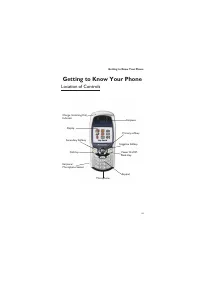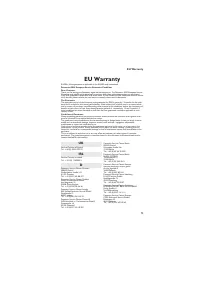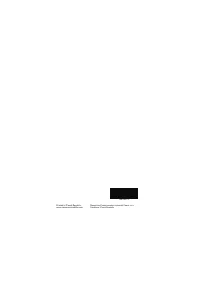Смартфоны Panasonic GD67 - инструкция пользователя по применению, эксплуатации и установке на русском языке. Мы надеемся, она поможет вам решить возникшие у вас вопросы при эксплуатации техники.
Если остались вопросы, задайте их в комментариях после инструкции.
"Загружаем инструкцию", означает, что нужно подождать пока файл загрузится и можно будет его читать онлайн. Некоторые инструкции очень большие и время их появления зависит от вашей скорости интернета.
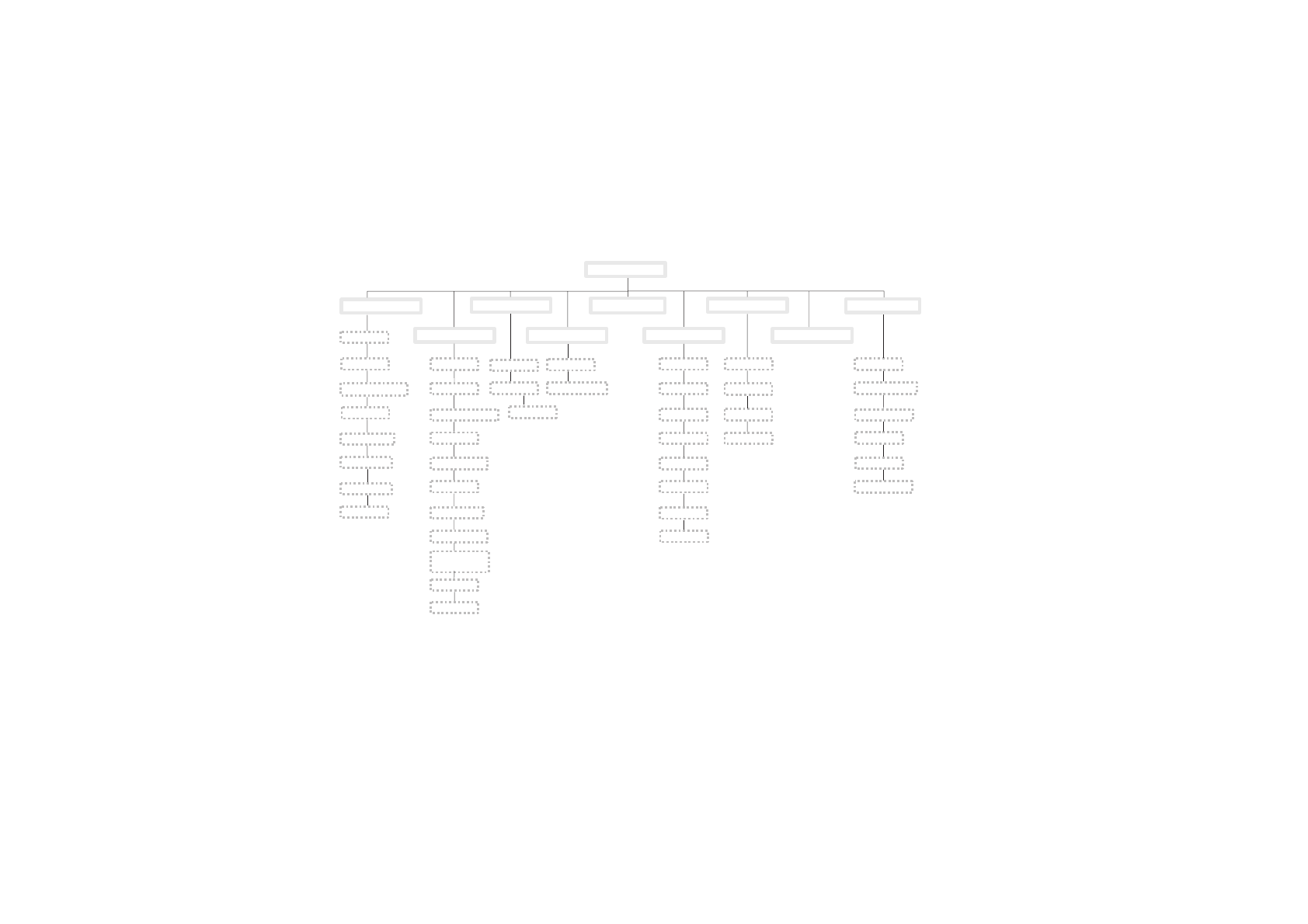
Menu
Structure
82
Menu
Structure
1.Personalise
2.Phonebook
3.Games/STK
4.Browser
5.Key Guard
6.Messages
7.Phone Option
8.Scheduler
»
Languages
»
Tones
»
Quiet Mode
»
Media Folders
»
Auto Answer
»
DTMF length
»
Defaults
»
Display Settings
Voice Mail 2
»
Network
»
Download Data
»
Hot Key Dial
Voice Mail 1
»
Info Numbers
or Service Dial
»
Voice Command
»
Alert Profile
»
Group Setting
»
Review
»
My Numbers
»
Create
»
Browse
»
Security
»
Call Divert
»
Call Service
»
Parameters
Templates
Broadcasts
Chat SMS
Create
OutBox
»
Review
InBox
»
Browser Setting
Start Browser
»
Clock Function
Calculator
Currency
Games
» Indicates there are further Sub menus
IDLE SCREEN
Voice Memo Play
From
Idle
F Q
to display the main menu. To select a
menu, use
g
to navigate to the icon of the menu you require.
F Q
when the icon is highlighted. To exit the current menu
and return to the previous level
FB
.
To exit the menu structure
F
+ Hold
B
.
During a call a restricted menu will be available.
9.Applications
Atum
Kimang
»
Settings