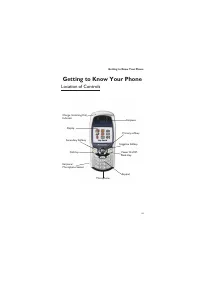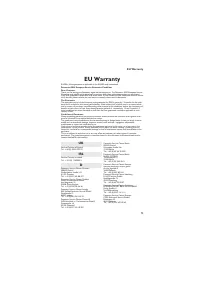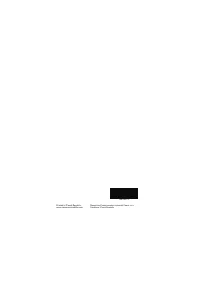Смартфоны Panasonic GD67 - инструкция пользователя по применению, эксплуатации и установке на русском языке. Мы надеемся, она поможет вам решить возникшие у вас вопросы при эксплуатации техники.
Если остались вопросы, задайте их в комментариях после инструкции.
"Загружаем инструкцию", означает, что нужно подождать пока файл загрузится и можно будет его читать онлайн. Некоторые инструкции очень большие и время их появления зависит от вашей скорости интернета.
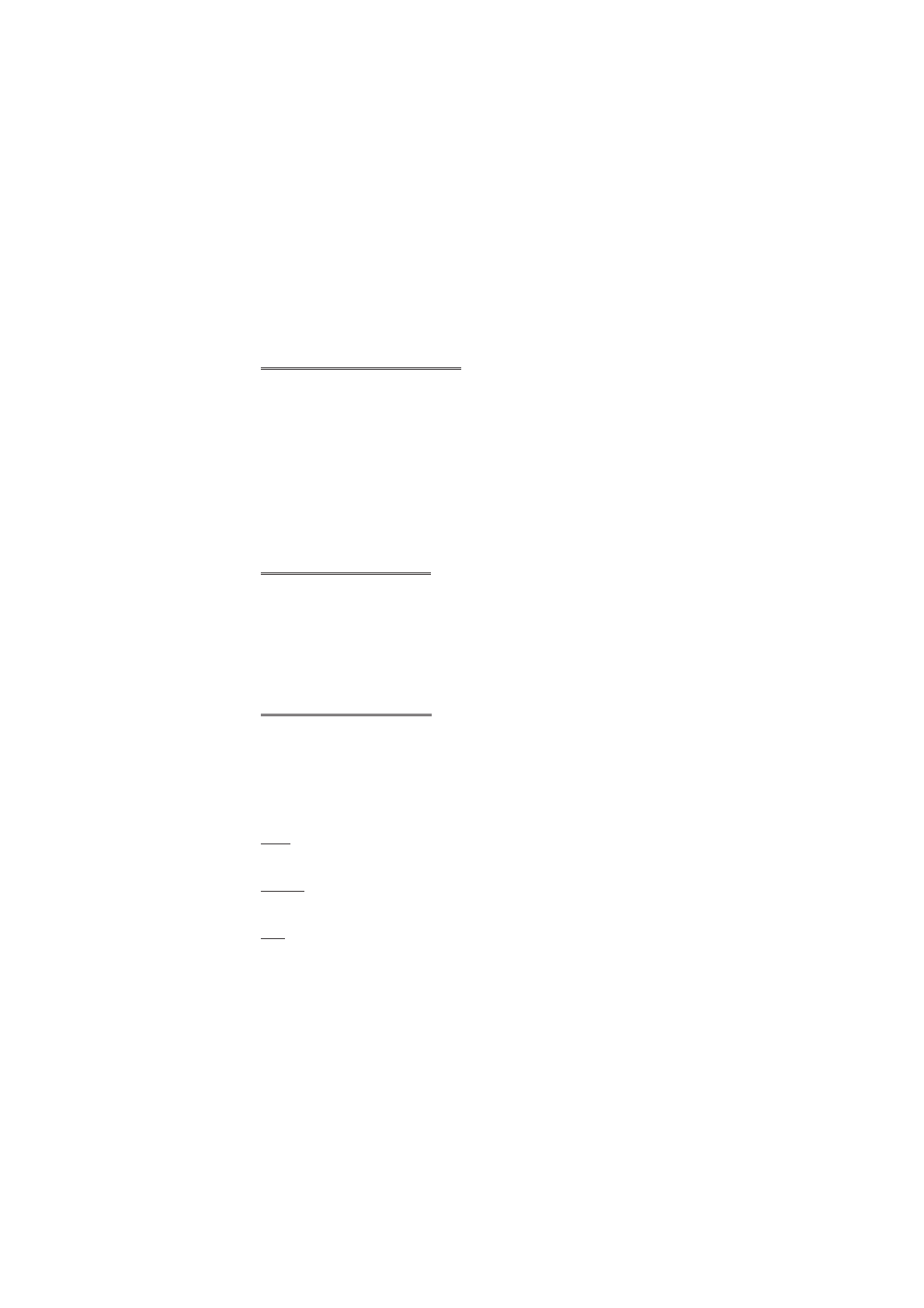
Activating the Browser
To activate the Browser, either:
From
Idle
F Q
, select
Browser
>
Start Browser
F Q
The first time that the browser is activated there will be no content. Each
time the browser is activated, the last page viewed from the previous WAP
session will be recalled. (Cache is the phone’s memory that stores content
downloaded in the past). At the start of a WAP session, the browser
content may be retrieved from the cache. (At this stage the browser will
remain off line) When data is required from the WAP server, the user will
be prompted to
Start a data call
. If
Yes
is selected, the phone will go on
line and the phone will go to the home page. (as defined by the network
operator).
Navigating Content
Use the Navigation key (
g
) to scroll through the content on the screen as
follows:
Use
e
to scroll up/down on the current page
Use
d
to return to the previous object
Use
c
to return to the next selectable object
When linked text (underlined text) is highlighted
F Q
to load the page
represented by the link.
The Browser Menu
The Browser also contains its own menu which is applicable when content
is currently being displayed (either on-line or off-line).
To access the Browser menu
F e
to select the browser icon in the top
left of the screen,
F Q
or, while in the browser, it can be accessed by
F
+ Hold
Q
This menu is used as follows:
Back
Returns the user to the Browser Start Up menu
Home
Displays the Home URL content as defined by the network operator.
Exit
Deactivates the Browser.
58
WAP Browser