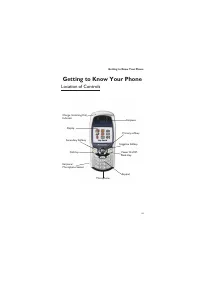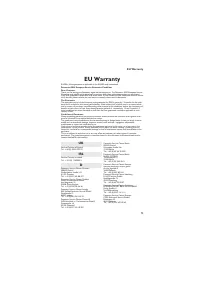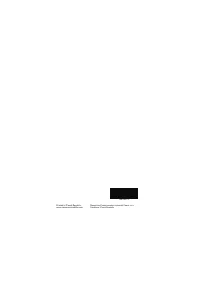Смартфоны Panasonic GD67 - инструкция пользователя по применению, эксплуатации и установке на русском языке. Мы надеемся, она поможет вам решить возникшие у вас вопросы при эксплуатации техники.
Если остались вопросы, задайте их в комментариях после инструкции.
"Загружаем инструкцию", означает, что нужно подождать пока файл загрузится и можно будет его читать онлайн. Некоторые инструкции очень большие и время их появления зависит от вашей скорости интернета.

WAP Browser
The phone’s WAP (Wireless Application Protocol) Browser enables the
user to access Internet services supported by the network, such as news,
weather reports, sport etc.
Browser Settings
Before Internet services can be accessed, the SIM must
be data enabled and the relevant configuration
information, entered into the phone.
These settings may have been pre-programmed by the
network operator.
Note:
Modifying previously entered settings can cause failure of the
Browser.
1
From
Idle
F Q
, select
Browser
>
Browser Setting >
Server Setting
F Q
2
Two servers may be setup on the phone. Use
e
to select one or
other of the server settings
F Q
3
Use
e
to select
Edit
F Q
A list of configuration parameters will be displayed. The parameter
Name
will be highlighted and
Edit
will be displayed.
4
F Q
5
Enter the name of the WAP server
F Q
twice
6
Use
e
to select each of the other parameters in turn, edit the
information
F Q
twice
7
After all parameters have been entered,
F B
to return to the
previous menu level
8
Select the server setting that you have just edited
F Q
. Use
e
to select
Set
F Q
Record your WAP settings in the table at the rear of this booklet for
easy reference.
57
WAP Browser