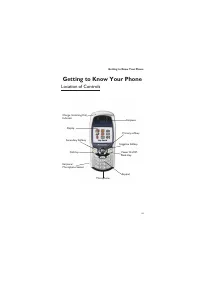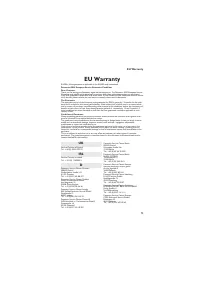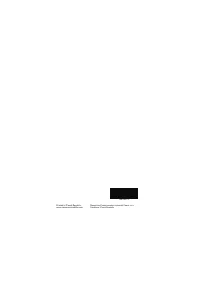Смартфоны Panasonic GD67 - инструкция пользователя по применению, эксплуатации и установке на русском языке. Мы надеемся, она поможет вам решить возникшие у вас вопросы при эксплуатации техники.
Если остались вопросы, задайте их в комментариях после инструкции.
"Загружаем инструкцию", означает, что нужно подождать пока файл загрузится и можно будет его читать онлайн. Некоторые инструкции очень большие и время их появления зависит от вашей скорости интернета.
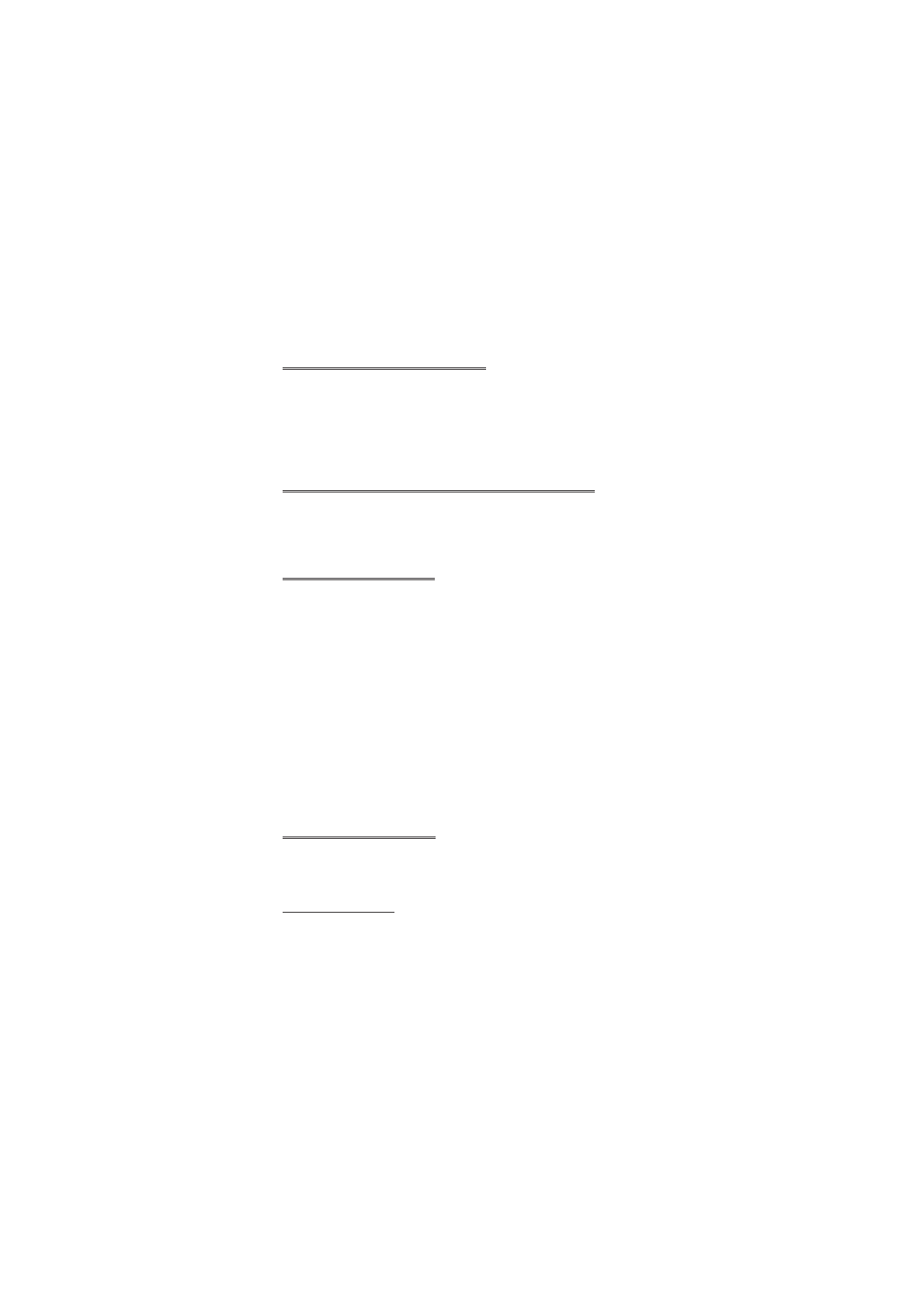
Altering the Time/Date
1
From
Idle
F Q
, select
Applications
>
Clock Function
>
Clock Set
>
Home
>
Time Set
F Q
2
Enter the digits in the format day/month/year
3
F Q
twice to accept the date
4
Enter the digits
F Q
twice to accept time
Setting the Clock for Summer Time
1
From
Idle
F Q
, select
Applications
>
Clock Function
>
Clock Set
>
Home
>
Summer Time
F Q
2
F e
to set Summer Time On or Off
F Q
Setting the Alarm
If the clock hasn’t been set, the user will be prompted to do so prior to
setting the alarm.
There are four separate alarms, each of which may be set independently.
1
From
Idle
F Q
, select
Applications
>
Clock Function
>
Alarm Set
F Q
2
Use
e
to select the alarm to be set
F Q
3
Enter the digits for the time
F Q
4
Use
e
to select the frequency of the alarm
F Q
5
Use
e
to select the ring type
F Q
When the alarm has been set, and the clock is displayed,
?
will be
displayed when the phone is in Idle.
The alarm is activated in accordance with the current clock (Home or
Second).
Muting the Alarm
When the set time is reached the alarm will sound and the display will flash
with an alarm message. The alarm will sound for 30 seconds. If the alarm is
due during a call, it will activate vibration alert.
To end the alarm:
F
any key
33
Applications