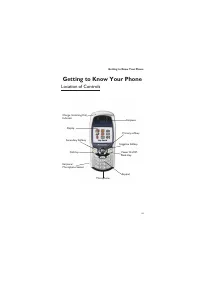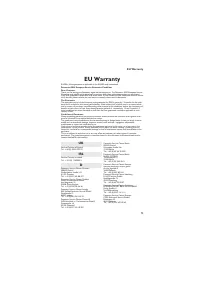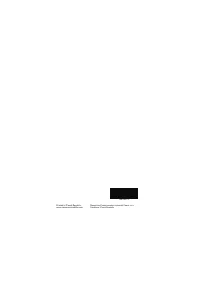Смартфоны Panasonic GD67 - инструкция пользователя по применению, эксплуатации и установке на русском языке. Мы надеемся, она поможет вам решить возникшие у вас вопросы при эксплуатации техники.
Если остались вопросы, задайте их в комментариях после инструкции.
"Загружаем инструкцию", означает, что нужно подождать пока файл загрузится и можно будет его читать онлайн. Некоторые инструкции очень большие и время их появления зависит от вашей скорости интернета.

Recalling Pages Using Bookmarks
1
To access the Browser menu
F e
to select the browser icon in
the top left of the screen,
F Q
or, while in the browser, it can
be accessed by
F
+ Hold
Q
2
Use
e
to select
Bookmarks
F Q
3
Use
e
to select the relevant bookmarks from the list,
F Q
Renaming a Bookmarks
1
To access the Browser menu
F e
to select the browser icon in
the top left of the screen,
F Q
or, while in the browser, it can
be accessed by
F
+ Hold
Q
2
Use
e
to select
Bookmarks
F Q
3
Use
e
to select the relevant bookmark from the list,
F A
4
F Q
5
Use
e
to select the area to be edited/ renamed
FQ
6
F B
to cancel required text and re-entre text using key pad.
See "Text Entry" page 66
7
F Q
to confirm edit
8
Use
e
to scroll down until Save is shown in the Primary selection
area
F Q
Deleting Bookmarks
1
To access the Browser menu
F e
to select the browser icon in
the top left of the screen,
F Q
or, while in the browser, it can
be accessed by
F
+ Hold
Q
2
Use
e
to select
Bookmarks
F Q
3
Use
e
to select the relevant bookmark from the list,
F A
4
Use
e
to select
Delete
F Q
60
WAP Browser