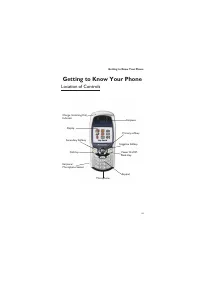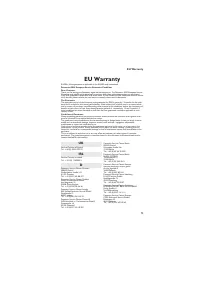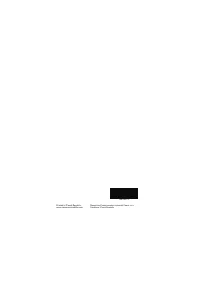Смартфоны Panasonic GD67 - инструкция пользователя по применению, эксплуатации и установке на русском языке. Мы надеемся, она поможет вам решить возникшие у вас вопросы при эксплуатации техники.
Если остались вопросы, задайте их в комментариях после инструкции.
"Загружаем инструкцию", означает, что нужно подождать пока файл загрузится и можно будет его читать онлайн. Некоторые инструкции очень большие и время их появления зависит от вашей скорости интернета.
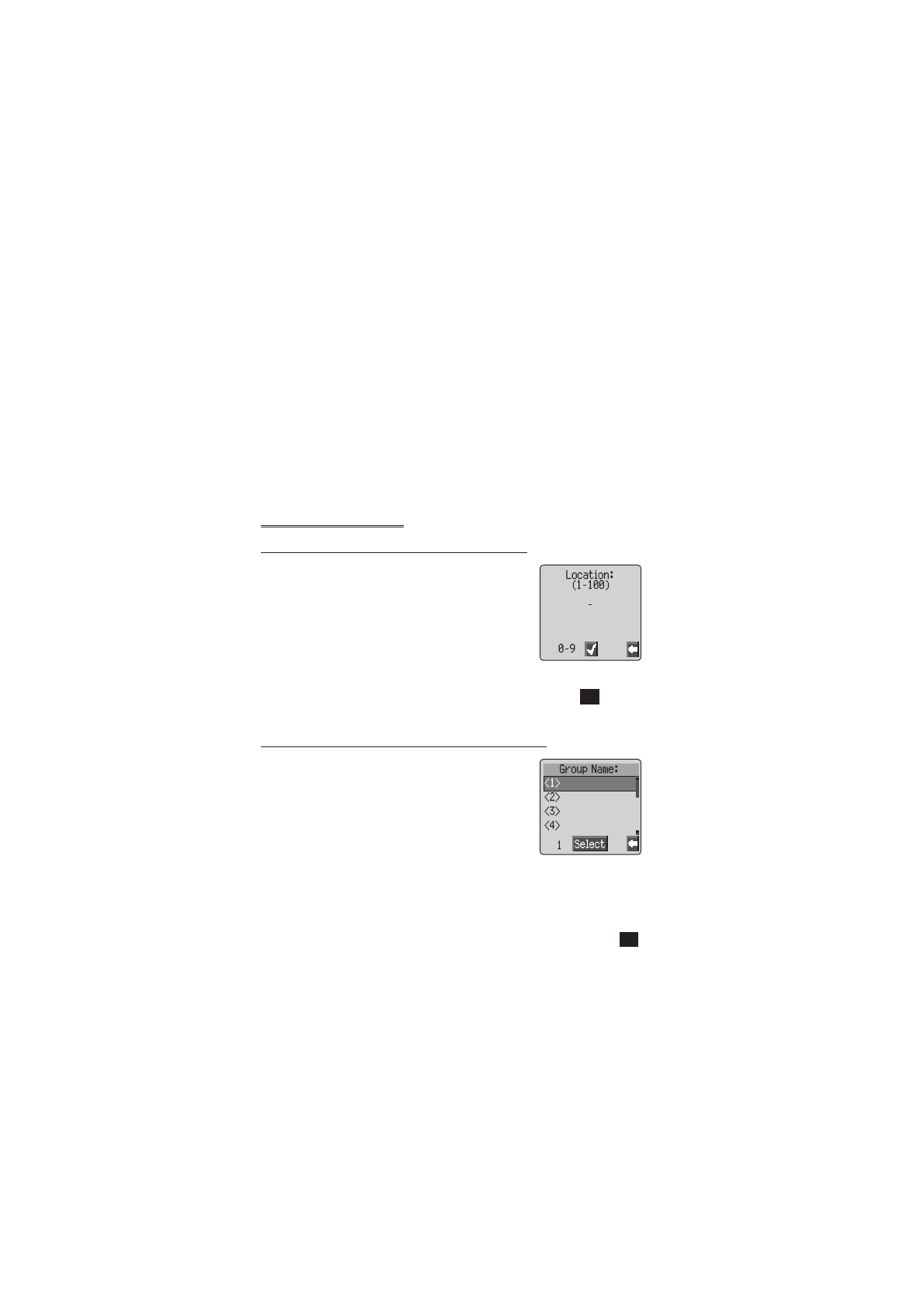
Phonebook
It is possible to store phone numbers in two locations:
In the SIM Phonebook (
M
)
In the Mobile Phonebook. This means that if you change the SIM, the
numbers in the phone are not lost
The Mobile Phonebook has the advantage that you can group your
phonebook entries together.
Store a Number
To Store a Number in the SIM Phonebook
1
From
Idle
enter the phone number and
F A
2
To select SIM Phonebook
F Q
3
Enter the name – see “Text Entry” page 66,
F Q
twice
4
Confirm Phone number
F Q
5
Enter location number
F Q
You can choose not to enter a location number and the entry will be
placed in the next available location. Simply
F Q
when
Any
is
displayed.
To Store a Number in the Mobile Phonebook
1
From
Idle
enter the phone number and
F A
2
Use
a
to select
Mobile Phonebook
and
F Q
3
Enter the name - see “Text Entry” page 66,
F a
4
Confirm phone number
F Q
twice
5
Use
e
to select a group - see “Grouping Phonebook Entries” page
17 - into which to place the entry
F Q
6
Enter location number
F Q
A location number does not have to be specified.In this case the entry
will be placed in the next available location. Simply
F Q
when
Any
is displayed.
14
Phonebook