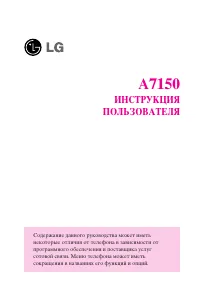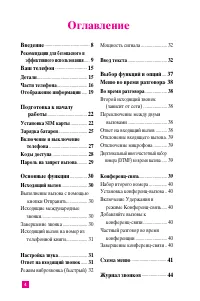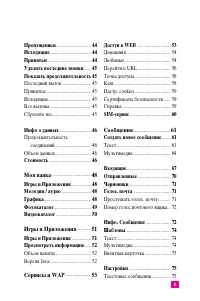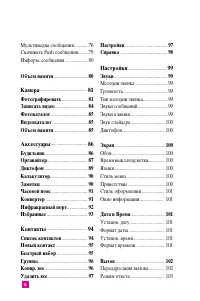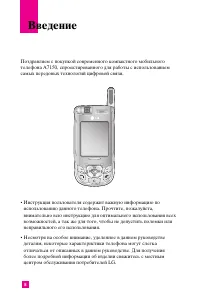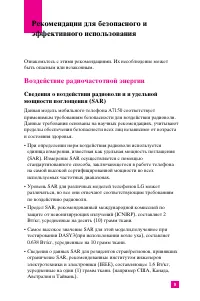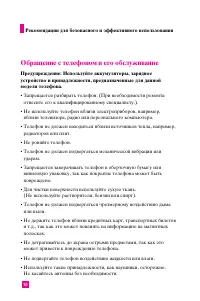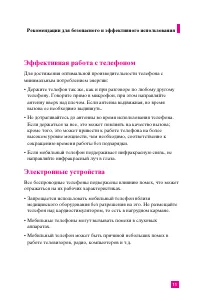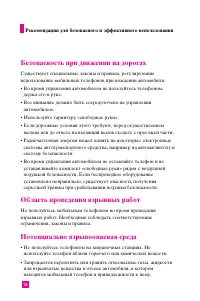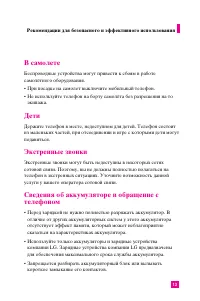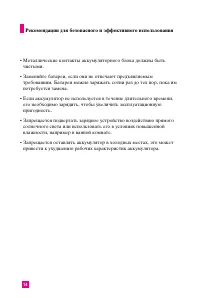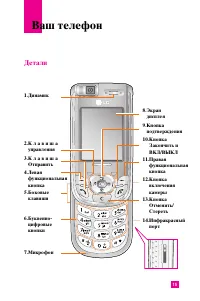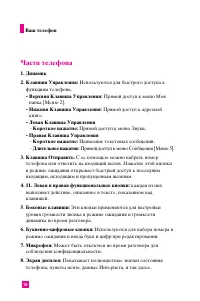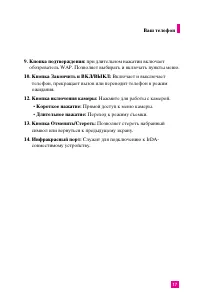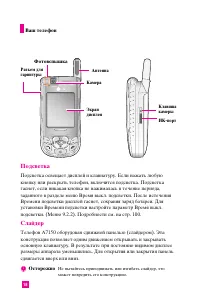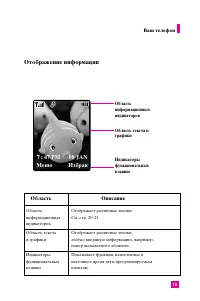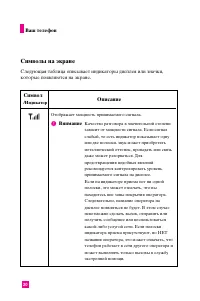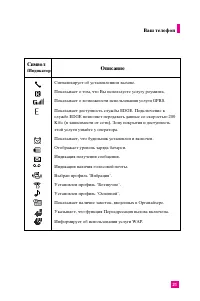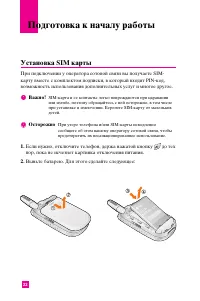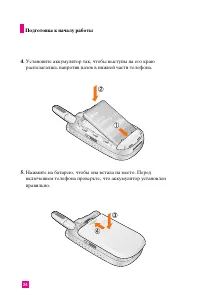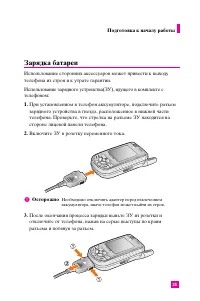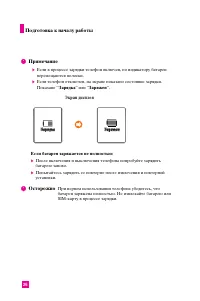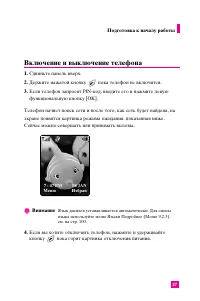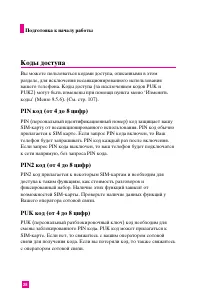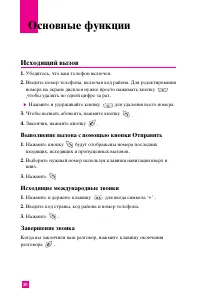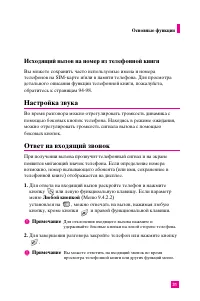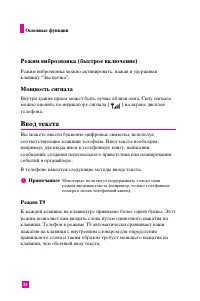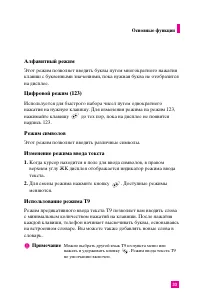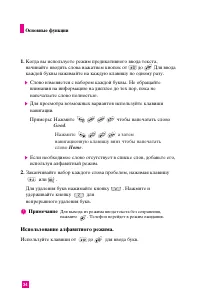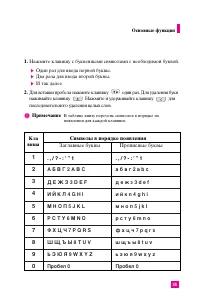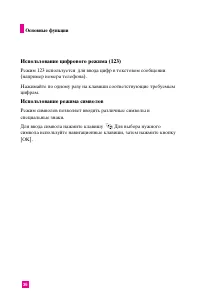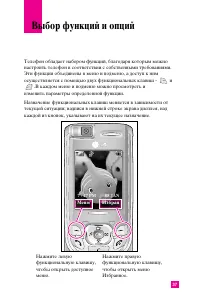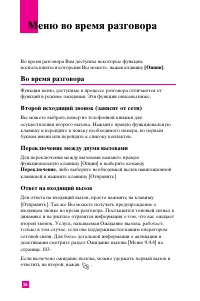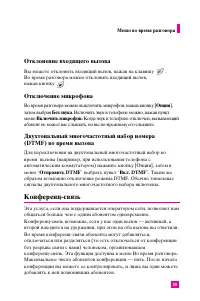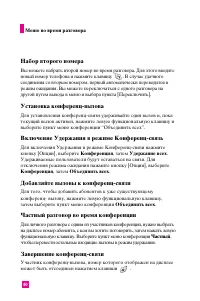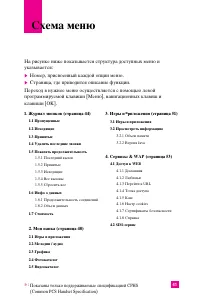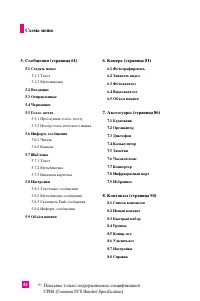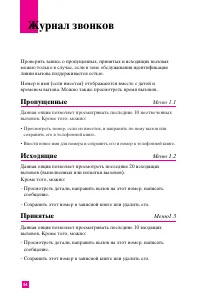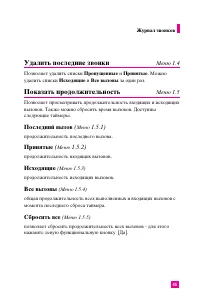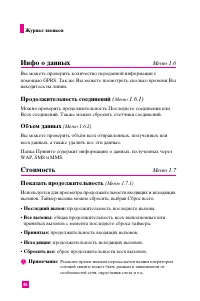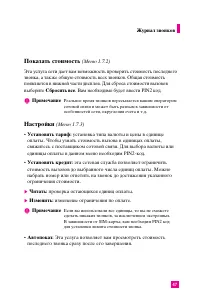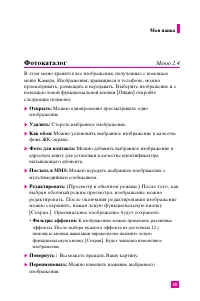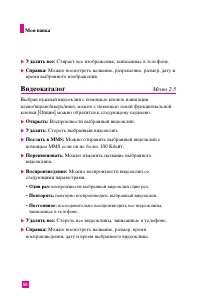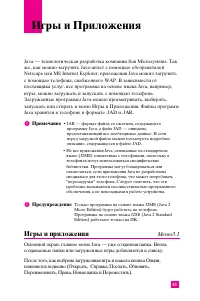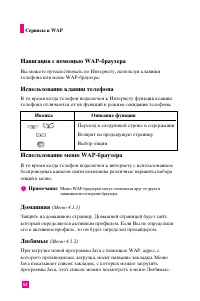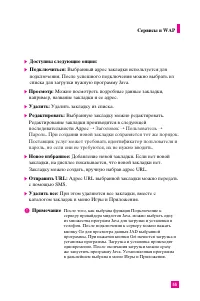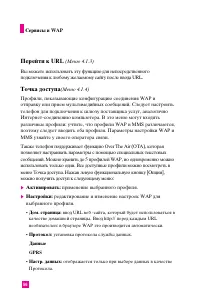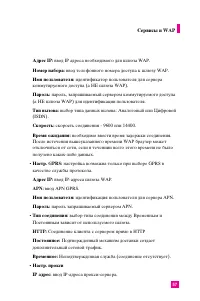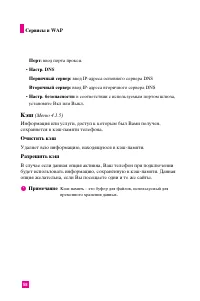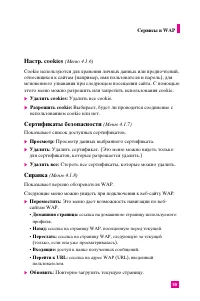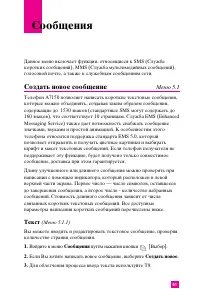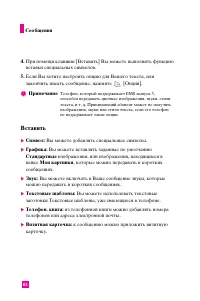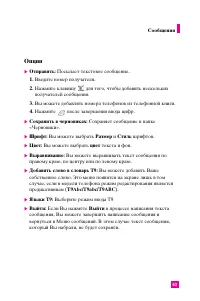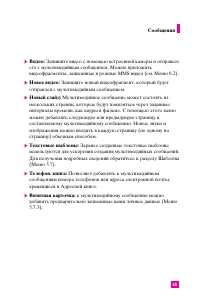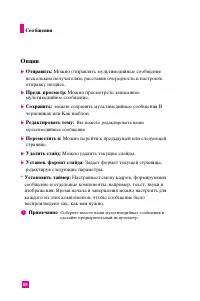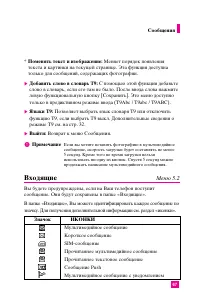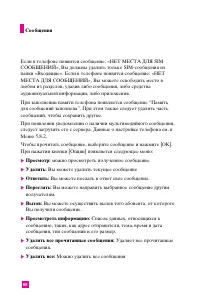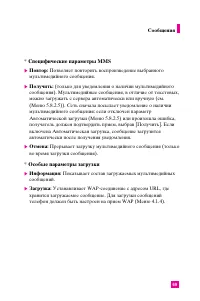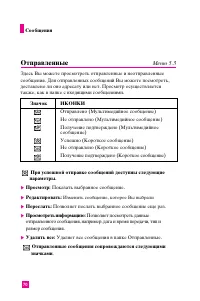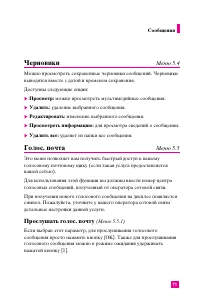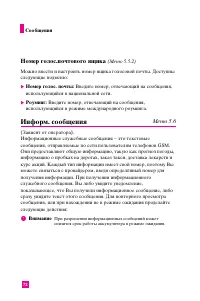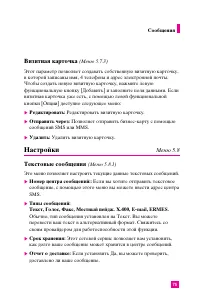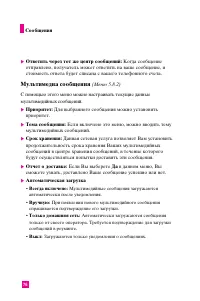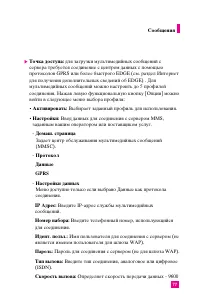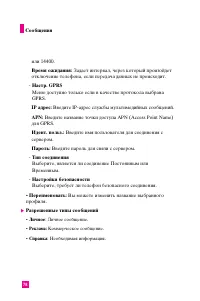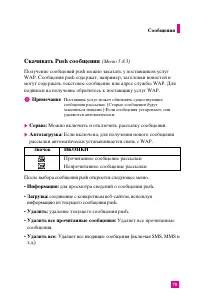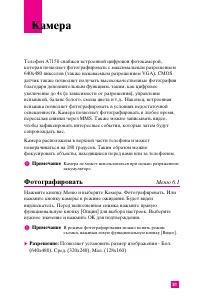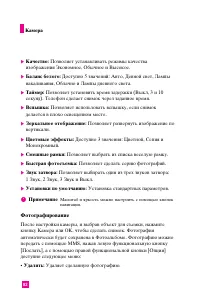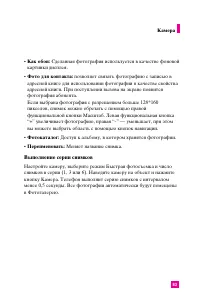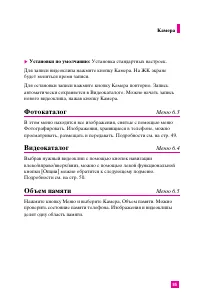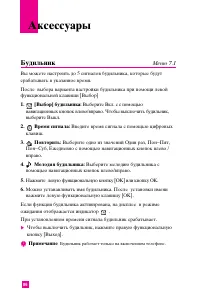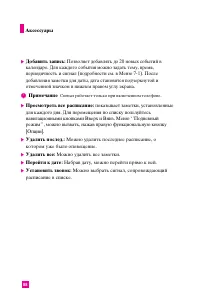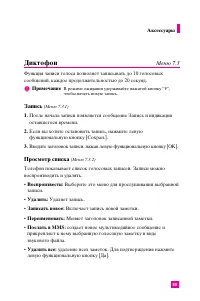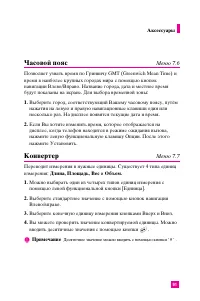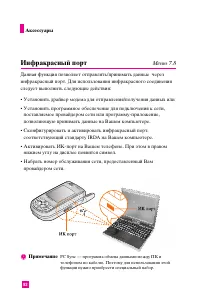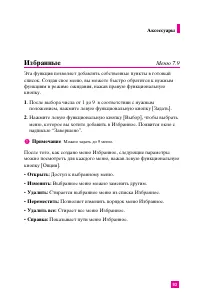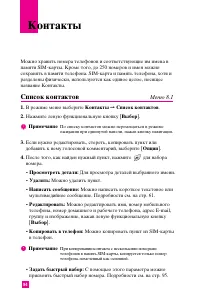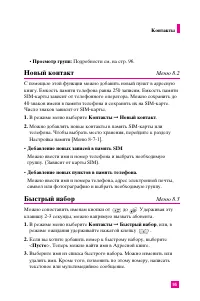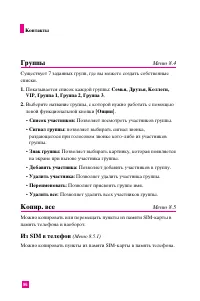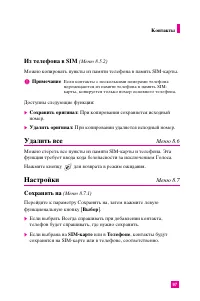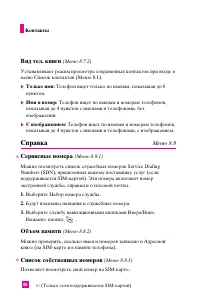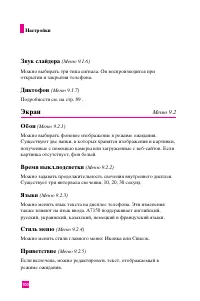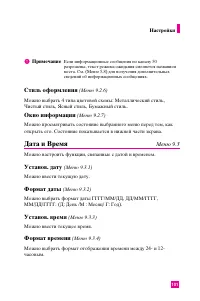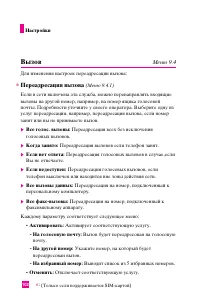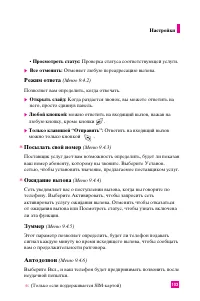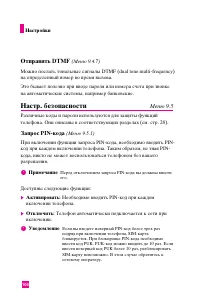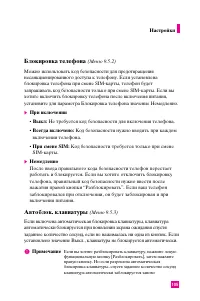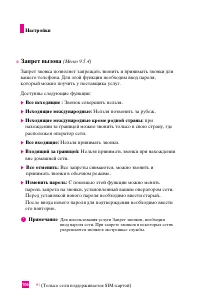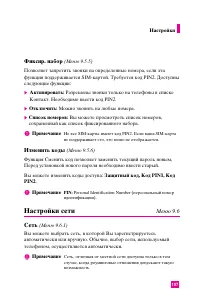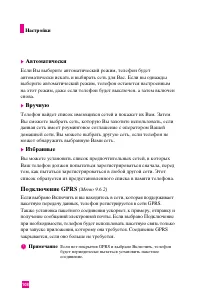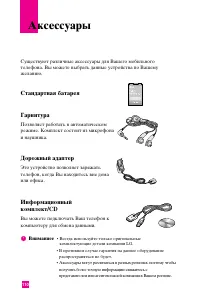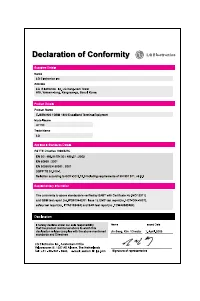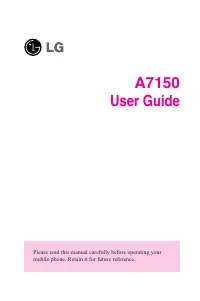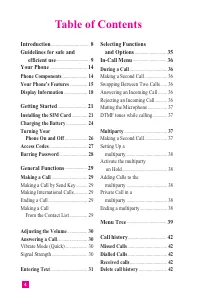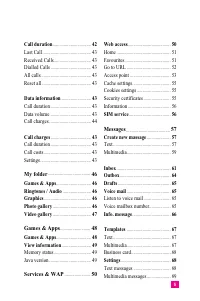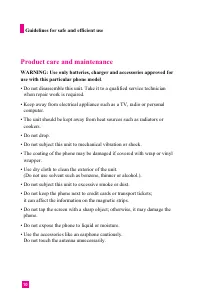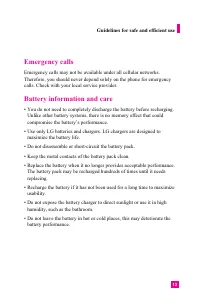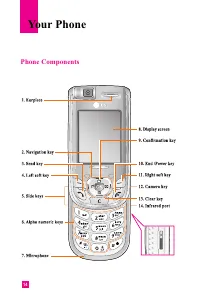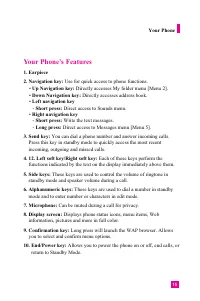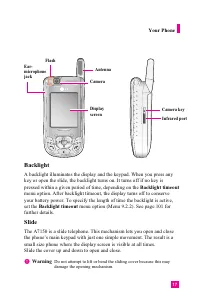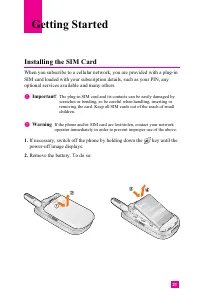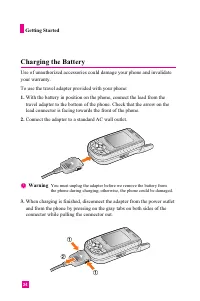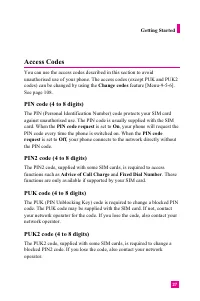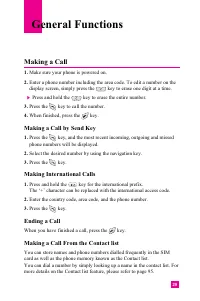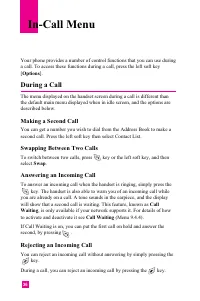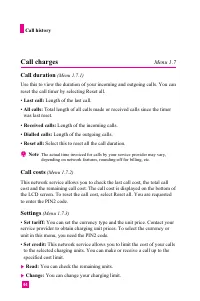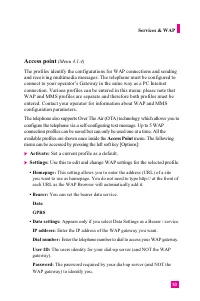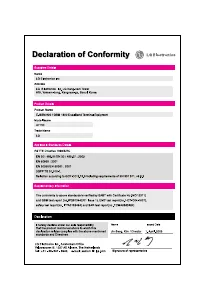Смартфоны LG A7150 - инструкция пользователя по применению, эксплуатации и установке на русском языке. Мы надеемся, она поможет вам решить возникшие у вас вопросы при эксплуатации техники.
Если остались вопросы, задайте их в комментариях после инструкции.
"Загружаем инструкцию", означает, что нужно подождать пока файл загрузится и можно будет его читать онлайн. Некоторые инструкции очень большие и время их появления зависит от вашей скорости интернета.
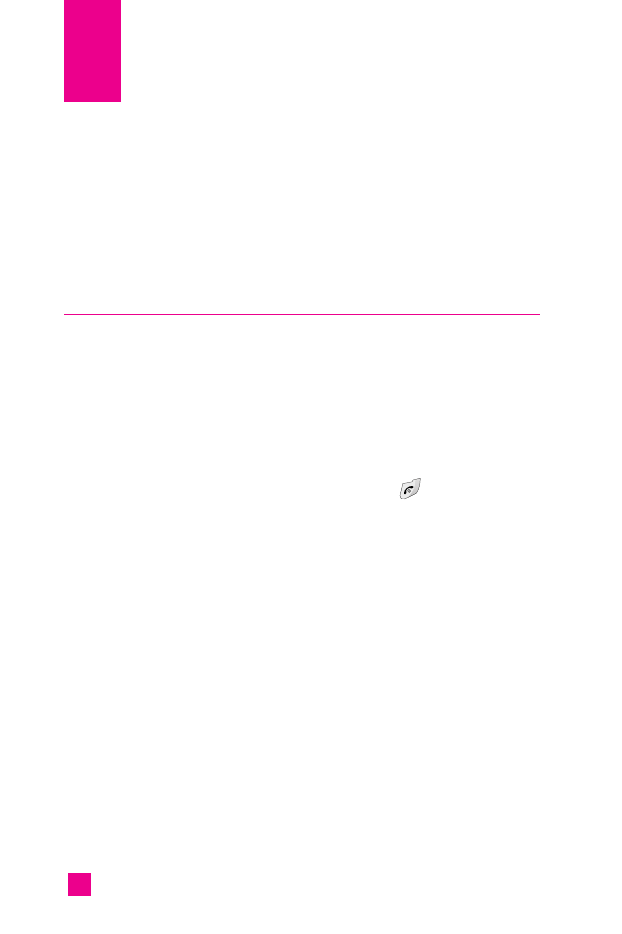
84
You can store phone numbers and their corresponding names in the
memory of your SIM card. In addition, you can store up to 250 numbers
and names in the phone memory. The SIM card and phone memories,
although physically separate, are used as if they were a single entity, called
the Contact.
Contact list
Menu 8.1
1.
In menu mode, select
Contact
➞
Contact List
.
2.
Press the left soft key [
Select
].
n
n
Note
You can also scroll through the Contact from the beginning, in idle mode
with slide open, by pressing the down navigation key directly.
3.
If you want to edit, delete, copy an entry, or to add the voice to one,
select [
Options
].
4.
Once you have found the required entry, press the
to dial the number.
• View detail:
To view in detail the selected name.
• Delete:
You can delete an entry.
• Write messages:
You can write a short message and a multimedia
message. For further details, see page 67.
• Edit:
You can edit the name, mobile number, home number, office
number, E-mail, group, picture by press the left soft key [Select].
• Copy to SIM:
You can copy an entry from SIM to phone.
n
n
Note
When a contact with several numbers is copied from the phone memory to the
SIM memory, only the number entered as the main number will be copied.
• Assign speed dial:
You can call directly to set speed dials in this
opton. For further details, see page 96.
• View caller groups:
For further details, see page 97.
Contact