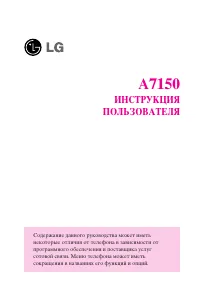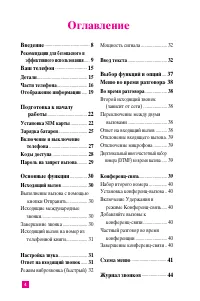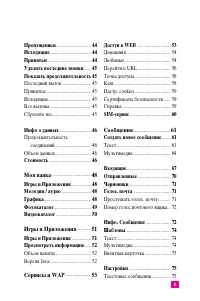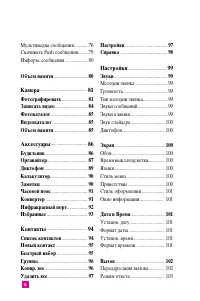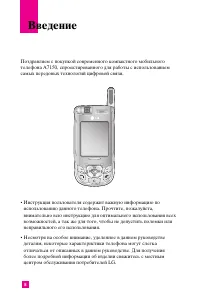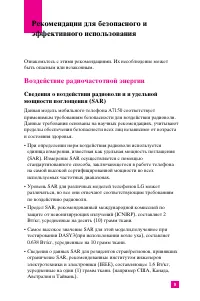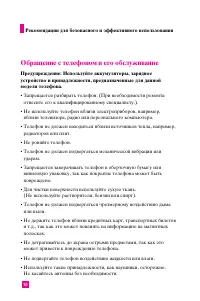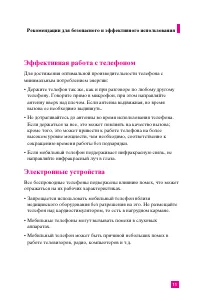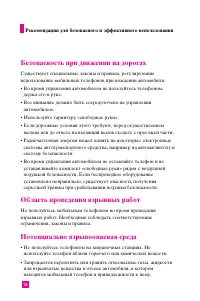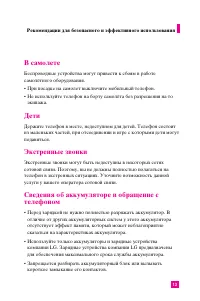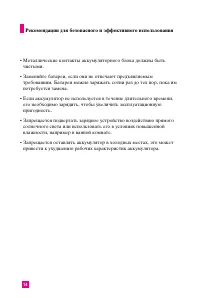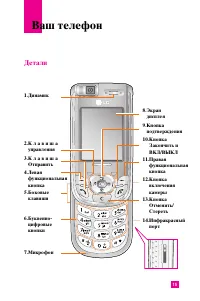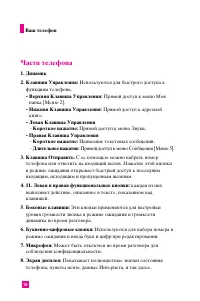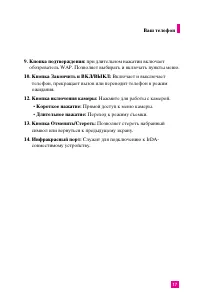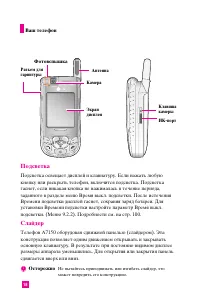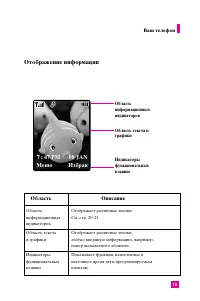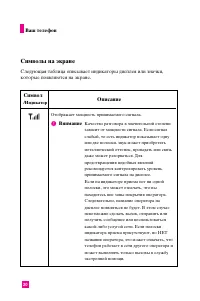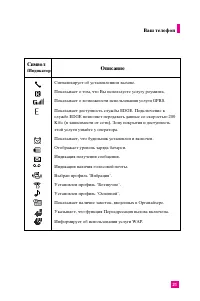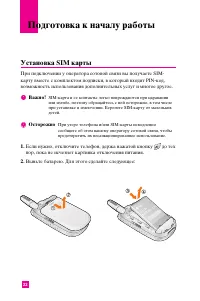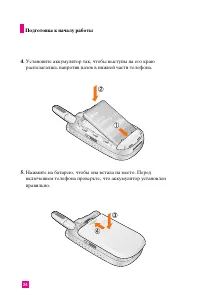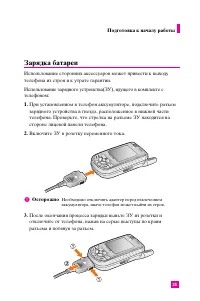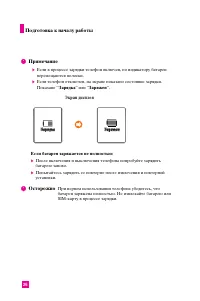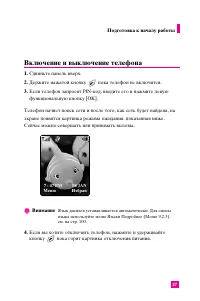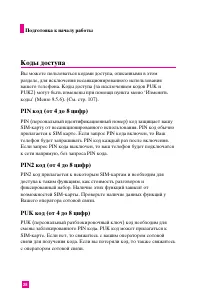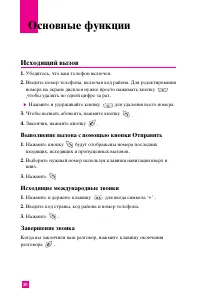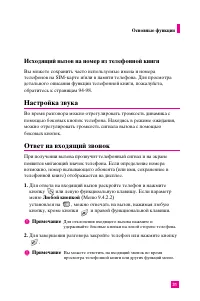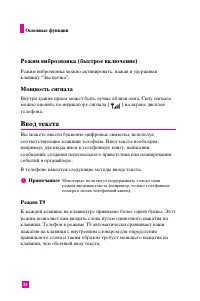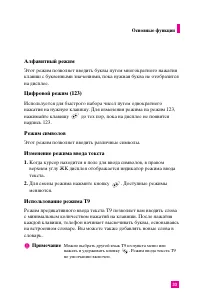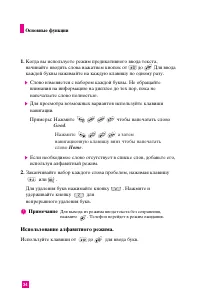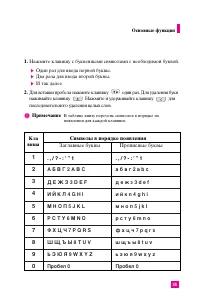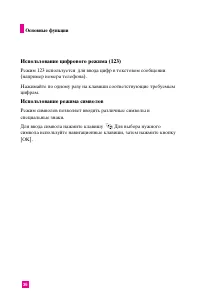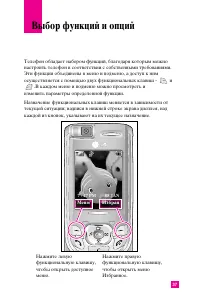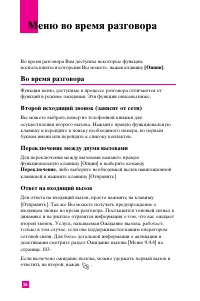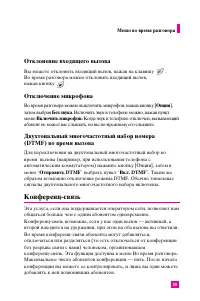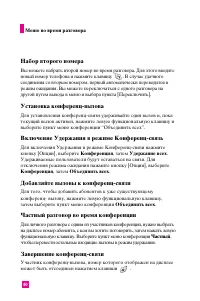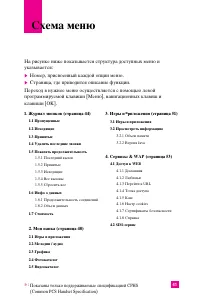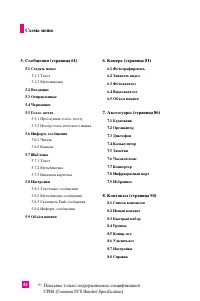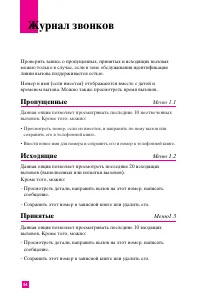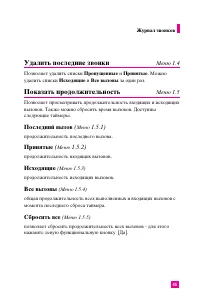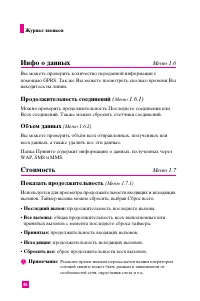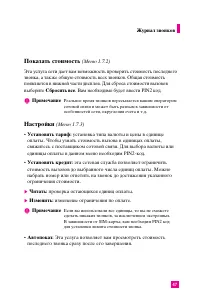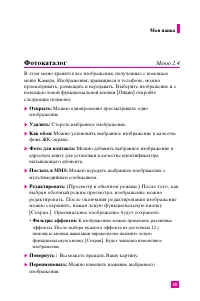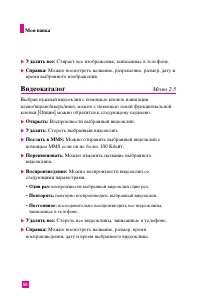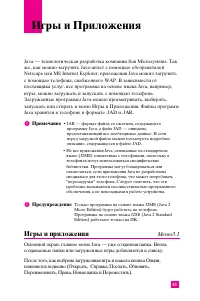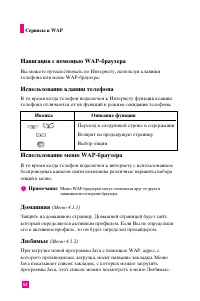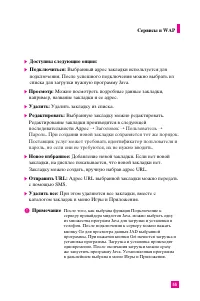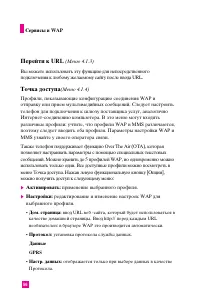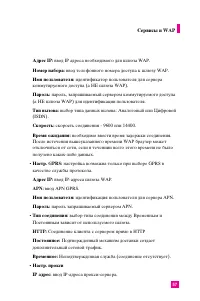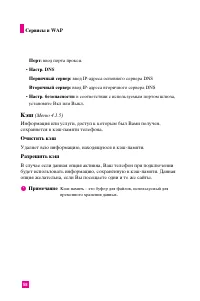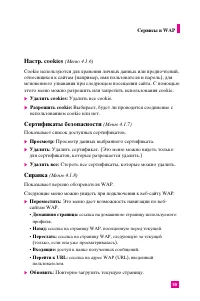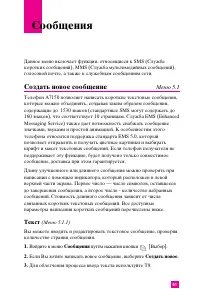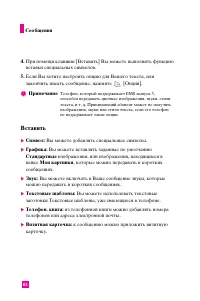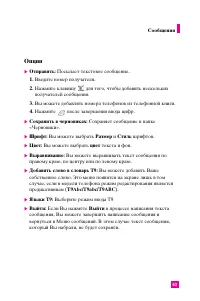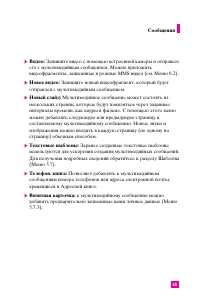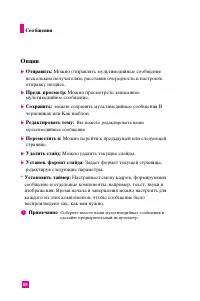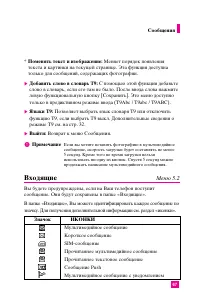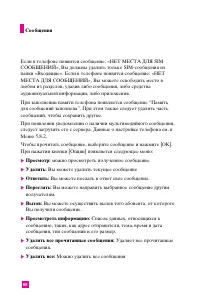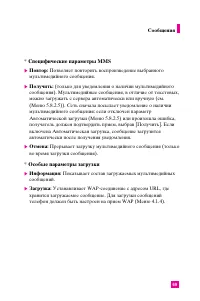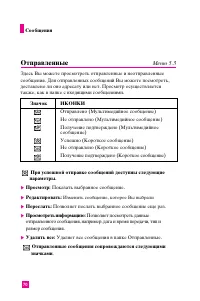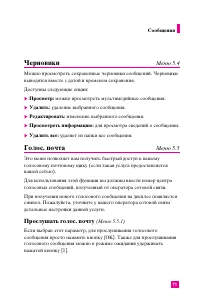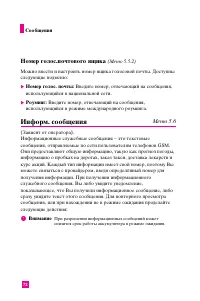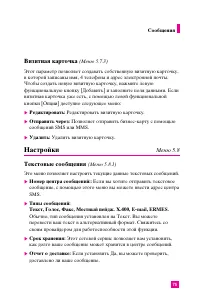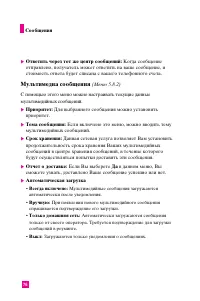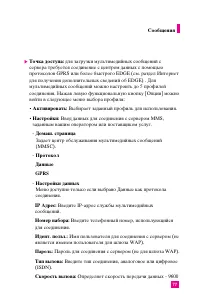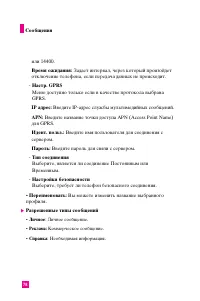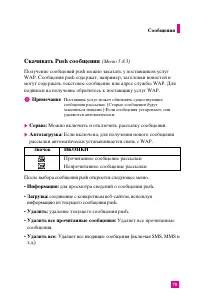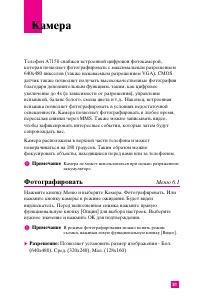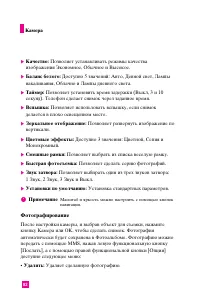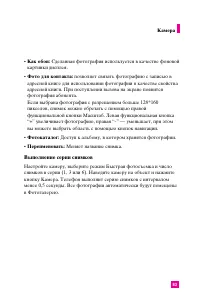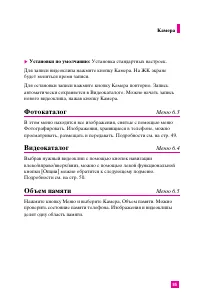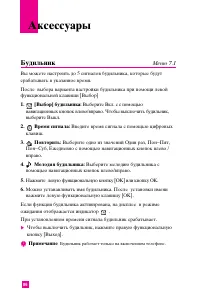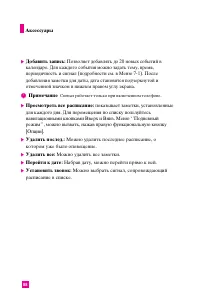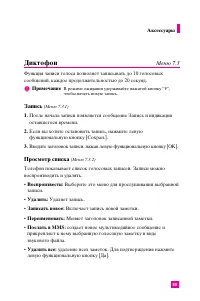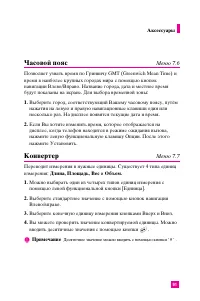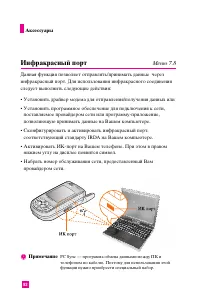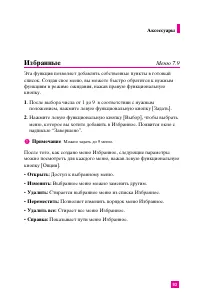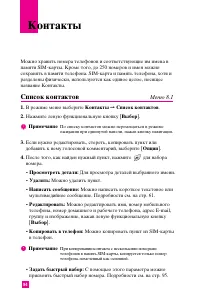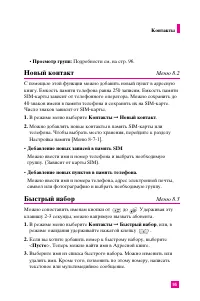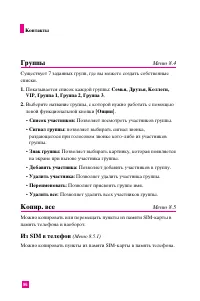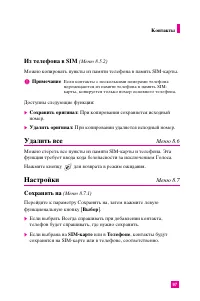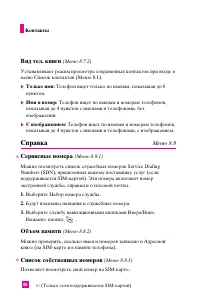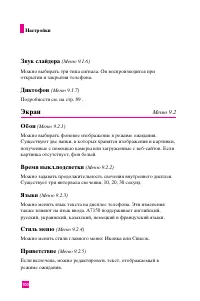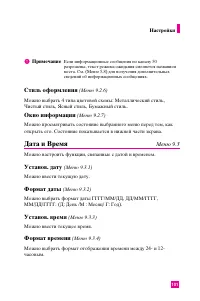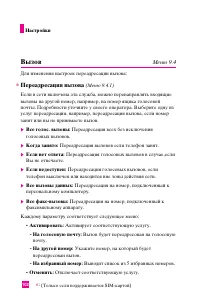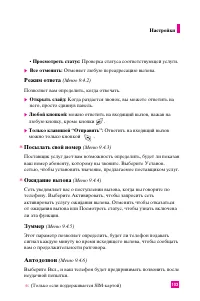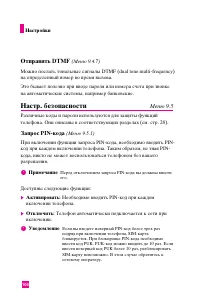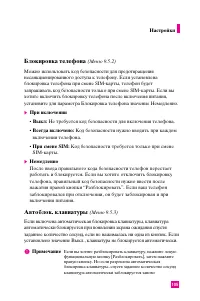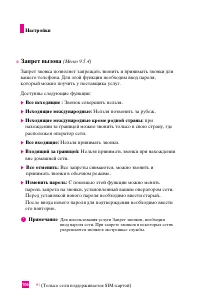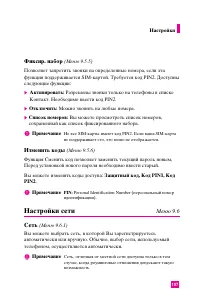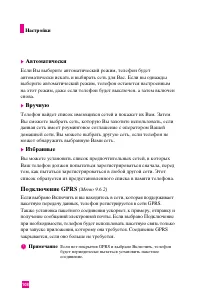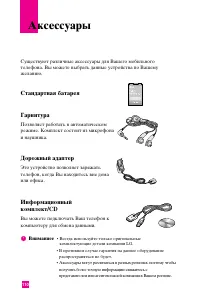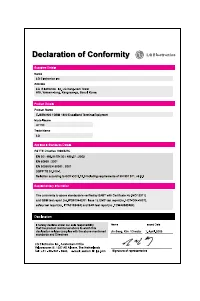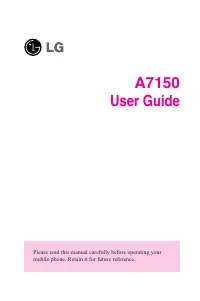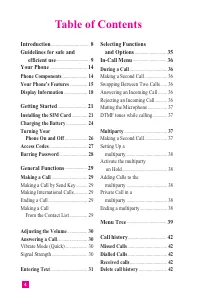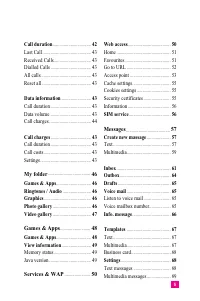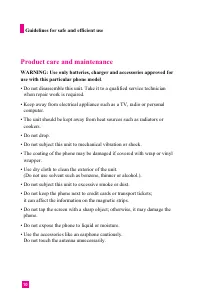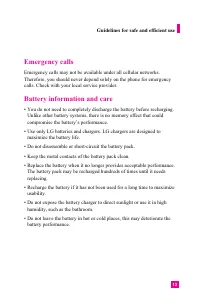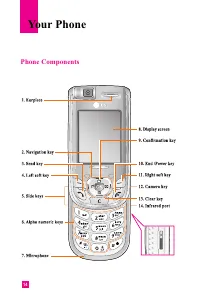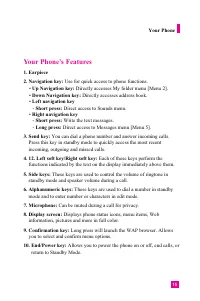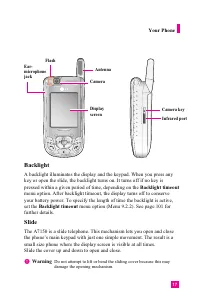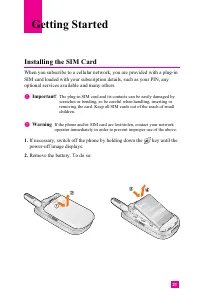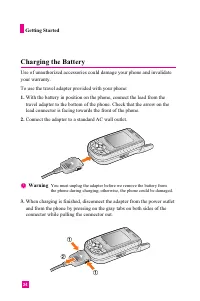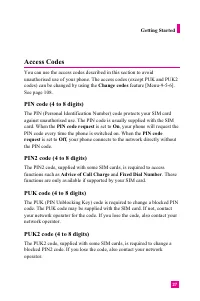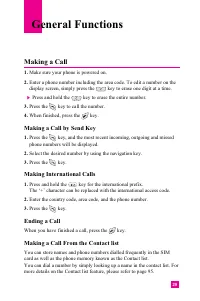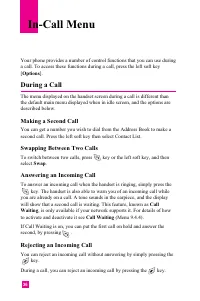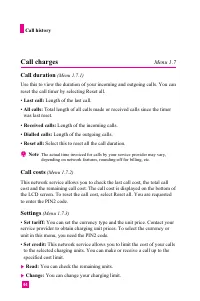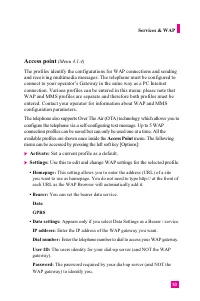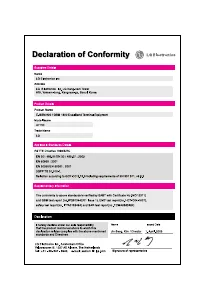Смартфоны LG A7150 - инструкция пользователя по применению, эксплуатации и установке на русском языке. Мы надеемся, она поможет вам решить возникшие у вас вопросы при эксплуатации техники.
Если остались вопросы, задайте их в комментариях после инструкции.
"Загружаем инструкцию", означает, что нужно подождать пока файл загрузится и можно будет его читать онлайн. Некоторые инструкции очень большие и время их появления зависит от вашей скорости интернета.

39
Menu Tree
The following illustration shows the available menu structure and indicates
the:
]
Number assigned to each menu option.
]
Page where you can find the feature description.
You can go to the desired menu using the left soft key [Menu], navigation
keys and the [OK] key.
1. Call history (see page 42)
1.1 Missed calls
1.2 Dialled calls
1.3 Received calls
1.4 Delete recent calls
1.5 Call duration
1.5.1 Last call
1.5.2 Received calls
1.5.3 Dialled calls
1.5.4 All calls
1.5.5 Reset all
1.6 Data information
1.6.1 Call duration
1.6.2 Data volumes
2. My folder (see page 46)
2.1 Games & Apps
2.2 Ringtones / Audio
2.3 Graphics
2.4 Photo gallery
2.5 Video gallery
3. Games & Apps (see page 48)
3.1 Games & Apps
3.2 View information
3.2.1 Memory status
3.2.2 Java version
4. Services & WAP (see page 50)
4.1 Web access
4.1.1 Home
4.1.2 Favourites
4.1.3 Go to URL
4.1.4 Access point
4.1.5 Cache settings
4.1.6 Cookies settings
4.1.7 Security certificates
4.1.8 Information
4.2 SIM service
*
: Shown only if supported by CPHS (Common PCS Handset Specification)