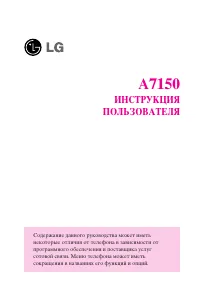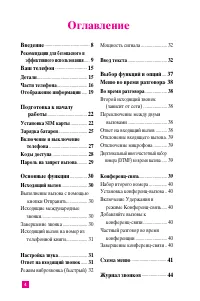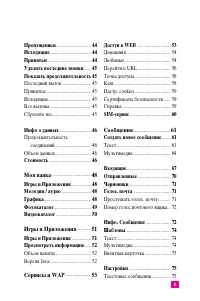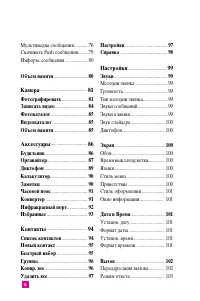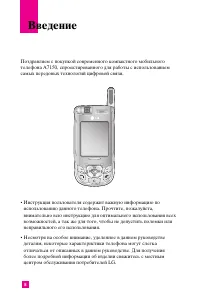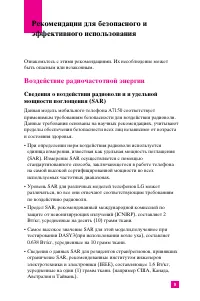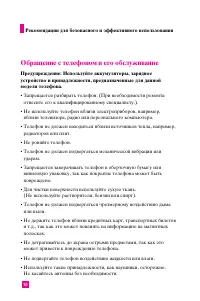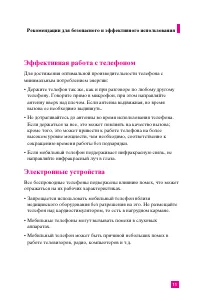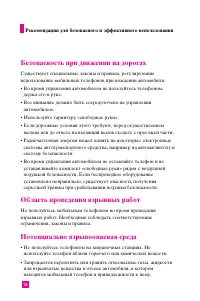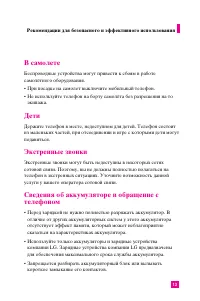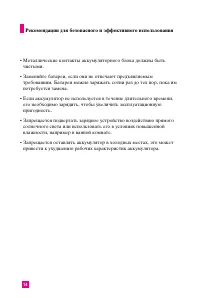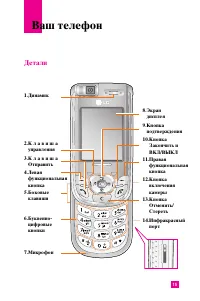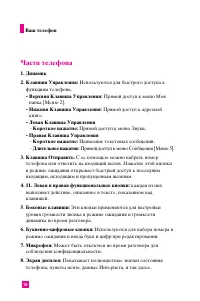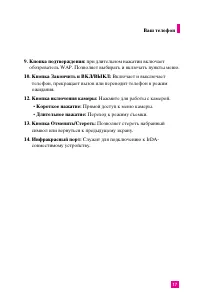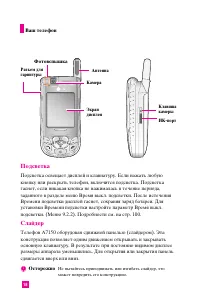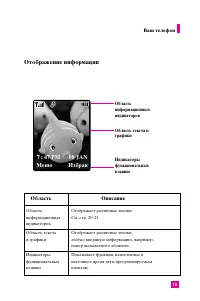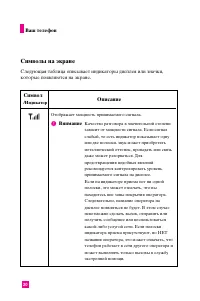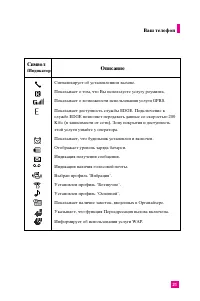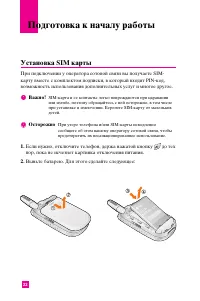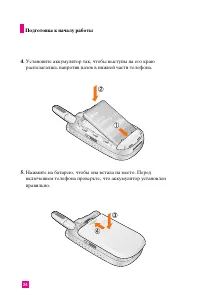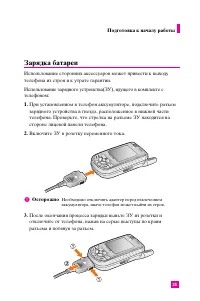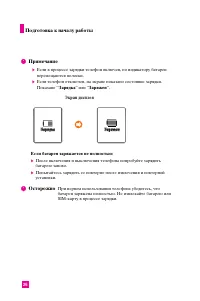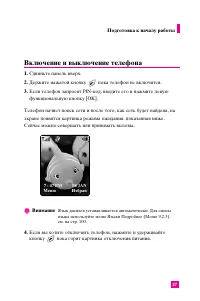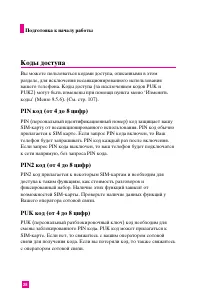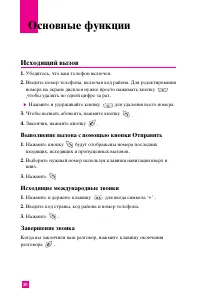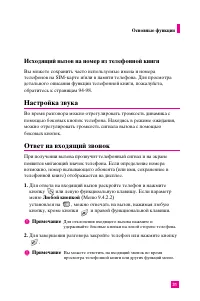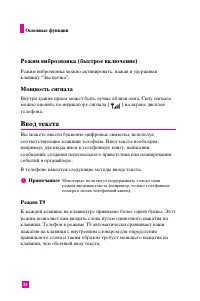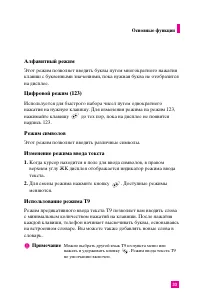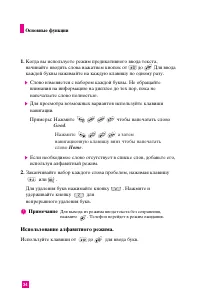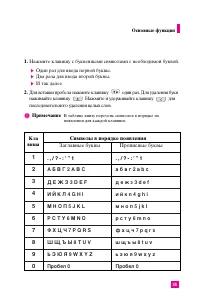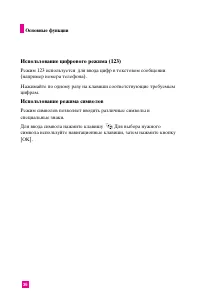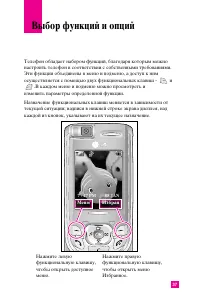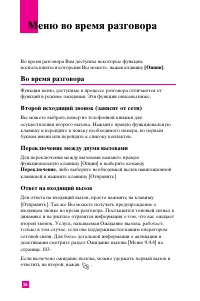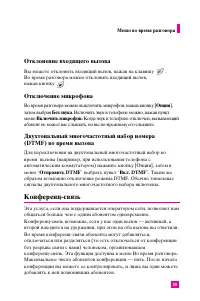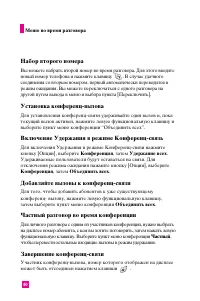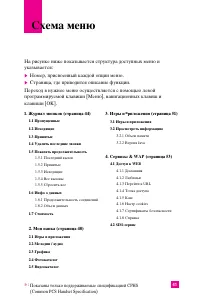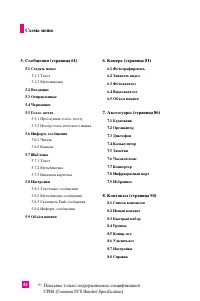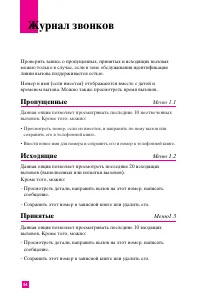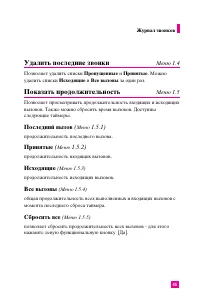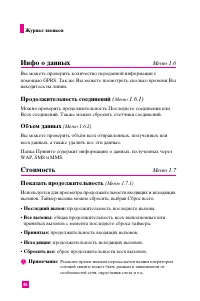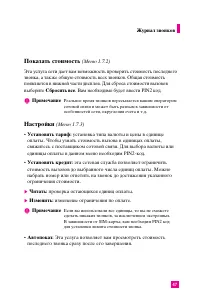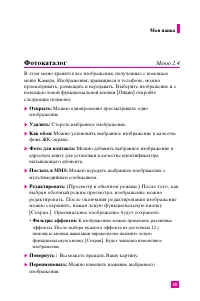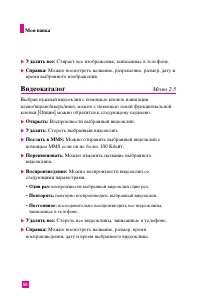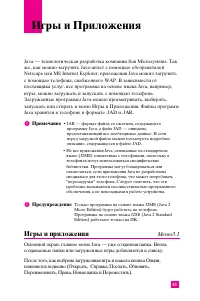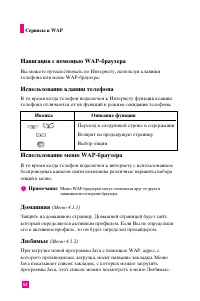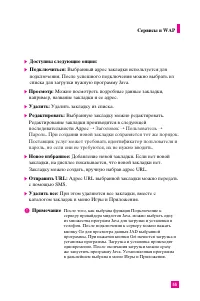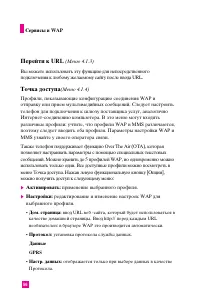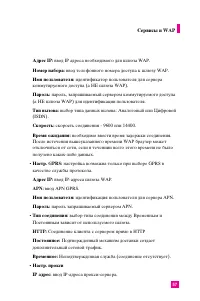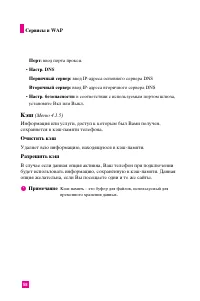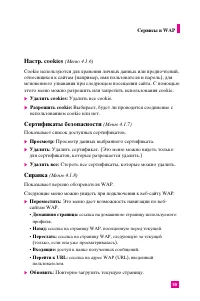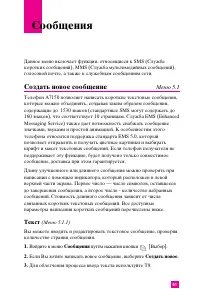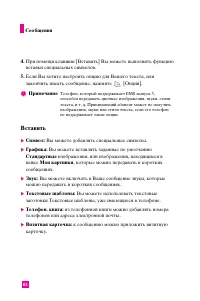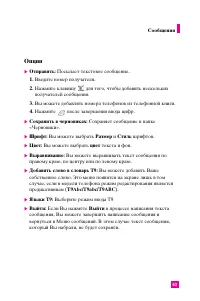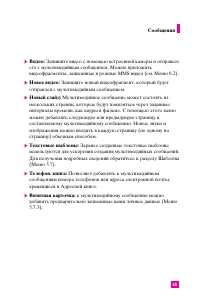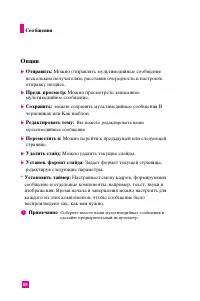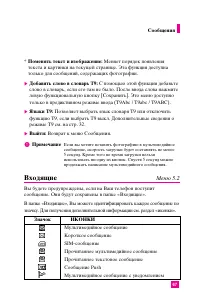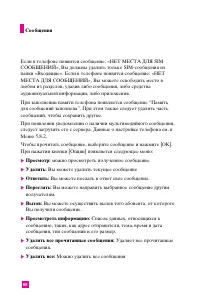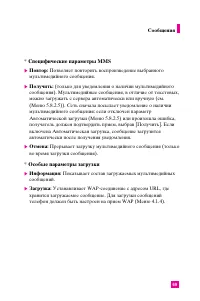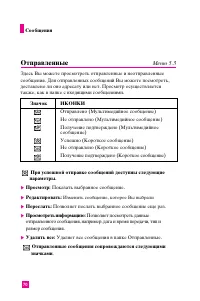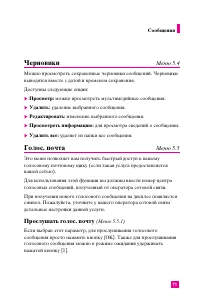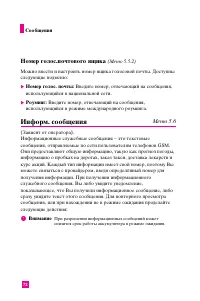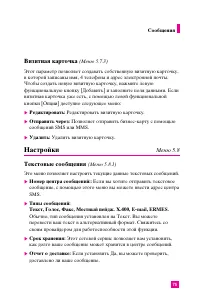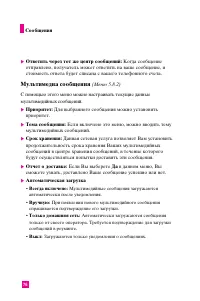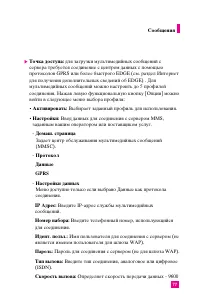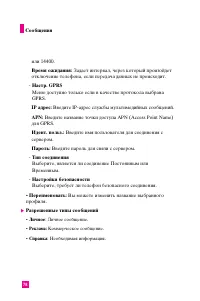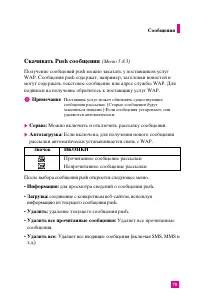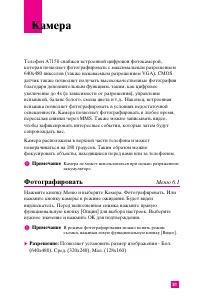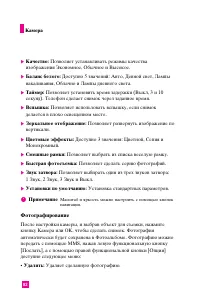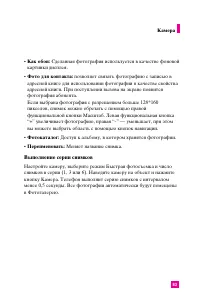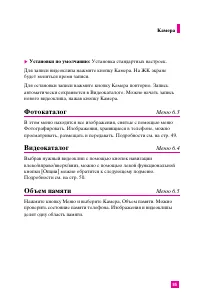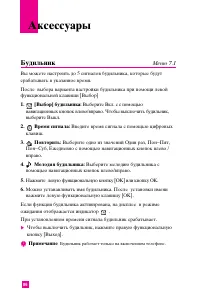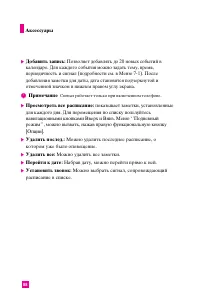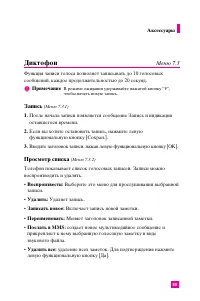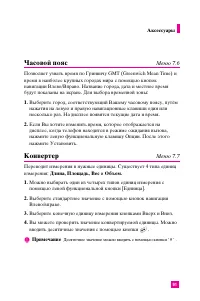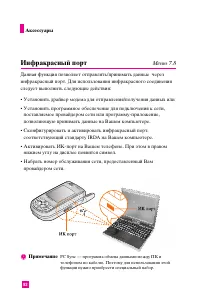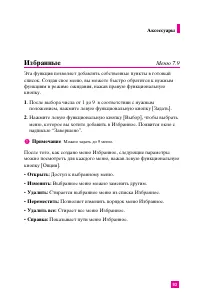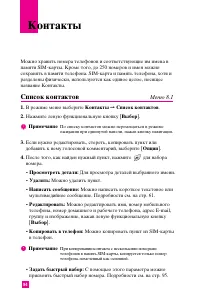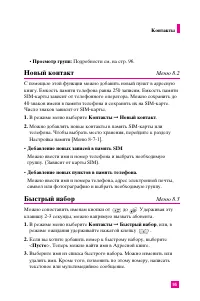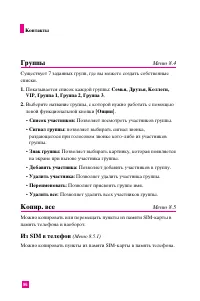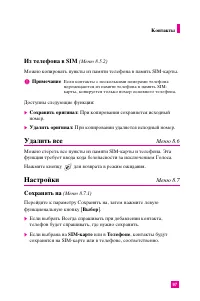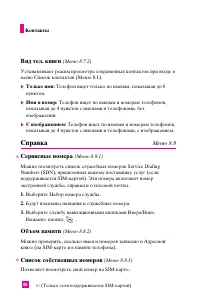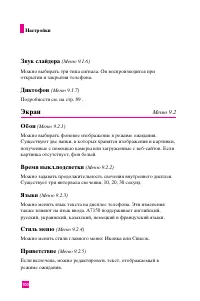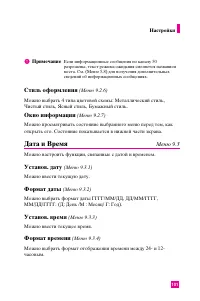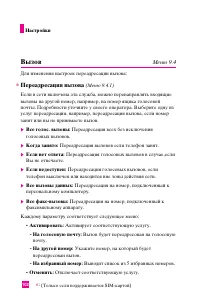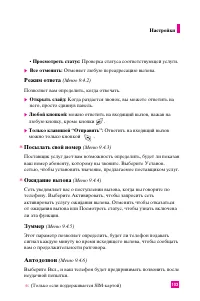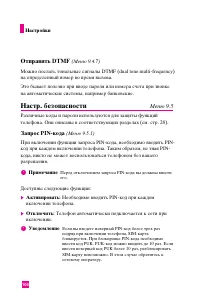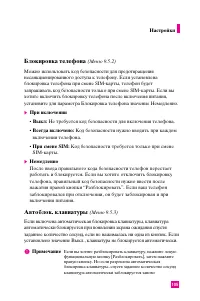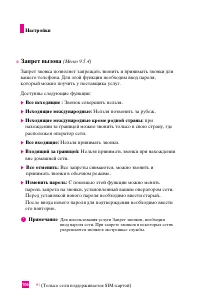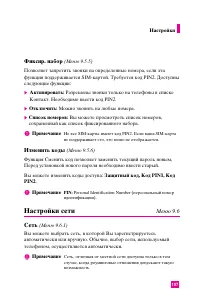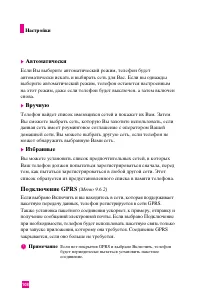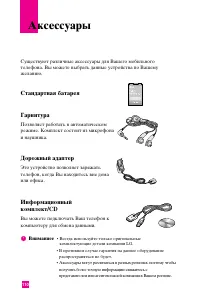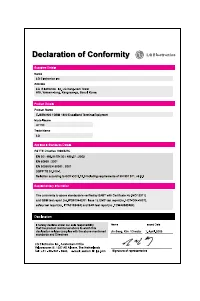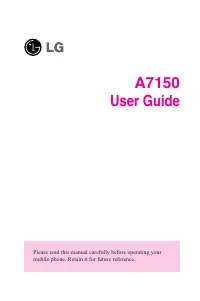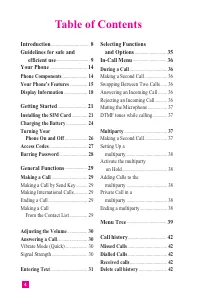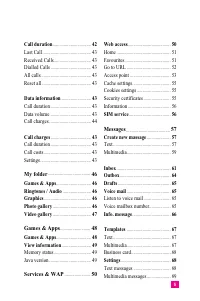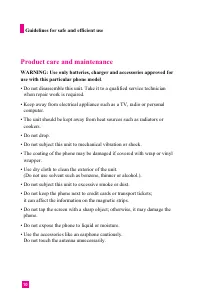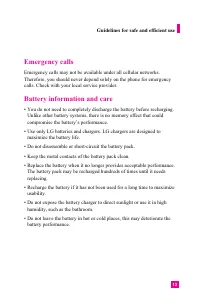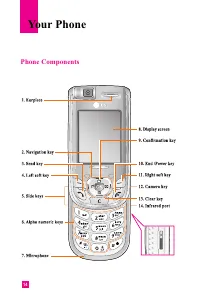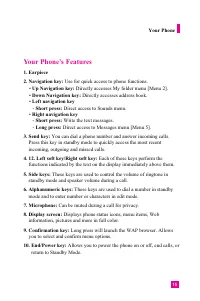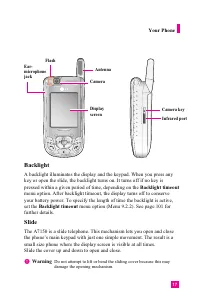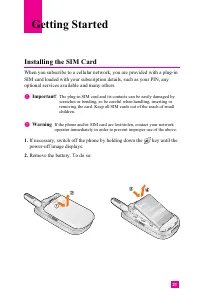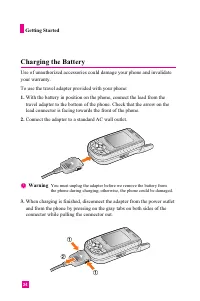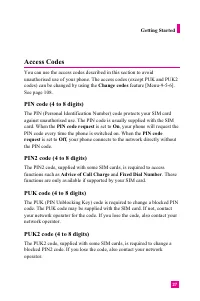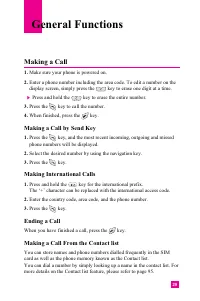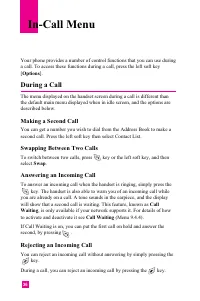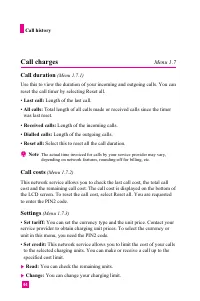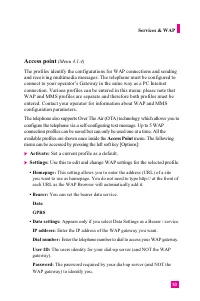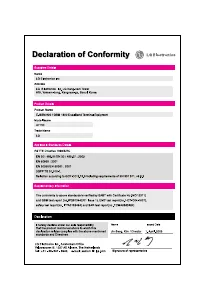Смартфоны LG A7150 - инструкция пользователя по применению, эксплуатации и установке на русском языке. Мы надеемся, она поможет вам решить возникшие у вас вопросы при эксплуатации техники.
Если остались вопросы, задайте их в комментариях после инструкции.
"Загружаем инструкцию", означает, что нужно подождать пока файл загрузится и можно будет его читать онлайн. Некоторые инструкции очень большие и время их появления зависит от вашей скорости интернета.
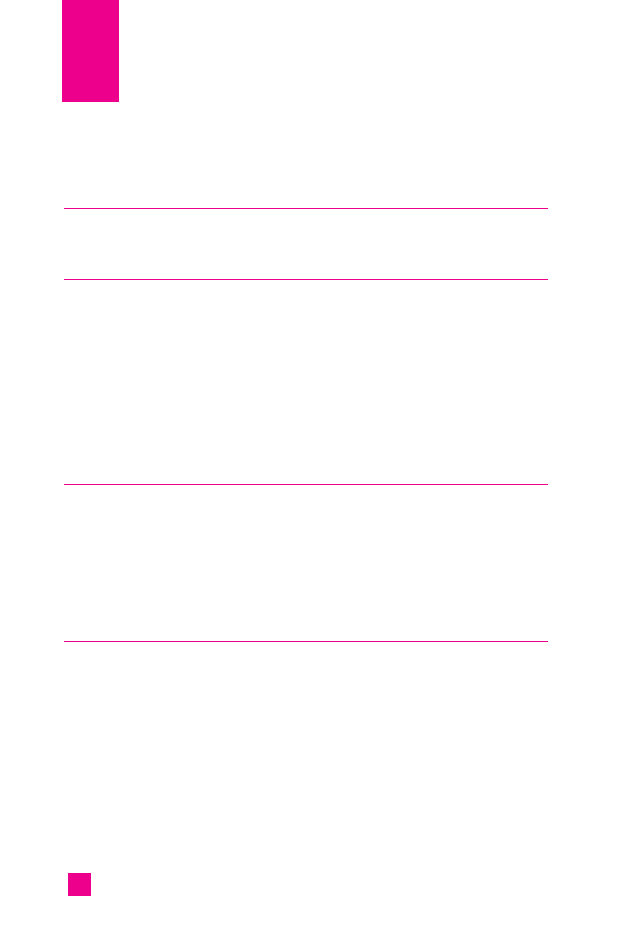
46
Games & Apps
Menu 2.1
For further details, see page 48
(
Menu 3.1).
Ringtones / Audio
Menu 2.2
The left soft key [
Options
] will bring up the following options.
]
Delete:
Delete the selected sound.
]
Send Via:
Melody Sound can be sent via SMS and MMS.
]
Record voice:
Set record voice to save a new audio file to attach to your
multimedia message.
]
Rename:
You can change the name of the selected sound.
Graphics
Menu 2.3
The left soft key [
Options
] will bring up the following options.
]
View:
You can see the animated graphics one by one.
]
Send Via:
Downloaded Picture can be sent via SMS and MMS.
]
Set as wallpaper:
Currently selected Picture can be set as a Wallpaper.
Photo gallery
Menu 2.4
All the still images taken in the Take Photo menu are stored in this menu.
You can view, organise and send the pictures saved in your phone.
Select the picture you want press the left soft key [Options] to access the
following submenus.
]
Open:
You can view one image at a time.
]
Delete:
Delete the selected image.
]
Set as wallpaper:
You can set the selected image as the LCD wallpaper.
]
Set as Photo ID:
You can add the selected image to a address book
contact to use the Photo Caller ID feature.
My folder