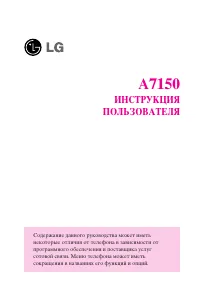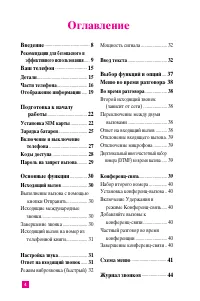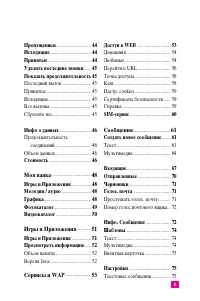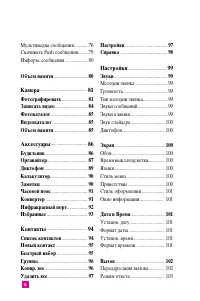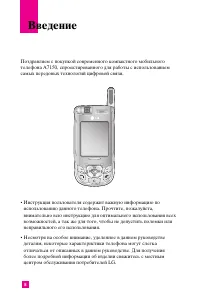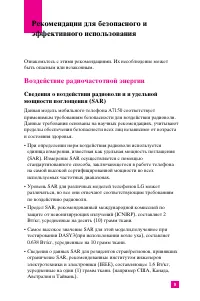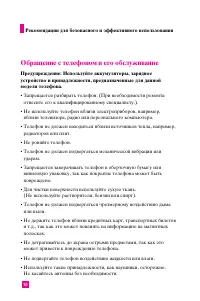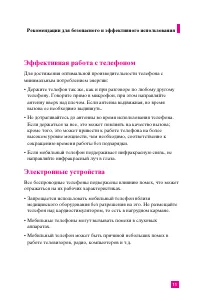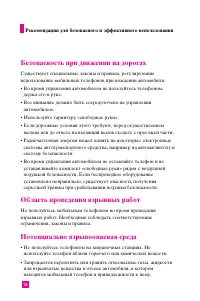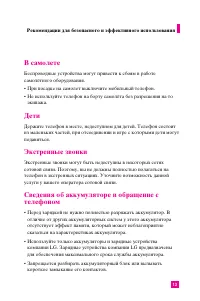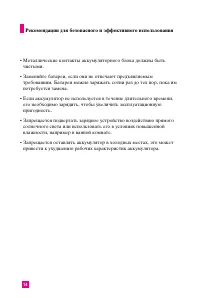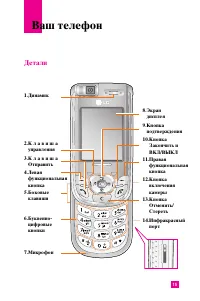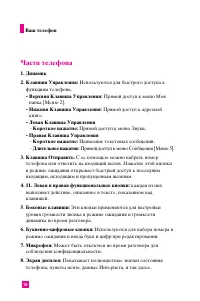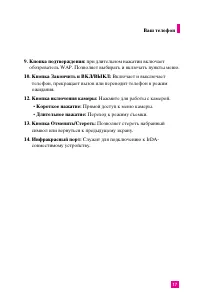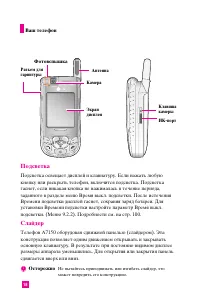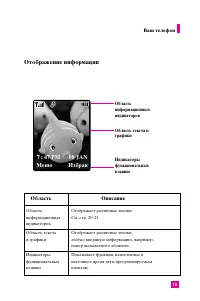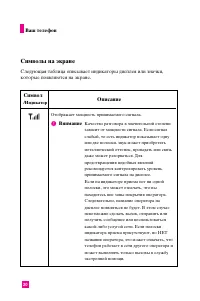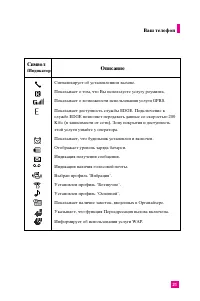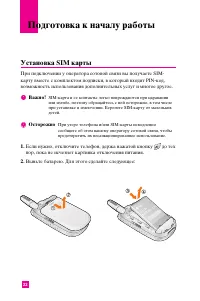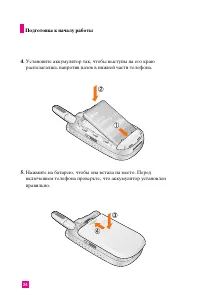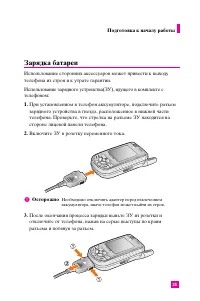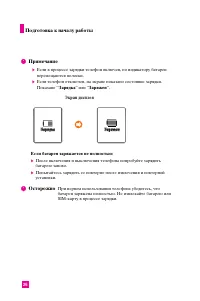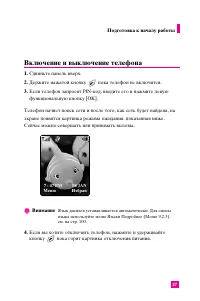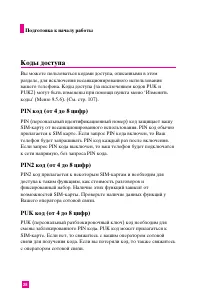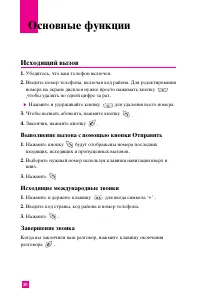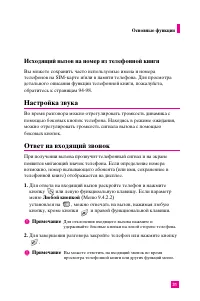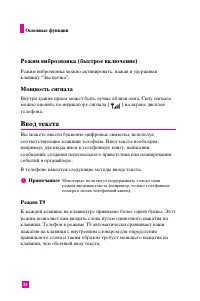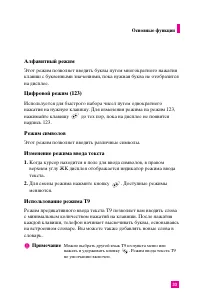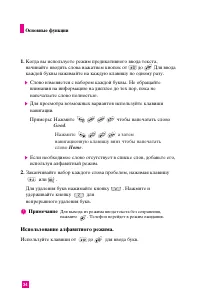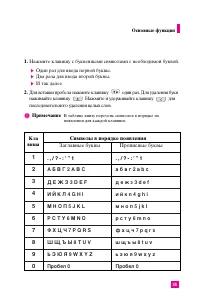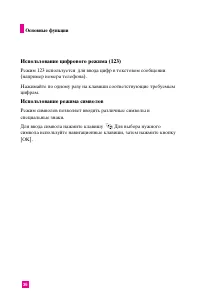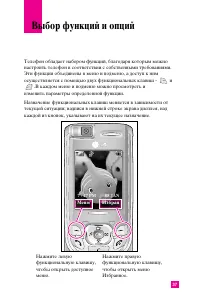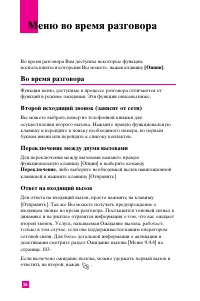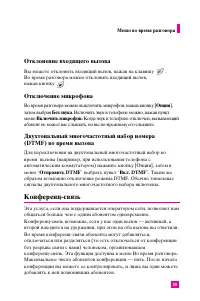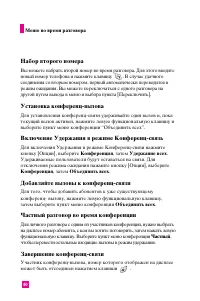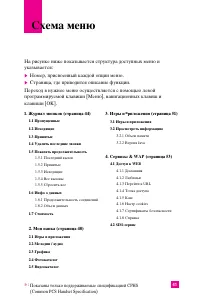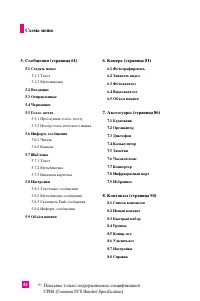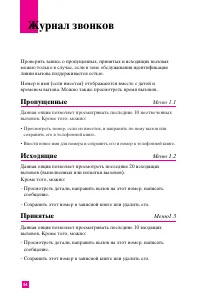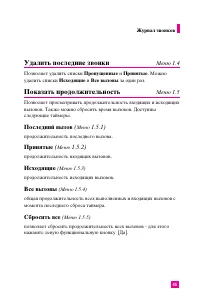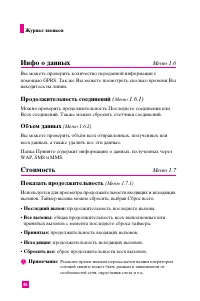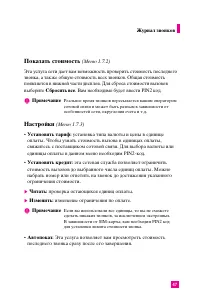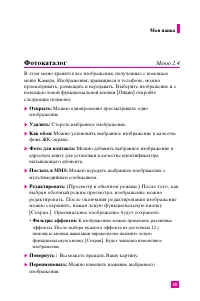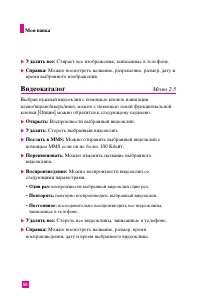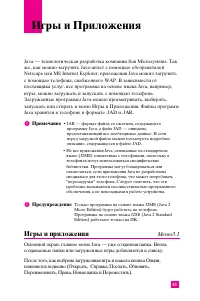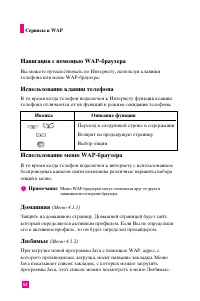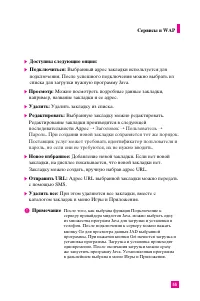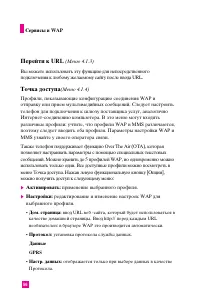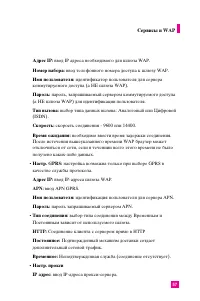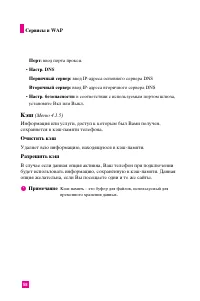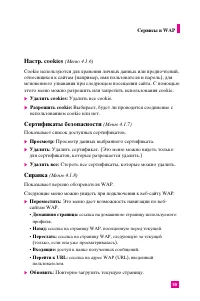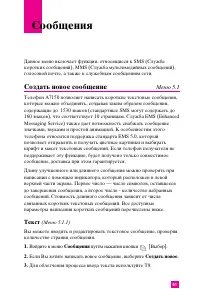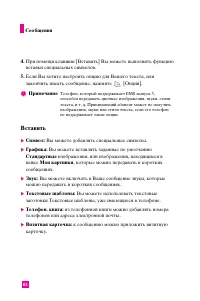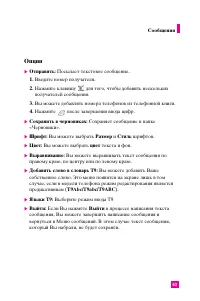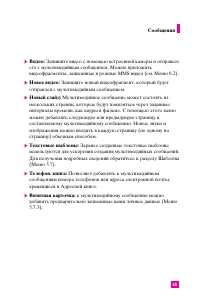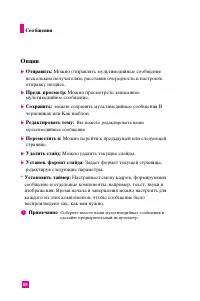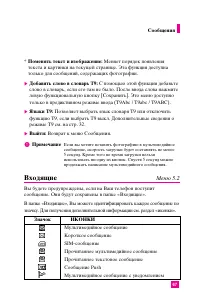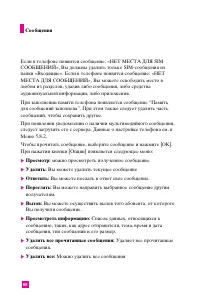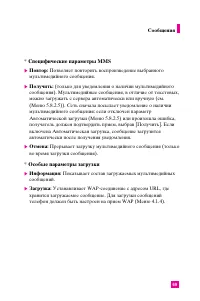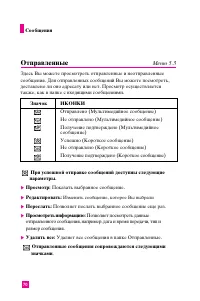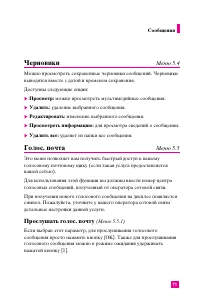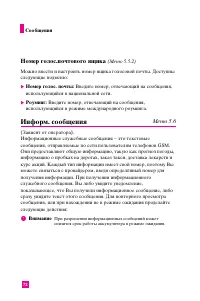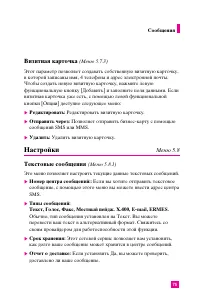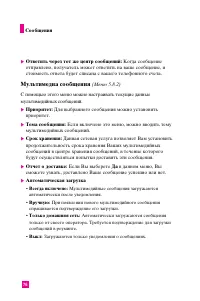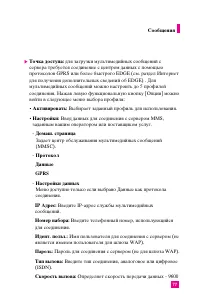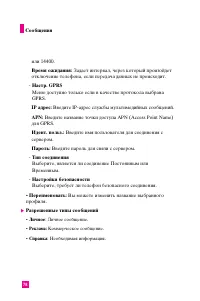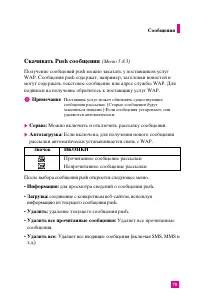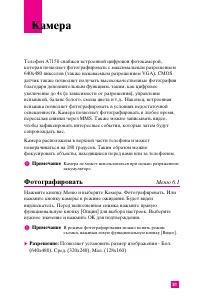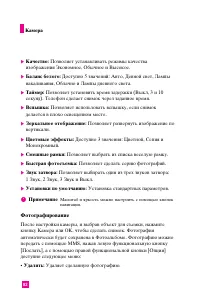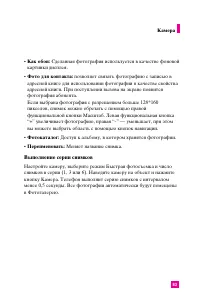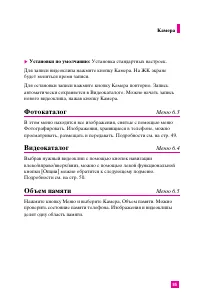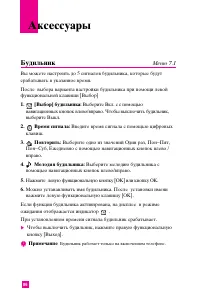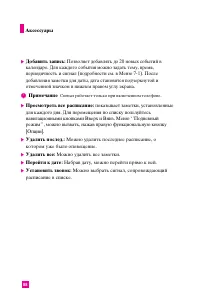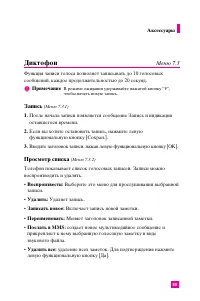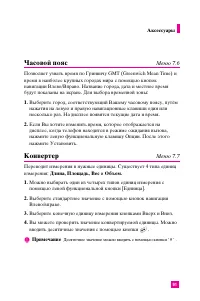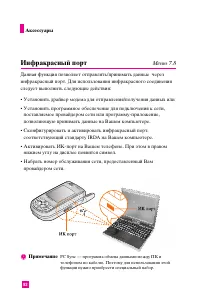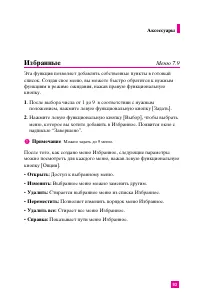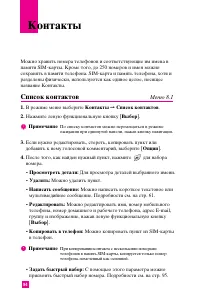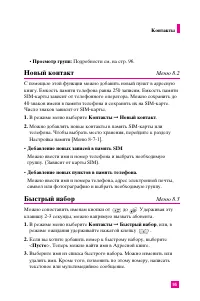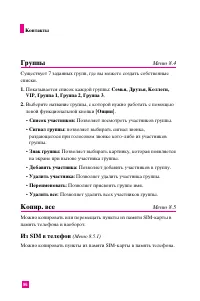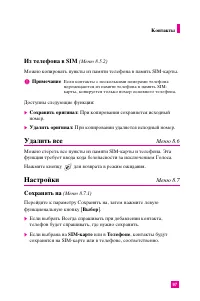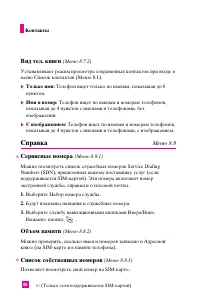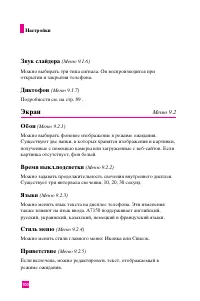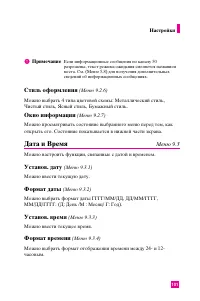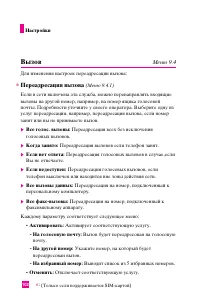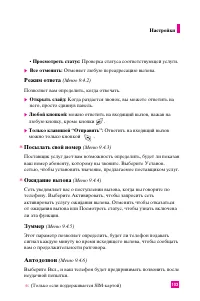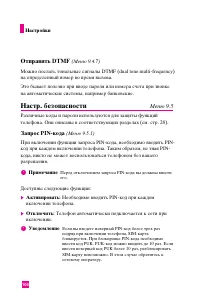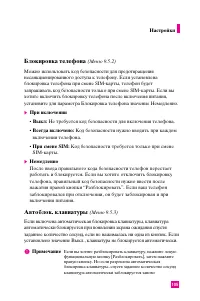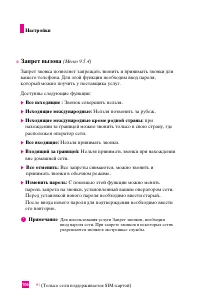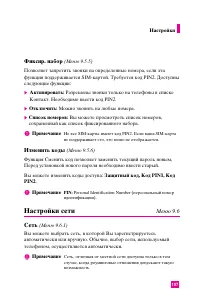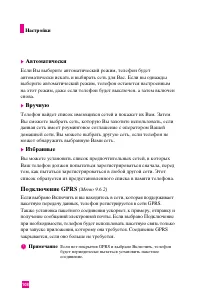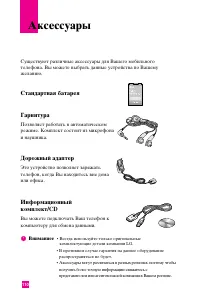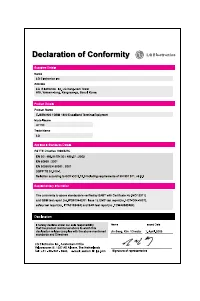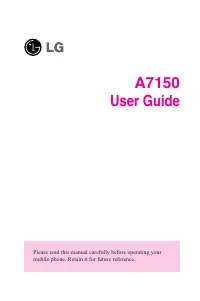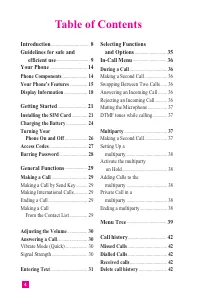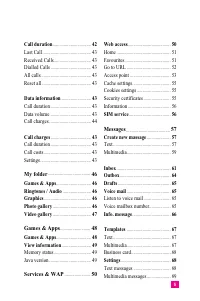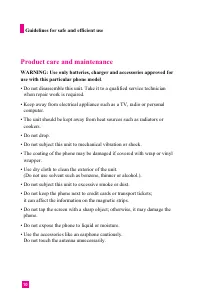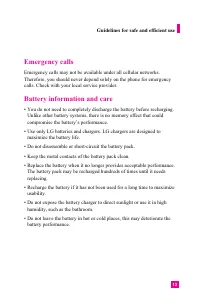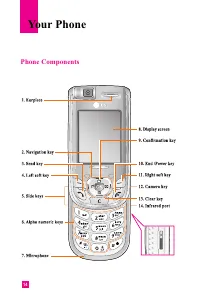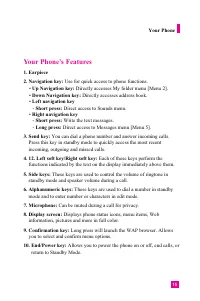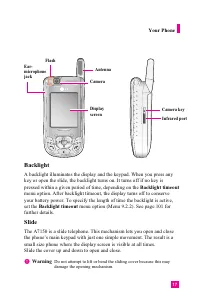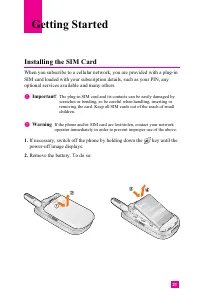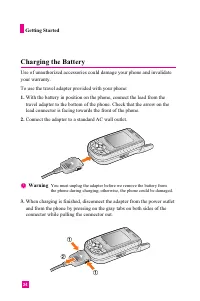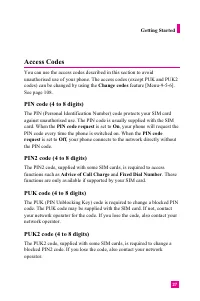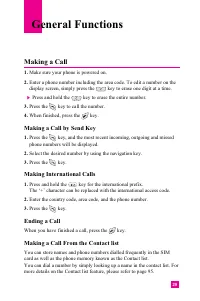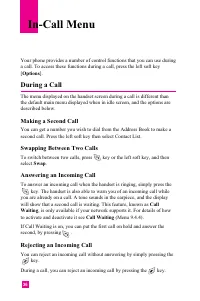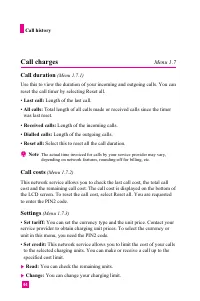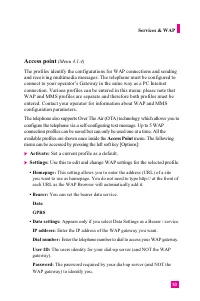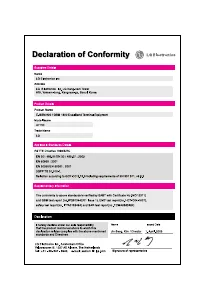Смартфоны LG A7150 - инструкция пользователя по применению, эксплуатации и установке на русском языке. Мы надеемся, она поможет вам решить возникшие у вас вопросы при эксплуатации техники.
Если остались вопросы, задайте их в комментариях после инструкции.
"Загружаем инструкцию", означает, что нужно подождать пока файл загрузится и можно будет его читать онлайн. Некоторые инструкции очень большие и время их появления зависит от вашей скорости интернета.

53
Services & WAP
Access point
(Menu 4.1.4)
The profiles identify the configurations for WAP connections and sending
and receiving multimedia messages. The telephone must be configured to
connect to your operator’s Gateway in the same way as a PC Internet
connection. Various profiles can be entered in this menu: please note that
WAP and MMS profiles are separate and therefore both profiles must be
entered. Contact your operator for information about WAP and MMS
configuration parameters.
The telephone also supports Over The Air (OTA) technology which allows you to
configure the telephone via a self-configuring text message. Up to 5 WAP
connection profiles can be saved but can only be used one at a time. All the
available profiles are shown once inside the
Access Point
menu. The following
menu can be accessed by pressing the left soft key [Options]:
]
Activate:
Set a current profile as a default.
]
Settings:
Use this to edit and change WAP settings for the selected profile.
• Homepage:
This setting allows you to enter the address (URL) of a site
you want to use as homepage. You do not need to type http:// at the front of
each URL as the WAP Browser will automatically add it.
• Bearer:
You can set the bearer data service.
Data
GPRS
• Data settings:
Appears only if you select Data Settings as a Bearer / service.
IP address:
Enter the IP address of the WAP gateway you want.
Dial number:
Enter the telephone number to dial to access your WAP gateway.
User ID:
The users identity for your dial-up server (and NOT the WAP
gateway).
Password:
The password required by your dial-up server (and NOT the
WAP gateway) to identify you.