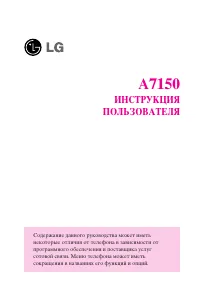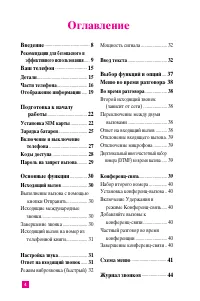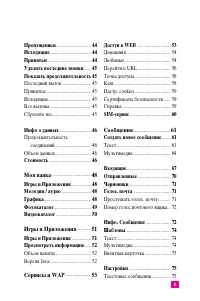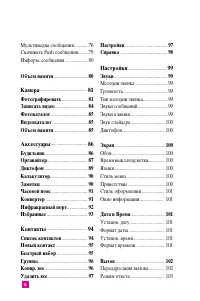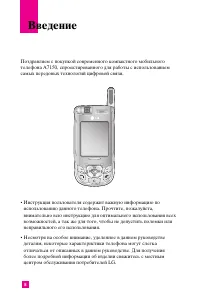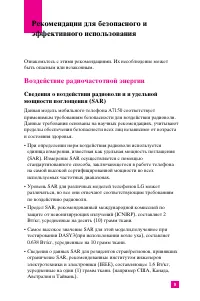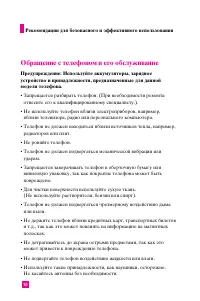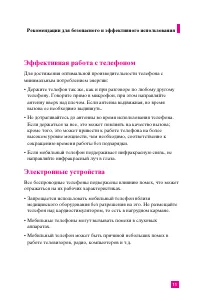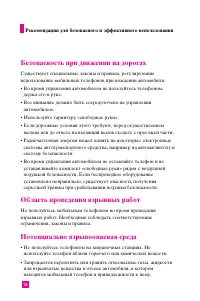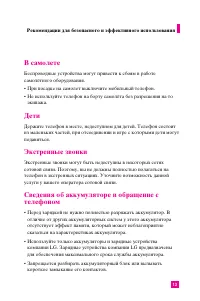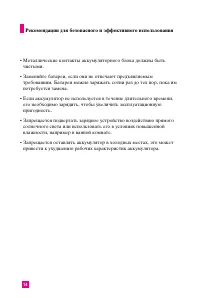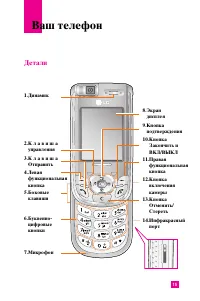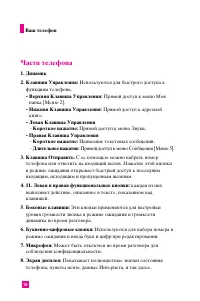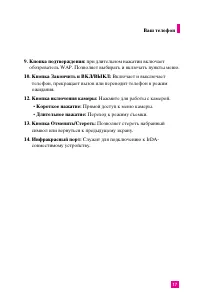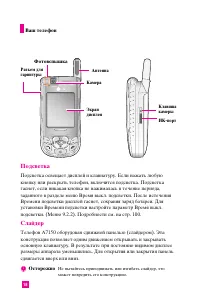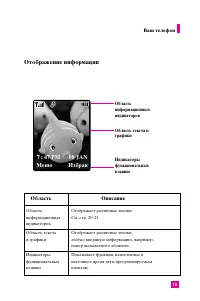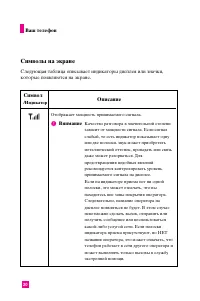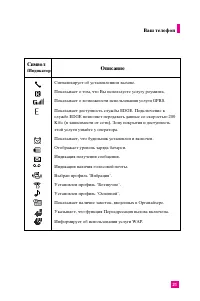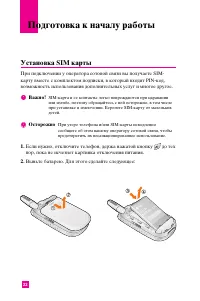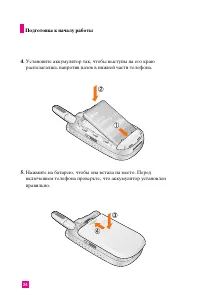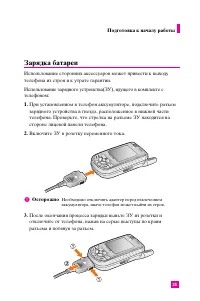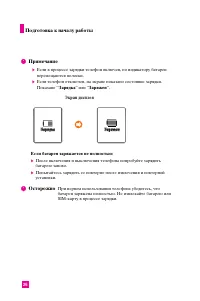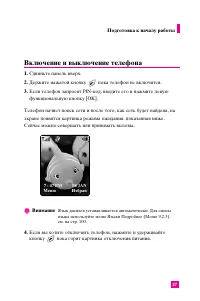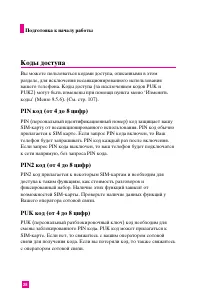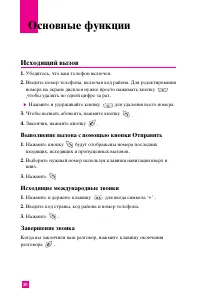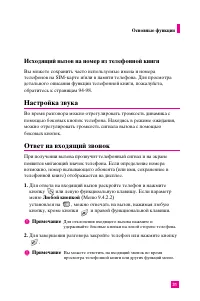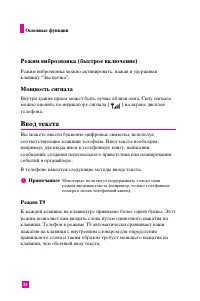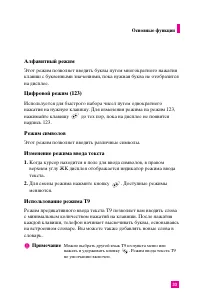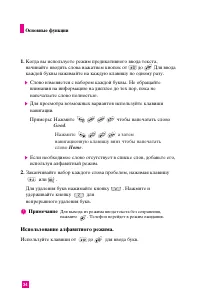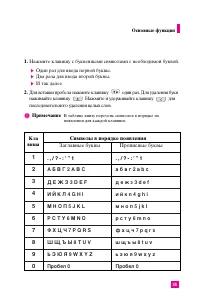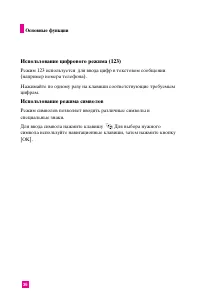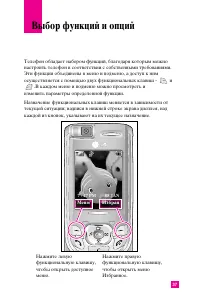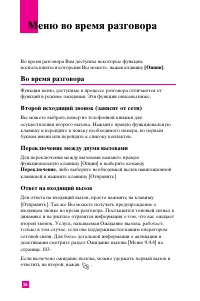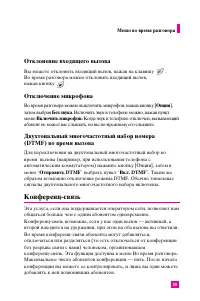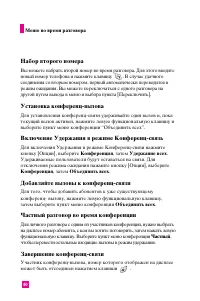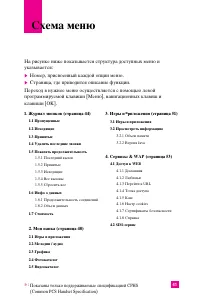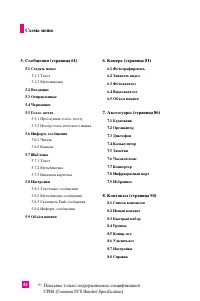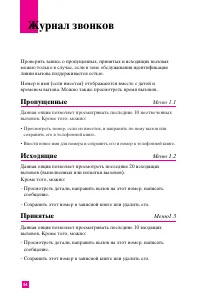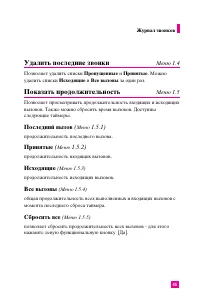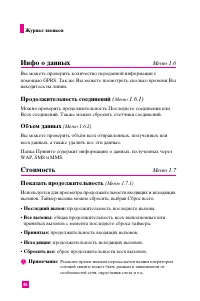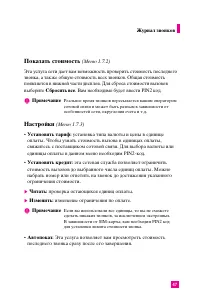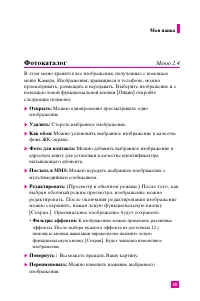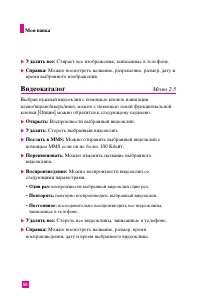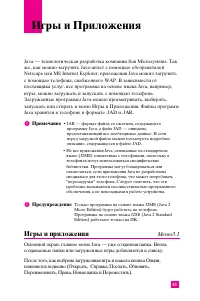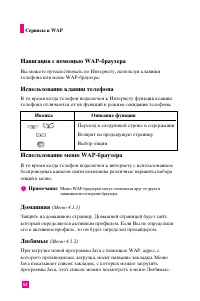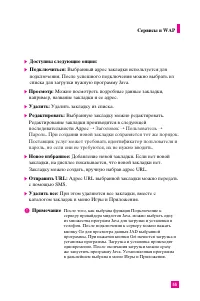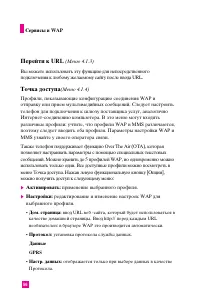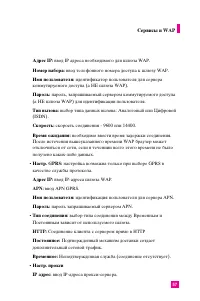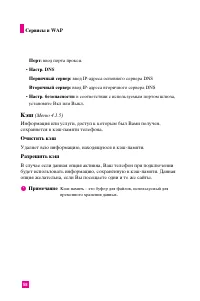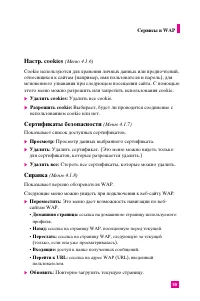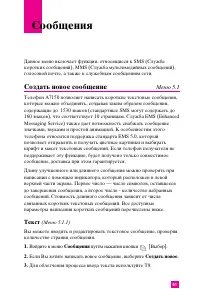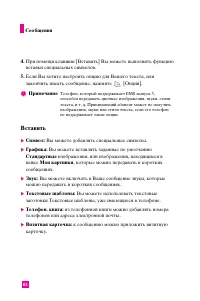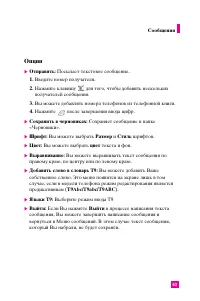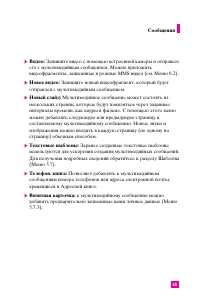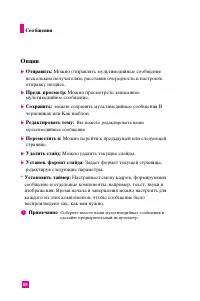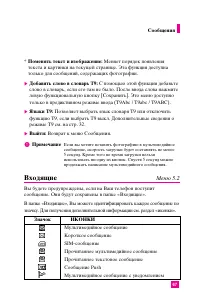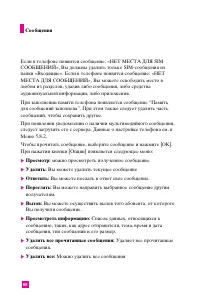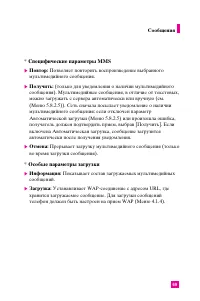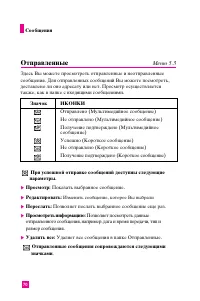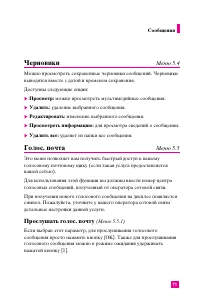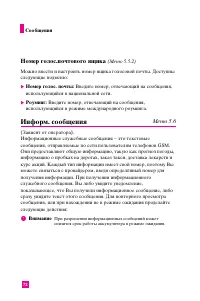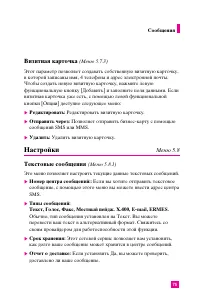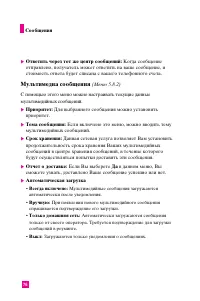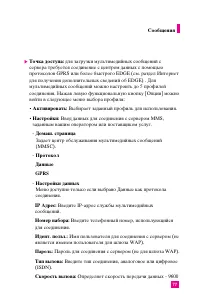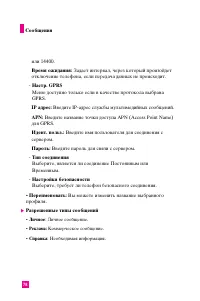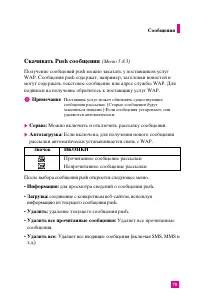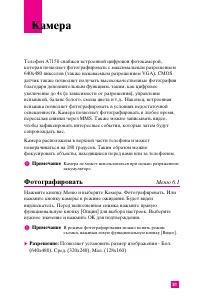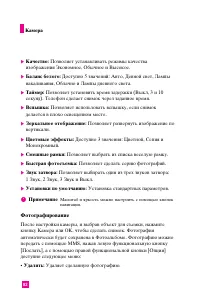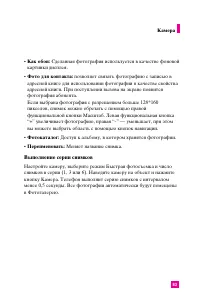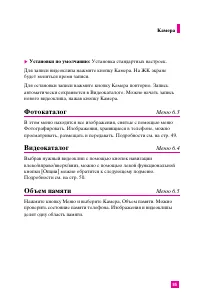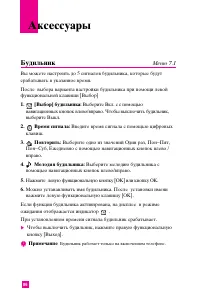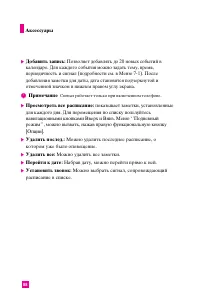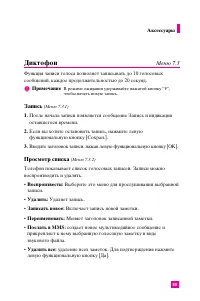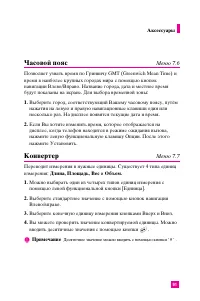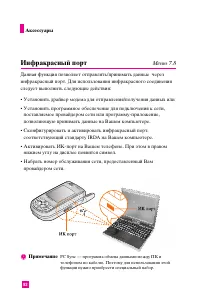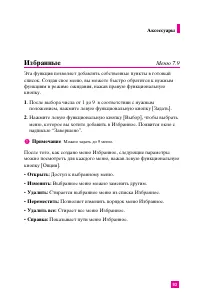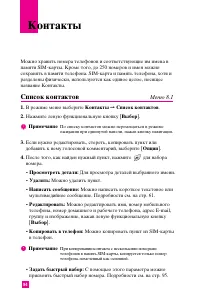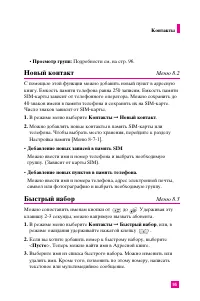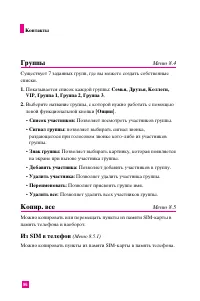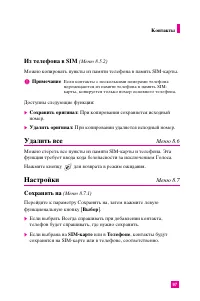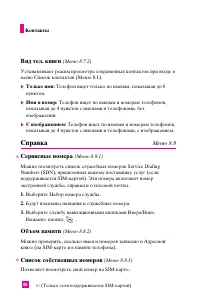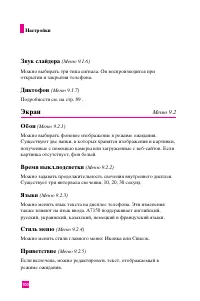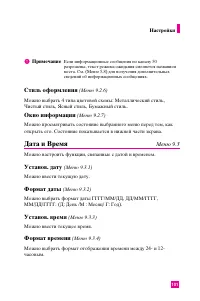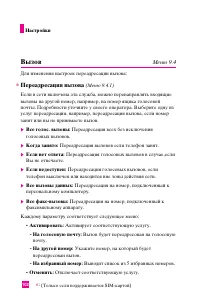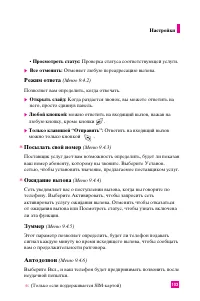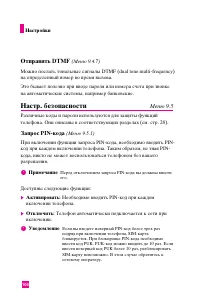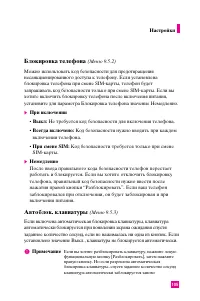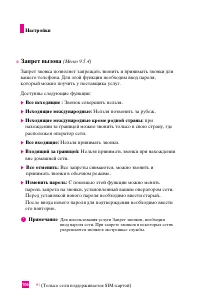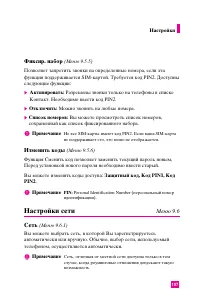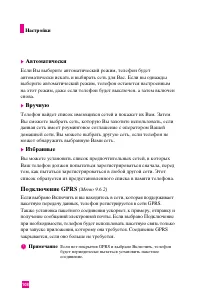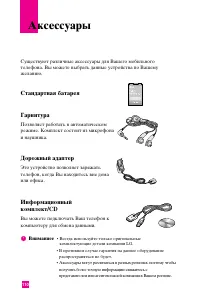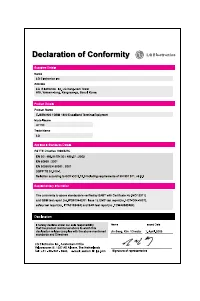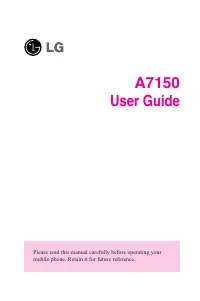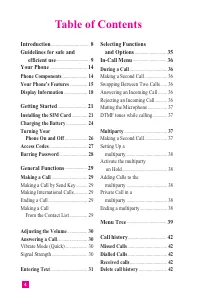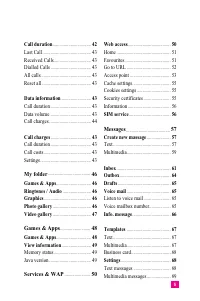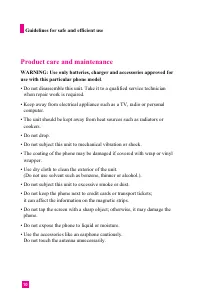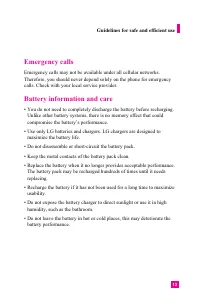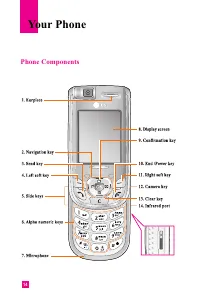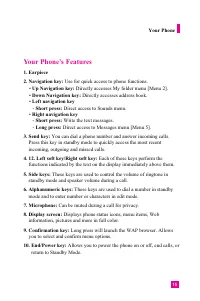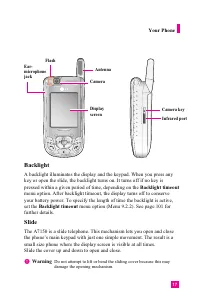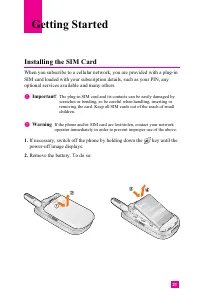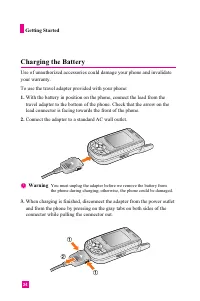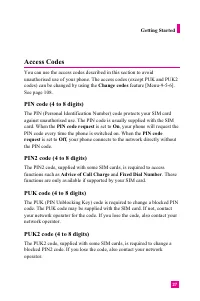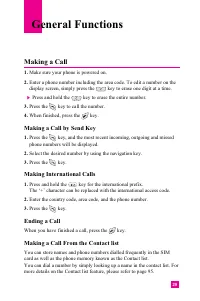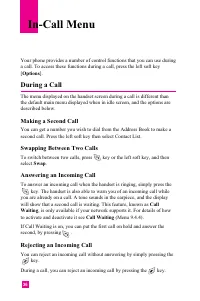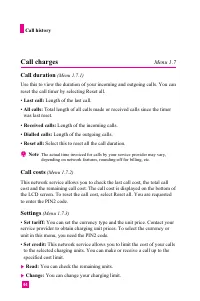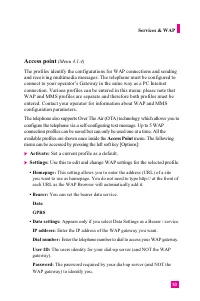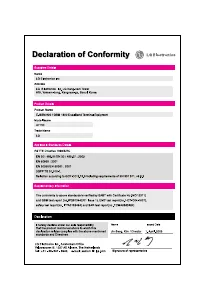Смартфоны LG A7150 - инструкция пользователя по применению, эксплуатации и установке на русском языке. Мы надеемся, она поможет вам решить возникшие у вас вопросы при эксплуатации техники.
Если остались вопросы, задайте их в комментариях после инструкции.
"Загружаем инструкцию", означает, что нужно подождать пока файл загрузится и можно будет его читать онлайн. Некоторые инструкции очень большие и время их появления зависит от вашей скорости интернета.
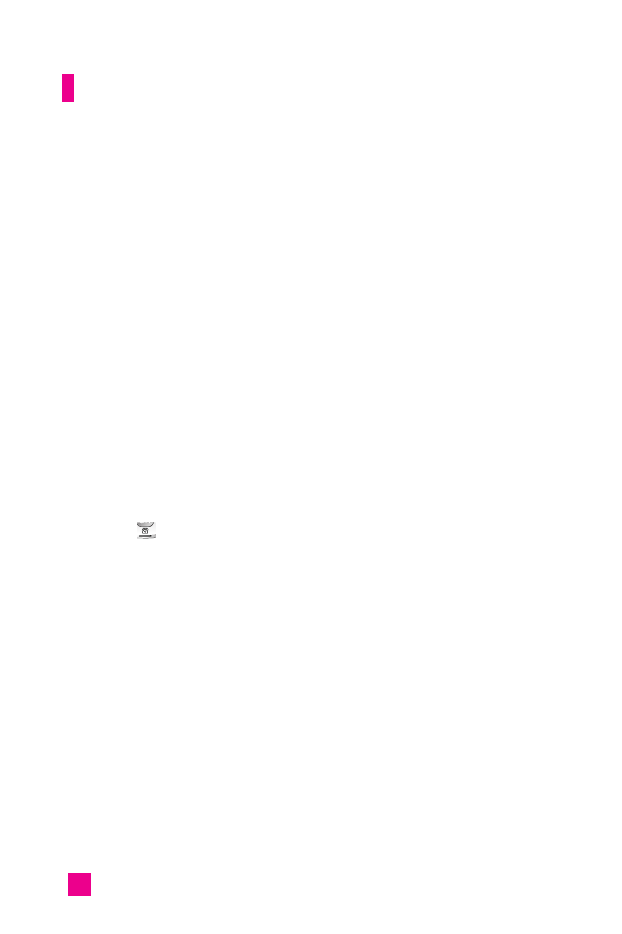
58
Messages
Insert
]
Symbol:
You can add special characters.
]
Graphic:
You can insert the Default graphics or graphics in My pictures
that are available for short messages.
]
Sound:
You can insert sounds that are available for short messages.
]
Text templates:
You can use Text templates already set in the phone.
]
Phonebook:
You can add phone numbers or e-mail addresses in address
book.
]
Business card:
You can add your Business card to the message.
Options
]
Send To:
Sends text messages.
1.
Enter numbers of recipient.
2.
Press
key to add more recipients.
3.
You can add phone numbers in the address book.
4.
Press the left soft key after entering numbers.
]
Save to drafts:
Stores messages in Drafts.
]
Font:
You can select
Size
and
Style
of fonts.
]
Colour:
You can select
Colour
of foreground and background.
]
Alignment:
You can make the message contents aligned
Left, Center
or
Right
.
]
Add T9 dictionary:
You can add your own word. This menu can be
shown only when edit mode is
Predictive (T9Abc/T9abc/T9ABC)
.
]
T9 language:
Select a T9 input mode.
]
Exit:
If you press
Exit
while writing a message, you can end the writing
message and back to the Message menu. The message you have written
is not saved.