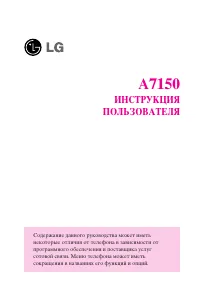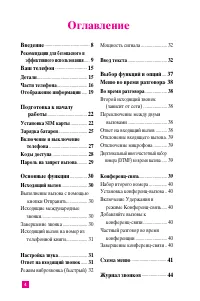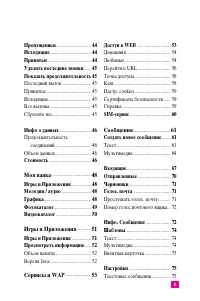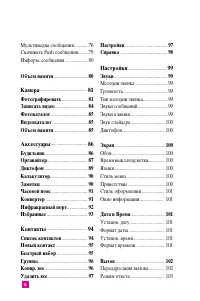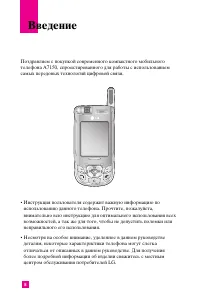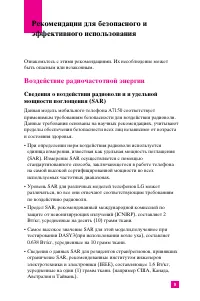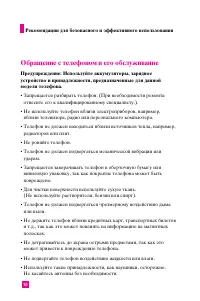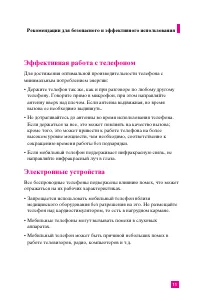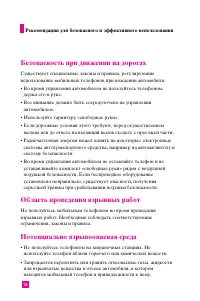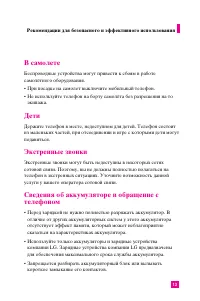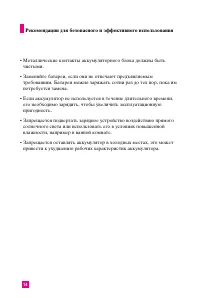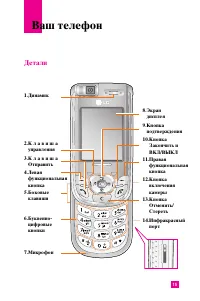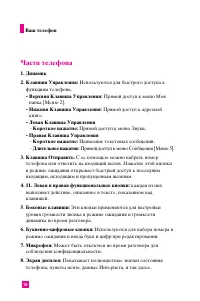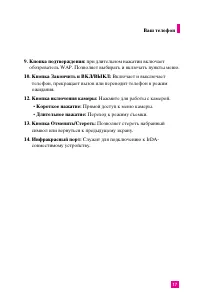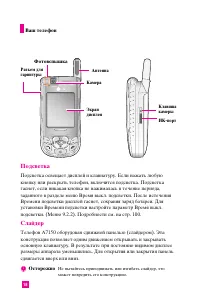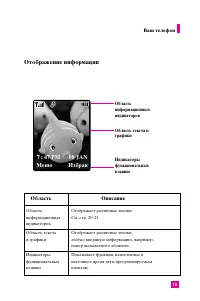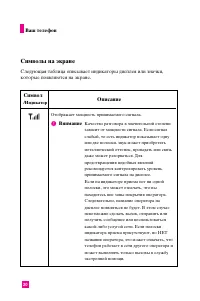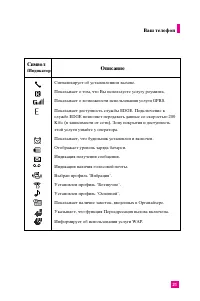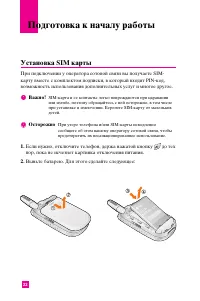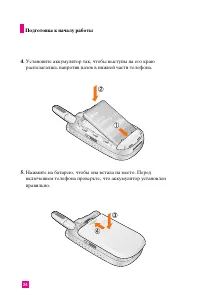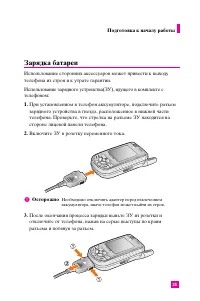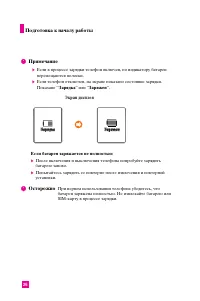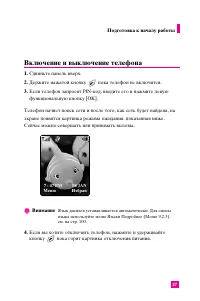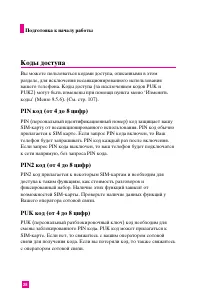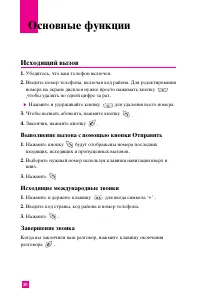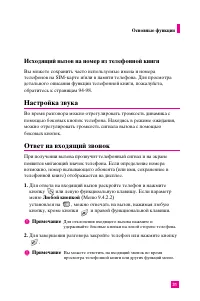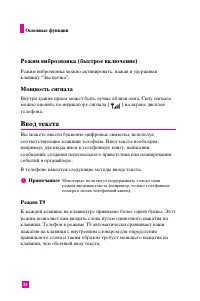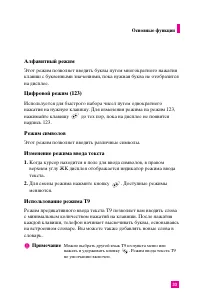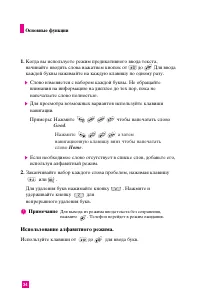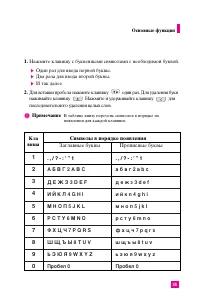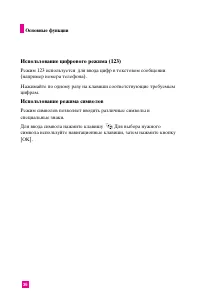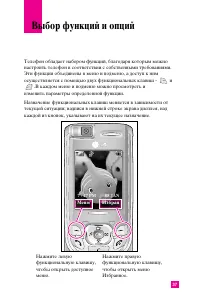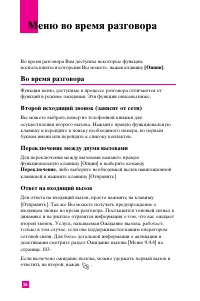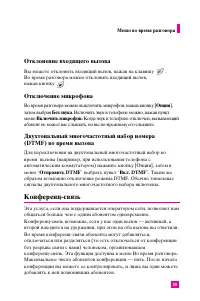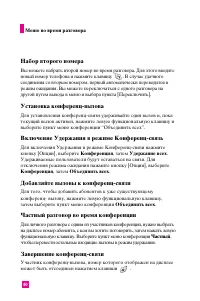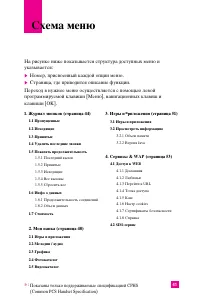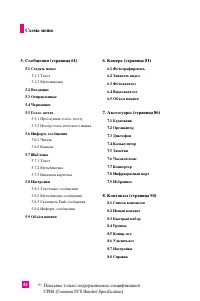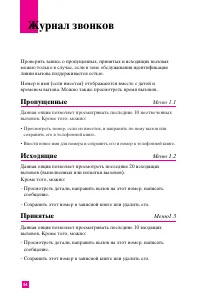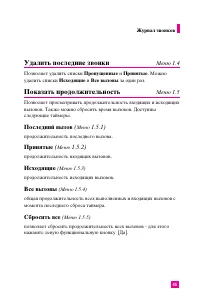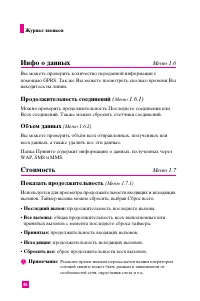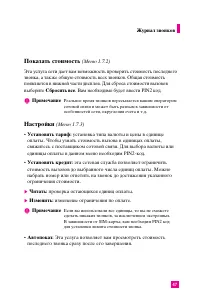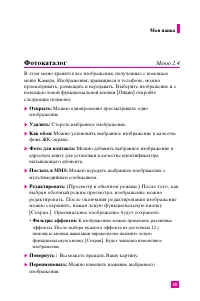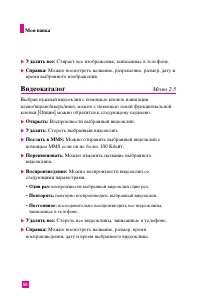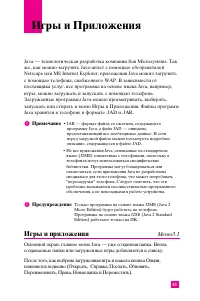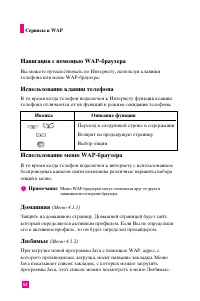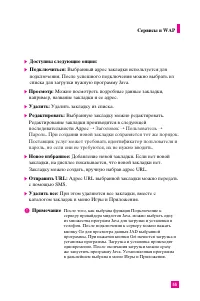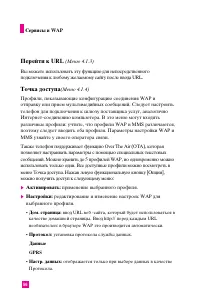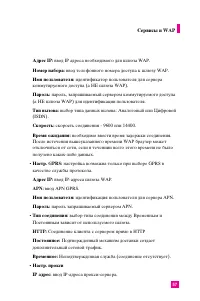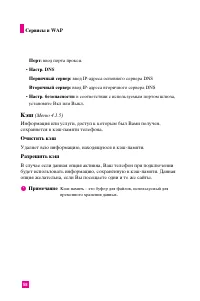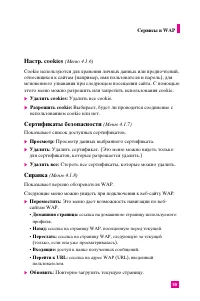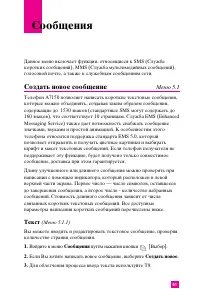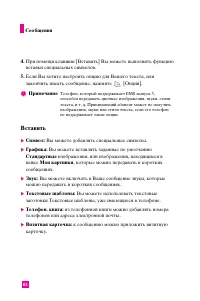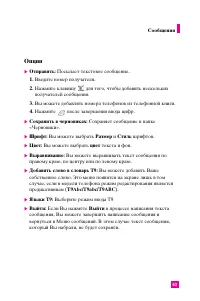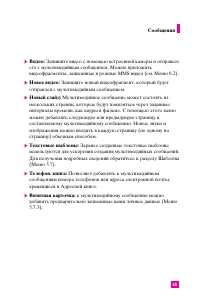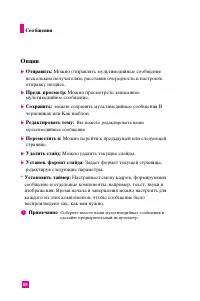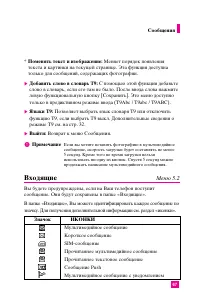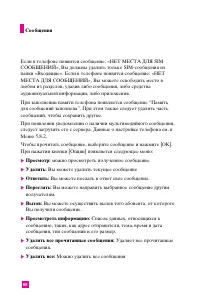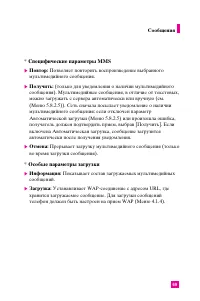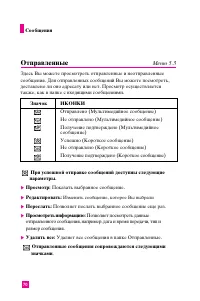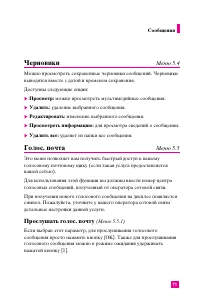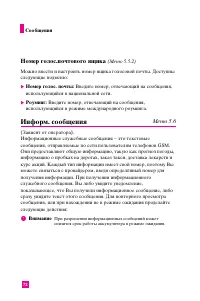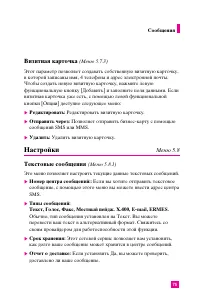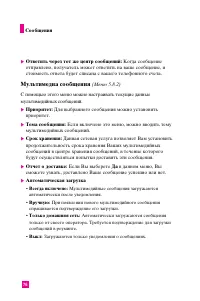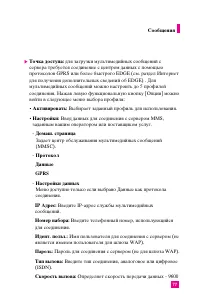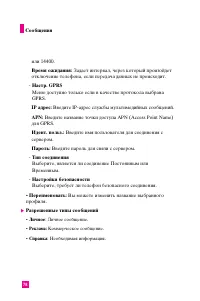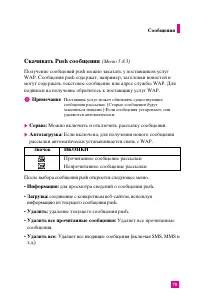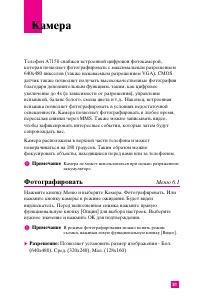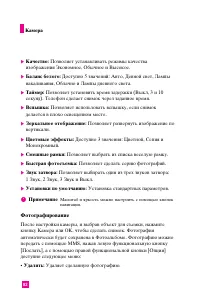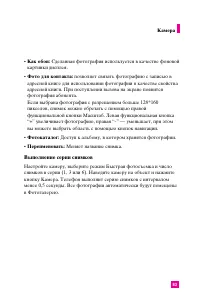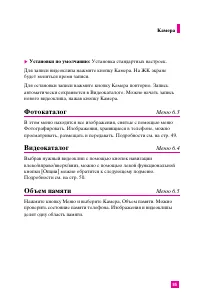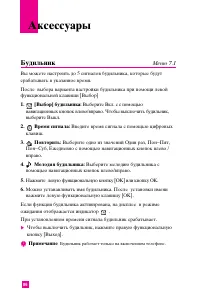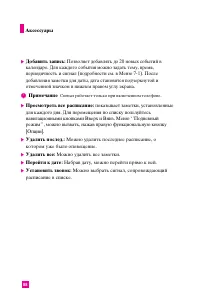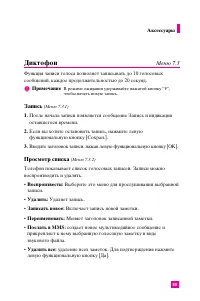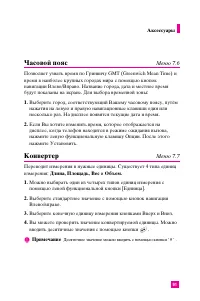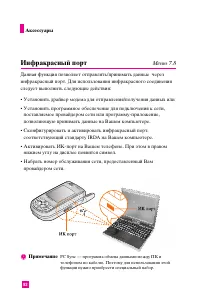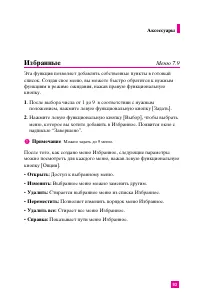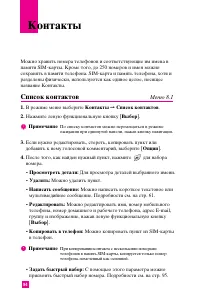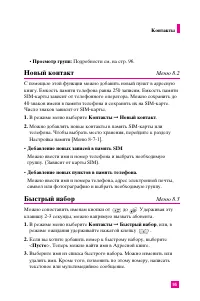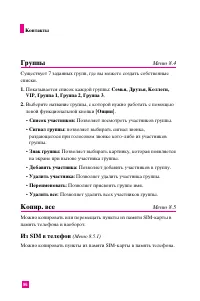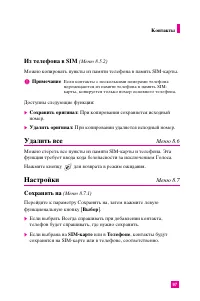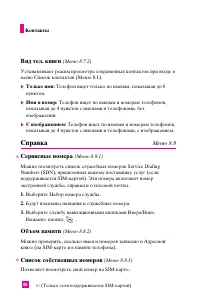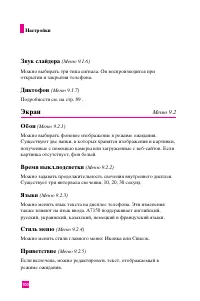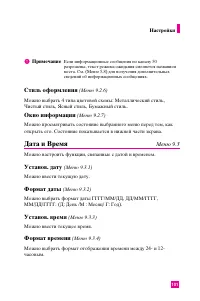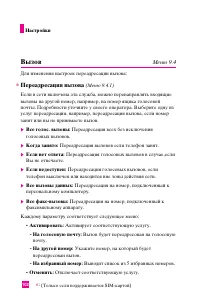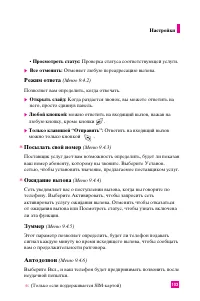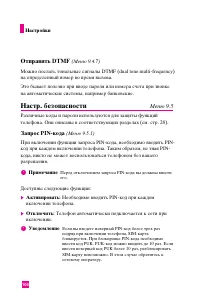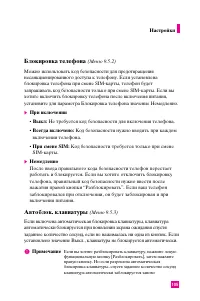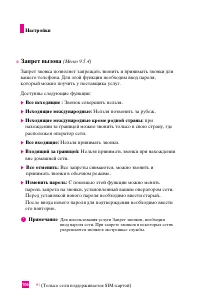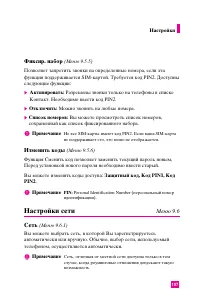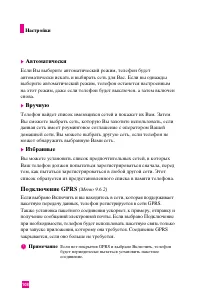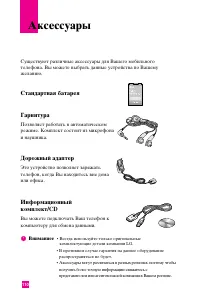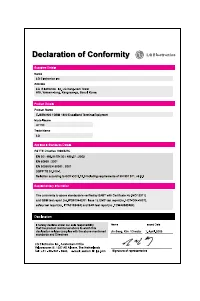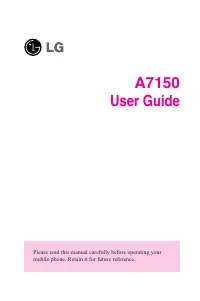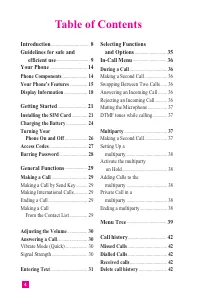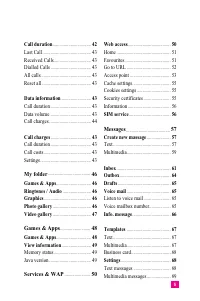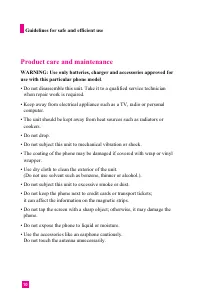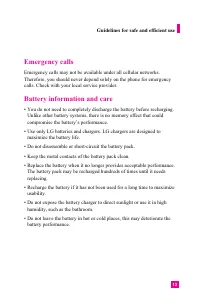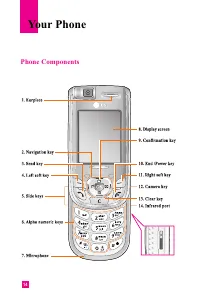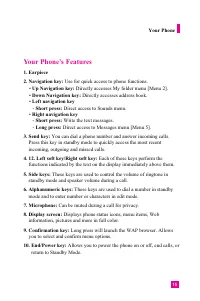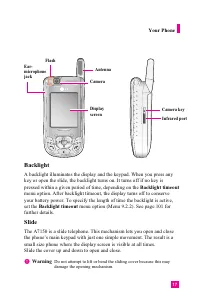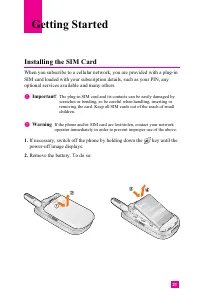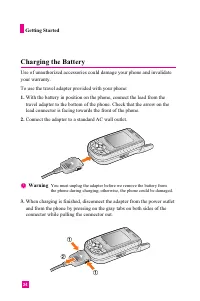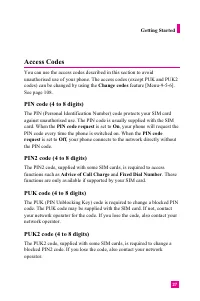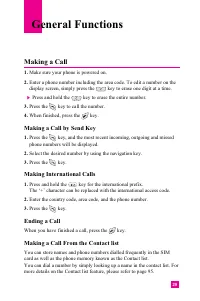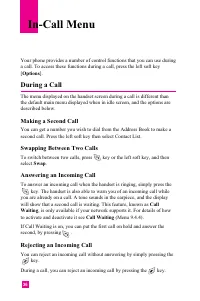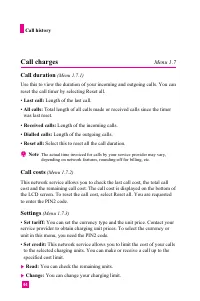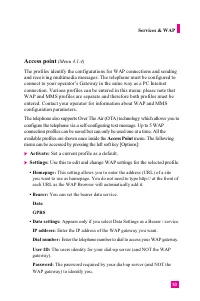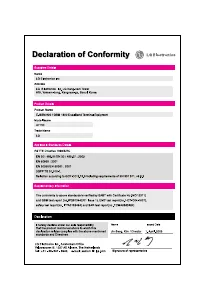Смартфоны LG A7150 - инструкция пользователя по применению, эксплуатации и установке на русском языке. Мы надеемся, она поможет вам решить возникшие у вас вопросы при эксплуатации техники.
Если остались вопросы, задайте их в комментариях после инструкции.
"Загружаем инструкцию", означает, что нужно подождать пока файл загрузится и можно будет его читать онлайн. Некоторые инструкции очень большие и время их появления зависит от вашей скорости интернета.

52
Services & WAP
]
Connect:
Selected address in the bookmark is used for data connection.
After successful connection, desired Java program can be downloaded
from the list.
]
View:
Detailed information on a bookmark can be viewed such as name
of bookmark and address of bookmark.
]
Delete:
Remove the bookmark in the list.
]
Edit:
Selected bookmark can be edited. Editing a bookmark is done in
the order of Address
→
Title
→
User ID
→
Password. When creating a
new bookmark, same order is followed. The service provider can require
user ID and password information, but if none is provided, no input is
necessary.
]
New favourite:
New bookmark is added. If there is no Bookmark, you
get a display indicating that there is no Bookmark. Bookmarks can be
added by typing URL manually.
]
Send URL:
Selected bookmark URL can be sent via SMS.
]
Delete All:
This deletes all of the selected bookmark as well as the
bookmarks directory within the Games & Apps menu.
n
n
Note
After selecting the Connect function to access the Java MIDlet
Provider’s server, you may choose one of many Java programs to
download and install into your phone. Once connected to the server, the
Go button can be pressed to view the JAD information on a desired
program. The Get button will begin the download and install process.
The download and install process will take place simultaneously and
once download is complete you can immediately run the Java program.
The installed Java program can be selected to run at a later time from the
Games & Apps
menu.
Go to URL
(Menu 4.1.3)
You can directly connect to the site you want. You need to enter a specific URL.